|
Scenergy #02
31 декабря 1999 |
|
Coding - Flying is makrobiblioteku: Memory Management Library.
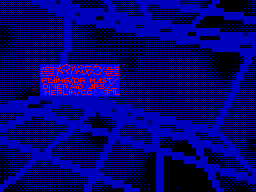
Memory Management Library
0. Entry
In this article we'll discuss the one on
my opinion, very necessary for all things - my
makrobiblioteke Memory Management Library.
Hmm ... Judging from the top, from modesty I am not
die:) But I have reasons to talk
such things as what will be discussed in
This article can really strongly
make life easier for the encoder. Well, that's enough
praise yourself - get down to business.
1. Overview
So, as you may have noticed - Memory
Management Library - a library. But not
simple and makrobiblioteka. And it means
that the use of this library will not
impact on your code as there is nothing in
a line that would compiled
into executable code.
"Why is it then necessary?" You ask.
"And then!" - I will answer you:) Next to
facilitate the implementation of a number of problems with which
the encoder encountered in virtually every
their program. Namely:
- Memory allocation
- Calculation of the screen address
- Creation of tables of offsets, or pointers
- Set the fields of data structures
All these problems can be solved by using a set
macros in this library.
Ie they just help you organize
your code so that he could easily
if desired, be modified without undue
Works by conversion of numbers in accordance with
change the initial data.
In this library there is one, in my
opinion, a great advantage - as opposed
from the rest of my code, which
compiled only in TASM v4.12 and nowhere
more, this library is ported to me and
in ALASM v4.2! Ie users ALASM'a
can also take advantage of
work using this library is not
transplanting anywhere from your favorite
assembler. Moreover, if in any
another assembler will support
macros - this library will be without
problems and move there.
Below you will find detailed descriptions of all
Parts of the library, as well as examples of its
use. In the Appendix you will find yourself
source code library formats TASM4
and ALASM. In addition, as an example of its
You can see the use of sources
ZXA library.
But before I begin to describe itself
library, I have to make a comment,
concerning ALASM'a. The fact that this
assembler does not function DISPLAY (not
understand why KVA / E-Mage it did not),
but this function is used in the library
to issue warnings about the overflow
memory during compilation. Therefore, there is one
difference in the work of the library in TASM'e
and ALASM'e: in ALASM'e macro DISPLAY_INFO
simply creates a variable which contains
statistical information on the distribution of
memory in the program, while TASM'e he
In addition, displays it on screen as well,
if necessary, issues a warning
overpayment of Memory. But this is the only
difference in these versions of libraries,
Otherwise, their work is identical.
And now, direct descriptions.
2. Storage allocation
This is undoubtedly the most important part of this
library. You could even say that all
the rest - no more than supplements to this
the main function for which the library
developed initially.
If you've read in Scenergy # 1 my article "On
use macros, then you probably remember,
I've mentioned it on the possibility of
use macros to solve the problem
memory allocation in the program. More
that - in an application in the archive MusSync.Z,
could find the file MEMORY.A which,
essence, is the first version of the library. K
Unfortunately, that version was severely sharpened
under one single distribution model
memory and could not be used as
General Library. Moreover,
It turned out to be a bug, which I
just learned today, after almost 2 years
using it:)
So, what can this library?
1) It allows you to allocate blocks of memory
in your program. It is possible to distinguish
unlimited number of blocks. Dimensions
blocks are also unrestricted. Except
You can also select blocks with alignment
addresses for interface # 100-byte (so that
address of the selected block has the address of the form
# Xx00, where # xx - any number).
2) It has two modes: you can
consider all the available memory as
one large piece or split it into
slow (SLOW) and fast (FAST). Except
addition, a separate unit is considered
typed into the main memory page.
3) You can allocate memory in the usual way
(From lowest address to highest) or
the principle of the stack (from highest to lowest).
4) Location and dimensions of any piece
memory in which to allocate memory
you can customize. Method of allocation
(See p.3) is also configured for each
block.
5) After compiling the program, all data
Statistics on memory allocation can be
obtained from the special variables. For
TASM'ovskoy version of the library, these data
also printed directly on the screen.
6) In TASM'ovskoy version of the library also
implemented control over memory allocation.
If the allocated memory blocks
"Climb" to the code or data - issued
a warning. In addition
You can control the "climbing" the code or
data in page memory.
Unfortunately, the last point is realized
only because TASM'e ALASM does not support
function DISPLAY. Therefore, users
ALASM'a have to manually control
overflow when allocating memory. Well, or
ALASM'e finish in the feature:)
And now the details of all the listed
above functions.
2.1 macros for memory allocation
As has been said - there are two modes of
library work, depending on whether
What pattern of memory you need
in your program:
- All the memory is one big piece. This
mode is appropriate if, for example, your
program is to address # 6000,
and the memory above it should be used
to allocate blocks of memory.
- Memory is divided into the SLOW and FAST. This
mode is suitable if your program
written based on the availability of computers with
"Slow" memory. In this case, the code
usually located at address # 8000,
Region # 6000 - # 7FFF regarded as
"Slow" memory and is used under
storage tables, and all the memory up to # C000
considered "fast" and is used under
posed procedure.
Note that in both modes, page-
Memory (# C000-# F) is considered as
separate block UPPER memory. Usually this
it may be necessary because program now
usually written under 128kb of memory and need to
considered separately paged memory.
However, if your program does not require
switching pages - this is possible
together with some others.
But back to the operating modes of the library.
Mode is set to variable
USE_COMMON_MEMORY. It can take two
values: YES and NO.
If USE_COMMON_MEMORY = YES, the library
will work in the first mode (with general
memory unit), if NO, the memory will
divided into SLOW and FAST.
By default USE_COMMON_MEMORY = NO.
As you can see from all written
above - all in all modes, there
Unit 4, in which we can allocate memory:
- Total (COMMON)
- "Slow" (SLOW)
- "Fast" (FAST)
- Pagination (UPPER)
In addition, as already mentioned - you can
also allocate memory aligned to
addresses for interface # 100 bytes. Ie just
library, there are eight macros. Their names
made under the scheme:
GET_x_MEMORY - for memory allocation.
GET_x_MEM_XX00 - for memory allocation
aligned to address the border # 100
bytes (the address mask - # xx00).
Here "x" - any of the identifiers
memory unit (COMMON, SLOW, FAST, UPPER).
The only exception - the identifier
COMMON skipped. Ie asked the following
macro names:
For memory allocation to allocate memory from
address alignment
GET_MEMORY GET_MEM_XX00
GET_SLOW_MEMORY GET_SLOW_MEM_XX00
GET_FAST_MEMORY GET_FAST_MEM_XX00
GET_UPPER_MEMORY GET_UPPER_MEM_XX00
However, their work depends on the
mode of the library:
If USE_COMMON_MEMORY = NO, then the macros
GET_MEMORY GET_MEM_XX00 and do nothing
as block of memory for them at this mode
simply does not exist. In TASM'ovskoy version
library when you attempt to use these
Macros in this mode will be issued on
display a warning. In ALASM'vskoy version
coder have to control myself
correct setting mode as in
Otherwise, the memory simply will not
allocated and the program will naturally
unworkable.
If USE_COMMON_MEMORY = YES, then all calls
macros for SLOW and FAST units are
redirected to the COMMON block. Thus can
allocate memory by calling GET_SLOW_x
and GET_FAST_x and not worry about that
in which case it will have to rewrite code.
It is so written in the library ZXA library
and therefore it can be safely used in
Both modes of library work - memory
will still be allocated properly.
The general format of a macro call:
GET_x_MEMORY <Variable>, <Memory size>
GET_x_MEM_XX00 <Variable>, <Memory size>
Here <Variable> - a label for the allocated
memory block, <Memory size> - block size
in bytes. The label is automatically created
so that you can create it manually through the EQU is not
needed. To set <Memory size> can
use any expression in the standard
assembler syntax.
2.2 Macros for configuring memory
In addition to the operating mode on the results of
libraries also directly influences
memory configuration. Memory Configuration
mean job location and
the size of the memory areas to be
used to allocate memory,
also how memory allocation in each of the
these sites. Not necessarily ask these
data for all blocks of memory, enough
ask them for only those blocks that
you really will use in its
program. For example, if your program
located at address # 6000 and the entire memory
above it is free and can be used
for memory allocation, then it will be enough
determine the data only for COMMON block
memory.
Memory configuration is also made with
macros. Their 4, according to the number given
in the library of memory blocks:
SET_MEMORY - for the COMMON memory
SET_SLOW - for SLOW memory
SET_FAST - for FAST memory
SET_UPPER - for UPPER memory
The general format of a macro call:
SET_x <Low bound>, <High bound>, <YES/NO>
Here <Low bound> - address the lower boundary
memory area, which will be used
for memory allocation, <High bound> - Address
the upper limit of memory space. Last
parameter defines how to stand out
Memory:
YES - the memory will be allocated on the basis of
stack - from the upper memory to the younger.
NO - the memory will be allocated from the younger
address to the elders.
It must be noted that in <High bound>
actually specify a byte address, the next
immediately after the allocated block
memory. Ie such a challenge:
SET_MEMORY # 6000, # 8000, YES
allocate block of memory addresses # 6000 - # 7FFF
with memory allocation on the basis of the stack.
Through the use of the parameter specifying
principle of allocation, you can
more flexibly adjust the distribution scheme
memory in your program. For example, if
block of memory to allocate is
directly at the code of your program,
then you will clearly be useful to the memory
distributed, moving "towards" code
ie on the principle of the stack. But the bottom or
Page memory is more convenient to have the usual
scheme of distribution.
Yes, still need to talk about how
memory is configured by default, and
how it can change.
Memory configuration by default looks
as follows:
Type of memory block Start End Work Scheme
Common Memory # 6000 # C000 Stack
Slow Memory # 6000 # 8000 Normal
Fast Memory # 8000 # C000 Stack
Upper Memory # C000 # 0 Normal
After seeing the source code of the library, you
see that these data are given in the labels,
whose names are drawn by the principle:
<Name of the block> _LOW
<Name of the block> _HIGH
<Name of the block> _STACK
So if you're in their programs are usually
using a different memory configuration -
her best set directly in the code
libraries than each time to use
macros, memory settings.
There is only one thing: when you change
the default memory configuration
You will also need to rewrite the macro
DISPLAY_INFO because it is written with a view
precisely the configuration that is specified. In
Otherwise, I can not guarantee that it
will work correctly.
2.3 Control over memory allocation.
Mechanism for memory allocation would not
very easy to use, if not
It was also a mechanism for monitoring
memory allocation. In Memory Management
Library for this control corresponds to a macro
DISPLAY_INFO. With it you can
the following information:
- The size of program code.
- Volume loadable data.
- The total size of the program.
- The volume of the remaining free memory in
Each block of memory.
- (*) Reported variances Memory
selection.
- (*) Message about "climbing" selection
memory for code or loadable data.
- (*) Message about "climbing" the code or
loadable data on the page.
Last 3 points, marked with (*)
work only in TASM'ovskoy version. This,
as I said earlier, due to the lack
in ALASM'e function DISPLAY.
In addition, this macro may also be very
entered into the STS address run the program, with
so that when you exit the STS you do not need
was manually set start address,
before you start debugging the program.
As you can see, this macro is fairly
useful. However, its use requires
a few simple rules to
so that the macro could get the necessary
for his information.
I will bring the program scheme as it
should be to the macro
worked properly. Necessary for its
of the lines highlighted in yellow. I
use the syntax TASM'a, but ALASM'a
is similar.
. INCLUDE MEMORY
START_ADR = # 8000; Address compile and run programs
ORG START_ADR
; Here is the code
END_OF_CODE = $
; Here are loadable data
END_OF_DATA = $
DISPLAY_INFO
As you can see - for the macro you want
task 3 variables:
START_ADR - Address compile and run
program.
END_OF_CODE - End of code block your
program. Starting with this
location positioning data.
END_OF_DATA - End of data block.
In addition, the program must perform
2 more conditions:
- Address the compilation of the program should be
equal to at startup. For most
programs, this is so.
- Block loadable data should be
Located directly behind the code
block the program. This is also true for
most programs.
Necessary to explain what I mean
The term "loadable data. These are
data, which are usually loaded
to the program. INCBIN, and after the launch
programs are thrown LDIR'om its
location in memory. For example, usually music,
sprites or tables are located somewhere in
memory (or pages), but they are usually
are linked together with the code to form
a candy bar, and then, after starting their
being moved to the place where they should
located. Here is the data block I
call the "loadable data. The importance of their
that they exist only at the stage
run the program, and then this memory is
can be used beneath something else. This
specificity allows the library to, firstly,
use this memory to allocate,
and secondly, separately to control,
that the allocated memory "crawls" on the data
and prevent possible conflicts over
use the same plot
memory.
Simply put, it is assumed that a block of memory
from START_ADR END_OF_CODE to touch it
a block from END_OF_CODE to END_OF_DATA can
used for memory allocation, but
if the allocated memory "crawl"
in this unit - you need to issue a warning.
There, the truth in all this one "but." Case
that there is a difference
in the macro DISPLAY_INFO in cases
when a program uses specified in
default memory allocation scheme, or
also creates its own. Library controls
changes in memory configuration, and prohibits
Some macro functions DISPLAY_INFO.
If you use your own scheme
memory allocation will not
the following functions:
- Automatic adjustment of the block size
Fast Memory, so that it occupied the entire
memory from the last byte of code to # C000.
- Control of "climbing" memory blocks,
identified in the Fast Memory for loadable
data.
In addition to its main function - control
for memory overflow, DISPLAY_INFO More
has a number of additional functions.
1) It may help if you are already
write and debug a program and want to
save to disk the code. In such ALASM'e
feature, but it TASM'e
works only if the program
Only one ORG'a, so usually the code
remains of the STS. And for this necessary
know two things: start block address codes
and the size of the block. That's where you and
useful macro DISPLAY_INFO.
In Memory Management Library is defined
Tag FINAL_RELEASE. I usually use it
in their programs in order to remove
debug code when compiling the final
Release program. Ie debug code in
program is written as follows:
. IF FINAL_RELEASE-NO
, Where a piece of debugging code
. ENDIF
And at the very beginning of the program (usually in the main
file) contains the following design (in
TASM'a syntax):
. IF [# 5C08] - # 0E
FINAL_RELEASE = YES
. ENDIF
Normally when you compile a debug version
this label is not overridden (its value
The default is NO), and when necessary
compile the final version of the code,
when you compile just a key is pressed
EXT.MODE - and without editing source code
I get the program without debugging code.
Well, except for this tag library
also identifies and tags SAVE_START
SAVE_END. If you use them the following
as follows:
SAVE_START = $
; This block of code that must be
; Paged to disk.
SAVE_END = $
then compile the final release of your
program, but all other information
will be displayed on the screen (for TASM'a) or
simply defined (for ALASM'a) tags:
SAVE_START - block address for the record.
SAVE_SIZE_ - the size of the block.
Going out into the STS, you can safely write
you needed a code block to disk.
Incidentally, the default (if these labels are not
override) will be automatically
installed in the following values:
SAVE_START = START_ADR
SAVE_SIZE_ = END_OF_DATA
So in most cases you will receive
information about anything without worrying.
2) Macro DISPLAY_INFO can "patch"
STS in order to exit in her address PC
was equal at program startup.
To use this feature, set the
variable STS_BANK page number where
you lie STS, example STS_BANK = # 17. If
Yet this feature is not needed - do not do
nothing, by default, no patches, no
produced.
3) This feature is only TASM'ovskoy
version of the library.
Typically, programs that use the page
memory, should be placed below # C000,
that there were no glitches in the event that will
Included is not the page. The same applies to
loadable data - if they "zalezut in
Page memory, they will not so
just throw in another page. All
these things are automatically tracked Code
libraries, and if something all
also "climbed" on this page - will be issued
a warning. If
your program, for whatever reasons, do not
requires such checks - you can just
variable set CODE_ON_PAGES = YES, and
these checks will be disabled.
Members ALASM'a such a possibility
denied, again because of the lack of ALASM
function DISPLAY.
And another thing. As a general rule for a block of memory
located directly at the code
program, we can not say in advance - what
be its boundary as the size of a block of code
known beforehand. Here you can help one
fact that direct control over
memory overflow in the allocation will be
carried out only when calling the macro
DISPLAY_INFO, ie at the very end. Therefore,
for the unit, located directly
for the program code is best to ask
clearly only the upper limit and lower
You can ask anything you like. In addition, it is necessary
ask for this block distribution scheme
memory on the basis of the stack (to code and
allocated memory moving towards each
other). Select all necessary components as
usually, at the very end of the program, add
one single line (for example, the FAST
block):
FAST_LOW = END_OF_CODE
Thus You just set the block size
all available memory. You can also make and
with any other memory unit - control
memory overflow will work correctly.
2.4 Examples
Let me give a couple examples of memory allocation
in blocks with a normal stack, and schemes of work.
Let me remind you that the unit is located on the Slow
Address # 6000 - # 8000 and works with the normal
scheme, and the block located at the addresses Fast
# 8000 - # C000 and allocates memory on the principle of
stack.
GET_SLOW_MEMORY TABLE_1, # A0
GET_SLOW_MEMORY TABLE_2, # 120
GET_SLOW_MEM_XX00 TABLE_3, # 200
In the standard memory configuration these
Challenges lead to the following results:
TABLE_1 EQU # 6000
TABLE_2 EQU # 60A0
TABLE_3 EQU # 6200; And no # 61C0!!!
Similar memory allocation for FAST
memory:
GET_FAST_MEMORY TABLE_1, # A0
GET_FAST_MEMORY TABLE_2, # 120
GET_FAST_MEM_XX00 TABLE_3, # 200
Give the following results:
TABLE_1 EQU # BF60
TABLE_2 EQU # BE40
TABLE_3 EQU # BC00; And no # BC40!!!
I hope that everything here is simple and clear.
3. Calculation of the screen address
Macros in this group should
facilitate the solution of the encoder, which
he faces almost every one of its
program. I'm talking about per-screen
addresses. It's no secret that because of
sufficiently "original" screen structure
Speccy problem of calculating the display address by
coordinates is not trivial
and not every coder can be carried out rapidly
this conversion in mind. Ask the same screen
addresses in the programs have sufficient
frequently, and in different versions - both in
a table, and as EQU.
On all of these cases in Memory Management
Library has its own macros. All they are doing
same, the difference lies only in
where to put the result.
Macro names are composed of the following
principle:
_x_SCRADR - calculation screen addresses
_x_ATTRADR - the calculation of addresses in the attributes
Here, x can have two values: GET and
DEFW. Depending on the level varies
set of parameters for the macro:
_GET_SCRADR <Label>, <X koord.>, <Y koord.>
_DEFW_SCRADR <X Koordinata>, <Y koordinata>
In this case, after calling the macro _GET_SCRADR
label passed as a parameter,
will be set to display the address.
Macros _DEFW_SCRADR screen
address will be placed in memory at the current
at compile time. Macro call format
to calculate the addresses of the attributes is similar.
The X and Y coordinates depend on
that is calculated: the address on the screen or in
attributes. To calculate the on-screen address X
given in familiarity, and Y - in pixels.
For the calculation of addresses in the attributes X and Y
are given in familiarity.
Using macros is extremely simple:
_GET_SCRADR SCREEN_ADR, 5,9; Result: SCREEN_ADR = # 4125
_GET_ATTRADR ATTR_ADR, 5,9; Result: ATTR_ADR = # 5925
Or an example of compiling a table display
Address:
_DEFW_SCRADR 0,0
_DEFW_SCRADR 0,1
_DEFW_SCRADR 0,2
...
_DEFW_SCRADR 0,191
In addition, there is another set of macros
performs the same function, but
screen located at the address # C000. Their
names drawn on the same principle, but with
by adding at the end of the letter 'H' (on High):
_GET_SCRADRH
_GET_ATTRADRH
_DEFW_SCRADRH
_DEFW_ATTRADRH
Initially, TASM'ovskoy versions of these
Macro was not. I could simply ask
additional parameter in macro call
to calculate the address for the lower screen - and
calculation would be produced for the screen with the address
# C000. For example:
_DEFW_SCRADR 10,8; Meaning # 402A
_DEFW_SCRADR 10,8,1; Meaning # C02A
It's much more convenient, but, unfortunately,
Unlike TASM'a, ALASM does not support
macros with variable number of parameters
(Although KVA / E-Mage and said that he did everything
"One to one in TASM'e). Therefore, from
For compatibility reasons, had to do
4 more macro.
4. Creating a table of pointers
and data structures
This group of macros designed for
solutions of two types of tasks listed in
header. Indeed, virtually
each program, there are several tables
pointers or data structures. They are usually
define as a heap of numbers, which then,
usually difficult to correct. This
a set of macros to help you cope with
that the best way.
Total this section there are 3 macro
differing only in where and how
as a result of fit:
_SZ <Label>,
_SZ_DEFB
_SZ_DEFW
It is clear that macro _SZ assigns a new
value label, and macros and _SZ_DEFB
_SZ_DEFW Placed in memory, respectively
byte and word.
All these macros are used for their
of the same variable (___ORG),
which is a pointer to the current
values. Therefore, before each new
using any of the macros that
group, you will need to re-
initialize this variable to the new
current value. And, naturally, in
avoidance of doubt, not be confused
calls different macros of this group without
re-initialize the variable.
I will try to show you, how
use these macros. I will give you a couple of
examples give the same result: a
option in the standard syntax, and other
using these macros.
Example 1. Create a table of pointers to
sprites. SPRITES - a pointer to a set of
Sprites, SPR_SZ - the size of a sprite.
Standard syntax:
SPRITES_TABLE
DEFW SPRITES + (0 * SPR_SZ)
DEFW SPRITES + (1 * SPR_SZ)
...
DEFW SPRITES + (2 * SPR_SZ)
With the use of macros:
___ORG = SPRITES
SPRITES_TABLE
_SZ_DEFW SPR_SZ
_SZ_DEFW SPR_SZ
...
_SZ_DEFW SPR_SZ
Notice how much easier will then
if necessary, to change something in this
table, insert or remove from it
elements.
Example 2. Quest EQUS for structure fields
data.
Let the data structure is as follows:
STRUCTURE
DEFB 0; BYTE_FIELD_1
DEFB 0; BYTE_FIELD_2
DEFW 0; WORD_FIELD_1
DEFB 0; BYTE_FIELD_3
DEFS 10,0; TABLE_FIELD_1
DEFS 25,0; TABLE_FIELD_2
DEFW 0; WORD_FIELD_2
Quest EQUS for fields of this structure
data in a standard syntax:
BYTE_FIELD_1 EQU 0
BYTE_FIELD_2 EQU BYTE_FIELD_1 +1
WORD_FIELD_1 EQU BYTE_FIELD_2 +1
BYTE_FIELD_3 EQU WORD_FIELD_1 +2
TABLE_FIELD_1 EQU BYTE_FIELD_3 +1
TABLE_FIELD_2 EQU TABLE_FIELD_1 +10
WORD_FIELD_2 EQU TABLE_FIELD_2 +25
Notice how uncomfortable would be something
change in the structure of data, particularly
if something should be added in the middle
or remove.
And now the same thing, but using
Macro:
___ORG = 0
_SZ BYTE_FIELD_1, a
_SZ BYTE_FIELD_2, a
_SZ WORD_FIELD_1, 2
_SZ BYTE_FIELD_3, a
_SZ TABLE_FIELD_1, 1910
_SZ TABLE_FIELD_2, 1925
_SZ WORD_FIELD_2, 2
Compare the clarity and convenience of the job!
But nothing of the convenience you can edit
simply silent:)
I think that these examples show
for themselves.
5. Conclusion
That's all. It is ridiculous, of course,
that the description of a library with a volume of order
400 lines of assembler takes almost 30Kb
text, but it says only that
features of the library, despite the
small size, really big (well or
that I can not summarize their
thought:)).
I very much hope that the library
will help you in your work. Of course, with the first
glance it may seem somewhat
unusual, but trust me - she
actually very easy job!
Happy coding!
Other articles:
Similar articles:
В этот день... 13 February