|
Scenergy #02
31 декабря 1999 |
|
Scenergy - new in the shell of the journal.
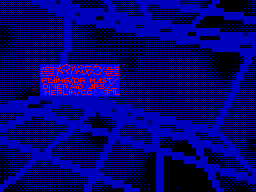
What's new in Scenergy?
So what's new has appeared in the shell
Scenergy since the 1 st number? Than all
this time was engaged Flying / DR: kicked goosey
or still trying to do something useful
for a magazine?
Probably still doing something, once in
membrane appeared as innovations.
It is possible that some of them you may have noticed,
something else just to see, but something altogether
never notice because they did
apparently does not occur.
One way or another, but below I will list
a brief listing of all the new features in
Scenergy, and then, if it is someone
interesting talk about some of them
more detail.
Symbols:
[!] Important changes
[+] New Features
[-] Murdered Bugs
[*] Changes
[!] Scenergy supports multiple drives! Now you not only
Scenergy can start with any existing drive, you
can also run it on any drive. All articles and
application can be freely distributed on disks and
in this case you do not have to overload the machine.
Scenergy itself
ask you, if necessary, insert the CD into your desired
disc. With this you can use multiple drives
Scenergy and will automatically switch to the right.
[!] Now the shell Scenergy supports plug-ins! True self
mechanism plug-ins implemented for the moment has not yet
yet well established and will be substantially finished,
but
the mere appearance of such support in the shell
Scenergy is a very significant event.
[!] Added support for nested submenu. One can set
255 submenu and arbitrarily associate them with items
main menu or other submenu. In addition, each submenu
may have a comment.
[!] For owners of vehicles with more than 128k of memory
appeared
opportunity to include pre-caching of music
and / or articles to start the log. This is, in the
presence of a large
memory, will in the future, when working with the magazine
does not apply to the disk.
[!] The shell is made Scenergy support all music formats
(And not just as a Fast Tracker Scenergy # 1)
[!] Made the music division of the authors. Now entering the
music
selector you will see a list of musicians provided the
music
for the magazine. By selecting any of them you will see a
list of his
music magazine. Then everything like before - select a
melody
and go back to reading the article. Accordingly
revised and the choice default'ovoy melodies Setup'e.
[!] Increased buffer size for the music. Now he is
16384 bytes (in Scenergy # 1, it was only 10240 bytes).
True
for it had to pay a decrease in the size of the article to
49,152 bytes (in Scenergy # 1 was 58,624 bytes)
[+] For owners of vehicles with more than 128k of memory
appeared
opportunity to leave the shell of the journal memory
resident.
When this option is the shell will once loaded
in memory at the start of the magazine and will be
unpacked from it,
and not loaded from the disk along with each article.
[+] For those who did not think that the main menu in Scenergy
can
scrolled (and should) now made special
Indices:) Of course they can be removed in Setup'e.
[+] Again, for those who do not understand that submenu
articles may
contain more than one page - now the number and total
number of pages in the submenu are also indicated.
[+] Furthermore now button turning pages and a button
exit from submenu highlighted when you move the mouse over
them
mouse. So now the only blind not to notice them:)
[+] Certainly many of the owners of vehicles with 128
kilobytes of memory
(Or for those with memory expansion which is not
supported in Scenergy) irritated permanent decrunching
exit in the main menu. Now, to make life easier for all
these people, put another mode main menu, the so-called
simple menu. In this mode decrunching absent,
and menu items are simply written on the screen. Ugly, but
quickly. Mode, of course, chosen in Setup'e.
[+] Now the main menu is already highlighted in other articles
read
color.
[+] Now, in order to enable / disable the music does not need
climb in the article - it can be done right in the main
menu by pressing
respective hotkey. Also earned hot
keys on the paging submenu, and besides now
can, as always, flip the page submenu cursor is over
to the top or bottom of the screen.
[+] For those experiencing difficulties with the release of
the embedded
menu Setup'e (especially people using
emulators) is now on each menu to make an additional
click EXIT.
[+] Number of the log drive now is displayed when you run it.
[-] Removed the immediate recourse to the procedures ROM
procedure for scanning keyboard is used in Scenergy
Setup. Now Setup should work properly at all
custom firmware ROM, such as Gluk
Reset Service.
[-] Finally caught and killed by the bug I was looking for
almost all 2
year, while writing shell Scenergy. This is the same bug
because of which sometimes remained on the screen of the
cursor.
I hope that finally killed him.
[*] Removed the option to select the use of 8-th memory bank
for
Scorpion'ah. Now the 8-th bank will not be used
Scenergy and, accordingly, holders Scorpion'ov remains
only 112 kilobytes of upper memory. As it turned out -
shadow monitor Scorpion is very sensitive to damage
the contents of the 8 th of the bank and its use behavior
machine becomes unpredictable.
[*] Some predelano Other menu in Setup'e. Because all options
this section difficult to fit on the screen - I have
divided them
into 4 groups on the basis of what these options are -
Start menu, Main menu, Shell and Screen Saver.
[*] Made a lot of big and small internal improvements
shell is not visible to the eye, but the impact on its
work.
And now for some things in more detail.
Perhaps the most important innovation in this
room can be considered as the appearance of the shell
journal to support multiple drives.
When it became clear that for this article
Rooms Scenergy not fit onto one disc or
under any circumstances, the question arose,
how to provide user friendly
system works with the magazine, scattered on the
several disks. What happened in
a result, you may see when working with
by the magazine, but here I will try
briefly describe the main points:
1. Articles and annexes of the journal can
take an arbitrary number of disks.
Wheels magazine is divided into two types - CDs
articles (which, incidentally, may
be written and annex) and drives only
with the application. In this case, a log can be
run on any drive with articles, and the
This disc can be inserted into any
drive (as well as can be on
hard drive or RAM disk, if enabled
Work through the shell # 3D13).
2. If you need to download an article or
application, which is absent in the current
desktop drive, Scenergy ask you to insert
the correct disk in any available disk drive and
indicate - to some it was the drive
disc is inserted. But it is not in any way
means that Scenergy will ask you
the location of the desired disk every time.
No such request will be granted only
once, and then she will Scenergy
switch to the desired disc. Correctness
inserted disc is controlled by
Each time the disk, so the data
are guaranteed to be read from the right
disc.
3. Because by changing the contents of the disk cache
drive must be reset, it does
it is virtually useless in the case
using multiple discs. But now
Disk cache is made more "intelligent." He did not
simply caches everything - he "knows"
that some types of data (eg music
or players) is not only a cache, but
and to keep in mind when changing the disc. At the
However, he "knows" that there are other
data types (such as intro), which
do not want to cache - it increases the
rate of loading and saves memory
cache.
4. For owners of machines with more memory
128kb (especially 1mb) using
disk cache may need to be an option
disable disk scanning. In this case,
Scenergy will not always up to the
drive to check - required
whether the disk is in drive. Ie in the case
if you have all the data "sit" in the cache - not
will be no appeals to the disks. But then
you will have to control what
drives where you stand, do not insert or
pull disk from the drive until you
told to do so:) Otherwise, the consequences
can be quite sad.
5. Due to the fact that the magazine consists of
multiple disks, you may have
situation where different drives of the journal
You can have different settings Setup'a.
This can be beneficial to use that
to quickly change settings, simply by downloading
magazine with the desired disk. If you need
so that all drives were set
the same - you simply boot from a disk with
desired set of settings and consistently
inserting each disk magazine (only those
that contain articles!) press
Save setup.
No less important feature of the new version
shell magazine is the support system
plug-ins. The truth is that you, as
the user can see and can not really
impress - the usual screen saver'y, yes
More from the disk podchityvayutsya ... But believe me
me that the potential of this
system can not be overestimated. Yes, at this
currently implemented only the basis of
plug-ins, but when the system will be
implemented in full - I hope you
evaluate all its advantages. But it is destiny
future, but until Scenergy can work
only a few screen saver'ov that
were written by me and encoders from other
command, at my request.
I will not reveal all my plans
with respect to this system, just trust me
that many of them:) I hope that I can
complete all of the 3 rd number Scenergy.
Many, however, might have noticed that
music shut up when you start the plug-in. On
Currently I do not see an acceptable
solutions to this problem. The fact that
the general case, plug-in is required to read
disk, and this in turn means
prohibition of interruptions. Concept Scenergy
does not allow the use of clever formats
disk and multiloader'ov - all should
work at 128kb + TR-DOS by # 3D13.
Of course you can do some perverted
with multiloader'om optional, but it is, imho
not an option, and memory for it anymore. So
What if you have any ideas about this,
I'll be glad to hear them!
Okay, enough about the plug-in'ah, talk about
something else.
Another major innovation in the shell
the emergence of options prior
cache of music and articles for machines with
memory more than 128kb. I have to say that this
option actually really, you can use
only in the presence of 512kb or more. The point
that the various features at the moment
eat up to 80k of upper memory, ie, on
Scorpion'ah is only 32kb, and the
other machines with 256kb memory - 48Kb, which
just very little. Of course, you can
include normal (savings - 1 page)
or simple (savings - 2 pages) mode
of main menu and do not include the resident
shell (save another 1 page). When
This added another 48Kb, ie There will be
80k memory Scorpion'ah or 96Kb memory
on other machines with 256kb memory. This is also
slightly, but the music is already cached
enough.
Caching music and articles are
immediately after the intro. When
this music goes on caching somewhere
20-25 seconds (Pentagon'e without turbo), and
Articles are cached more than a minute. So,
if you use these options, then
You will have time to go to the kitchen and
Pour yourself a cup of tea or get hold of a bottle
beer from the fridge until Scenergy will
sucked into the cache all the data. But then
will be reading the magazine did not climbing
on the disk! Of course at 512kb it may
is not quite so if the volume of articles in
journal will be too large.
Most changes in this issue was
done in the main menu. There you can find
a bunch of big and small changes, each
of which is intended to make navigation in the
main menu more convenient. I will try
briefly describe each of them.
The most important change probably can be
schtiat appearance of support for nested
submenu. Ie Now, going, for example,
Section Demo party you will see that all
report'y grouped by party, and not
lie all in one heap. Distinguish submenu
from the usual article is very simple - the right of the
its name is an arrow. To exit
of the nested submenu provides item
'..' (Or just click in any free
on the screen, if enabled Submenu
advanced exit in Setup'e).
Also another important change
the emergence of a new mode of main
menu - the so-called simple menu.
After the appearance Scenergy # 1 Many people
using the machine with 128kb memory, were
very unhappy with the constant decrunching'om
exit in the main menu. Of course, for them
was done off the animation points
menu, but whether they did not find this option (which
In fact, strangely enough), or for whatever else
reason, but the fact remains a fact. Now
for all these people appeared simple mode
menu. In this mode decrunching completely
no, but lost and the Beautiful
menu items. Instead of them screen just
The list of sections of the magazine. This,
Of course, less beautiful, but, but quickly and
functionally. So if you have a 128K,
it is just for you.
Mode main menu can be naturally
select Setup'e (Section Other).
Other changes are more or less
cosmetic in nature:
- Indicates the current page number
submenu and the total number of pages.
- You can turn pages submenu, summing
cursor to the top or bottom of the
screen and pressing fire. It is also possible
by pressing the PageUp and PageDown.
- Buttons PageUp, PageDown and Exit Now
highlighted when you hover on them
arrow.
- Read articles highlighted in other
color. Incidentally, this feature has been made
after Arty saw such a
a Spectrum newspaper (which is
for the newspaper, I unfortunately do not know, but I think
that
the authors themselves recognize). So thank you
for the idea!
- At the main menu, if all menu items
do not fit on the screen, but now
ScrollBar appear migayushie arrows
ukazyvayushie the direction in which you can
scrolled the menu. If you wish
can be removed (optional View direction
arrows).
- Key Music on / off now works
in the main menu.
- Sprites section titles are replaced by
text labels.
- Changed the font.
Also, the system has undergone many changes
working with music in the journal.
Now all the music is divided by the poster.
Ie if before looking at the choice of music
you just saw the song list, now
You'll see a list of musicians who
provided their music for the magazine. If
choose one of the musicians - there will be
list of his music available in the magazine.
You will simply choose the one that you
needed.
Also, now understands Scenergy
music in any musical format. So in
this issue of music written in 4 different
Editors - Fast Tracker, Pro Tracker 2,
Pro Tracker 3.3, and Pro Tracker 3.4.
In addition to the above-mentioned large and small
changes and innovations, there is still great
number of other, less visible, but not
less important. They all are united only
one - they are designed to make your work with
Scenergy even faster and easier.
Therefore, an enjoyable read!
Other articles:
Similar articles:
В этот день... 13 February