|
ZX Power #04
09 января 2000 |
|
Entry - Describes the features of the shell.
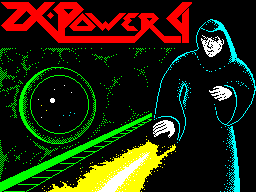
Describes the features of the shell
________________________________
Cursor control is carried out through:
- Sinclair-right joystick
- Kempston-joystick
- Shortcuts "QAOP"
- Shortcuts "SXOP"
- Kempston-Mouse
- AY-Mouse
The choice of options by holding down the "0", "M", "SPACE" and
as the left mouse button.
Undo or exit the current menu by pressing the key "E", "CS +
SPACE", "CS + SS "and the right mouse button.
Main menu.
1. Window with the section name.
2. Icon "Settings".
3. Icon "Annex".
4. Icon Information.
The choice of articles leads to a transition
While reading a text.
Icon "Settings" includes
such a setting:
1. Record screen to disk (works only in read mode
text).
2. Changing the palette (3 mode).
3. Change the cursor (2 options).
4. Power on / off music.
Mode of reading the text.
At the bottom of the screen are
The following icons Management
(From left to right):
1. Page up.
2. Page down.
3. Line up.
4. Line down.
5. Installation.
6. Exit.
The screen is divided into four parts and
Pressing the "choice" in one
of them leads to the displacement of
text.
Also moving on the text by using the cursor
keys (CS +5, CS +8, CS +6, CS +7).
In the "Settings" after the shutdown, and then enable music to
be downloaded the next tune.
When you move the cursor to the right
corner turns Screen
saver.
________________________________
Other articles:
Similar articles:
В этот день... 13 February