|
ZX Power #04
09 января 2000 |
|
Desktop - INTERMINAL. The new terminal program.
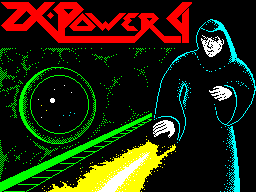
Short description
INTerminal 1.06 Beta
(C) 1999 (R) soft
__________________________________________
Well, the first version came out.
Can immediately draw attention to the release date of the
program and the date in the welcome menu. More than a year from
the date of writing the first living version of this
terminalki. Why passed so much time, and I terminalku
did not dare "to publish"? Reasons for this were several. There
were many disputes in the Spectrum ehokonferentsii REAL.SPECCY
about the "transfer" modems interrupts. The idea is certainly
reasonable. Without interruption of high speeds on the modem
will not reach. I'm talking about Haes modem, ie, those modems,
which can be get connection speeds 14,400 or more. Especially
because these modems have become affordable (around $ 15) and
each year their price falls.
The first terminal program on the Speccy
not use interrupts from the modem. K
These programs include, for example, Melon. After the
appearance of the scheme Kondratieff situation has changed. But
I still thought this scheme due to incorrect use
nonmaskable interrupt (NMI) Z80. In REAL.SPECCY I suggested
that yet later, it is necessary to rethink the people and come
up with a proper system (the scheme) reception
interrupt from the modem. For example, you use the INT signal
without compromising system whole. But! Most people simply
refused to understand this problem. It is to understand! A
similar situation was and AY-coprocessor connection: from the
very beginning was brought to him "non-proprietary" frequency
and still people are even software do not want to fix this bug.
There are well appropriate phrase: "Aba as work." Well
also, perhaps, many people tend to make mistakes, to convince
the others that way and necessary. And then after some
time still have to correct these
errors, only this time with others. Philosophy
philosophy, but the fact remains.
Only two (!) Supported the idea of human
INTa. Others make a "clumsy" placing on the NMI. The whole
point is that under the scheme Kondratiev has been written
software (terminalka, mailer), and a huge amount people (but
not here in Kharkov! which is nice) collected under this scheme
Haes internal modem. A software under INTovuyu scheme was not,
although the scheme has already been (and what was on the
scheme - dopaivaetsya two (!) details to those already
collected scheme Shepeleva). And not once were attempts to
alter the scheme so that the terms of the programming was easy
to work with the modem. So I wrote a version of terminalki for
INT interrupt. I have a lot of it tested the modem with UMC
14400 zalochkoy Modem Port for 57600. Sorry that did not test
the program at a high speed modem (due to lack of it) with
zalochkoy port to 115200. But with such speed is necessary, as
it seems to me to use the FIFO buffer modem. Although this only
speculate. How does terminalka, For example, the modem 33600, I
do not know. I hope you check it. I think as long as enough to
philosophize and "dissolve" is already has long been bored with
all the problems. Let us directly to practice. So, first
Schema refinement scheme Shepeleva. You will need a mounting
wire, transistor KT315 (KT312), or similar, the resistance to
1k, the soldering iron. Here's the scheme (if one can call a
scheme ;-):
I drew a simplistic, I hope everyone will understand. The
transistor is soldered directly to the line between the INT and
GND DD55 and DD67 at the Pentagon 128. The rest is clear
and so. The only thing that can still be added to the scheme,
so that resistance 2Kom between the earth and the B24 connector
modem. But in general and so everything works. Unfortunately,
I wrote the program from just under the COM1 port.
He has an address # 38BF. Later in the program will provide for
other addresses ports. About what will, see below.
Now let us briefly about the program itself. So
As I longtime fan MELONa, then in his left terminalke
bolshins6tvo functions with the same keys. There are some
differences in the pointer (or cursor, and not [Q] and [A]),
exit from the menu (press [SS] + [CS]), and so on. All of this
is easy master and without a description. I'll tell you more
about Some features terminalki. During the boot terminalki if
you hold the key [SPACE] pressed, the configuration file
terminalki CONFIGTXT not boot and thus do you see a "purified"
option in the different sections of the menu. If the boot
in the usual way, we can see one of the
configuration examples terminalki. After
Welcome terminal will check the modem, if
it is not found, there will be a warning. Even if the revised
scheme will not be collected, the terminal it will still run.
Just you will not see response from the modem. Even be performed
modem commands. After the greetings menu
terminal initializes the modem with two
init-string with a pause of a second. These
line defined as Init1 and Init2 in [Modem Strings]. Ease of use
is two init-lines, I think, justified and
convenient. Pause can be changed in the menu [Dial] -> [Setup].
One unit corresponds 0.02 seconds. This value of time (until
this version) applies to all delays in terminalke. In what will
be introduced by different values for the main
routines, as is done in Melon.
After initialization, the terminal is ready. I must say that
it's "crude" or say, Demo-version terminalki under INTy. So
while using it you can only visual estimate of speed and
usability as compared to other programs. Certainly say that at
a speed of 14,400 compounds and zalochke port 57600 characters
will not fly, "nirvana" as For example, in Melon. The top row
shows the main modes of the program. Insensitive, speed
zalochki port (CRAZY speed correspond to 115200 baud)
icon presence of carrier (Carrier Detect),
"Mill" work terminalki and selected
drive.
We turn to the [Main Menu]. Off-Line, it is
interruption to the station. Or other
the words "hang up". And I did
interruption through the team, rather than hardware, as in
Malone. This allowed a clear break in the relationship at any
time for a few seconds (as opposed to MELONovskogo "hang").
Interruption works as follows: first given the sequence Escape
(+++), then kept Pause (50), then given string "OnHook". They
are all definable in [Modem Strings]. Init Modem in the [Main
Menu] will do the same as when you start the terminal (among
other things Init startup can be disabled in the [Settings].
Next Menu [Dial]. This automatic redial on
selected numbers. You can directly enter the number of dial-up
- [Dial Number]. Or choose from a table [Dial by
Table]. Option [Edit Table] allows you to edit the table
numbers. For convenience, I especially combined phone and
comment to him. When dialing from the table
will be taken only the first eight characters
which is quite enough. In the [Setup] can
change the dial: Dial Time
- Standby time CARRIER signal when dialing. Usually in the modem
also has an option (usually 45 seconds), but I decided to add
your Dial Time, to accelerate the process of dialing. Dial
Loop - the number of redial attempts. Pause -
setting time (usually 1 second, ie
value 50). Ring Loop - value for avtopodnyatiya handset modem.
This will be discussed in Autoanswer. So, you have chosen
number from the table and hit the redial menu. It shows all the
parameters of the dial, including responses from the modem. In
order to quickly make an attempt peredozvona, click on [Enter].
To interrupt redial, press Break, ie [CS] + [Space]. After
receiving the signal CARRIER terminal automatically returns to
its main mode. Line CARRIER with all
rate parameters and the protocol is stored and displayed in the
foreground.
Menu [Tokens]. Here you can change everything
Thong reserved for terminalki and
for the user. They are separated and are referred to [Modem
Strings] and [User Tokens], respectively. In [Modem Strings]
Dial, you can change the prefix, ie, command that precedes in
the dialer. Icon "|" there should not be inserted. This icon
used as the [Enter], as well as in
Melon. Answer string is used for Auto Answer. It will be issued
after receipt of ring signal, but at the hardware level,
ie not paying attention to the zero register your modem. In
this string of possible input Any team (not just ATA |). In
future versions of the terminal will be more flexibility to use
this feature. Pro Thong Init1 Init2 and I have already spoken.
Escape here Standard - "+++". In string OnHook need
insert command E1 modem, because mode
dialer used ATE0, therefore, after bond and did not use this
command to display the echo from the modem You will not see. It
is still a significant disadvantage in the terminal, which is
(hopefully) will in future be overcome.
Menu [Settings]. There are a lot of functions not
work and left for future versions.
Mode of 512 points is not working, but I think I will continue
to be released separate versions and 256pixels 512pixels Only
Only. So it will be much more convenient from the point view of
programming, and glitches will be less. Auto Init function
allows you to disable / enable the modem initialization when
loading terminal. Other functions are not Take no action.
Menu [Disk]. Specially made to the disk. Here you can save /
load CONFIG file (ie your configuration program). View the
directory of the drive (the first 40 files). Or a detailed
directory [File Parameters]. Option [Select Drive] changes the
current drive, if you have more than one. Function Load
Scenario is not yet available and will be implemented in
subsequent versions. All disk errors, I tried to catch the
program, but possibly will be glitches. If these are to be
seen, please do not be lazy and tell what will
very grateful.
In general, for now. Ah yes, the output from the terminal
through a BASIC Graphics Mode, ie [CS] + [9]. Return back -
RAND USR 30721. All other functions are absolutely
identical MELONu. [SS] + [Q] - clearing the screen and the
cursor in the upper left corner. [SS] + [E] - Issuing code Esc.
[SS] + [I] - mode of issuance tokens via [CS] + [SS], [Space],
[Enter] and numeric keys. [CS] + [1] - Rus / Lat.
[CS] + [2] - Caps Lock. [SS] + [6] and [SS] + [7]
- Reduction and increase in speed zalochki
Modem Port.
What to expect in future versions? First of all protocol
support transfer files ZMODEM. Transition mode 512 points.
Support LOG files. Also establishing a "Scenario, which
introduces fast and interactive terminalki.
The possibility of this regime are inexhaustible,
such as the construction of simple BBS and postmen. Expansion
of already existing functions, including support FIFO mode
modem. Etc., etc. And something else ...
If you will be noticed bugs and glitches in the terminal,
please tell them about telephone 529733 in Kharkov, or FIDO
address 2:461 / 1024.6 Vova Bakum.
Regards,
Vladimir Bakum aka (R) soft 12/12/1999
__________________________________________
Other articles:
Similar articles:
В этот день... 13 February