|
ZX Power #04
09 января 2000 |
|
Desktop - DIGITAL SOUND EDITOR. The presentation of digital audio editor.
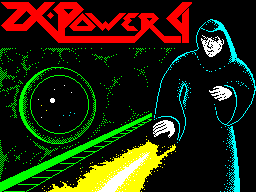
Digital Sound Editor
(C) 1999, Sergei Gerashchenko / XPJ
__________________________________________
System requirements:
- 128 kb of memory (or more)
- A very desirable Kempston mouse
- COVOX or SOUNDRIVE (or at least the AY)
- Preferably ADC (if you're going digital
vat)
This editor allows you to edit
eight-bit digitization, digitize a
eight-ADC.
Cursor control is carried out with
Use the "QAOP", Sinclair 2 (67890)
or Kempston Mouse. Management made under the
mouse, and the management of the keyboard, right-click the
appropriate SIMBOL SHIFT, the average - SPACE, left - CAPS SHIFT
(Hereinafter all will be considered with respect to the mouse).
When operating from Sinclair'a shot (by pressing "0")
corresponds to the middle mouse button, "N" - left mouse button
"M" - right.
Select an icon or menu item can be any button. In the main
menu operates a layout of buttons:
- On signalograms:
right-end of the block,
right + one of the keys HJKLEnt-end
file
left-top block
left + one of the keys HJKLEnt-the same
as the average,
Average:
- In the first third of the screen indicated
place will be the beginning printed
Part signalograms,
- In the second third of the screen indicated
place will be the end printed
Part signalograms,
- On SCROLL BARe:
any button - position in the memory
- On digital signs:
right button - an increase of the parameter,
left button - reduction parameter
Middle button - no effect
- When entering numbers:
SPACE - abolition,
- In the main menu:
"12345" - printed with signalograms
addresses corresponding to a given mortgage
Ke
"Z" - after releasing her would BORDER
blue and then when one of the CCW
pok "12345" current address printing system
gnalogrammy zaneset to the appropriate
bookmark
"B" - the beginning of the printed part of the signal
hologram will move to the top of the block
(If the unit is not - then the top of the available
memory)
"E" - the end of the signal raspechatanoy
program moves to the end of the block,
"R"-the transition to edit mode.
In carrying out any transactions entered pointer (in the
form SCROLL BARa) - he indicates the execution of each
operation, ie If you choose the effect of "echo" and asked
number of steps 5, the pointer will
run over 6 times. Conclusion pointer can be
off, hold any key on the keyboard or myshe - while increasing
the speed of approximately 20 percent.
Edit mode.
Designed for direct editing
signal. Automatically sets
1:1 scale. In this mode, the menu is not available
and changes in digital values.
In edit mode, the following acts
layout of buttons:
- On signalograms:
Right or (ii) the left button - setting
desired value,
"R" - exit from edit mode.
other buttons, as in the main menu
"Options" menu
Here, you configure the editor.
You can configure everything except the page table is
configured as follows: on the disk with the editor deleted a
configuration file (the editor will be set at 128 kb memory),
run the editor and set up all you like, save settings - get the
configuration file loads it into the "sts" and edit. The format
of the plates as follows: since the beginning of the file is a
plate of pages for port 7FFDh (256 bytes) on a plate for the
expansion port specified in SETURe (256 bytes). Data in panels
begin with a 1 byte (0-byte and unused
bytes must comply included
0-page, 128-second memory.) Of the 128-th memory
You can use the page: 1,3,6,7.
Standard page table is set up under
PENTAGON-512, and the number of pages
128. Therefore, to configure the editor under PENTAGON-512 is
sufficient to establish Number of pages: 1Ch. And if you
editing a small file, it is better to install a smaller number
of pages - while functions such as moving
unit will run much faster.
Now directly about options.
"Save Settings - saves the current settings in the
configuration file" DSEsetup.s "
"ROCKER" - selection of control devices. Be careful - this
feature comes into force at the time of her choosing! What
would you is not chosen, and Sinclair 2 will always queried, as
well as key "SPACE".
MONITOR - especially for people with b & w monitors. Shall
enter into force at the time of exit from the menu "options".
"Input devices" - [not to be confused with the output device]
allows you to select your device to digitize audio (port D). ADC
considered to be eight-bit.
"Output Device" - [not to be confused with the input device]
allows you to select your device audio output (port DAC). When
playing a digitization is considered to be eight-.
"Expansion port" - allows you to select address additional
expansion port (main port is always 7FFDh) to switch pages of
extended memory for the second of the table.
"Number of pages" - allows you to set the maximum available
pages, number of pages in the table.
Menu operations on the file "
The name speaks for itself. All the reasons mentioned below
will relate to the area of memory marked as FILE, ie from the
beginning memory (1 byte of the first page), long referred to
as a file. At SCROLL BARe file is shown fully shaded
part.
"VOLUME" - allows you to increase or decrease the volume file.
As for the parameter, then it is estimated as follows:
80h - the volume will remain unchanged;
FFh - the volume will be doubled;
40h - volume reduced by one half;
20h - volume reduced in 4 times.
It is also possible to smoothly adjust the volume. For
example: setting C0h increase volume was 1.5 times, and 60h -
reduce volume of 1.5.
"REVERSE" - turns the sound back to front: the end is the
beginning and start - end.
"Smooth-5 points" - the arithmetic mean smoothing: the
neighboring five values calculated value between them.
Smoothing crushes noise, but also high frequency. In general,
try for yourself.
"SGLAZHIVENIE 3 points" - the same as the smoothing of 5
points, but faster, although for subjective quality assessment
by ear may seem better than the 5-points.
"CONVERT FROM AMIGA" - allows you to convert the tools of the
MOD-s, actually adds to each byte 80h.
"CENTERING" - allows you to center
lowered or raised digitization. Start the printed side
signalograms must show zero value corresponding to this
digitization, digitization of the whole (of course, labeled as
a file) will be raised or lowered in such a way that would
specify a null value was equal to 80h.
"Reducing the frequency - reduces
sampling rate of digitization. Parameter
indicates how many times will decrease
current sampling frequency:
FFh - virtually unchanged;
80h - halved;
40h - reduced fourfold;
60h - reduced threefold;
C0h - decreased by 1.5 times;
etc.
"The increasing frequency - can increase
sampling rate of digitization. Parameter
indicates how many times will increase
current sampling frequency:
FFh - virtually unchanged;
C0h - will increase by 1.5 times;
80h - doubled;
60h - increase threefold;
40h - quadruple;
etc.
"ECHO" - allows you to create the effect of real
echo.
Parameters:
- Sdvizhkov 1 and 2 - specifies the offset imposed by the parts
relative to each other. Ie in fact, echo is performed as
follows:
1. with the defined sdvizhek and quantity
steps calculated occupied place
file after the echo.
2. labeled part (in this case, file)
copied after this place. (So
for the echo effect you want the memory to 2
2.5 times greater than the file occupies.
3. copy part of the superimposed (with
account given by the initial volume)
on file with the shifting light of 1, then
taking into account the shifting 2, then again, shifting
1, and as many times as specified in
item "number of steps." For each to
feasting volume of the overlay
multiplied by a damping factor
volume.
- The number of steps - the number of times, which
PoE will be superimposed on itself Fail
itself (the number of reflections echo).
- Attenuation VOLUME - after
first applying the current volume nak
ladyvaemoy parts (the first application of
it is defined in the "initial thunder
bone overlay block ") is multiplied
on this number, and then divided into
FFh = 256d, ie, is a hexadecimal
fraction, which is multiplied by the volume
each step.
- START BLOCK VOLUME Applies
this is directly the one volume,
which will overlap the first
step. It is desirable to set the VPO
half of the program is less than the maximum possible.
- COPYING - allows you to copy
block (or file) to a number of
times. In this case, the only
the "number of steps." Prednaz
nacheno otsifrovok to create it manually:
first draw very short fragmentik,
and then tirazhiruesh it in digitizing any
bout length.
"4 to 8 bits 1 Method - allows convertible rovat chetyrehbitnye
sampling in eight bits, while chetyrehbitnaya digitizing must
have the format: each byte - his value.
"4 to 8 bits 2 METHOD" - similar to the preceding, but
chetyrehbitnaya digitization has Format: lowest four bits -
one of the values, starshiedrugoe; first junior, in fact older.
"8 In a 4-bit Mode" - an action contrary
function 4-in 8-bit one way. "
"8 The 4 bit 2 WAY" - an action contrary
function 4-in 8-bit 2 way. "
"VOLUME OF ENVELOPE" - This option allows us to bring shape of
the envelope digitization ki labeled as a file to the form
given in th memory areas marked as a block. In fact, this
option works as follows: is computed on how many bytes of the
file must one byte block (the block is actually Chairman
accorded a plate envelope gromkos Tee; volume it is given as
follows: naivys Shem level on signalograms corresponds to the
unit value of the volume, ie after treatment of the byte volume
plot file does not change, the lowest
level corresponds well to signalograms left value volume), then
volume of each section of the file is computed finite length
adjusted to the value given by Noah in a byte unit, the
corresponding data nomu plot file. If the length of the file
does not a multiple of block length, the remainder are long
Block ignored.
Block
"COPY BLOCK" - allows you to copy
of digitization, labeled as a block in
any memory location. The data in the wrong place,
to be copied block will be lost Ny. After selecting this
function, you will asked to choose a place to be pro exhaust
oneself up, as evidenced cates hint: "copying blocks of
spacecraft."
"MOVING THE UNIT" - allows you to copy
of digitization, labeled as a block in
any memory area with the subsequent removal Niemi block. The
data in the place where children will be made up to be Ute
ryany. After selecting this option, you will asked to choose a
location to exhaust oneself up about what svidetels tvuet hint:
"moving block".
"Insert" - This option allows you to select
or cancel insert mode. In this mode,
copying and moving blocks in the
a place where will be copying of the data will not be lost,
and will after the copied block. Ie virtually actual shift of
memory will be made with destination when copying (mixing
schenii) on the value of the copied block. Data, which goes
beyond the memory will be lost.
"Removal of blocks" - deletes the region, placed chennuyu as a
block of memory. Actually shifts the area of memory starting
at the end block, down to the top of the block.
"ERASE UNIT" - fills the area of tagging as a block code 128
= 80h.
"REMOVAL EXCEPT BLOCK" - in fact copy of digitizing induces
marked as block in the beginning of memory.
"ERASE UNIT EXCEPT" - fills the entire na crush code 128 = 80h,
except in the region, placed as a block bounded. Remains the
only unit.
"Effects" - to call an additional menu:
"Operations on the block."
Operations on the block
"Volume, REVERSE, smoothing,
CONVERT FROM AMIGA, centering, ECHO -
all in the same way as in the "operations
file, only part of the processed
digitization, marked as a block.
"Piggybacking" - allows for native folding of sounds. Can impose
of digitization, labeled as a block on
any memory location. Option 'Volume
overlay block can be specified in
range 0-128 = 80h and points to the thunder bone to which the
unit will be given ne ed overlay the volume of the part otsif
mounting plate, which will be of superposition, is defined as
128 minus the volume overlay block.
To obtain overlapping 50/50 (ie
volume imposed by the parts are the same)
volume of the blend unit set equal to 40h.
This effect can be represented as a sounding pair of
speakers simultaneously (two folded sampling), where the volume
of one speaker you specify (the volume of the overlay block),
while the second volume is adjusted automatically (80h-volume
overlay block), and the listener is between them, and hears
what happened in result of folding of the sound waves.
Drive Interface
Drive Interface TR-DOS is targeted at
TR-DOS ver5.03-5.04t. With all the dismantled
themselves, except to say especially: introduced mode
special file length - in this mode
length of the file in bytes vychislyaetsya as:
length of the file in bytes (in the format of DOS [2-a
bytes]) multiplied by 256 minus the length = 100h
file in the sectors (in the format of DOS [a
B]). This mode is useful when saving
intermediate result.
Drive Interface MS-DOS (thanks for
help with his writing Pelepeychenko
Alexander) is simplified - you can only
open the file. Open a file by selecting it in your drive.
Features of version 1.0:
1. When you save the options and the emergence of
bugs bugs is guaranteed.
Exit - while keeping track of options,
that was not glued on "the protection of records,
that the disk was in drive and so on.
Well, sort of, and all. Write to me:
310011 Ukraine, Kharkov, ul.Suschenskaya-72
Gerashchenko Sergei Konstantinovich.
__________________________________________
Other articles:
Similar articles:
В этот день... 28 January