|
ZX Format #05
11 декабря 1996 |
|
IS-DOS - software and hardware support for IDE HDD for the ZX Spectrum.
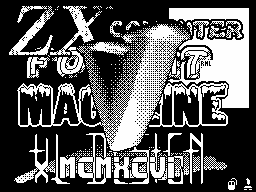
Category IS-DOS - No 5 users
music by DNK
_________________________________________
Hello, dear readers!
The theme of our today's conversation
not very common. This is due primarily
all, the fact that in our not very diverse markets peripherals
Speccy appeared to novelty, namely -
SOFTWARE-HARDWARE COMPLEX
SUPPORT HDD with IDE interface
FOR ZX SPECTRUM IN THE MEDIUM IS-DOS
in other words - HDD IDE controller, developed jointly by
specialists from firms Iskra Soft and Nemo.
Connecting the hard drive to the Speccy already
for a long time interest of many
users. Still, the possibility of
with disk devices truly fantastic size, higher speed
exchange, combined with the file system IS-DOS - it is really
impressive! Given the great interest
users to the topic today, we publish an article Eliseev VA,
"Working with Winchester in the medium IS-DOS. "Hopefully,
that it will be interesting to many readers
and be able to help those who decide to equip
your computer like device.
Thus,
Eliseev VA
Working with the hard drive in the medium IS-DOS
1. A bit of history.
The first experiments in this area
were made in 1992, immediately
after the creation of IS-DOS. Once
Rumors have spread to create a system
among users, systems engineer Nikolai Tyrsin met with firm
management and requested its development - disk drive
controller card MFM.
Until recently, this development,
almost unchanged, is the only implementation of this theme.
About two years Controller Tyrsin worked in the office of the
firm, hitting the visitors with opportunities
and sizes. Moreover, with the help of colleagues from the
distant city of Chelyabinsk was even to establish by the end of
1994 - early 1995 , the mass production of printed circuit
boards and produce a set of DIY, with success
marketed by the company in 1995.
In the process of selling the sets revealed that many users
are not at risk to take up self-assembly and adjustment of the
device, and manufacturing facilities the company Iskra Soft
does not allow to establish serial production of finished
products. In addition there were always considerable complexity
to the acquisition as scarce parts, such as hard disk drives
themselves obsolete design.
In short, it was time to think about creating a new
controller. Basic requirements for users - reliability,
simplicity of the scheme, the absence of scarce items, as well
as gradual reduction of the cost IDE hard drives
Small - finally decided the question in favor of the interface
IDE.
It was then remembered about the second design, made by
Nicholas to own a home computer in 1994. K Unfortunately, an
important part of the technical documentation at that time was
lost. Joint efforts of Nicholas and Tyrsin
Vyacheslav Skutina, better known
sinkleristam under the pseudonym "Captain Nemo" scheme has been
restored, debugged on layout and put into production in
May-June 1996 year.
Then the system programmer firm
Iskra Soft Alexey Leontiev developed
complex software to support the new
controllers - namely, reworked driver, and wrote a program to
configure drivers and disk partitioning. Simultaneously,
IS-DOS system has been modified
increase the reliability of the catalogs
large - a condition highly relevant to the hard disk. The
description of this complex and fundamental ways of working
with him and is the main purpose of this article.
2. Getting started, setting the controller.
Controller IDE, is now commercially manufactured by Nemo
and Iskra Soft, equipped with a system diskette
IS-DOS, which, in addition to the minimum required system files
and utilities, contains an additional directory HDD, which
houses the driver ide +. blk, Setup idetune.com
and two bat-file that start the process
settings.
The controller is targeted for a direct connection to the
system connector home computers KAY 256, but it may be
connection to other models of ZX-compatible PCs. The hardware
of the controller discussed in detail in the passport of the
controller, so here we are on it we shall not speak. Only afford
recall that the standard 40-wire
hard drive cable connects to
at the top of the controller and the LED
is used to indicate the hard
disk.
Once you have installed
controller, HDD hooked up and turned on
power, the engine starts hard drive
and starts an automated test, work
which can be determined by hearing the characteristic tapping
mechanism. If this does not happen, and if the knock
mechanism would be too loud or long - please check the
connections of the controller, the polarity and voltage of the
socket hard drive and hard drive itself for its
performance.
If your computer has proudly stood the first test and
chaotic percussion heads replaced by reassuring buzzing safely
load the system with attached to the floppy disk controller and
go to the most interesting and exciting part of the work -
setting up the driver and partitioning logic devices.
3. Setting up the driver and the disk partitioning.
Why you need to configure the driver
hard drive? The fact is that, as you probably guessed, hard
disks of various models differ in the specific parameters, such
as the number of read / write heads, number of tracks (tracks),
and the number of sectors on track.
These options you can learn from
Passport to the hard drive, sometimes from the inscription
on his body, or from some
handbook. In extreme cases you can
ask someone from the familiar IBM PC users to determine these
values with the option Autodetect. Write down
remember these values they will need you soon.
The next thing you will need to
do - is to resolve the issue with the partition
your hard drive. It must be done
for two reasons: firstly, the system
IS-DOS supports a device the size of
no more than 16 MB, and secondly, to work with
very large drives is inconvenient, since
This leads to an excessive widening of the tree of
subdirectories, and slows down file access.
One should also consider the average
length of files (more files, the
more may be the device) and the total amount of HDD. The
optimal size of a single device is 5 - 10 MB, maximum, as we
already know, 16 MB.
The total number of devices supported by IS-DOS the
standard version as well, as you know, six, two of which were
allocated for drives A and B. However, not everyone knows that
already version 4.0 the opportunity to work with
eight devices. True to get
accessed by pressing the usual CS +1 or
CS +2 is impossible. To work with these
"Hidden" devices have to load a memory resident program
choose.res (in new version of the IS-DOS 4.5, whose release
expected this year, this program will be inserted into the
system).
Moreover, if you have only one
drive, you can release the device
"B", by default, reserved under
second disk drive. To do this command:
Q: UTIL \ dev sys_driv.blk /-b
So, you chose the number of
logic devices, which will
divided the volume of your hard drive now
must tell the system you have selected the number of devices.
For this is special byte in the descriptor file
ide +. blk. It is called - "Special"
(Remember that the file descriptor - it is his
name and a set of parameters, called attributes, which is
stored on disk, in other words - the directory entry) Enter the
value this byte can be with the utility rename.com. Here's how:
a) place the cursor on the file name
ide +. blk
b) call rename.com key "6"
c) press the SS + SPACE to open the editor
file attributes
d) find the line "Special", select
the cursor on it and press ENTER
e) Enter the number you have selected
devices and press ENTER again
f) select the line "Save", press ENTER
Now you can download the driver. This is done, as usual,
the team set.com:
Q: RES \ set ide +. Blk
can simply press ENTER on the driver's name, the system will
load it automatically.
Next you must configure
driver settings, and disk partitioning on
logic devices. For this is the program ide_tune.com. It can
run in two modes:
a) adjustment mode set (we find
dyaschegosya currently in memory)
Driver - with a key / m
b) mode settings in the file
drivers on the disc - without the key
as a parameter to indicate
driver's name, for example:
ide_tune / m ide +. blk
To simplify the problem, there are two
bat-file - mem_tune.bat and fil_tune.bat,
causing the adjuster on the options a) and
b), respectively.
Mode settings in memory is recommended for a trial setting,
or if you do this procedure for the first time - at least it
guarantees you save the file and all parameters in case of
error. You can also use this mode if you need to temporarily
install another HDD (Eg brought your friends to
rewriting) In this case, after restarting the system will
automatically recover old parameters.
At launch tuner accesses the hard drive ports, if
This LED on the controller board should blink several times. If
this is not has occurred, please check the controller and
the correctness of his connections.
The first thing the program ide_tune.com
tries to read official information about
physical parameters of the HDD - the number of
heads, tracks, sectors - remember we have already
talked about them earlier? The values found
displayed in the workspace in the customizer
lines of "HD", "TR" and "SC", respectively.
Further, there are three options:
a) program is correctly read the data on
the number of heads, tracks and sectors,
obtained values coincide with the indicated
zannymi documentation
b) the program could not read the data in
this case the top of the screen
error message "Ports
hard disk read failed "and
adjuster sets the parameters for
default (or last saved)
c) a program to read data, but they consider
hodyatsya with the data presented in
passport or on the label of the hard drive
Option a) the simplest and most coveted and needs no
comment. Option b) is quite possible, especially on hard drive
old models, but this does not mean that the hard drive can not
be used. Simply define the data any other way (see above) and
enter manually in the appropriate lines of the working window.
If you are faced with option c) - try not to believe all the
same their eyes and use the "proprietary" information if it
does not help - try that produces the program, and
If this does not come out - take another
Winchester.
Thus, the physical parameters are set. Now - the disk
partitioning.
Operating window customizer, among other things, contains
eight lines identified by the letters A through H. These
letters, you guessed it, symbolize
devices available in the IS-DOS.
The digits next to each letter - it
number of the initial track of each
device and its exact size in blocks
256 bytes.
Now get ready to count a little. In order to properly
perform partitioning, you need to define
number of primary tracks for all your
logic devices. Naturally, for
the first device number of the initial track is always 0. Track
numbers of other devices can be calculated knowing their volume
in megabytes, as follows:
SZ (n-1) * 2048
T (n) = T (n-1) +
SC * HD
where T (n) - number of the initial track n-Nogo
unit, T (n-1) is the same for the previous
devices, SZ (n-1) - the amount of the previous
device, in megabytes, SC - the number of
sectors on a track of your hard drive,
HD - the number of heads.
The resulting value is rounded to
whole. Thus, we have you calculated the initial tracks for all
future devices. Now you can determine how
logical names they will match. To do this, enter the values
obtained in the corresponding track numbers line of the
working window. Remember, though, that when you install other
drivers block devices (mainly the driver floppy disk
sys_driv.blk), loaded up driver, hard drive, "close" a
devices A, B (or other). Their logical names not be used with
hard drive.
In this regard immediately arise
question: what values are numbers of primary
Track attribute unused logical names? The answer - any
available. Most convenient to assign them a zero value.
After all the track numbers
entered in the appropriate lines, carefully review the numbers
that appear in column "Size" - this is the final size
devices in blocks of 256 bytes. Be sure to write down or
memorize these numbers and their respective devices. It is
useful to you in the next phase of work.
In conclusion, the stage settings do not forget to "Save",
otherwise all your settings will be lost. Exit the
program-tuner standard - SS + A.
Thus, the driver is configured. It now only remains to
format each of the Devices utility create.com, using
for the parameter "Dev size" size value
in blocks, prudently written off from
customizer. Other parameters create.com chosen as follows:
boot - must be disabled, because the boot record on hard disk
will be only in vain to take the place
check - does not make sense to
anything other than drive, so too
can be disabled in order to save time.
Root directory - it is better to do Segmented, specifying the
initial size of 4 - 5 blocks, depending on the volume of the
device and the estimated number of files and subdirectories.
Other parameters can be left on
default.
If the formatting process was
well - you can go to the final phase of work.
As you recall, the setting of parameters
driver we made with you in mind
computer. Now it's time to configure the file. To do this,
gather together all the data that you used when you
configuration, namely: the number of heads
Winchester, the number of tracks, number of sectors per track,
and a number of initial lines of all available devices, run
fil_tune.bat file and enter the data so
Just as you have done when you set up in memory. Follow the
"Save".
Other articles:
Similar articles:
В этот день... 23 February