|
ZX Format #05
11 декабря 1996 |
|
IS-DOS - users: a guide to basic commands and utilities, basic kit IS-DOS.
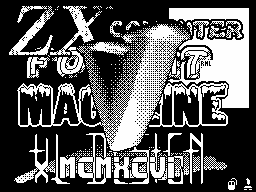
Category "IS-DOS - users" No 5.
music by DNK
________________________________________
Hello, dear readers.
Today, under the heading "IS-DOS - users", we begin publishing
the magazine version of the new book, which is currently being
prepared for release in the company Iskrasoft. We do not know
what will be This book will come out whether it is in printing
option, or as a reference system on the disk, or in some other
way. In the meantime, we offer
the first few chapters of it and hope
they interest you. If you, dear readers, to deem these materials
interesting and worthy of publication,
then in the next issue we will continue our conversation.
Sincerely, Department of IS-DOS.
****************************************
Eliseev VA, Leont'ev, AG
DIRECTORY OF MAJOR TEAM
UTILITY OF BASIC KIT IS-DOS.
INTRODUCTION.
This guide is based on help-files base kit
IS-DOS, written, mostly, AG
Leontief during the existence of the system from 1992 to 1996
inclusive. Sources were significantly redesigned specifically
for this handbook B. A. Eliseev, mainly to make them more
readable, error correction and interpretation of certain
fragments of texts, obscure wide mass of users.
This book does not repeat the well-known edition of the
Moscow firm "slot", and is rather an alternative
this once "necessary and timely
book, now, unfortunately, hopelessly
obsolete.
Descriptions of commands and utilities IS-DOS are in the
book in alphabetical order. Separately considered resident
programs and their com--native counterparts that perform the
same function, the program will print a text editor, Decoders
files, device drivers. For each program in the header
corresponding Article shall specify the date of the last
edition of the file (at the time of writing) and name of the
directory in which it resides.
Let's start in order:
1. MAJOR COMMANDS AND UTILITIES
The letter "A":
***************************************
abba.com 19.07.93 UTIL
acca.com 17.07.93 UTIL
adbc.com 24.05.93 UTIL
Block approach is up
--------------------------------------
The basic program abba.com and its modification acca.com
and adbc.com designed for rapid duplication of CDs IS-DOS on
the two drives. They carry out the so-called "scaling in" copy,
where the output (in which you want to copy) the disc by its
logical structure is completely identical to the input (from
which the copy).
This way of copying is very convenient for novice users, so
how to create a working copy of any IS-DOS disk, not caring
neither its content nor about how to connect
system files, and creating a system
loader.
Three variants of the program work exactly the same and
differ only choice of the output drive. Each of the
these programs working with certain
pairs of devices, with output drive is automatically selected,
depending on the version of the program.
Program abba.com copy disk
located in the open on the current panel of the device (on the
current panel may be open to any directory of the disk)
disk, located in the "next" device, ie, the pairs are formed as
follows:
from A to B, from B to A,
from C to D, with D on C
etc.
Program acca.com copy disk
located in the open in the current of the device to the disk
being "a one" device, ie, formed pairs are as follows:
from A to C, from C to A,
from B to D, from D to B
etc.
Adbc.com program differs in
that works with the following pairs of units:
from A to D, from D to A,
from B to C, from C to B
etc.
All possible combinations are given in
Table. 1
****************************************
Table 1. The use of block by block copiers
schikov.
****************************************
abba.com AB BA CD DC EF FE GH HG
acca.com AC CA BD DB EG GE FH HF
adbc.com AD DA BC CB EH HE FG GF
****************************************
Thus, to perform the copy you need to open on the current
panel input device to select and run one of copiers, depending
on what device you needed to insert into the input device
disc source, and output - pre-formatted program
format.com CD-receiver.
Starting copiers most convenient
to produce "hot key", previously described in a text file
extkey.txt (how to do this, read the book and VA Eliseev,
"IS-DOS - The first acquaintance "). Usually the most
often used copier abba.com
attached to the key "w", and more
rare acca.com - to the key "W". You can also run it from a
command line monitor, such as:
Q: UTIL \ abba
Office of Emergency Programmes
simple - after running on the screen appears the following
window:
Copy all from <N1> to <N2>
<Y> Or <Enter> to continue
<N> To quit
where N1 and N2 - respectively, the symbolic names of input and
output devices.
By following these guidelines you can press Y or ENTER, to
perform the copy, or press N, SS + A, SPACE, to abandon the up
and quit.
WARNING! Programs are not checked for
The presence of previously created devices on
output drive, so if you up for
We first copy there was a kind of no
whether the information, all of it will be morning
Chen.
The copying process is shown in
bottom of the screen with a running
band. When the program is copied
contents of an entire disk, excluding only
continuous free space
end. The maximum operating time depends on the size of the
occupied area on the disk and is 2.5 - 3 minutes. Input and
output drives must comply with
each other by the number of sides and tracks.
Programs chunked up can not only work with drives, but
and any other block devices (eg, disk or electronic
hard drive). It is only necessary to remember
These programs overwrite without modification all of the
information drive, including the contents of system paths, so
if the output device is different in
number of blocks of input are possible
various uncertainties due to the fact that
size value will be directly rewritten
Disk-source.
For example:
input device A:
IS-DOS disk 800K 3200 blocks
output unit C:
Ramdisk PROFI 3500 blocks
as a result of the program
acca.com size RAM disk will be equal to 3,200 units, which will
lead to loss of 75 kilobytes of memory. When copying from
floppy to hard drive results may be even more sad.
Customize colors done by a program unicolor.com
-------
***************************************
arzt.com 28.08.95 UTIL
Verification of the file structure of the disc
--------------------------------------
The program is designed to arzt.com
verification and automatic correction of the file structure of
disk devices. She verifies information about the location of
files contained in their descriptor (the catalog) and the
so-called "employment card drive and allows you to diagnose
errors file allocation, such as: "lost" blocks, crossing
files, etc. Most of the errors, suggesting unique solutions,
are corrected automatically.
Arzt.com program can be very
useful when working with disks, survivors of crashes when the
records that contain "broken" files, etc. In addition, its
application is necessary after removing files and directory
utility remote.com (see)
The program can be run either directly (by pressing ENTER
on behalf of programs), and from the command line
or "hot key". The base kit IS-DOS this program is attached to
the key "z".
After starting the program on the screen
Menu window appears as follows:
DISKNAME
Device: N
Start
Repeat
Write BM
blk: 3,200
where DISKNAME - the name (label) of the current device N - the
symbolic name of the current device
To select a different device, you just place the cursor on
the line "Device", press ENTER and enter the symbolic name of
the desired device (the letters A through H). In this case,
previous line will be printed label disc.
To get started, you must select the option Start. The
program starts to scan the file structure disc, showing the top
of the screen two windows. At the top is displayed the way
to scanned at the time the directory
a slightly lower - the number and name checked at the moment a
file or directory.
If the file structure of the disk in the order, the program
completes its work, reporting finally in a window on
bottom number of the last occupied block and file name to which
this block belongs. You can stop the
the program on a particular block,
specifying its number in the menu bar, "blk"; for
This set the cursor on that line,
press ENTER, type the number value
block and press ENTER again.
If the program detects a discrepancy between the file
structure of the disk map employment blocks of this device, as
well same when the block number indicated in the row "blk", the
program halts with a message in box in the upper right corner
of the screen. In this window, three rows. Their content
depends on the situation. The first output name and file type,
which belongs to found block. If the block is not found
belong to any file name, of course, is not displayed.
The second line displays a message about the situation. The
following options:
LOOKED - found the block belongs to a file whose name is shown
at the top line of the window.
LOST - "Lost" block, the block
owns a file whose name is shown on the top line, but the map
units of employment, he is listed as free.
CROSSING - block belongs to two files
simultaneously. In the derivation of such a message at the top
of the window shows the name the second of these files. Name of
first file, you can find out if you run the Start again with
the line number of the detected block blk. The program stops
when finding the first mention of this
block and displays the name of the
file.
FOUND - unit does not belong to any
from the files, however, the map of employment
blocks, he is listed as busy.
WRONG NAME - incorrect file name or
directory, this situation arises when there are errors in the
descriptor file or directory.
Simultaneously with the withdrawal of these messages
displays a window with statistical information about the
current number of "irregular" units in three main situations -
Lost, Cross and Found.
To keep the program
After the stop, press
any key. In this work program will continue until the next
stop. If you do not want the program to stop when it detects
errors in the file structure, and continued collect information
automatically, you can then stop pressing CS + ENTER.
If you do not want to continue scanning - then SS + A, and you
will return to main program.
After scanning, as already
mentioned above, shows the number of the last occupied block
and file name that owns this block. In addition, the statistics
window stores information about the total number of errors
found in each of the three main situations.
After the scan is complete you can again see all arisen
error situations with the option
"Repeat". Each press ENTER on this
line is about the next
error. Pressing the CS + ENTER causes rapid "scroll" the
information without stopping.
Errors of the LOST and FOUND can be
corrected program independently.
For this is the option "Write BM". She
A map of disk blocks in employment
According to the information contained in the file descriptor.
Type errors CROSSING require logical thinking
and can not be corrected automatically. Moreover, the
correction of such errors - the work is complex and
ungrateful, so in this case
the best solution is to delete both files and
replace them with backup from another disk.
Arzt.com program stores the data on the last processed
drive up until you leave the
it does not run the "Start" on another device or do not do the
option "Write BM ". If you need to simply reset this
information - click on ENTER the top row with the label-name
the current drive.
Option "Repeat" and "Write BM" work only after finding the
error, if error information is missing - the cursor will just
"jump" through these lines.
To exit the program you can use a standard combination of
SS + A, to get to the root directory and press SPACE, to reach
the same directory that was current at the bar at the time of
starting the program arzt.com.
Customize colors done by a program unicolor.com
------
****************************************
arzt +. com 03.01.96 UTIL
Check the file structure
and sealing drive
---------------------------------------
Program arzt +. Com is a modernized version of the program
arzt.com. This version has a new option - SQUEEZE. She fills
every open space in the middle drive by moving back the
following files. As a result, all the free space on the disk
becomes continuous.
In this regard, several changes
menu:
DISKNAME
Device: N
VERIFY
Repeat
Write BM
SQUEEZE
blk: 3,200
Option VERIFY - performs the same operation as the
arzt.com, namely - check the file structure of the disk. Option
SQUEEZE - starts packing procedure, the rest of the line
remained unchanged, with their work you are already familiar to
description arzt.com.
Another small difference: programAL (mp + ma arzt +. Com
does not show at the end Scan number of the last occupied
block and file name, but instead counts the number of segmented
files on the disk and the total number of segments
in them, bringing this information to the bottom
line of the screen.
Now consider in more detail
process of sealing drive.
For a start - a few important comments and useful
suggestions that are better read before the start of the
program:
1. SQUEEZE option works on any block devices IS-DOS, provided
that do not exceed 1 MB (4096 blocks), so its use on the hard
drives of more than problematic.
2. It is important that the disk was not
bad or ill-read sectors, even if they are marked as bad program
bad.com (see) This is because, that the program can move files
*. Bad in another place, among others, that
can lead to unpredictable consequences, in particular the
appearance of Crossing'ov and loss of information. If you
not sure 100 percent reliability
Your hard drive is recommended before sealing it with a program
processing doctor.com (see) in the mode of Restore.
3. Once again, be warned - do not compact discs containing
files of type *. bad. This can cause damage to files and
trudnoustranimye errors. It is better to rewrite Google
Язык оригинала:Язык перевода:
Показать:ПереводОригинал
Other articles:
Similar articles:
В этот день... 31 December