|
Adventurer #03
30 апреля 1996 |
|
System - Description of the editor graphic fonts - MACH v2.4.
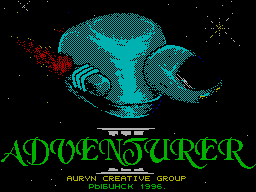
(C) Kotov AV (CAV Inc.)
MACH 2.4
As I promised in a previous
issues of the journal, Tell about the features
work with the program MACH 2.4.
Without a description of the copyright to this
program, had it a little tricky. (By the way, recently appeared
another innovation: the program can be delivered the source of
some of its power, most often player, or driver - examples of
such programs is: DMM, the new players to the ASM and ST etc.)
In this article I will describe the principles of working
with MACH, and the texts of the print driver and font file
format, you may see in one of the following numbers.
So get started. For those who have not seen
ADVENTURER N 2 clarifies that MACH is
editor graphic fonts. (FIRST!
I know of at SPECCY).
After downloading the program main menu appears. Walk briefly
on his options:
MAIN MENU
MAKE SYMBOL - create a symbol
EDIT SYMBOL - symbol-editing
DELETE SYMBOL - delete character
MAKE MACRO SYMBOL - copies one
symbol in another
DEFINE MACH AND EFF - Sizing
and effects, arising
the derivation of the symbol
MACH SYMBOL (SHOW) - view symbol
with the established effect it
LIST MAKED SYMBOLS - show all (almost)
created characters
LOAD FONT FROM FDD - download the font from
Disk
SAVE FONT TO FDD - write to disk
SELECT DRIVE - choice of working drive
ERASE FONT FROM MEM - memory cleaning
Editor
DEMO OF PRINT - show a demo to labels
set, which is in
currently in memory
Editor
EXIT - on the idea of an exit to DOS,
but the machine just hangs
Now consider in more detail
each of the menu options:
MAKE SYMBOL When selecting this option
there is a window like this:
WHAT YOU WANT:
GIVE ME SYMBOL
GIVE ME CODE
From this plate you choose, or
GIVE ME SYMBOL, if you wish to enter
generated character from the keyboard or
GIVE ME CODE, if you decide to create
symbol of the code (you can create a complete set of characters
- all 255), then You will be asked to enter either a symbol or
code symbol. If everything is correct, then
is entered into the editor.
The editor is a box on the left
editing, right - News
field with a hint of kladisham management.
Under the edit-box is a string, which shows how much space
creating or editing a symbol.
Control buttons in the editor:
Q, A, O, P - move on to the field Editing
tion.
SPACE - postoenie line from the last
marked position before the cursor
Enter - fill the contour symbol
U - removal of the last command with
command buffer, ie removal
last operation
0 - the last movement is marked
Noah position the cursor position
V - look at the symbol
EXT - Exits
When you exit edit mode
you are given a plate of this kind:
RELAY SAVE DATA
YES, OFCOUSRE
NO, UNDO
You can otkazatsya from established
character (NO, UNDO) or write it in
memory (YES, OFCOUSRE).
EDIT SYMBOL mode is very similar to
Mode MAKE SYMBOL: there the same menus, same queries, the edit
box. But you can not enter into this mode if
you choose a character or dial the code, which has no data. Ie
This option ONLY for editing existing characters.
DELETE SYMBOL: command to delete a character, sign the
form:
WHAT YOU WANT:
GIVE ME SYMBOL
GIVE ME CODE
Ie is the same as for previous
commands. In general, all the teams working with
odinichnymi symbols, give the plate
and specifically on this issue I do not dwell.
MAKE MACRO SYMBOL In fact, if
translate word for word this command, it
should be to create makrosimvola, but
it works somehow as copying
The landmark to another. Ie you can,
say, a symbol "F" to copy the image
"S" symbol, and though the character code will be
as for the "F" - will mark symbol
"S". In general, this copy of the symbol.
DEFINE MACH AND EFF Task effect
output symbol for the option MACH SYMBOL
(SHOW). There are 7 kinds of effects. After
selecting a plate appears to
specify the size of the symbol:
MACH
FOR X:
FOR Y:
You can specify the size of the symbol of X
and Y (but in my opinion, here it does not matter). After that
will sign with a question that you go to do: turn on or turn
off the effect. And finally, the plaque effects:
MODE
NORMAL
OUTLINE
TONED
TONED-OUT
SWEEMING
SHADED
SHADED-OUT
NORMAL - symbol looks like you have it
created.
OUTLINE - if you do when you create a character
used the fill, then selecting
this effect, you will see only
circuit symbol.
TONED - toned mesh character.
TONED-OUT - toned mesh sim
parish with a dedicated circuit (Toles
Leanin one).
SWEEMING - filled symbol with tinted
circuit.
SHADED - filled with character with a shadow.
SHADED-OUT - not filled with the symbol of the shadow.
After you select the effect it peacefully returning to the
main menu. Yes, I almost forgot effect it can have only one.
When choosing a different effect, an old canceled.
MACH SYMBOL (SHOW) In this mode,
You can see how the look with
the effects of your character (s), pomasshtabirovat them, in
general, in every way poizvraschatsya.
LIST MAKED SYMBOLS Shows
created symbols in order of their creation
(Russian letters NO!). This mode,
and in general all the modes at which the output symbols, can
"hang" machine if the font file will fail.
LOAD FONT FROM FDD download the font from
disc. Time and desire to check how
This option works off of a disk error
I was not, but if the disk in drive
No, the gentle message appears:
R Tape loading error 0:1
SAVE FONT TO FDD entry on the font
disc. Frankly, I'm not much chasing
MACH and have not tried, as he writes to the disk.
But one thing I can say for sure: the size of the loaded file
will depend on how much you nasozdavali characters and no.
SELECT DRIVE Select the drive. Attention! Do not use this
command if you have to drive anything is missing or not
closed - the program in 99 cases of hanging.
ERASE FONT FROM MEM Removing TOTAL
font from memory. Before deleting you
be asked whether you want it. In fact,
all operations that modify the collection, ask
confirmation.
DEMO OF PRINT Print demonadpisi.
Printed text of those symbols, which
is currently the editor and so
effect, which was last selected.
EXIT assumed that this output
in DOS or BASIC, but this option does not work, or rather, she
hangs the machine. So go to RESET (possibly in the next
I will give the room a piece of program code,
responsible for the exit, and comment
it).
As I mentioned earlier, such
programs need to supply the driver or
print, or the text of this driver and a description of the file
format. Due to lack of time to leave this issue of the
magazine, I do not managed to prepare all the necessary
material, so wait - as soon as possible time ADVENTURERe will
continue the topic.
*
Other articles:
Similar articles:
В этот день... 14 February