|
ZX Review #7-8-9-10
08 ноября 1997 |
|
TR-DOS for beginners - The end.
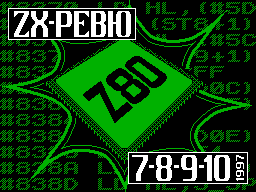
TR-DOS FOR BEGINNERS
Music by ZET
(C) VA Sirotkin
END. Start see the ZX
REVIEW 1996 NN 1-2, 4-5, 6, 7-8;
ZX REVIEW 1997 NN 1-2, 3-4, 5-6.
RECOVERY failed disk
Failure in the disk is 3 types:
1. Logical - to change or
disappearance of these sectors.
2. System - the destruction or
change marking system
tags.
3. Physics - a result of
mechanical damage.
The first type of failure is often a result of damage
or erase part of the directory of the drive system of the
eighth sector or sectors where the recorded program. It may
also be intentional change of directory in a protected disk.
If the broken directory, then collapsing all the information
about where what file is on disk. Restore the directory and the
program You can, if patience
and a piece of paper, as well as a program like Disc Doctor,
which you can edit the information in the sectors.
You will need to find
sectors BASIC files each
program (and the majority of
program must have a BASIC file). Enter into the sector
Catalog data - in what
sector on which track it is and what is its length. Part of the
BASIC to learn what files, where and how long the load.
And here are two options:
1. If all the program files
recorded continuously, and you will become familiar with all
the data loading follow-up files, then you're in luck! Will
only arithmetic - adding file length, number of sectors and
tracks, and record all this in the form of headings in
directory.
2. The second option - this is when
files are scattered across the disk, interspersed with files
from other programs, or when it is not known
no load address in RAM, not length. Then you can only
sympathize. Try to restore the program in this case You can,
but it is only at random (search files on-screen, text
messages, and so on and so etc.)
If you have found the failed
eight sectors, then it is easier ...
You copy all programs from this
disk to another, and this disc can resubmit.
If there comes a complete collapse
sector (as it happens, if
change byte at offset # E7
from the beginning of the sector), and the disc does not
read either the system or copiers, then upload
sector in terms of TRDOS in the memory and restore the damn
bytes and bytes "disk type" on shift # E3, overwriting the
sector from the memory into place, and then acts the same way
as described above.
Get rid of headaches
Accidental destruction of 0 will help you track the following
programm.
This program has two points
Launch:
START_S - SAVE zero disk tracks on 164 track (164
track is marked automatically when you save)
START_L - Recovering data from 164 tracks on the zero track
(with a preliminary formatting, 0 tracks).
First, you handle your
drive conservation, and in the case
The failure of zero track or accidental erasure of the
directory start recovery - and all that that was at the time of
preservation drive to recover to 164 tracks (82 cylinder).
Track, where information is stored, the system is
unavailable and software is not available or copyist, or "DISK
DOCTOR."
So do not worry that
a copy of the system will ever
overwritten. The only thing that can happen, so it is a conflict
with a similar system program that uses the same
track number. If you have
disc was originally marked up by 86
cylinders (at 172 tracks), then
changing the constant in the Listing
program from 164 to 174, you'll keep track on a zero-
88th hat (albeit a
"Far" track is already considered
unreliable.
140.
; Program rescue - restoration of "systemic
; Disk tracks
; In angle brackets addresses for version 3.5 TRDOS
; Buffer for reads from the disk starts
C 40000
And preferably before running the program to give
; CLEAR 39999
ORG 50000; you can choose a different address
; Work
START_S JP SAVING; to save
START_L JP RESTOR; to restore
- Call DOS routines
DOS PUSH IX
JP # 3D2F
;-TR0_UP LD C, 02; function of DOS - the transition
; To 0 track
LD A, 0
CALL # 3D13
LD A, # 3C; willingness to drive 'A',
, The upper side
LD IX, # 2EC2 <# 2F0C>
CALL DOS; execute
RET
- Read sectors from the track
READ_S LD E, 0;
LD B, 16
LD HL, 40000
LD C, 05; function DOS - to consider
; 16 sectors in
CALL # 3D13; address RAM 40000
RET
TR82 LD C, 164; physical movement
; Heads
LD IX, # 2EFB <# 2F45> 3, the cylinder 82
3 (164 track)
CALL DOS; execute
RET
- Formatting track
FORM LD A, 82
LD (# 5CD8), A; there should not be zero!
LD IX, # 1FC1 <# 1FFD>
CALL DOS; format track
; On which we stand
RET; write the number of
; Register 'E'
- Recording sectors
SAV_S LD C, 06; function 'write sector
; Information from RAM '
LD B, 16
LD HL, 40000
LD E, 0
CALL # 3D13
RET
- PROGRAMME FOR CONSERVATION
SAVING CALL TR0_UP; go to the track 0
LD D, 0
CALL READ_S; read all sectors
, 0 tracks
CALL TR82 3, go to 82 cylinder
LD E, 82; cylinder number format
CALL FORM 3; format 164 track
LD D, 164; write to formatted
; Nuyu track
CALL SAV_S; 0 copy a track from memory
EI; just in case solvable
; Interrupt
RET; output
- RECOVERY PROGRAMME
, (164 on the track must have a copy of the track 0
; Disk)
RESTOR CALL TR0_UP; go to 0 lane, as
; Origin
CALL TR82 3, go to 82 cylinder
LD D, 164; will read all sectors of
; Reserve
CALL READ_S; to clipboard
CALL TR0_UP; go to 0 track
LD E, 0, and format it
CALL FORM
LD D, 0; write it all sectors
; From the buffer
CALL SAV_S
EI
RET; output
2
*
If you have failed
in the sectors of software, then try to rewrite the program
on another drive and run it.
Maybe that part of the sector came not on the working of the
program codes, and the data sprites or bytes
image. If not,
it is possible (of course, digging in
program) to establish that this
a piece of code did, and bypass
him.
But in my opinion, easier to just search the program at
buddies.
The second and third type of failure -
similar to each other so that the system is broken markup disk:
sync byte, control codes, area index labels, etc.
Systemic failure format happens for many reasons: there are
A power failure during operation
disk, and the fault of the controller or drive, and much more
(and sometimes drive, read on one drive, refusing to
operate on a different drive of the same type).
Such a violation can drive
try to recover.
If, however, failed the physical (it
and scratches, and the shedding layer
disk), then restore those disk space is no longer possible.
But in any case, the copy
the failed disk to another (you can
team TRDOS 'COPY'), ignoring the message of 'SECTOR nn
ERROR ', and then try to restore those places on the disk that
were failing.
Already written a lot of good
disk repair utility:
it 'DCU', and 'ADS', and 'FUCK'.
Recovery program usually consists of three elements:
- Sector reading a certain number of times throughout the
failed path to the RAM, and then another time and again and
again: as long until the entire track will not read
correctly (or the user program will not stop the process).
- Partitioning (formatting) track, if a failure occurs in
the system of labels.
- Process all sectors recording the read information
(complete or incomplete) of RAM on the track, followed by a
test of readability.
If you wish, you can write your recovery program, but
nothing much better than you already have on Currently the
programs of reducing, in my opinion, no longer come up with.
And finally, let's talk about how to read or
burn discs of other formats from other machines.
The first thing to know exactly what this disc, from
a machine. As this machine
partition that disk, how long
sector and how many of them on the track.
For example, IBM-ROM standard
marked into sectors of 512 bytes
and the number of sectors per track, 9
(18 discs at a high-density
they do not even try to read
on your drive).
In CP-M and IS-DOS disk size
sector is 1024 and the number of
5 of them.
To read disk sectors in another format, special ingenuity do
not have to: define a buffer of suitable size in memory and in
terms of TRDOS "Read sectors" - are
the contents of the memory.
Naturally, to run IBMfayly Sinclair you can not,
but rewritten to use
text files - please.
Or vice versa, copy text, "stuffed" in Specchia in IBM format
and edit them there.
The hardest thing - is to understand the file structure of
these discs. How to open directories, and
subdirectories IBM and IS-DOS disks
how to trace the disk file
which is fragmented, and the file headers in these systems
not like TRDOSovskie.
For those who want to do
this area of programming, I suggest to collect books
IBM-compatible computers and
carefully examine the file organization of these machines.
APPENDIX TO CHAPTER 5
All those who subsequently
will program the controller ports (file commands
Port # 1F and the port # FF) it must be remembered that not
every direct command controller VG93 will be performed entirely
with the discs working in TRDOS. Case that the disc format TRDOS
is simplified, and the simplicity of the format compensates for
the software ROM TRDOS.
Recommended codes for filing
to port # 1F:
Port Teams (these codes
operates TRDOS).
Record format - # F4
Search Cylinder - # 1B or # 18
Restoration - # 08 or # 0B
Interrupt - # D0 or # D8
Reading addresses - # C0
Reading Sector - # 80
sectors - # 90
Recording sector - # A0
sectors - # B0
Step - # 38
Step Up - # 58
Step back - # 78
Examples of control codes for
Port # FF. Drive 'A', double
density, the two sides.
Readiness, the upper
Party - # 3C
Availability, lower
Party - # 2C
Reset, the upper side - # 38
For those who emerge
a strong desire to disassemble their own ROM TRDOS below
A map of approximate space allocation
TRDOS ROM (addresses in decimal
terms).
140.
from 0 to 101 - the initialization of the system
from 102 to 105 - go to the address 10838,
where are placed sub
'Magik FILE'
from 864 to 939 - the name and version TRDOS
from 2048 to 4095 - code # FF (Free)
from 4099 to 4119 - the text "Interface 1"
from 4261 to 4432 - the text of system information
tion for LIST
from 4445 to 4519 - subroutine print
from 8121 to 8131 - Data Table
from 10,086 to 10,299 - the texts of messages
from 10,380 to 10,455 - a table of addresses for
subroutine call
functions TRDOS to re
Giustra 'C'
from 10,673 to 10,804 - the texts of messages
from 10,838 to 12,038 - sub - 'MIGA
Cesky FILE '
from 12,275 to 12,337 - a data table
from 12,541 to 12,786 - the key word commands
TRDOS
from 12,797 to 15,360 - code # FF (Free)
from 15,610 to finish - the entry point in TRDOS and
basic routines
2
In addition, a ROM using the command processor TRDOS
RST to call some procedure is halted, namely:
TEAM RST # 20 - call subroutine from ROM SOS (after RST # 20
team is always followed by two byte address of the calling
routines SOS).
TEAM RST # 18 - print
on-screen message from the address
M (HL), at the end of message byte 0
or> # 7F
TEAM RST # 10 - print
symbol from the register of 'A'
Listing Tables
some routines
ROM TRDOS
Icon '=>' marked the addresses entering the subroutine,
which were mentioned in the chapter.
Taken as a basis addresses TRDOS
5.01, in angle brackets (<xxxx>)
will be given an address for TRDOS
5.03.
140.
ENTRY INTO PORT # FF (switching sides of the disc)
# 1FAF LD A, (# 5D16)
# 1FB2 OR # 3C; UP, READY
# 1FB4 LD (# 5D16), A
=> # 1FB7 <# 1FF3> OUT (# FF), A
# 1FB9 RET
# 1FBA LD A, (# 5D16)
# 1FBD AND # 6F; NIH PREPAREDNESS
# 1FBF JR # 1FB4
________________________
ENTRY INTO PORT # FF
# 2EC0 OR # 3C; top
; Side, ready
=> # 2EC2 <# 2F0C> OUT (# FF), A; send byte
# 2EC4 RET
________________________
ENTRY IN PORT (C)
=> # 2A09 <# 2A53> OUT (C), A
# 2A0B RET
________________________
CONSIDER cylinder number from the disk and / or write to PORT #
3F
=> # 1DFA <# 1E36> CALL "N_TRACK"; read from disk
; Cylinder number under
; Heads
# 1DFD LD A, H; number of 'H'
; Move
=> # 1DFE <# 1E3A> OUT (# 3F), A; written
; R.DOROZhKI
# 1E00 RET
________________________
TRACK RECORD to the port, the port # 3F
(Followed by a delay)
=> # 3E8B <# 3E95> OUT (# 3F), A; write to port
# 3E8D LD A, (# 5CCD); drive READY?
# 3E90 OR A
# 3E91 RET Z; yes - go
# 3E92 XOR A; not ready, so
; Wait
# 3E93 LD (# 5CCD), A
# 3E96 LD B, # 03; cycle expectations
# 3E98 LD A, # FF; number of delays
# 3E9A CALL # 3DF5; p.programma
; Expectations
# 3E9D DJNZ # 3E98
# 3E9F RET; exit
_________________________
ENTRY into port with the port # 1F; (a well sist.peremennyh
initialization and / or delivery team "break")
# 2F46 <# 2F90> LD HL, # FFFF; initialize
LD (# 5CFA), HL; systemic change
; Nye
LD (# 5CFC), HL
LD (# 5CC8), HL
LD (# 5CCA), HL
XOR A
LD (# 5D17), A
LD (# 5D19), A
LD (# 5D18), A
LD (# 5D0F), A
LD (# 5D1F), A
LD A, # FF
OUT (# FF), A
LD (# 5C3A), A
LD (# 5D16), A
LD (# 5D0C), A
LD A, # C9
LD (# 5CC2), A
# 2F77 <# 2FC1> LD A, # D0; team
; 'Interrupt'
=> # 2F79 <# 2FC3> OUT (# 1F), A; record team
RET
___________________________
POLL port # 1F (port status) with the possibility
interception of the Second interrupt on HALT
=> # 2D3D <# 2D87> IN A, (# 1F); read state
# 2D3F AND # 7F; allocate bits
; Error
# 2D41 RET Z; no errors
# 2D42 DEC D; 'D'-1
# 2D43 PUSH HL; stack
# 2D44 PUSH DE; stack
# 2D45 JR NZ, # 2D31; if the 'D' <> 0 -
And the transition
# 2D47 HALT; wait for the arrival of
; Pulse
; Interrupt
__________________________
POLL port # 1F (state) to display a message
(In ROM TRDOS this part is called after the execution
commands "read-write sector)
=> # 3F28 <# 3F32> EI; Rares interrupt
IN A, (# 1F); read state
LD B, A; save for
AND # 7F; highlight errors
RET Z; no mistake - to leave
LD HL, # 298E
AND # 40; by a plastic disc?
JR NZ, # 3F41; yes - go
LD A, B
AND # 04; data loss?
JR Z, # 3F96; yes - go
DEC D; 'D'-1
JR NZ, # 3F0B; go higher
And if 'D' <> 0
LD HL, # 2998
# 3F41 LD A, # D0; abort the operation
OUT (# 1F), A
LD A, B
AND # 01; data request?
JP NZ, # 3EDD; yes - go
__________________________
Track search.
SEARCH CYLINDER.
WRITE Command of type 1.
RECOVERY ETC
;--------- Track Search ----=> # 2EF0 <# 2F3A> LD A, # 3C;
upper side,
; Readiness
# 2EFA OUT (# FF), A
# 2EF4 LD A, (# 5C00); if a track
, Then A = 0
# 2EF7 AND # 08; it will be the number
; CYLINDER
; Or track?
# 2EF JR NZ, # 2F05; transition if the number
; CYLINDER
# 2EFB LD A, C; track number
# 2EFC OR A
# 2EFD RRA; transferred to room
; CYLINDER
# 2EFE LD C, A; and the side of the disc
# 2EFF JR NC, # 2F05; jump if
; Even CYLINDER
# 2F01 LD A, # 2C; it odd Chi
; A cylinder - NIH
;----------- Search CYLINDER -------=> # 2F03 <# 2F4D> OUT (#
FF), A; choose a side
; Drive
# 2F05 LD A, C; cylinder number
; To search
# 2F06 OUT (# 7F), A; in the data register
# 2F08 CALL # 3DF3; p.programma
; Delay
# 2F0B LD A, # 1B; search with the omitted
; Head
- Execute a command of type 1 (disk is spinning,
- Head pressed against the disk. ---=> # 2F0D <# 2F57> OUT (#
1F), A; for execution
; TEAM
# 2F0F IN A, (# FF); readiness.
# 2F11 AND # 80; team
; Done?
# 2F13 JR Z, # 2F0F; no - wait
# 2F15 PUSH BC; save
# 2F16 CALL # 3DF3; p.programma
; Delay
# 2F19 POP BC; extract
# 2F1A RET; return
;---------- Issue the command RECOVERY ---=> # 2F1B <# 2F65> LD
A, # 0B; output to 0
; Track
# 2F1D JR # 2F0D; execute
______________________________________________
Writes the array in PORT (C).
(Here refers routine 'write sector')
- A preliminary survey of willingness and / or data strobe -
# 3FB0 <# 3FBA> LD B, # 04; cycle expectations
# 3FB2 <# 3FBC> IN A, (# FF); interview at the ready
; Sequence
# 3FB4 AND # C0; is Ready
; Or gate?
# 3FB6 JR NZ, # 3FC7; there - go to
; Record
# 3FB8 INC DE; not, then the main
; Cycle expectations
# 3FB9 LD A, E; in 'E' and 'D' number
; Repeat
# 3FBA OR D
# 3FBB JR NZ, # 3FB2; cycle end?
# 3FBD DJNZ # 3FB2; expectation of the end?
# 3FBF RET; out the operation
; Not go!
- Writes the array to the port (C) -
=> # 3FC0 <# 3FCA> IN A, (# FF); interview on
; Readiness
# 3FC2 AND # C0; is Ready
; Or gate?
# 3FC4 JR Z, # 3FC0; no - wait
# 3FC6 RET M; Complete all -
QUIT
# 3FC7 OUTI; a gate -
; Send byte
; To the port of M (HL)
# 3FC9 JR # 3FC0; return to the
; Next byte
____________________________
READING ARRAY OF AUTHORITY (C)
(Here refers routine 'Reading sectors')
- A preliminary survey of willingness and / or data strobe -
# 3FCB <# 3FD5> LD B, # 04; cycle expectations
140.
# 3FCD <# 3FD7> IN A, (# FF); interview at the ready
; Sequence
# 3FCF AND # C0; READY? GATE?
# 3FD1 JR NZ, # 3FE2; yes - go
# 3FD3 INC DE; waiting for a certain
# 3FD4 LD A, E; time
# 3FD5 OR D
# 3FD6 JR NZ, # 3FCD; waiting time
; Happened?
# 3FD8 DJNZ # 3FCD; cycle end?
# 3FDA RET; team did not go
; Go
- Read an array of ports (C) -
=> # 3FDB <# 3FE5> IN A, (# FF); interview
; On the willingness
# 3FDD AND # C0; GATE?
; READY?
# 3FDF JR Z, # 3FDB; no - wait
# 3FE1 RET M; Complete all
- Exit
# 3FE2 INI; assume bytes
; From the port
And in M (HL)
# 3FE4 JR # 3FDB; return
, For the following
, Byte
__________________________
Sub-READ-WRITE SECTOR (first)
=> # 3F00 <# 3F0A> LD A, # A0; Record code
; 'Record'
# 3F02 JR # 3F06; transition to
A continuation
=> # 3F04 <# 3F0E> LD A, # 80; Record code
'READING'
# 3F06 LD (# 5CFE), A; SAVE
# 3F09 LD D, # 0A; number of attempts
# 3F0B PUSH DE; hide
# 3F0C DI; ban
; Interrupt
# 3F0D LD A, (# 5CFF); LOGIC
; Sector number
# 3F10 INC A; transferred to
; Physical
# 3F11 OUT (# 5F), A; listed in the
; REG.SEKTORA
# 3F13 LD HL, (# 5D00); buffer address
# 3F16 LD C, # 7F; data port
# 3F18 LD A, (# 5CFE); get COMMAND
# 3F1B OUT (# 1F), A; file a port
# 3F1D CP # A0; this entry?
# 3F1F PUSH AF; hide flag
; Operation
# 3F20 CALL Z, # 3FB0; ENTRY - then
, Write
# 3F23 POP AF;'ll get the flag
; Operation
# 3F24 CALL NZ, # 3FCB; That READING
- Read
and so on ...
____________________________________
Sub-READ SECTOR (second).
=> # 2ED1 <# 2F1B> LD A, E; logical
; Sector number
# 2ED2 INC A; transferred to
; Physical
# 2ED3 OUT (# 5F), A; entered in the port
; SECTOR
# 2ED5 PUSH HL; buffer address -
; Save
# 2ED6 LD D, # 14, the number of times -
# 2ED8 PUSH DE; save
# 2ED9 DI;
# 2EDA LD C, # 7F; data port
# 2EDC LD A, # 80; team
; READ SECTOR
# 2EDE OUT (# 1F), A; will submit a team
# 2EE0 CALL # 3FDB; believe SECTOR
# 2EE3 POP DE; correct number
; Attempts
# 2EE4 POP HL; buffer address
# 2EE5 IN A, (# 1F); all right?
# 2EE7 AND # 7F; no errors?
# 2EE9 RET Z; out if there is no
; Error
# 2EEA DEC D; number of attempts
; Cancel
# 2EEB PUSH HL; again hide
# 2EEC PUSH DE
# 2EED JR NZ, # 2ED9; attempts are not con
; Chilis ...
; Read again
# 2EEF HALT; all.
; Attempts to come to an end
____________________________________
Sub-write sectors (second)
=> # 2D29 <# 2D73> LD A, E; logical
; Sector number
# 2D2A INC A; transferred to
; Physical
# 2D2B OUT (# 5F), A; entered in the port
; SECTOR
# 2D2D PUSH HL; buffer address -
; Save
# 2D2E LD D, # 14, the number of attempts
# 2D30 PUSH DE; save
# 2D31 DI;
# 2D32 LD C, # 7F; data port
# 2D34 LD A, # A0; team
; ENTRY SECTOR
# 2D36 OUT (# 1F), A; will submit a team
# 2D38 CALL # 3FC0; write SECTOR
# 2D3B POP DE; return the number of
; Torture
# 2D3C POP HL; buffer address
# 2D3D IN A, (# 1F); all right?
# 2D3F AND # 7F; no errors?
# 2D41 RET Z; out - if
, No errors
# 2D42 DEC D; Chilo attempts
; Cancel
# 2D43 PUSH HL; again hide
# 2D44 PUSH DE
# 2D45 JR NZ, # 2D31; attempts have not
; Ran out ...
, We write more
# 2D47 HALT; all. Attempts
; Ended
___________________________________
Formatting a single track
=> # 1FC1 <# 1FFD> DI; disable the interrupt
# 1FC2 LD A, # F4; team RECORD
; The entire track
# 1FC4 OUT (# 1F), A; give the command
# 1FC6 LD HL, # 1F7D; address data
, Where the
; Number of sectors
- Start recording the specified format -=> # 1FC9 <# 2005> LD
C, # 7F; data port
# 1FCB LD B, # 0A; the number of recordable
; Bytes
# 1FCD LD D, 4E; bytes to write
# 1FCF CALL 2075; write bytes to
; Track
... and so on, until we write the entire array ...
__________________________________
Cyclic ENTRY to the port (C) the number of bytes
from 'B'. (Using the subroutine FORMAT)
=> # 2075 <# 20B1> IN A, (# FF); reading readiness
# 2077 AND # C0; END?,
; GATE bytes?
# 2079 JR Z, # 2075, no - wait
# 207B RET M; yes, the team
; Executed - the output
# 207C OUT (C), D; if the gate, then
; Bytes per port
# 207E DJNZ # 2075; all the bytes?
; Not - return
# 2080 RET; emerge if all
_____________________________
SUMMARY TABLE OF CORRESPONDENCE ADDRESSES SUBPROGRAMME
TRDOS 1.5 TRDOS 5.3 PURPOSE
# 1DFE # 1E3A OUT (# 3F), and
# 1FB7 # 1FF3 OUT (# FF), and
# 1DFA # 1E36 to determine the cylinder
under the head
# 1FC1 # 1FFD formatting
# 1FC9 # 2005 Format
# 2EC2 # 2F0C OUT (# FF), and
# 2A09 # 2A53 OUT (C), and
# 2D3D # 2D87 IN a, (# 1F), and # 7F
# 2F1B # 2F65 recovery
# 2F03 # 2F4D search CYLINDER
# 2EF0 # 2F3A Track Search
# 2ED1 # 2F1B reading sector
# 2F0D # 2F57 supply teams of type 1
# 2075 # 20B1 cyclic record
OUT (C), D
# 28A5 # 2FEB LDIR, RET
# 2EFB # 2F45 Track Search
# 2F46 # 2F90 initialize SYS
TRDOS
# 2D29 # 2D73 record sector
# 3ED5 # 3EDF OUT (# 1F), and
# 3E8B # 3E95 OUT (# 3F), and
# 3FDB # 3FE5 reading unit (INI)
# 3FC0 # 3FCA recording unit (OUTI)
# 3F28 # 3F32 IN A, (# 1F) + message
# 3DAB # 3DB5 IN A, (# 1F); AND 02
# 3E30 # 3E3A IN A, (# 1F); AND 04
# 3E59 # 3E63 Track Search
# 3F00 # 3F0A record sector
# 3F04 # 3F0E reading sector
# 3DF3 # 3DFE delay
# 3E96 # 3EA0 delay
# 3FB0 # 3FBA recording unit (OUTI)
# 3FCB # 3FD5 reading unit (INI)
2
*
CHAPTER 6
'Magic' files
or interruption of NMI
In the corporate board model
TRDOS (BETA-ROM) provided
a button, the so-called 'MAGIC
BUTTON ', intended (which was conceived by the author) to copy
of the tape programs that can not be adapted to drive the usual
methods TRDOS, ie programs involved
all the space the computer's RAM,
overwritten by the system area of RAM
or are powerfully protected
loader (the program is introduced
tape recorder running, and
pressed at any time of the
button, the entire region of the computer's RAM is reset to a
single file disc. After that, chopped
program starts again
as if nothing had happened. On the drive
are formed as a file named
"@" And type , which can run a team TRDOS GOTO
"Filename" CODE. The program loads and runs from the
right where it is braked by pressing Magika).
What is this magico-buttons?
Y Z-80 processor has a special entrance, so-called
'Non-maskable INTERRUPT, or NMI ', when applied to that logic
zero processor throws its work and
moves to address # 0066, as
subroutine.
In contrast to the first and second interrupts, interrupt NMI
could not be prohibited, and the processor in any case when an
NMI signal will perform routine at # 0066. That this is the
input and involved is the same 'magic button' TRDOS.
When you click on it to enter
NMI processor fed ZERO. In
this same time, this same impulse to switch banks and RPZU
includes the address space ROM TRDOS.
Circuitry sample MAGIC BUTTON constructed so that the
formation of the pulse NMI is working in a range of addresses
from the processor # 4000 to # FFFF (this was done specifically
to the work of sub-ROMs, as SOS, and TRDOS, it was impossible
to stop).
Much has been written about this
button ...
Too many abused her how much
in vain, called hurtful nicknames like "monkey", etc. .. But
if you still consider that part of
good programs that have reached us from behind a hill, opened
precisely in this way, then perhaps
do not scold her so it is worth
To its credit?
Yes, the shortcomings of this method to adapt a lot of
programs. That and the fact that in the stack area
program recorded a huge
array of data, and that violated some of the cells of RAM in
the system and deteriorates TRDOS screen, etc., etc.
But remember that when I was
released Controller TRDOS not yet
have such programs, which until
last byte would occupy the entire
region of the RAM on your computer. This is now the program for
SINCLAIR write on a powerful 16-or 32-bit machines, and then
...
If the modern program
dump to disk button, in
half of the cases it is hopeless
port, and if the program
is protection from Magika, then
drive may have to re-
format.
But all the same button is sometimes helpful, and even helps
a lot! This opening strongly defended the tape loader, and
analysis of complex programs during
their work, and much more.
And in general, not in the button business, and in the
software, oblsuzhivayuschem button. As
it was said, pressing the CPU goes to the address
# 0066 ROM TRDOS. At this point,
there is a command processor 'JP address'. To address this
TRDOS 05.01 # 2A0C, and to 5.03 and others - # 2A56.
The concept of sub Magika
simple:
1. Save the values of all results
Giustra processor.
2. Clear the file named '@'
RAM area from # 4000 to # FFFF.
3. Reset all
registers and return to the prog
Rummy.
Below is a listing of primary
piece routines 'MAGIC SAVE'.
140.
; Start for TRDOS 5.01 = # 2A0C, for 5.03 = # 2A56
PUSH AF; retain a core set of
; Register
PUSH BC
PUSH DE
PUSH HL
PUSH IX; as well as index registers
PUSH IY
EXX; keep a second set
; Register
PUSH BC
PUSH DE
PUSH HL
EX AF, AF '
PUSH AF
LD A, I; interrupt register
PUSH AF
LD A, R; register update
PUSH AF
LD HL, # 0000
ADD HL, SP; keep the last one in the stack
; 'Stack pointer'
, And the last value of the decree
; Telja stack
; Then exhibited at the title
; File, as
PUSH HL; STARTING ADDRESS
LD A, # 3C; further initialization is
; Controller
OUT (# FF), A
............
2
Next the program saves
part of the screen at 9, 10, 11
and 12th (!) sectors of the zero track (so that's where you
want to empty sector on the system
track) and rewrites the screen
service information (and thence
lines on the screen during recording
Magika).
Screen-saving information can then be rewritten in the Magik
file. Thus, the actual program screen does not spoil.
After writing the file routine returns
the interrupted program, tentatively returning from the stack
all the register values microprocessor and screen pieces.
On the drive remains the same file
name '@', type 'CODE' and with a volume equal to # C0 (192)
sector.
Start address of the file
indicates the address of the bottom of the STACK
program, and the length of the program
bytes can be arbitrary, and
this case does not play any
role. The name of the file can then be given by any, but with
one proviso.
If the program is discharged
worked in the SECOND interruption
processor, the program name
should begin with '$'.
By this symbol during startup magico-file TRDOS recognizes what
kind of interrupt set in a downloadable program.
Starting magico-file produced from TRDOS team
GOTO "filename" CODE
By the way, komanda 'GOTO' is not
distinguishes the executable file belonging to the 'Magik'
type. You can give the command 'GOTO' and
ordinary file and see what
will ... So if you have
File 'Magik' a lot, it's probably worth for them to have a
separate disk that prevents misunderstandings (program
'Crackers' recognize Magik file Directory largest # C0, <volume
occupied sectors>, and only
Such files are run as Magik).
Starting magico-file is
in the following order: first loaded 27 sectors of the screen,
and then all the rest, using
RAM screen to boot.
Once the entire file
read, the routine takes the ROM file header number
'STARTING ADDRESS', enters it into
case 'SP' and teams POP begins to fill in all registers
Data from the stack in the order
in which they persisted in creating Magik file.
At that same moment, analyzed the file name to a symbol
'$', And if it is present on
First place the name, program
exposes IM2.
And in the end all, the team 'RET' launches.
Some interest is the way in which routine TRDOS determines
whether you are PROHIBITED interruption at the time of stopping
the program. Here's how:
, The definition of allowed or disallowed interrupts
POP AF; return value of the register
; Interrupt
; And flags register value
; Trigger IFF2 processor
LD I, A
DI; to start the ban interrupt
JP PO, addr; check trigger IFF2 and if
; IFF2 = 1 (parity flag)
, Then give the command INTERRUPTION
; Allow.
; And if IFF2 = 0 (odd), then
; INTERRUPTION BANNED.
. . . . . .
(Who has no idea
that such a trigger and IFF2
IFF1 microprocessor that can
read about it in a book
A. Larchenko and Rodionova "ZX
SPECTRUM for programmers and
users ").
One could go further and
analyzing the contents of the register
"I" microprocessor, to determine
what kind of interruption was
program at the time of pressing
Magika (initially register 'I'
is # 3F, and if not, then
90% of cases at this point in
program established interrupt two).
But this method is not 100%
reliability, and the final decision about the type of
interruption is for magico-punchers BUTTON.
Most of the modern game programs IRQ two, and if after the
launch 'Freshly baked' magico-file
(Without the symbol '$' in the name) something
goes wrong, or does not -
therefore, put in front of the name
file icon '$' and run
again.
If after this program
to want to work, then your
Magico-button zaportila stack of
program or a cell RAM
Address # 5C00, and more. Try to reset the program to another
time her work or when the program is
in the menu.
In its work program Magik irreversibly damages
several cells in the RAM area
system variables TRDOS, for example cell with address # 5C00,
# 5C01, etc. So that protection from
Magico-relief program may
are built on a survey of values of these cells.
There is already a lot of programs, utilities, which are
easier to work with MAGIKfaylami. This software package
"@-CRACKER", which allows MAGIKfayl not only view, but also
show the value all saved registers and stack trace on the
screen, edit, magico-file and divide it into 3 files with
automatic recording to disk BEYSIKzagruzchika, which loads and
runs separated parts. This and the program "MFC v1.4", which
magico-compresses the file and writes it as a single block with
a BASIC loader to disk. And much, much more.
You can argue long and tedious and
talk about the dangers of Magik button.
Ator the book leans toward the fact that in most cases
Magik - is harmful. Harm not only
program but also to the user who clicks this button ...
But, as the saying goes: "If you can not, and really want -
then we can."
Could be in this place and
close this topic, but some readers have a question:
"Is it possible to make
Magik did not spoil the program? "Yes. To do this you will need
to reprogram the ROM TRDOS another sub, which should take into
account all the shortcomings of the existing one. Namely:
- The native stack discharged
program should remain one or two values - it registers
'SP' and 'PC'.
- Working the stack to preserve all other registers
must be overridden on a screen (to the detriment of the image),
or (Preferably) in Shadow
RAM.
- Do not be affected by any cell of RAM, except for
screen or in the shadow RAM. Although
it is also not an option!
You can go the other way and
programmed ROM for SOS
save Magika on tape
three or four pieces (for this
objective fit and shadow RAM, the
who it is).
The only thing necessary
do for this - cut off
wire coming from circuit Magik
Button to the node that switches
ROM chips, so when you press the button you have remained
active ROM SOS. And, of course, write a program loader, which
is then downloaded to the pieces and run the program (by the
way, Owned like this' tape
Magik 'were opened and initially highly secure' branded '
program on tape.
In some modern (nashenskih) controller model magico-button
tied up to the challenge of Option ROM program
'Monitor-debugger', which allows you to quickly change
something in the program and stopped burn it to disk. That's
really truly: "Necessity is the mother of invention!".
And on some models, controllers, magico-button non-existent.
Well, too "wise" decision. Do not like it Some developers and
all here.
*
Other articles:
Similar articles:
В этот день... 13 February