|
ZX Review #7-8-9-10
08 ноября 1997 |
|
Crossing Dragon - Create a dictionary to Adventyurnoy game.
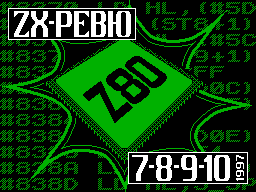
If there is no escape.
Where are the dictionary?
Interested adventyurami, sooner or later you will come
across a game that no one You did not pass. Moreover, it may be
that none of her not even heard of. In suspense
there is always something effecting and
you will surely decide to take a step
ADVENTURE. Moreover,
not likely to become first to burden myself with something there
records and plans. So I once burst into the program
"Robin of Sherwood", and burst
stuck at the first location, where
very soon found out that the program understands many
My team only good of them
no. Team is clearly not the same, and
to get through them out of the prison is clearly not succeed.
More than once I have included the program, and turned into
Robin Hood, trying to escape from the dungeons of Nottingham
sheriff. English-Russian dictionary for a few nights turned
into a favorite board book. Nothing to no avail. It was then and
had, contrary to all previous
principles of integrity
machine code, using the "Disk
Doctor'a "look into the file
which contained these same codes.
An hour or so the "fight" with them, even for an hour - with
the Anglo-Russian dictionary. And now it's ready - DICTIONARY
game. With him everything was almost self- a: gather together
all the prisoners (JOIN PRIS), and they pick you up, and check
the situation (INSP), grab the legs who approached the guard
(GRAB FOOT), we suffocate it (CHOK GUAR), scour (SEAR GUAR) and
take away the sword (TAKE SWOR), unlocks bolt (OPEN BOLT), open
bars (OPEN GATE) and exit at freedom (GO OUT).
So, to my own surprise, I got the first
their notes (or rather, a whole
dictionary) to this fascinating
game. Next was significantly
easier and more interesting, and
although the game has not been completed before
end, but free in the evenings
You can return again and again
to her. It should be noted that, despite the many publications
on "Robin of Sherwood",
Nobody has managed to pass all
program in its entirety and return to
rightful place six sacred
stones Rienona (Touchstones of
Rhianon). Try this
- And you will not regret the time spent! In addition to the
beautiful plot, the game has excellent graphics and more.
If we are talking about dictionaries,
I will say straight away that much more useful and interesting
to find out vocabulary of a
programs directly in the game, seeing how she reacts
on one or another team. A "surgical" intervention by Disk
Doctor or any other utilities - a forced measure,
and resort to it is only
the most extreme cases, ie
if and only if exhausted all possible ways
clarify "what else wants this
fucking piece of iron, and further
continued exploration threatens or
nervous breakdown - the player or
serious bodily injury - a computer.
With the first method, ie
clarifying what is meant
program, through trial and error, you may well help themselves.
Help you with this can the few dictionaries to games that are
available in this book (look, for example, in the description
Adventure programs, 1 or Dungeon Adventure). More convenient to
use Russian-English or English-Russian dictionary of the book
VV Lugovoi "Gaming Adventure Program" (Wiley, Inforkom).
But on the second method,
let him and a few incorrect, let us still dwell
a little more detail. For example,
You can take the utility Disk Doctor
v4.3, it is fairly widespread and Management
similar to most other
Disk Doctors in abundance
found on the Russian computer spaces.
First of all you need to know
that Disk Doctor - thing is thin and
requires careful handling. C
it means nothing is irreparably cripple even the most
decent floppy. Therefore, if you decide to take extreme measures
(Especially in the very first time!)
first of all take care of preservation of its collection
programs. To do this, it is best to get a working floppy, which
is enough to start put a boot-file
Disk Doctor and researched program.
Now call the on-screen directory of your disk (LIST command
or CAT) and error-free sleep on
any piece of paper the names of files that the program you wish
to view. Done? Then run Disk Doctor.
A moment later he asks, in
some of the drives is
investigated the floppy and received
response, load into memory and display monitor, the first bytes
received from the floppy disk. But we are still interested
not those bytes, and most others
those that "sit" in the files needed
our program, so let's
try to download and view them exactly.
Let's say we started the program "The Saga ...", and on our
a piece of paper adorn three
lines:
THE SAGA (B)
saga 1 (C)
saga 2 (C)
The first file - bootstrap - he
written in BASIC and a 100% chance that we need no information
contains. Therefore, we set about immediately after the second
- it is written in machine code, the volume is approximately
equal to the third, and it is quite possible that the
dictionary is him, though, as experience shows,
operational data adventyurnyh programs (including the entire
vocabulary) tend to be stored in the end of the large block
(File) machine code. But in our case, the code files, two
and volume are equal, so
better to view them in order.
To open the file,
should first go to
command mode. To do this,
simultaneously press the keys CS
(CapsShift) and SS (Symbol Shift).
Indicate activation of the command
regime will change the cursor color
from blue to red. Now
press a key on - it corresponds to the command "Open file"
(File Open) - and enter the file name: "saga 1. This is
followed by a request for the file type - in our case - and
finally, slightly poskripev drive,
computer will show the first bytes
the desired program.
Those who had not had to deal with hexadecimal numbers, seen
on screen can lead to shock
state. But do not be afraid of standing
very soon you will learn how to "fish out" from the chaos of
the desired useful information.
Most likely, nothing even remotely like the words in
the first screen you will not see -
the way it should be. Therefore,
let's learn to turn
page. To do it again
in command mode and press F, the corresponding
team "Page forward" (page down), or B - "Page backward"
(previous page). We're always going to move forward, therefore,
to include command mode, press F. Early or later the right side
of the screen will be something meaningful, and, looking closer
closer, you know there description of the first gaming location.
Can celebrate his first
the success of a cup of tea or coffee -
stronger drinks are not recommended - and keep turning the
pages. At the end of ends with the same far right side of the
screen you will see that have been looking for. Do not know
this dictionary is simply impossible. It remains only to
postpone found English words on paper and next to them indicate
their Russian values. In this case, you should have something
like this:
EXAMINE - check
GET - take, take
GRAPHICS - on command
Graphics
INVENTORY - call list
available items
L, LIST - call a list of available
items
LOAD - load game postponed
LOOK - look around, call
description of location
N, NORTH - go north
PICTURES - on command
Graphics
WORDS - off command
Graphics
YOU ARE CARRING - it is already
something not directly related to vocabulary instruction. More
precisely, this part of the messages you have in your
possession subjects. It seems that while we
found is not the whole dictionary, and
only part of it, so very little
teams got on the list. So
it is, you can easily check
Moreover, if a little more through the pages.
Incidentally, during the searches you'll find not only the
vocabulary, but also descriptions of locations, and lists of
items, and the Message of the program, issued in response to
your commands. Can be rewritten them, but it will not only
incorrect, but still not quite reasonable, as will deprive you
of all pleasures of the game: lost even the very essence of any
adventyury - search.
Well here we are with you and learn
dictionaries to find the programs using the utility Disk
Doctor. More remind you that the measure is a necessary and
resort to it is Only in extreme cases.
One search method that is
described, perhaps the easiest,
but by far not the best, and
communicated with Disk Doctor, you
will find its more original
solutions, because this utility has
tremendous opportunities. Learn about
These opportunities can be a little more by reading any book
about system and application programs for the ZX-Spectrum, for
example, A. Larchenko and N. Rodionov, "ZX Spectrum 'TR-DOS
users and programmers "(St. Petersburg," Peter "
1994)..
Disk Doctor, by the way, far away
is not the only utility that allows you to look into the gaming
machine codes and extract out the required information.
It is possible that you will find another more appropriate
your tastes tool.
Program Disk Doctor v.4.3 has been chosen only because of its
wide distribution in Russia.
For those who have not got the drive, will be of undoubted
interest in the program MONS4 or her earlier version MONS3.
Both of these programs widely known and available. Find them
not be easy, and the literature they have already repeatedly
described - can, for example, to look at only that called the
book by Larchenko and Rodionova. For the moment I learned of
the program dictionary Adventure 1 with MONS4 and I can say
with certainty what to do it proved no more difficult than
when using Disk Doctor. MONS3
under the hands of time have not appeared,
otherwise I would experiment with
her, to convince you once
times that of the dig Dictionary
a adventyury quite capable of any person who is able
read. Try to do it,
and you will see in my right.
MAP - And whether it is necessary?
Reading this book, you're constantly stumbling on the
recommendation mapping. Yes, in most programs adventyurnyh map
travel - a thing quite
necessary! The same conclusion
came in his book "Game
adventure programs, "Vladimir Lugovoi. And he
not limited to a mere statement of the facts necessary
card, and gave more advice and
for its preparation. Someone of you
already fully mastered and adopted by
Armed with his technique, someone she could not like,
and he drew maps of their own
way. Personally, I started to make maps of their travels
adventyurnyh long before I came upon a book, VV Lugovoi, and
just because I use several different methods. The results of
their applications you already seen by reading the program
description, placed in the book. And now
let's try to understand
how it was done: it is possible
someone of your proposed method of drawing up game cards
will like, and it will
use it, developing and improving. But whatever way
you are not drawing their cards, the general
principles of work on them, regardless
doubt, be very
similar.
For example, we use already
mentioned the program "The
Saga ... "You should start with travel writing." Given the
"jaw" of the program, it will be convenient for each location
to allocate a separate sheet of A4 size or even half of it.
Private sheets are convenient by the fact that
the progress of the program for their
can be easily interchanged,
add in the right places new
or dispose of those who have become useless. For the first
location list will be look like this:
1 A street with an amazing variety of amazing street
of stalls and houses, all boasting a variety of stalls and
big door handless and brightly houses attempt provost
painted exteriors. zoyti each other's value
door handles and bright
Ways: painted facades.
NORTH, EAST, SOUTH, WEST
Path:
north, east, south, west
-
The first column - the number of the
location, the second - its description,
third - translation of the description. In
You can then enter the standard abbreviations pathways (N, E,
S, W), especially because their program understands.
With the expansion of the zone studied, you will see that the
number of locations is very mixed up bizarre way (eg,
from location 12 can be to step into the 17 th, 10 th 15 th and
etc.), and therefore more convenient to be
be the use of verbal designation of locations. In our case, for
the first location quite suitable symbol "A
street "(Street).
First, let's go to the north (N).
2 This is the famous Anvas This famous museum
Museum - many rare and useless g.Envesa - many rare and
artifacts are buried in these useless artifacts
lowly, contagious vaults. A putrid buried beneath these
smell invades the quietness, low dusty vault.
causing you to vomit violently smell of rot fills
into a corner. silence and makes you
puke in the corner.
Ways: SOUTH Road: south
Your bobbly eyeballs visualise a round as your shilling
rare jade statue, a gibbering street eye on the flock
urchin, a naughty tapestry. rare jade statuses
etku, taratoryaschego
caught Nogo boy tapestry
frivolous content.
Take STATue Get statuette.
Take URCHin Get a little boy (you can,
but it is not necessary!)
Take TAPEstry Get tapestry.
Examine TAPEstry Check tapestry
Ooooooo! Lot's of rude Ooooh! What a primitive
pictures. Too rude to describe tive pictures. On
to you. as primitive,
that is not worth
talking about
about them.
.................................................. ..........
Harry the Hippy enters and says, comes in Harry Hippie and
"Yo, chowman an everyfink!" He says: "Yo, glutton,
trundles nonchalantly away. all of you here shtreykbrehe
algebra! "And he
carelessly
rolls off.
In the second column, as you can see, there are new
sections. First - they are objects to which stops your
sight (straight tip - all
These objects can be taken, but consider doing this is not
always). Secondly - the possible actions of the player. Third -
the reaction of the program to these actions (For example,
shows the message program, obtained by checking the tapestry).
Fourth - actions of other characters.
You, of course, have guessed that in this example
shown, not all: not given
test results and a boy
figurines; of the secondary
character is shown only Harry Hippie, although it is possible
that appear and others do not show the commands associated with
the movement. It is possible that not excess on the sheet 2
would be and more a graph, which could be
enter any comments
application objects, the study location, etc. I wanted to
only to show on what basis can lead "travel notes", and their
form - the main concern as the authors of these notes.
However, if you have not forgotten it, we are talking about
the map, and "Travel Notes" - this is only
auxiliary material thereto,
and as more dense familiarity with a particular program
You'll notice how more and more often put aside all the
records, and hand remain a card and a dictionary game.
To map very
convenient to use a cliche - a small rectangle
of cardboard, about the size of
2.5 to 3 centimeters. This place would be enough to Record
in his room location, its name and a list of 2-3 items that are
in it. It is possible that there you
want to place names are constantly living in one way or another
location of characters and lists of items used there. In this
If the size of box (rectangle represents the location)
will slightly increase and to get some color
pens (or pencils).
Last you will need to
In order not messed up in the
total heap all the abovementioned
objects and characters. Other
words: the names are in
location of objects to be
one color, use of objects - another character names - the
third, etc. But do not overdo it too much information can lead
to what you will start to flounder in its own map.
So, draw the first location.
Of no one can go in four directions, so place it in a while
the center of a separate blank sheet
All the same A4 format (ie
standard sheets for notes)
in fact unknown in what direction will move on.
Orientation of the cardinal is more convenient
to take the generally accepted for
Cartography: top - north
right - the east, at the bottom - the south,
left - west.
Useful items in the first
location is not revealed. Permanently inhabit the characters -
too no. Possible pathways
4, but until they are verified, we
only outline them.
Adds a second location. In
It already has facilities that
You can pick up and somewhere to use, so put them short names
in the rectangle designating the second location. Along the
way, something that becomes clear with the directions of
movement, so on the map there are two arrows,
which are deposited near the team
corresponding to these movements. Thus, step by step map will
be cluttered with new details and the eyes will turn to
something very serious and useful. Boxes of locations try not
to placed too close to each
other: firstly, the move command is not always possible to
identify a single letter, and secondly, sometimes on the map
you want to make any additional mark or not to finish
previously observed location, and location for they may not
have.
And one more note. Always
Be prepared for the fact that the map
have to repeatedly redraw. Thus, in our case it
will be "spun", mainly in the east, and it turns out that
the left list is empty, and the right
space is clearly not enough. It is possible,
truth, to glue several sheets of
together and do without the extra copy of papers in this case,
the provision would save only one additional sheet, because
locations, only about two dozen. But if you travel in Adventure
1, or another game, where the number of locations amounts to
many tens (byvaaet and hundreds), it is not carried away by
gluing sheets and compilation of cyclopean cards.
Map of several separate
lists the standard format is easier to change, there will
always be about where to put the computer in
playing time, and store much more convenient. And if once
suddenly take a glance all the gaming space as a whole,
fragments of maps will be expanded next to each
with one another on the dining table, sofa, or just on the
floor. In any case, this operation will take at
more than 1-2 minutes.
A FEW WORDS ABOUT IMMORTALITY
Adventyury - this is perhaps
the only kind of game programs, where for immortality do not
need to shake up blocks of machine code, open spouts, inserted
POKES. All you need to do
to safely reach the finals - save your
current state of play with the command SAVE, and when the
his head will fall down next deadly trouble, remain
Download only delayed the game (LOAD), and extending it to save
time, safely overcome or bypass the obstruction.
Those who have often played adventyury, this method has long
been known, and the board often to keep a game designed
primarily for beginners, recklessly conspicuous towards clearly
mortal danger, and then start from scratch and undeserved curse
the program for being too boring.
Slightly less than the SAVE and
LOAD, meet the team RAMSAVE, RAMLOAD, QSAVE and QLOAD.
They ensure the preservation game is not on the tape, and
computer memory, so their effect is limited to one session
games. In other words, if you turn the computer off, everything
that you are so carefully kept in memory will be forever lost.
For those who are difficulties with saving and loading
postponed games, I recommend reading the book "Game adventure
programs" (p. Inforkom, 1995). - Its author, Vladimir Lugovoi
in as much detail considering the conservation and recovery of
deferred adventyur, that repeat in these pages
all have the work done
makes no sense.
In concluding this chapter, only wants to warn the owners of
computers with DVD drives - do not hurry away to hide many have
worked their tape recorders. The fact that the fully adapted to
the system TR-DOS programs do not adventyurnyh
so much. Much of what you'll find, will require to maintain the
delayed game of the magnetic tape. The reason is very
simply: predelyvaya downloaders
programs, the authors of "adapted" versions do not think (or,
rather, did not want to think) about
that it would be nice to
corresponding changes in
code blocks that control the saving and loading deferred
games. So you have to either
by digging a native (and then the tape is no longer
need), or accept
existing state of affairs, and
erasing the dust from the tape, again
connect it to my Speccy,
not to be unarmed,
when circumstances so require regular adventyury.
Other articles:
Similar articles:
В этот день... 11 February