|
ZX Review #7-8-9-10
08 ноября 1997 |
|
page iS-DOS - Description of system restarts IS DOS.
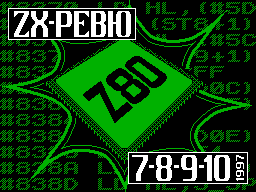
PAGE iS-DOS
Music by MITCHELL
(C) Sergey Astrov, Cheboksary
DESCRIPTION OF THE RESTART
THE SYSTEM IS DOS
Ca. Ed.: This work was done long ago. In the ranks of experts
ZX REVIEW she called positive feedback
but, unfortunately, has not been completed by the author. We
hope that someone from our readers to finish this work.
According to S. Astrov ...
# 00 = 0 DOS.create - Initializing ramdisk
Ramdisk (not to be confused with
"Fast", or virtual RAM-,
or quasidisc) - this is an internal cache of disk space
He needed to increase the speed disk access. When
the first reading of an
block its contents are stored in memory. If then there will be
another call to this the same block, the information will
already been read from the RAM. Title
"Electronic" is not quite
comfortable in this edition it replaced by a "disk cache" or
just a "cache."
When this restart battery must contain the size of the cache
in blocks. For each Block is reserved to 260 bytes of data:
256 - for the contents of the block, on
one byte for status register block and counter appeals to the
block, and 2 bytes - number block on the device.
The cache size can be anything
depending on user needs. In describing the firm ISDOS optimal
cache size passed for 29 blocks, I use cache size to 32 blocks.
Not is to use small or
large cache sizes. In the first
the case of disk accesses will be slower in the second case,
many programs will not fit in memory, and therefore can not
work.
So, register A must contain the cache size. To avoid
freezing should not be loaded into
battery is 0. If a given cache size is huge, more than possible
to create, then restart nothing will, when the output is
enabled flag Carry - error.
It is not recommended to ask
value of the cache is less than nine
blocks, since then lost the possibility of widespread use of
"fast" disk. In other words, in this case, all program will be
searched for "System" drive, not addressing
first to the "fast".
Example
; The above program creates a cache size of 25 blocks.
140.
LD A, 25; cache of 325 blocks
LD C, 0; create
RST # 10
XOR A
LD A, # F4
RET
2
# 07 = 7 DOS.ttyin - entered via the keyboard
Example
; Program typed keystrokes and depicts his
; In the upper left corner of the screen. To exit, press
<ENTER>. 140.
LOOP LD HL, 0, (0,0)
LD C, # 0C; prapd - setting the printing position
RST # 10
LD C, # 07; ttyin - input symbol
RST # 10
CP 1913
JR Z, EXIT
LD C, # 0A; ttyout - output symbol
RST # 10
JR LOOP
EXIT XOR A
LD A, # F4
RET2
# 08 = 8 DOS.kwait - Waiting for the state of the keyboard with
of rest keys.
2
During operation of the restart will be constantly polled
keyboard and while pressing one key, exit restart
will not occur. Once
all keys are released, or pressed two or more keys
then immediately exits. If
in the example below will
pressed, for example, key "A" and not
will be dispensed, the program
will not go into the shell.
If you press another key and or (not
releasing the "A"!), then exit all
will not happen. If all
Keys will be released, either by pressing "A" and "B" together,
it will exit the shell.
Application of this restart is needed in some menus
having a "hot button" when
can occur by chance recall for the same hot
button. In other words, applies when you want to be sure that
any key is pressed.
Example
; Program clears the screen, waiting for the keys, and "hanging"
; Until this key is pressed.
140.
XOR A
LD C, # 73; cls - clear screen
RST # 10
LD C, # 07; ttyin - waiting for keypress
RST # 10
LD C, # 08; kwait - waiting for "squeezing" the keys
RST # 10
XOR A
LD A, # F4
RET
2
# 0A = 10 DOS.ttyout - character output to the screen
This restart is used
system itself, in most
when you want to display on
screen (or on another character
output device) of any
text. In most cases,
This restart is not used in
application programs, program printing the symbol is
highlighted in separate restart to make it easier recourse to
the system itself.
If you use a print driver ty42.typ, when you print control
characters (chr 0 .. chr 31) are not recognized and instead
will be withdrawn from the chaotic character outlines. When
using the driver ty42-f.typ control characters are displayed in
accordance with the coding IBM. In general, the restart only
transmits without changing the character codes
print driver. That will be displayed on the screen (printed on
printer) - depends only on
driver.
Not recommended for printing
the screen is off-screen, although freezing is usually not the
case.
Example
; Program clears the screen and displays a complete set of
characters, , Which allows you to print this output driver.
; To exit press <ENTER>.
140.
LD C, # 73; cls - clear screen
XOR A
RST # 10
LD D, 8, 8 lines
LD H, -1; initial value of the coordinates
XOR A; character typed
LOOP LD B, 32 2, 32 characters per line
INC H; newline
LD L, 0; coordinate (H, 0)
LD C, # 0C; prapd - setting the printing position
PUSH AF
RST # 10
POP AF
L1 LD C, # 0A; ttyout - output symbol
PUSH AF
RST # 10
POP AF
INC A; next character
DJNZ L1
DEC D
JR NZ, LOOP
LD C, # 07; ttyin - waiting
RST # 10
EXIT XOR A
LD A, # F4
RET
2
# 0B = 11 DOS.prcpl - Select print mode
Restart allows you to select
one of two modes of printing:
direct or inverted. Inverse
output is often used to highlight a section of text.
Set the print mode register A. Establish direct
(Normal) print mode if the battery contains 0, otherwise it
will set the inverse mode.
Example
; Program clears the screen and displays a complete set of
characters, , Which allows you to print this output driver.
Print ; Going in reverse mode. To exit, press <ENTER>.
140.
LD A, 1
LD C, # 0B
RST # 10
LD C, # 73; cls - clear screen
XOR A
RST # 10
LD D, 8, 8 lines
LD H, -1; initial value of the coordinates
XOR A; printable character
LOOP LD B, 32, 32 characters per line
INC H; newline
LD L, 0; coordinate (H, 0)
LD C, # 0C; prapd - setting the printing position
PUSH AF
RST # 10
POP AF
L1 LD C, # 0A; ttyout - output symbol
PUSH AF
RST # 10
POP AF
INC A; next character
DJNZ L1
DEC D
JR NZ, LOOP
LD C, # 07; ttyin - waiting
RST # 10
EXIT XOR A
LD A, # F4
RET
2
.................................................. ............
# 15 = 21 DOS.empty - Restart is not used.
.................................................. ............
# 22 = 34 DUD.empty - Restart is not used
DUD.mkdir
Old restart DUD.mkdir -
create the directory. More
later versions of IS-DOS was deleted as unnecessary.
.................................................. ............
# 24 = 36 DUD.erfil - Deleting a file named
To delete a file, you must specify its name.
Address of the descriptor file name must be in register HL.
The file name must be specified
accurately, without global symbols
"*" And "?". Immediately after the file name extension must be
specified. For example, the file unicolor.com must have a
descriptor: "unicolorcom" (without separating the point!)
If you specify a file name, and
file does not exist, then the call erfil errors will not.
.................................................. ............
# 3A = 58 DUD.empty - Restart is not used
DUD.paste
Old restart DUD.paste. In
later versions of IS-DOS was
deleted as unnecessary.
.................................................. ............
# 60 = 96 WIND.empty - Not used
# 61 = 97 WIND.wt - Output window
Restart is used to display the window. To set the
configuration window, use register A and the vector window, the
address which specifies the index register IX.
Contents of register A (for output window):
(These values clears)
A = 0 # 00 window with single frame
A = 1 # 01 window without frames
A = 2 # 02 double window frame
A = 3 .. 127 # 03 .. # 7F window without frames
When you use the following
values of the window is not cleared, and
only podkrashivayutsya and drawn
frame. Keep in mind that the frame is drawn lines (probably
using subroutine
PLOT in the Spectrum ROM). For any
value of register A frame will be
superimposed on the image, and
place under the frame will not be cleared. Showing the example
shows the effect. Should Note that the restart can be used
effectively if must simultaneously touch up or repaint the
existing window and replace the literal single frame to a
double, and skirt the window frame with the tint or color
changes.
Contents of register A:
(Box only podkrashivayutsya)
A = 128 # 80 box with single frame
A = 129 # 81 window without frames
A = 130 # 1982 box with dual frame
A = 131 .. 255 # 83 .. # FF window without frames
Vector window
offset length name comments
0 X_COOR an X coordinate of the window for printing
1 Y_COOR a Y coordinate for the print window
2 Y_SIZE a window height
3 X_SIZE a window width
4 ATTR a window attributes
SHADE 5 1 attribute shadow
6 X_coor an X coordinate for printing text
7 X_size a window width for printing text
All coordinates are deposited
from the upper left corner. X_COOR,
Y_COOR, Y_SIZE and familiarity X_SIZE counted in 8 * 8 pixels.
The first two quantities can take values from 0 to 31 and
from 0 to 23, respectively.
Y_SIZE X_SIZE and should not take zero values. X_coor and
X_size determine the location of the text in the box relative
to the boundaries Screen rather than the current window! These
values measured in the familiarity of printable characters,
with using normal driver
printing (42 characters per line) options can be selected from
range 0 .. 41.
WARNING! Always make sure
not to go beyond the boundaries
physical screen. The system does not
monitor such violations,
and, at best, the screen will
look sloppy.
Attributes shade (SHADE) determine the color of the shadow
and its availability. The shadow color is set as standard:
bits of value
7 6 5 4 3 2 1 0
ink color
Paper Color
brightness
0 = presence of shadows
1 = absence of shade
Example
140.
; The program opens and prints the text in it
LD A, # 82; double frame without treatment, but with a
tint
LD C, # 61; wt - the output window
LD IX, WIND1; vector window
RST # 10
LD C, # 66; adrwt - print text in the window
LD IX, WIND1
RST # 10
LD C, # 2007
RST # 10
XOR A
LD A, # F4
RET
WIND1 DEFB 1,5,8,10,71,4,2,8
; Xc, yc, ys, xs, attr, shade, xcoor, xsize
DEFM "So what?"
DEFB 13
DEFM "So what?"
DEFB 13,32
If you start this file
screen will contain any image, the box was superimposed on the
screen content. Place will be cleared only by printed symbols.
# 62 = 98 WIND.box - Drawing / Erasing framework
Restart is used to draw or remove the window frame.
When you call the register pair IX
must contain the address of the vector
window, register D holds the indentation on
Y from the edge of the window, and register E - by
axis X. Accumulator (register A)
indicates the configuration of the frame.
Should pay attention to
that draws a box restart
single lines. To
to skirt the window double lines should cause a restart
twice or use the call
wt (# 61).
When you call in the battery might include the following
bits:
bits of value
7 6 5 4 3 2 1 0
left if 1 - side
right-hand drawn / removed
if the upper 0 -
lower ignored
not used
0 = draw
1 = erase
Registers D and E contain padding in pixels from the borders
of the window to the center. Note that
indentation on the left and right are determined by register E
modulo 8 (Top and bottom - Register D),
In other words, a space defined by three lower bits of
registers (and, in fact, can take values from 0 to 7). The
second example shows this feature.
Vector window
offset length name comments
0 X_COOR an X coordinate of the window for printing
1 Y_COOR a Y coordinate for the print window
2 Y_SIZE a window height
3 X_SIZE a window width
4 ATTR a window attributes
SHADE 5 1 attribute shadow
6 X_coor an X coordinate for printing text
7 X_size a window width for printing text
Example
; Program opens a window with no frame, it prints text,
, And then waits for a keypress. After you draw a
; Single frame and is waiting again. Then the side
; Side of the frame are removed and the program waits for
keypress ; To exit the shell.
140.
LD A, # 01; without frame, with the cleaning
LD C, # 61; wt - the output window
LD IX, WIND1
RST # 10
LD C, # 66; adrwt - print text
LD IX, WIND1
RST # 10
LD C, # 07; ttyin - waiting for the keys
RST # 10
LD IX, WIND1
LD DE, # 0001; indentation in pixels
LD A,% 00011111
LD C, # 62; box - frame
RST # 10
LD C, # 07; ttyin - waiting for the keys
RST # 10
LD IX, WIND1
LD DE, # 0101; indentation in pixels
LD A,% 10000011
LD C, # 62; box - wipe the sides of the
RST # 10
LD C, # 07; ttyin - waiting
RST # 10
XOR A
LD A, # F4; output in SHELL
RET
WIND1 DEFB 0,18,5,19,71,4,1,25
; Xc, yc, ys, xs, attr, shade, xcoor, xsize
DEFM "Hello, people!"
DEFB 13
DEFM "You can't put your arms"
DEFB 13
DEFM "around a memory"
DEFB 13,3
Example
, Opens a window without a frame on the screen. The window is
not cleared. ; Expected keystroke.
; (1) Draw a frame.
; Increasing margins from the edge by one.
; Expected keystroke.
; Running with paragraph (1) nine times.
; The same way, all erased.
, Exits the shell.
LD A, # 01; unframed
LD C, # 61; wt - the output window
LD IX, WIND1
RST # 10
LD C, # 07; ttyin - waiting for the keys
RST # 10
LD B, 10
LOOP LD IX, WIND1
LD D, B
LD E, B; indentation in pixels
LD A,% 00001111; draw from all sides
LD C, # 62; box
RST # 10
LD C, # 07; ttyin - waiting
RST # 10
DJNZ LOOP
LD B, 10
LOOP1 LD IX, WIND1
LD D, B
LD E, B; indentation in pixels
LD A,% 10001111, remove from all sides
LD C, # 62; box
RST # 10
LD C, # 07; ttyin - waiting
RST # 10
DJNZ LOOP1
XOR A
LD A, # F4; output in SHELL
RET
WIND1 DEFB 0,0,24,32,71,128,1,25
; Xc, yc, ys, xs, attr, shade, xcoor, xsize
2
# 63 = 99 WIND.awt - Tint lines in a window with a frame
This restart is useful for
create a menu that makes IS-DOS (see Restart SHELL.
menu # 91 = 145).
When you call must register IX
contain the address of the vector window,
Register B - Color and the battery
- A string that you want to highlight. Row number is counted
from the top of the window. If in the battery string is
specified with number 0, will be highlighted
top row, which contains a frame. It should be noted
that the number of lines can be negative. If you want to
tint the line above the window
should be loaded into the accumulator -1 (255). Of course,
line will have a size equal to the length of the window.
When leaving for the boundaries of the physical screen,
nothing happens, the call is ignored. Line number for the
system is remainder of the division of content on the battery
32, in other words, the values of k and k +32 * n for this
restart are equivalent to (n - integer, 0 <= k <= 31).
Example
; The program opens a window and wears a second line.
140.
LD A, 0; single frame
LD C, # 61; wt - the output window
LD IX, WIND1
RST # 10
LD C, # 66; adrwt - print text
LD IX, WIND1
RST # 10
LD C, # 63; awt - touch-up lines
LD A, 2, No. 2
LD B, 15, white on blue
RST # 10
LD C, # 07; ttyin - wait for keystroke
RST # 10
XOR A
LD A, # F4
RET
WIND1 DEFB 0,0,6,9,71,4,2,8
; Xc, yc, ys, xs, attr, shade, xcoor, xsize
DEFM "Line 1"
DEFB 13
DEFM "Line 2"
DEFB 13
DEFM "Line 3"
DEFB 13
DEFM "Line 4"
DEFB 13,3
2
# 64 = 100 WIND.awtc - Tint lines in a window without a frame
This restart is virtually no different from the previous
one, with the only difference being that podkrashivayutsya line
window not including borders.
If the window size horizontally less than three, when you
call restart can be unpleasant
consequences. In favorable
circumstances and
peculiar arrangement of stars, the screen will look ugly, but
in general, you can and hang
system - will have to reboot. The following example
demonstrates this.
Example
; The program opens a window and wears a second line.
140.
LD A, 0; single frame
LD C, # 61; wt - the output window
LD IX, WIND1
RST # 10
LD C, # 64; awtc - tint
LD A, 2 second row
LD B, 15
RST # 10
LD C, # 07; ttyin - waiting
RST # 10
XOR A
LD A, # F4
RET
WIND1 DEFB 0,0,5,2,71,4,2,8; the size of the horizontal - two
; Xc, yc, ys, xs, attr, shade, xcoor, xsize
2
# 65 = 101 WIND.lwt - print this many lines in
window
Restart suitable for printing
text window, as when specifying
correct parameters text
always issued in a limited
areas that go beyond text
can not.
To call the restart register
IX must contain the address of the vector window, the battery -
the number of line window from which you will print text, case
B - the number of rows that will be displayed. Text can
contain any characters at the end of each line must be
symbol CR (chr (13)). If,
press meet EOF character
(Chr (3)), no further printing
terminated, there is a return
the main program.
Vector window
Dimensions name offset the length of comments in pixels
0 X_COOR an X coordinate for printing window (8 * 8)
1 Y_COOR a Y coordinate for the print window (8 * 8)
2 Y_SIZE a window height (8 * 8)
3 X_SIZE a window width (8 * 8)
4 ATTR a window attributes
SHADE 5 1 attribute shadow
6 X_coor an X coordinate for printing text (8 * 6)
7 X_size a window width for printing text (8 * 6)
Here, as in the previous two restarts, the values of k and
k +32 * n for this restart are equivalent to (n - integer, 0 <=
k <= 31), the battery can take negative values with
The only difference is that the yield for
beyond the physical screen is dangerous - the system may hang.
Printing is as follows: cleared rectangle with a width and
height X_size contained in the register B, upper left corner
has coordinates (X_coor; Y_COOR + contents battery). (The
lengths of the sides of the rectangle - in familiarity). Then
there is a seal with line Y_COOR + contents battery. If the
length of the printed line will be more X_size,
there will be a automatic transfer lines. In the window will be
printed as many rows as contained in the register B, regardless
of the transfer.
Example
; Prints three lines in the window.
140.
LD A, 0
LD C, # 61; wt - the output window
LD IX, WIND1
RST # 10
LD C, # 65; lwt - print
LD B, 3, three rows
LD A, 2, starting from the second row of windows,
LD IX, WIND1; print window WIND1
LD HL, TEXT; text contained at TEXT
RST # 10
LD C, # 07; ttyin - waiting for keypress
RST # 10
XOR A
LD A, # F4
RET
TEXT DEFM "1. One"
DEFB 13
DEFM "2. Two"
DEFB 13
DEFM "3. Three"
DEFB 13
DEFM "4. Four"
DEFB 13
WIND1 DEFB 1,10,6,8,71,4,2,9
; Xc, yc, ys, xs, attr, shade, xcoor, xsize
2
# 66 = 102 WIND.adrwt - Print the text in the box
Text - after vector window
Restart is used very
frequently if necessary many times
get a window with one and the
same text.
When you call a restart is necessary to define only one
register IX, which shall contain the address of the vector
window. Immediately after the vector of the window should be
placed in the message. The text will be printed until until it
encounters the EOF character (Chr (3)). Printing may be
interrupted in the event that will be reached the lower
boundary of the window.
Example
; Example is taken from the program mkdir.com
; Printout of the text in the box.
140.
LD A, 2, double frame
LD C, # 61; wt - the output window
LD IX, WIND1
RST # 10
LD C, # 66; adrwt - print text
RST # 10
LD C, # 07; ttyin - waiting for keypress
RST # 10
XOR A
LD A, # F4
RET
WIND1 DEFB 17,8,5,11,56,1,25,10
; Xc, yc, ys, xs, attr, shade, xcoor, xsize
DEFM "Create"
DEFB 13
DEFM "Directory:"
DEFB 3
2
# 67 = 103 WIND.lenwt - Print the text in the box
text - the register HL
Unlike Lenwt (# 67) of adrwt
(# 66) lies in the fact that the address of the beginning of
the text contained in register HL.
Example
; Example is taken from the program calculat.com (iS-EDIT
Calculator 1993) Print the text in the window.
140.
LD IX, WIND1
XOR A; single frame
LD C, # 61; wt - the output window
RST # 10
LD HL, TEXT
LD C, # 67; lenwt - print text
RST # 10
LD C, # 07; ttyin - waiting for keypress
RST # 10
XOR A
LD A, # F4
RET
TEXT DEFM "Add +"
DEFM "Sub -"
DEFM "Mul *"
DEFM "Div:"
DEFM "Input"
DEFM "Exit!"
WIND1 DEFB 23,9,8,6,56,1,32,5
; Xc, yc, ys, xs, attr, shade, xcoor, xsize2
.................................................. ............
# 69 = 105 WIND.empty - Restart is not used.
WIND.iniwt
Former restart IND.iniwt, in
later versions of IS-DOS is not used.
.................................................. ............
# 6B = 107 WIND.wtpos - Set the cursor relative to
window borders
Restart is invoked in cases where it is necessary to
position the cursor at the position, located in a window.
When you exit this restart
set system variable xypos, responsible for the location of the
cursor on the screen. Positions k and k +32 * n equivalent (As
in the X, and axis Y).
X coordinate to be contained in the register L, and Y - in
the register H. Coordinates are measured relative to the window
bounds, rather than the screen. If H = YY, L = XX, then
cursor position will be set (X_coor + XX; Y_COOR + YY).
Vector window
offset length name comments
0 X_COOR an X coordinate of the window for printing
1 Y_COOR a Y coordinate for the print window
2 Y_SIZE a window height
3 X_SIZE a window width
4 ATTR a window attributes
SHADE 5 1 attribute shadow
6 X_coor an X coordinate for printing text
7 X_size a window width for printing text
To avoid misunderstanding,
especially want to note that
POSITION the cursor is placed,
BUT this cursor stays in the same
The state in which it was before the call to restart. If the
cursor was enabled before calling the restart, then
he will remain so.
NOTE: Restart only sets a variable xypos, and
not the cursor. Cursor sets restart y___ (# 76 = 118).
Example
; Window opens, it installed a blinking cursor.
; After pressing the cursor is extinguished and exits
; To the shell.
140.
LD A, 0; single frame
LD C, # 61; wt - the output window
LD IX, WIND1
RST # 10
LD H, -1-32; equivalent -1
LD L, -1
LD C, # 6B; wtpos - cursor
RST # 10
LD C, # 76; y___
RST # 10
LD C, # 07; waiting for keypress
RST # 10
LD C, # 77; n___
RST # 10
XOR A
LD A, # F4
RET
WIND1 DEFB 1,10,8,14,71,4,2,17
; Xc, yc, ys, xs, attr, shade, xcoor, xsize2
# 6C = 108 WIND.str - Print lines ending
on CR (chr 13)
Restart is used for printing lines, ending
the symbol CR (chr 13). The procedure is very fast, but
does not check critical situations. Going bottom of the screen
is dangerous. Output is in the right border is not terrible,
but when using the print driver 42 characters per line spoils
the look of the screen is distorted because the 43rd character
(printed not completely).
Printing occurs with the current
position xypos, to call to determine only the register
HL, which must contain the address of the text string.
Example
; Example is taken is not very aesthetic, but it shows but
; Particularly restart. Opens a window, set
; Cursor, printed a long string (with access abroad
; Screen). The yield on the key is pressed.
140.
LD A, 0
LD C, # 61; wt - the output window
LD IX, WIND1
RST # 10
LD H, June 32, equivalent to 3
LD L, 5
LD C, # 6B; wtpos - cursor
RST # 10
LD C, # 6C; str - print line
LD HL, TEXT
RST # 10
LD C, # 07; ttyin - waiting for keypress
140.
RST # 10
XOR A
LD A, # F4
RET
TEXT DEFM "IS-DOS - Disk Operating System
DEFM "for the ZX-Spectrum"
DEFB 13
WIND1 DEFB 1,10,8,14,71,4,2,17
; Xc, yc, ys, xs, attr, shade, xcoor, xsize
2
# 6D = 109 WIND.lnstr - Print lines of a certain length
When you call this a restart
Prints a specified number of characters in the string. The
procedure does not check out of the screen. Going beyond the
lower limit is undesirable, when the output of the left border
of the most distorted Right 43rd character.
Printing occurs with the current
position xypos. When you call the HL register contains the
address text line, and register B - number of characters to
print. While listing the system makes no difference which
character is printed. Occurs if a character CR (chr 13) or a
symbol EOF (chr 3) - they still will be represented as
characters, not control codes. From here you can draw only one
conclusion: no use when calling this
restart the line with symbols (chr
0 .. chr 31).
Example
140.
; The program opens a window, set the cursor and prints
; "IS-DOS" - the first six characters of the string.
LD A, 0
LD C, # 61; wt - the output window
LD IX, WIND1
RST # 10
LD H, 1
LD L, 5
LD C, # 6B; wtpos - cursor
RST # 10
LD B, 6
LD C, # 6D; lnstr - print deadlines length B = 6
characters
LD HL, TEXT
RST # 10
LD C, # 07; ttyin - waiting for keypress
RST # 10
XOR A
LD A, # F4
RET
TEXT DEFM "IS-DOS - Disk Operating System
DEFM "for the ZX-Spectrum"
DEFB 13
WIND1 DEFB 1,10,8,14,71,4,2,17
; Xc, yc, ys, xs, attr, shade, xcoor, xsize
2
# 6E = 110 WIND.smbgt - String mobile Editor
This restart is often used in cases where the need
is put into the program data from the keyboard. The main
convenience is its editor mobility (mobility). You can enter
data in any place screen.
At the entrance to the editor printed contents of the buffer
whose address is contained in the register HL. The battery
contains the width of the window, input field (X). Bits 0 .. 4
registers contain B the height of the input window (Y).
When the input window for the edge of the screen may fail
system. Contents of the buffer is full all the input box
thus, it is necessary to allocate the input buffer X * Y bytes.
Register B performs another
role - it determines the initial position of the cursor in the
window input. Appointment bit register B is shown in the
following diagram.
7 6 5 4 3 2 1 0 - bits of register B
Window height
0: mode "overtype" - print some characters over others
1: Mode "ME" - clearing the buffer when attempting to
enter the correction tivy
00: at the end of the line (the last blank)
01: at the beginning of the buffer
10: The cursor is positioned on the first space from the
beginning
11: at the beginning of the buffer
If the fifth bit set to 1
(Included), then bits 6 and 7 are ignored, the cursor is placed
at the beginning of the buffer. The cursor can be
keys to move "up"
"Down", "right" and "left", at
enter any character buffer contents to the left of the cursor
purified and added to the resulting character.
If the fifth bit is cleared (set to 0) and the sixth bit is
enabled, the cursor is positioned at the beginning of the
buffer.
The location of the upper-left
corner of the window input the current value of system variable
xypos, containing the coordinates of the cursor. Before calling
a restart to initialize the cursor position (see example).
E register contains the status byte the keyboard, the format
of its as follows:
7 6 5 4 3 2 1 0 - bit register E
0: lower-case 1: upper
0: Latin 1: Cyrillic
0: Text 1: pseudographics
0: 1:
not used
Register D is a mask
switch between the keyboard, the appointment of bits is similar
to Register E. If you make a change provided for the register
then the appropriate bits must be set to 1. The following
example is a change of name of the file (directory) - so
switching register uppercase / lowercase is not happening.
If the exit from the editor
Carry flag is enabled, an error occurred (for example, no
print driver). If the Carry flag
off, there are two possibilities: Zero flag is included - was
pressed ENTER, the battery contains the string length without
symbol CR (chr 13); Zero flag
reset - keys are pressed
SS / CS, CS / 9, SS / A, SS / ENTER or
SS / SPACE, battery contains
key code (c # 0E to # 12, respectively).
Example
, Is taken from the renam.com. In the original printed name
; File in a separate window is editing the file name.
140.
LD IX, WIND1; window 1
LD C, # 61; wt - the output window
LD A, # 02, double frame
RST # 10
LD IX, WIND2; window 2
LD A, # 02, double frame
RST # 10, the output window - register C is changed
LD IX, WIND1; print in window 2
LD HL, TEXT; text "RENAME"
LD C, # 65; lwt -
LD B, # 01; print 1 line
LD A, # 01; with 1 line of the window
RST # 10
LD IX, WIND1
LD HL, # 0302; X = 2, Y = 3 (box 1)
LD C, # 6B; wtpos - setting the cursor position
RST # 10
LD HL, FILE1; print line - the old file name
LD C, # 6D; lnstr
LD B, # 0C; 3 12 characters
RST # 10
LD IX, WIND1; setting the cursor position (2, 6)
LD HL, # 0602; (need to specify the coordinates
LD C, # 6B; editing window)
RST # 10
LD HL, FILE1; contents of the buffer - the file name
LD A, 12, the buffer length
LD B,% 10000000 +1; buffer height: one line.
; Positioning on the first space from the
beginning.
; Mode "overtype".
LD DE, # 0200, you can only change the alphabet,
; Case (upper / lower case) - you can not
LD C, # 6E; smbgt
RST # 10
JR NZ, EXIT; NZ - output without changing the name
;
; Here writing a new subroutine name in the directory
;
EXIT XOR A
LD A, # F4
RET
WIND1 DEFB 9,8,9,14,40,255,13,14
WIND2 DEFB 10,13,3,12,79,255,17,14
TEXT DEFM "RENAME"
DEFB 13
FILE1 DEFM "unicolor com"; name example
2
# 6F = 111 WIND.empty - Not used
WIND.beep
Old restart WIND.beep -
sound, in new versions of the system is not used.
# 70 = 112 WIND.scrol - Scrolling
Restart is used in those
when there is a need for vertical scrolling.
For normal operation procedure scrolling, you must first
configure it. During setup of IS-DOS stores in their inner cell
box options for which will be scrolling. Configuring the
procedure on one window once you can then call a procedure many
times scrolling virtually no passing procedure parameters. This,
of course, was done to
provide speed and low volume procedure scrolling.
Customize scrolling is performed if the battery contains 0.
In the register IX must contain the address of the extended
vector window, the register H stores bits of filling the right
window borders, and register L - left border. When there is
scrolling, it shifts the entire window, including side borders
containing the frame. HL register contains a bit map that
provides information about what will be filled in the side of
the border. For a double frame L = % 10100000, H =% 00000101.
For a single frame is recommended to register to write HL
the # 0180, for a double frame - # 05A0, and windows without a
frame register must contain # 0000.
Procedure scroll contains a small spelling, which was not
corrected in later versions of IS-DOS, to maintain
compatibility below up. Omission is
that the vector of the window procedure is handled correctly.
When scrolling the window is shifted to the area marked by
arrows.
Give me something
for the pain
Will be shifted to these columns (and
should be shifted more and boundaries)
And after scrolling for one
line up (HL register contains a # 05A0) window will appear
as follows:
for the pain
^ ^
"Unnecessary" boundary
Procedure as it narrowed the window
left and right by one column.
For normal operation, when calling the program should be
inserted following commands: (see also
example)
DEC (IX); X_COOR
INC (IX +3); X_SIZE
INC (IX +3); X_SIZE
This sequence
extends the window by one position
right and left. To return
vector of the window to its original state, do the following
commands:
INC (IX); X_COOR
DEC (IX +3); X_SIZE
DEC (IX +3); X_SIZE
Advanced vector window
offset length name comments
-2 S_DLAY a pause
-1 S_STEP a discrete scrolling
0 X_COOR an X coordinate of the window for printing
1 Y_COOR a Y coordinate for the print window
2 Y_SIZE a window height
3 X_SIZE a window width
4 ATTR a window attributes
SHADE 5 1 attribute shadow
6 X_coor an X coordinate for printing text
7 X_size a window width for printing text
(Names S_DLAY
and S_STEP given
me, because I have not seen
notation of these quantities in any
one that I know of publications
on IS-DOS).
S_STEP contains important step for scrolling, in pixels,
recommended value of 1, 2, 4 and
8. Do not use the value 0
since in this case the system
hang. Not recommended to use other values, although the system
does not hang, but the resulting effect will be unaesthetic -
too much discretion, scrolling will be rough.
S_DLAY - a pause between
two intermediate shifts
image with a given increment. A value of 0 means that
pauses do not happen at all. Range of values: 0 .. 255.
After initialization, you can call the procedure for
scrolling, not loading especially in the registers
HL and IX of the values of the template filling the borders
and extended the vector window, respectively. It is only
important content battery, which sets the direction scrolling.
WARNING! In the scrolling involved attributes! If A = 1, it
will scroll up one line,
attributes of the window will shift to one
line up, and attributes the lower
line will not change. Bottom
line will be cleared. If A =
2, then down one line will be
shifted attributes and image
the top row will be cleared.
Attributes of the top line will not change.
Example
140.
LD A, 2
LD C, # 61; wt - the output window
LD IX, WIND1
RST # 10
LD C, # 66; adrwt - print text in the window
RST # 10
LD A, 0; A = 0 - setting
DEC (IX);
INC (IX +3); "moving apart Window
INC (IX +3);
LD HL, # 05A0; bitmap
LD C, # 70; scrol - scrolling
RST # 10
INC (IX)
DEC (IX +3)
DEC (IX +3)
LD B, March 24, repeat 24 times
LOOP LD A, 2; scroll down
LD C, # 70; scrol - scrolling
RST # 10
DJNZ LOOP
LD C, # 07; ttyin - waiting for keypress
RST # 10
XOR A
LD A, # F4
RET
DEFB 20,1; S_DLAY, S_STEP
WIND1 DEFB 1,0,24,16,71,255,3,18
; Xc, yc, ys, xs, attr, shade, xcoor, xsize
DEFM "Give me something"
DEFB 13
DEFM "for the pain"
DEFB 13,32
.................................................. ............
# 72 = 114 WIND.g_scr - Return of the vector of the third
level "WIND"
After emerging from the restart in
register HL 'return address
vector of the third level:
mixed-length name comments
generalization
-2 2 address table features user panel (# 6A)
0 PAPER 1 attribute screen
1 BORD 1 attribute border
9 February reserved
11 SMDRV a logical number keyboard driver
12 SMKCS * 1 byte of state driver keyboard (K_CSR)
13 SMMCS * a mask permission bits change (M_CSR)
14 SMXS * 1 coordinates of upper left corner of the editable
15 SMYS * 1 line on the screen in familiarity
16 SMLN * 1 length an editable screen area
17 SMHT * a height of the editable screen area
18 SMCSR a status register line editor.
Bits 0 / 1:
* 6 - s_e - smbgt / edstr - mode (0)
1 - c_i - change / insert
19 SMDBF * 2 address line
21 SMXC * 1 Current coordinate X cursor in the text
22 SMXMX * a maximum length of string-2
23 SMLM * 1 left logical boundaries (0)
1924 SMRM 1 right logical boundary
25 SMXO * 1, the number of characters to skip (0)
26 SMSZ a field width requirements scrolling
27 SMCOD a code returned by the editor
28 SMLNS a length of string with the code CR (chr 13)
29 SMCOM 1 team, kotoruyu must complete an editor
input
30 SMTYP 2 address routines to display the current status
(If 0, it is not called)
Values of all the boundaries can
vary from 0 to
253.
* All options marked
asterisks, smbgt initializes itself.
Example
140.
LD C, # 72; g_scr - a return address the third level
RST # 10
EXX; put HL 'in the IX
PUSH HL
POP IX
EXX
LD (IX +0),% 00001111; PAPER = White on blue
LD (IX +1),% 00000010; BORDER = red
LD A, 0, clear screen and color PAPER BORDER
LD C, # 73; cls
RST # 10
LD C, # 07; ttyin - waiting for keypress
RST # 10
XOR A
LD A, # F4
RET2
# 73 = 115 WIND.cls - Cleaning / tint screen
Restart is used to
clear the screen or touch-up (fill attributes). If
Register A = 0, then the image on the
screen is erased, then there is tint attributes PAPER,
the curb is painted the color BORDER. PAPER BORDER values and
are taken from the vector-level WIND (See previous restart).
If the battery is not zero, then the screen is filled with
color A, and cleaning the images are not
occurs. Border color remains unchanged.
Example
140.
LD C, # 72; g_scr - a return address the third level
RST # 10
EXX; put HL 'in the IX
PUSH HL
POP IX
EXX
LD (IX +0),% 00001111; PAPER = White on blue
LD (IX +1),% 00000010; BORDER = red
LD A, 0, clear screen and color PAPER BORDER
LD C, # 73; cls
RST # 10
LD C, # 07; ttyin - waiting for keypress
RST # 10
XOR A
LD A, # F4
RET2
# 74 = 116 WIND.empty - Not used
# 75 = 117 WIND.empty - Not used
# 76 = 118 WIND.y___ - Including the blinking cursor
Find the application restarts
cursor control rather
difficult, practically it is rarely used, unless
the user will not create
your text editor. How to enable / disable selected as a restart
for the simple to the her handling of the system.
The flashing cursor is
included in the interrupt, it
The following example shows. After starting the program control
is passed to the file wrapper and on the screen will see a
blinking cursor. If we now produce some action (for example,
view any file on disk) at which interrupts are disabled, the
cursor stops flashing. Flicker will be resumed when you turn on
interrupts.
When you call a restart is not necessary
worry about possible errors:
when the cursor is outside the physical screen, not a failure
occurs, the cursor on the screen not included.
Example
140.
LD C, # 76; y___
RST # 10
LD C, # 7; ttyin
RST # 10, is used here as the expectation of keystrokes
XOR A
LD A, # F4
RET2
After running this program
on-screen cursor will remain, which may be a bit annoying.
You can turn the cursor by loading
any program in which you must enter some text (the cursor
control take on this program,
when you exit a cursor will be disabled). Load Monitor command
line and exit out of it!
# 77 = 119 WIND.n___ - Turning off the blinking cursor
If the previous restart includes a cursor, then this makes a
just the opposite. When you turn on the cursor screen contents
under the cursor is stored in specially allocated buffer. When
you disable the cursor to the buffer restored. Thus, after
clearing the contents of the screen cursor will be presented in
its original form.
Example
140.
LD C, # 76; y____
RST # 10
LD C, # 7; ttyin
RST # 10
LD C, # 77; n____
RST # 10
LD C, # 7; ttyin
RST # 10
XOR A
LD A, # F4
RET2
# 78 = 120 WIND.empty - Restart is not used.
WIND.cr ^ on
Restart is not used. In
earlier versions of IS-DOS, apparently, used to activate the
cursor.
# 78 = 120 WIND.empty - Restart is not used.
WIND.cr ^ of
Restart is not used. Earlier, probably used for
turn off the cursor.
.................................................. ............
# 7A = 122 WIND.empty - Restart is not used
# 7B = 123 WIND.empty - Restart is not used
# 7C = 124 WIND.d_a - Convert number to string
Restart is used to display numbers in different systems
notation.
When you call registers restart
should contain the following values:
HL - address of string buffer, in
which will be formed
number of ASCII characters
A - buffer length in bytes
B - radix
DE - two-byte number (a flag
Carry off), and the address will
Schrieffer, which contains
A four-number (a flag
Carry On)
When the Carry flag is enabled, if there was a buffer
overflow.
When choosing the number system
should be noted that virtually
useless to use a base of more than 16 - the value will be
issued is not the same Kimi, what you would expect. Useless
also use such an exotic radix as
1 - any number will
buffer overflow. If
chosen base 0, then the system
understand that the chosen base
10.
Example
140.
LD IX, WIND1; vector window
XOR A; A = 0 - single frame
LD C, # 61; wt - the output window
RST # 10
LD HL, BUFF; HL - buffer for
XOR A; reset flag Carry - two-byte number
LD A, March 15, a buffer of 15 bytes
LD DE, 682; the number itself
LD B, 2; radix
LD C, # 7C; d_a
RST # 10
JR C, ERROR; if Carry flag is enabled, it would overflow
; An immediate exit to the shell
LD C, # 66; ADRwt - print text
RST # 10
LD C, # 07; waiting for keypress
RST # 10
ERROR XOR A
LD A, # F4
RET
WIND1 DEFB 1,10,8,14,71,4,2,15
; Xc, yc, ys, xs, attr, shade, xcoor, xsize
BUFF DEFS 15
DEFB 13
DEFB 3
2
# 7D = 125 WIND.a_d - Convert string to a number
Restart is used to enter numbers in different systems
notation. Introduce the four-byte numbers, so that may be
imposed range from 0 to 4294967295. Leading spaces are ignored.
When you call registers restart
should contain the following values:
HL - address of string buffer, in
which contains a number of
ASCII characters
A - buffer length in bytes
B - base system schisle
of default
If register A is zero, then
buffer size is not specified, the number will be read to the
code CR (Chr 13).
Not recommended to use the base system more
16. Radix
0, equivalent to the base 10.
If the base is equal to 1, then
any number except 0, will
buffer overflow.
Radix
You can specify the force directly when entering numbers.
Before the number in this case, you must supply the appropriate
prefix: "#", "H", "h" - for radix
16; ".", "D" - for decimal
values; "o", "O" - for octal, "%", "b", "B" - for
binary numbers.
WARNING! Letters in
typing in the hexadecimal system must be uppercase! In
Otherwise, an
error - non-digit character.
When the 32-x bit
number contained in the registers
DE'HL '. Number # 12345678 will be
presented as: DE '= # 1234
HL '= # 5678. Register BC 'contains
address extension buffer.
If the exit flag Carry
enabled, there are two possible mistakes:
non-digit character or overflows, the register contains A then 0
and 1, respectively.
Example
140.
; This example is a primitive program, print a dump
; Memory. To print you must enter the address from which
, And then will return 128 bytes in hexadecimal.
; The default address is entered in hexadecimal.
; After printing program expects to enter a new value
; Address. To exit the program you must enter an incorrect
, The number of (non-numeric character), or click ss / A.
XOR A
LD C, # 73; cls - clear screen
RST # 10
START LD HL, # 0000
LD C, # 0C; prapd - setting the cursor position
RST # 10
LD B, 1; window height = 1, overtype, at the end of the
buffer
LD E,% 00000001; uppercase
LD D,% 00000001; register CAPS can be controlled
LD HL, BUFF
LD A, 173, 17 bytes in the buffer (you can enter binary
numbers)
LD C, # 6E; sbmbgt - Mobile Editor
RST # 10
JR NZ, EXIT; if the yield on the ss / A - out in the
SHELL
LD HL, BUFF
LD C, # 7D; a_d - ASCII -> number
LD A, March 17, 17 bytes in the buffer
LD B, March 16, 16, a hexadecimal system default
RST # 10
JR C, EXIT; if the error, then exit
EXX
PUSH HL 3; HL '- lower 16 bytes of
POP IX; IX - the current cell
LD HL, # 0200; the cursor to position (2,0)
LD B, March 16, 16 lines
LOOP PUSH BC; --- (1) - the levels of nesting stack
PUSH HL; --- (2)
LD C, # 0C; prapd - cursor
RST # 10
LD HL, STRING
OR A 3; Carry RES: DE = 16-bit number
LD A, 4; Buffer - 4 bytes
LD B, March 16, 16, a hexadecimal system (default)
PUSH IX
POP DE; DE = IX = current address
LD C, # 7C; d_a - number -> ASCII
RST # 10
LD D, 0; DE = 00XX - current byte (8-bit number)
LD B, 8, 8 bytes per line
LD HL, STRING +4
L1 LD E, (IX); DE = current byte
OR A 3; Carry RES: DE = 16-bit number
LD A, 3, buffer = 3 bytes
PUSH BC; --- (3)
LD B, March 16, 16, a hexadecimal system
LD C, # 7C; d_a - number -> ASCII
RST # 10
POP BC; === (3)
INC IX; next byte
INC HL
INC HL
INC HL; 3 characters per byte
DJNZ L1
LD HL, STRING
LD C, # 6C; str - print lines ending in CR
RST # 10
POP HL; === (2)
INC H; the next line
POP BC; === (1)
DJNZ LOOP
LD HL, BUFF; the formation of the next address
OR A 3; Carry RES: DE = 16-bit number
LD A, 4; buffer of 4 characters
LD B, March 16, 16, a hexadecimal system
PUSH IX;
POP DE; DE = IX = current address
LD C, # 7C; d_a - number -> ASCII
RST # 10
LD HL, BUFF +4
LD B, 13; Purification Buffer
L2 LD (HL), 32
INC HL
DJNZ L2
JR START
EXIT XOR A
LD A, # F4
RET
BUFF DEFM ".32768" 3, 17 spaces - the input buffer address
STRING DEFS 28; buffer forming line dump
DEFB 132
# 7E = 126 WIND.analys - Transmission Control subroutine
This allows the flexibility to restart
subroutine call to the number
in the table (the code team).
Restart can be effectively used in databases and
programs that require
complex interactive interface. The table has the following
format (for each record for three
bytes):
First entry:
1 byte: number of teams
2 bytes: address routines
Second entry:
1 byte: number of teams
2 bytes: address routines
...
N-th entry:
1 byte: number of teams
2 bytes: address routines
OTHERWISE: (handling the case,
as shown in the table there) 1
B: Number of teams = # FF 2
byte: the address of the subroutine
processing OTHERWISE
Thus, the command is the last OTHERWISE, she completes the
table. Non teams table can go out of order, but randomly. If
the table Two identical facilities team
this will result in a subroutine,
as defined earlier,
there is a record which is
closer to the top of the table. If the
the following example to install all the numbers in the sub-2,
this will result in routine
PRINT.
When you call the restart register A
should contain code routines, and A can take any value (0 .. #
FF). The Register of HL should be the address table analyzer.
Example
140.
; Program demonstrates how to use the restart analys. In
; Register A (label REG_A) contains the command code. If A = 1,
, Then the routine is called CLRSCR;, if A = 2, then called
; PRINT. In any other case, called NOTFND.
LD HL, # 0000 coordinates of the cursor (0,0)
LD C, # 0C; prapd - cursor
RST # 10
REG_A LD A, 2; command code = 2
LD HL, TABL; table parser
LD C, # 7E; analys - transfer of control
RST # 10
LD C, # 07; ttyin - waiting
RST # 10
XOR A
LD A, # F4
RET
PRINT LD HL, TEXT; address line
LD C, # 6C; str - print line
RST # 10
RET
CLRSCR LD A,% 00010111; color: white on red
LD C, # 73; cls - tint screen color
RST # 10
RET
NOTFND LD HL, NOTHIN; text: "Nothing"
LD C, # 6C; str - print line
RST # 10
RET
TEXT DEFM "Team 2 - Printing this line"
DEFB 13
NOTHIN DEFM "Nothing"
DEFB 13
TABL DEFB 2, Team 2
DEFW PRINT
DEFB 1; Team 1
DEFW CLRSCR
DEFB # FF; otherwise
DEFW NOTFND
; Dumper.com - displays a dump
XOR A
LD C, # 73; cls
RST # 10
START LD HL, # 0000
LD C, # 0C; prapd
RST # 10
LD B,% 00000000 1
LD E,% 00000001
LD D,% 00000001
LD HL, BUFF
LD A, 17
LD C, # 6E; sbmbgt
RST # 10
JR NZ, EXIT
LD HL, BUFF
LD C, # 7D; a_d
LD A, 17
LD B, 16
RST # 10
JR C, EXIT
EXX
PUSH HL
POP IX
LD HL, # 0200
LD B, 16
LOOP PUSH BC
PUSH HL
LD C, # 0C
RST # 10
LD HL, STRING
OR A; Carry RES
LD A, 4
LD B, 16
PUSH IX
POP DE
LD C, # 7C; d_a
RST # 10
LD D, 0
LD B, 8
LD HL, STRING +4
L1 LD E, (IX)
OR A; Carry RES
LD A, 3
PUSH BC
LD B, 16
LD C, # 7C; d_a
RST # 10
POP BC
INC IX
INC HL
INC HL
INC HL
DJNZ L1
LD HL, STRING
LD C, # 6C
RST # 10
POP HL
INC H
POP BC
DJNZ LOOP
LD HL, BUFF
OR A; Carry RES
LD A, 4
LD B, 16
PUSH IX
POP DE
LD C, # 7C; d_a
RST # 10
LD HL, BUFF +4
LD B, 13
L2 LD (HL), 32
INC HL
DJNZ L2
JR START
EXIT XOR A
LD A, # F4
RET
BUFF DEFM ".32768"; March 17 spaces
STRING DEFS 28
DEFB 13
; Chgwait.com - Translated messages Please wait for the Russian
language
LD HL, # FFFF
LD BC, # 8000
LOOP LD A, (HL)
CP "<"
JR Z, FIND
L1 DEC HL
DEC BC
LD A, B
OR C
JR NZ, LOOP
EXIT LD C, # 8B; mwait - print "<.. Please Wait ..>"
RST # 10
LD C, # 07; ttyin - waiting for keypress
RST # 10
XOR A
LD A, # F4
RET
FIND PUSH HL
PUSH BC
LD DE, PLEASE
LD B, 17
L2 LD A, (DE)
CP (HL)
JR NZ, NOTFND
INC HL
INC DE
DJNZ L2
POP BC
POP DE
LD HL, RUS
LD BC, 17
LDIR
JR EXIT
NOTFND POP BC
POP HL
JR L1
PLEASE DEFM "<.. Please Wait ..>"
RUS DEFM "<Wait>
3; Coming from gmen.res (C) 1993, IskraSOFT corp. St.
Petersburg, Russia 3; modified Sergei Astrov, 1996
;
; Gmen - routine appointment system,
; Fast and the current device
ENTCUR EQU # 60
CURSOR EQU # 06
ATTR EQU # 70
SHADE EQU # 41
DEFW 0,0
XOR A
MEM1 EQU $ +1
LD IX, WIND
LD C, # 1961
RST # 10
LD C, # 1991
RST # 10
XOR A
LD A, # F2
RET
; Routine initialization menu
INIT LD C, # 1910
RST # 10
EXX
LD C, # 41; = "A" Latin
DEC HL
LD A, (HL)
ADD A, C
MEM2 LD (S_DEV), A
DEC HL
LD A, (HL)
ADD A, C
MEM3 LD (Q_DEV), A
DEC HL
LD A, (HL)
ADD A, C
MEM4 LD (T_DEV), A
EXX
RET
; Routine processing keystrokes <ENTER>
KEYS LD C, # 1910
RST # 10
EXX
LD E, (IX-# 09); CURPOS
XOR A
LD D, A
SBC HL, DE
PUSH HL
LD A, (HL)
LD H, (IX-# 09)
LD L, # 08
SCF
LD C, # 8C
RST # 10
POP HL
JR NZ, NOPUT
LD (HL), A
NOPUT LD C, # 2008
RST # 10
XOR A
INC A
RET
DEFB ENTCUR, 0, CURSOR, a
MEM5 EQU $ -1
DEFW INIT, 0,0
MEM6 EQU $ -1
DEFW ENTER
WIND DEFB 21,3,5,8, ATTR, SHADE, 29,9
DEFB 1,1,1
DEFM "System A"
S_DEV EQU $ -1
DEFM "Quick A"
Q_DEV EQU $ -1
DEFM "Current A"
T_DEV EQU $ -1
MEM7 EQU $ -1
ENTER DEFW KEYS
MEM8 EQU $ -1
DEFW KEYS
MEM9 EQU $ -1
DEFW KEYS
DEFW # FFFF, MEM1, MEM2, MEM3, MEM4
DEFW MEM5, MEM6, MEM7, MEM8, MEM9
Other articles:
Similar articles:
В этот день... 11 February