|
Voyager #04
19 февраля 1999 |
|
Inform - Guide magazine.
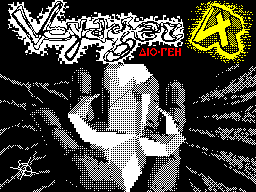
(C) NEXT-STOP/DGN
Music: REMIXED BY ZHENYA/ZER0
HOW TO WORK WITH SHELL
Our shell has already found its shape, became recognizable
and, hopefully, quite convenient for reading log.
Continue to journal the environment supports
KEMPSTON MOUSE (if you have not noticed it yet).
By default, the mouse is enabled and to disable it
(On some machines it hinders) in the intro to press a key M.
Icon dash, then you can safely ship the magazine. Trying to
make autodetection to no good does not -
on some machines found non-existent Bat (which is fatal), or
vice versa (is unpleasant). Tak that "it is better to handle"
... In addition, Bat disabled from service-boot (what it is -
see below). Remains the option of discharge screen
to disk in standard format (6912 bytes) or text in alt-encoded,
and in the window service can choose what will be written to
disk when you will record - the screen, or text. Just want to
warn of a particularly unpleasant - because of the magazine is
proportional to the press, shipped the text will look
completely unformatted. Bring to a manageable state You'll have
it in any text editor.
Now specifically about the management of ...
Firstly, if you have no desire to watch
intro (but in vain!), then pressing the space bar during
start downloading the magazine, you okazhates in a mini-loader.
From it there are only two ways: one - directly to the journal,
and the second - in the Appendix (this is for those who have
already read everything). About a third way (through RESET) has
nothing to tell ...
So, somehow you fell out of the shell ...
Arrow keys controlled by QAOP,
SPACE Sinclair-and right joystick (6, 7, 8, 9, 0).
About the management of the Bat, I have already told in detail.
Only add that the left button corresponds FIRE beasts, and
right here and used to exit. If you hit the arrows on either of
the main menu items, it is highlighted, and pressing the fire,
you call a submenu (if any), or immediately see text. Pressing
FIRE elsewhere in the screen calls on the Tools menu.
While viewing a text arrow operated similar to the main
menu, but introduced an additional arrow keys for progressive
(UP and DOWN) and paging (left and right) scroll through the
text. If you have not withdrawn the cursor button or press you
broke even on CAPS SHIFT To turn a page of text, the screen is
divided into four symbolic field, click FIRE to one of them
causes a scrolling text up or down, line by line or page. This
became the rule, "good taste" and we're not going to neglect.
Scheme of conditional division screen is shown below:
UP UP
Line-by-page
DOWN DOWN
Line-by-page
You can flip through the text and using "hot keys" S and X
(line-up and down, respectively). In the upper right corner you
can see some kind of scroll-bar'a. With it a little easier
read the article - you can see how much is left (or
how many have already read). Did not reach his hands to bring
it to mind and turn into a full scrollbar. The shell was
originally not included this very feature, so that global
alterations yet postponed until changes are planned storage
format text in memory (on disk).
Now specifically about the icons ...
- Scrolling text line by line down
- Scrolling text line by line UP
- Paginal Scroll text down
- Scrolling text paginal UP
- On / Off mode Mono
- ON / OFF MUSIC
- Screen Saver (text) on CD.
- Return to main menu
It only remains to add that after some time (if not
touching the keyboard myshe or joystick), automatic kerf
hranilka screen from which you can exit by pressing a key or
mouse button.
That is, in principle, all the main points needed to read
the magazine. Happy viewing!
PS About all the glitch, please report immediately to the
editors. ;)
*
In conclusion, I want to say that made any comments (or
even better specific proposals) in the interface design, etc.
etnye offers) on interface, design, etc.
Other articles:
Similar articles:
В этот день... 31 December