|
Voyager #04
19 февраля 1999 |
|
Laboratory - How to konveptipovat gpafiku PC or Amiga at Spektpum
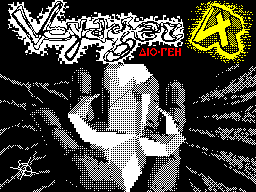
Edition 'comments by Alex Baskakov
Music: BY KENOTRON ISTL
How to convert graphics
PC or Amiga at the Spectrum
Slava Mednonogov:
Then came a letter - asking how qualitatively convertible
schedule ibm2zx (well, or amiga2zx). Judging from the quality,
the conversion charts in most domestic programs is a weak spot
(a pleasant exception - intro Max Romanov). Think is a time to
dwell on this issue:
a) suitable for converting any more or less at
Wish graph. editor (Adobe PhotoShop, Photo Fi
nish (from CorelDraw), Aldus Photo Styler, Photo
Deluxe it.d.)
b) if the original picture color - it must be
transfer mode Gray Scale (grayscale).
c) then it is desirable to increase the sharpness
Sharpen or Sharpen More. You may have to
Xia do this several times.
g), followed by a mandatory increase in the contrast
particular menu Brightnes' Contrast. Kontrastnost
exhibited typically 20-60% brightness - "to taste"
(-30 To +30).
e) converting to black and white (Black 'White).
For animations and large graphics preferably is chosen
army Pattern, for images with fine details -
Diffusion.
e) the technical details of translation in Hobeta-format
and further distillation at Spectrum fall,
as means at least a hundred! :)))
Kontrolem quality conversion (ie, the proper selection of
the brightness and contrast in paragraph (g)) is: * On any
picture in large quantities to
present pure white / pure black
(If the entire picture is filled Paterna, it is necessary
at least to double contrast);
* If there is a pure black, but not pure white
second (or vice versa), you must change the balance of
brightness bone;
* Presence of rare points of different color, where
must be pure black or pure white
(For it to kill:)) - is treated with increasing
Contrast;
* Good visibility of image detail. If
This does not, try to increase the contrast
or use the Sharpen / Sharpen Edges, or an increase
chit image (what to do - always have what
sacrifice something);
* Animations when converting to all
its personnel to use the same setup parameters
parameters of the conversion.
>> A Autodesk Animator finally arrived abolished?
AB: Autodesk Animator Pro - lulu ... There
there is a built-in language that allows the realization
zovyvat automatically any sequence
action. The ideal thing is to convert
animation, both in normal and in chankovom and am
ributnom form.
I do not know how he fits entoy goal.
The only acceptable (IMHO) is a tool
Adobe PhotoShop 4.xx, where there is a possibility of defining
macro to be subject to any number of images. How to do it:
Upload a single picture, which is typical for this anisotropy
mation.
2 Select Windows / Action.
3 Press the button Record (red circle).
4 Next to perform a sequence of action
conversion (see 1 letter conversion).
5 After pressing Stop button and turn on
luchivshiysya macro in one line.
6 Next simple - upload all the pictures animation
and apply to each button Play, after which
all of them save.
AB: And, you can display the menu on the window of Operations
(Where you asked a macro) and select "Package
Naya treatment. "Then: Specify the directory
which stores the original pictures, where diretoriyu
will be formed perekonverchennye pictures and
name of the macro-operations, conducting convertible
derivations. Enjoy the spectacle of fully automated
matichekogo process!
Finite, all this can be done manually, but
very zaparno.
Hint for "grabilschikov" - when yuzani win'95
simply press the Print Screen and Picture
the screen gets to the clipboard, where you to collect your
favorite editor. Almost like a shadow businesses to Scorpio ...
Max Romanoff
Zachem lameram convertible kachestvenno grafiku? I dumayu,
those who want something sdelat, naydut programmy good. I can
porekomendovat: Deluxe Paint - very good pabotat with
animatsiyami. Personal Paint - obrabotka kartinok and animatsii.
Art Departament Pro - stage of the heap in formatov
another pile.
ImageFX - paznye effects and many formatov.
There are still tma programm, but these can be sdelat
everything you need. Dazhe in PPaint. K Plus, it comes
BESPLATNO. (Well it is for the Amiga). :)
I take the first two. But only for the conversion. I do
not zatronul sozdaniya side, although they oba for it too fit.
Dmitry Grigoryev
For the PC:
Photoshop - creating, processing of "flat" image converted.
Package COREL DRAW! - Generic package can
all ... + 3D, animation, grabilka "screen, vectorization, and
more.
But if once or too lazy to deal with these
monsters - ALCHEMY for WIN'95 - cuts, zooms, convert + ease of
development - osutstvie adjust the brightness / contrast, do
not know why ...
Roman Alexandrov
The most simple recipe for those who do not have
"Thick" pisyukami:
1 Podgryzit kartinky in PV and play brightness
contrast and color (usually falls
ysilit second and pick up on vkysy first), from
cut excess (thick file on the Spectrum is not a
plowing), to save.
2 Using ALCHEMY upscale kartinky
(If nyzhno usually yvelichivat not necessary, but
strongly ymenshat does not make sense) and converted into
format of IMG (optional - g, it seems).
3 Polychennye IMG-shki drag on the Spectrum, a
gryzit in SCREENPRINTER and keep in regular
display file.
Usually I ydavalos achieved good reward for, and
pornomyltik, dragged me out of pornotetrisa, did not look Too
bad than ZX-Stag ...
Kstati Skrinprinter sense podpatchit,
that he correctly perceived the pictures, width not a multiple
of 8 bits (that should not have been pykami krytit "chastoty
lines), there is a 10 minute digits of the deal, just a year
statute of limitations had forgotten that specifically changed,
the format of IMG-file is simple and self-evident.
Vyacheslav Mednonogov
Yeah, in the end people got out and now had to
All images converted to color. Okay, just found at least one
interested person must share secrets ... :)
1. To convert color graphics require
the picture is not too small elements and smoother color
transitions. Ie painted comics probably will not work.
2. In a graphics editor, PC-cut
piece 256h192 and convert the picture in 16-color, standard
palette mode PATTERN. Pre-contrast will increase to about
80-90%.
3. Write it in the BMP (PCX) and convert
in the Novgorod ZXConvertor'e v1.1 mode COLOR.
The result is written again in the format of BMP (PCX).
4. Go back to the editor and carefully trim the resulting
squares.
5. Paragraphs 3.4 to recur unless
Your taste in art does not tell that the level of
"Square flower in the picture has reached an acceptable level.
This may take a 1-2,5 hours, depending on the complexity of the
picture. The resulting image in Section 3 record in the format
of SCR.
6. Inevitably, the appearance of bright-squares (glitches
ZXC). Treated or subsequent modification in ArtStudio, a
selection of palettes.
7. It is desirable for the final version of the "walk"
Screen Optimaizer'om v.4.2. 6
That's all there for long. Finite, zest here
represents only claim 2, to invent, it took a whole year! : (((
AB: Here come the files of - pcx2zx.exe (c) 1995
Sergey Sidorin, if you play around with it, we can
obtain very good results even in color!
Alex Baskakov
How to make a 3-Colorno images? All very
simple. We will need the Adobe Photoshop 4.0 (or
above). Take any color image.
a) If she is 16, 256 color - translates it into mode
RGB. If this is the jpeg - it is already in RGB is.
b) by means of the Image Size and Canvas Size cut piece or
scale the original image size to 256x192.
c) Make a sharpening filter or Sharpen. Raise
contrast, change the brightness, saturation - by
taste.
d) Izmeyaem Mode: Image -> Mode -> Indexed Color. Choosing a
window "Palette" - the uniform. Color Depth - 3 bits per pixel
(8 colors). Settings / Setup: random (dither). Now we
see picture for what it is about to
Spectrum.
d) takes the picture back to: Image -> Mode
-> RGB.
e) climb out the window "Kanaly" - click on the triangles and
choose "Split channels". Obtain three pictures whose names end
with _R, _G, _B. Translate each of them in 1-bit mode via the
"50% Threshold" and save such as bmp.
g) Using any utility (zxc, bmpspc v2.1 by
Heaven Aeroplane) converting three bmp'shki in 3 standard
images. Scr to 6912 bytes. Now from them be cut to 768 bytes of
attribute and glue into one long file 18432 in the sequence R,
G, B.
So we got. Xpc picture, which can be viewed on the
Spectrum in XColor +, but on the PC in Spectrum Navigator, ZX
Screen Navigator. Of the picture. Xpv, which by default scans
the X-Picture Viewer by Wolf, it differs only in that before
stitching in paragraph g) had konvertnut All three images in
the format of the sprite. Konvertirovanie xpc <-> xpv carries a
great program ZX $ Navigator. It can also convert 4bit bmp in
xpc. Again, 4-bit bmp should receive on the above mentioned
rules a) - r).
Responsible for the quality of the conversion parameter
has a c). We must take into account that: for conversion is
best suited to dark images bolshm of a black background - they
will be less than the total twinkle in Speke. The image must be
present clean colors. No other rare inclusions. You should also
look to whether your picture quality control images of Glory
Mednonogova (item 1) - these requirements are valid for
3x-Colorno pictures.
Vyacheslav Mednonogov
Here the idea, how to easily create
attribute the video (where one pixel equals one
familiarity):
1 3DStudioMax or where exist yet sozdaete color po
face with a frame size of 32h24.
2 protection Each roller frame zooming to 8 times the X
and Y.
3 are obtained footage size 256h192 (eg,
format, bmp).
AB: This method allows us to obtain only 15 CEE
Comrade: in animation - not used for paternovaya
livka screen.
4 Now trouble free convert them into a format
scr (for example, by zxc).
5 In each scr cuts 6144 bytes with graphics and
leaving 768 bytes of attributes, which, own
respectively, and had to get it.
AB: The theory is confirmed. I did a cartoon of 706
frames, 25 frames / sec, 32x24, 54 colors, packed
Van 77Kb, unpacked during playback
reference.
*
From the Editor: We hope that this FAQ will help you
create real graphical masterpieces. And, of course, a huge
thank you to everyone whose advice included in the in this
material and some words of thanks Baskakov for putting all this
in a digestible state, and comments. If you were interested to
read this material - let us know and we will continue to
publish such plan.
Other articles:
Similar articles:
В этот день... 13 February