|
Voyager #04
19 февраля 1999 |
|
Laboratory - Connection HAYES-modem
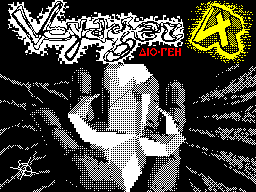
(C) FyrexMayHem
Music: REMIXED BY ZHENYA/ZER0
HAYES-modem connection
The tragedy in three acts.
Act 1.
Everything started with the fact that there is a need
modem connections, and this is was the first fatal
Error ... There is always the problem of choosing the type of
modem to Speck. In vserazlichnyh XTR-s, VICOMM-s
etc. there is a major drawback - the incompatibility with
HAYES-ohm, and this resolved the whole thing. For connection
was chosen HAYES-modem. From different sources were found two
dominant wiring diagrams - Shepelevskii "and" Kondratieff
"(immediately I note that the modem was connected to the
Pentagon). Data Two schemes in fact not very different from each
another, and so slozhilost that the person who
decided to put the scheme pairing liked "Kondratieff" scheme
(mainly because it is more new and interrupts - and now it is
fashionable). Until he collected the pairing scheme (and it was
simple) I bought myself sharply Sporster 14,400 - and it was
second fatal mistake ... So, soon I got a motherboard with
ISA-connector of the modem itself. In appearance it is small,
made of high quality, and it seemed that there were no signs
woes ... In addition to Among other things, many already know
that for most modems require a negative voltage, but it's
already been highlighted in various sources, and it does not
have any problems. And, behold, there came a moment when I
solemnly put the modem into the jack a connector pull up to a
computer. To work with the HAYES-modem was found terminalka
"MELON". When you start Mellon, in plants, it was stated that
using "Kondratieff" scheme and Melon safely started. The first
positive sign was that that the team atdp33333 modem responded
correctly, and on the other team to react adequately. And at
first I thought that everything would be good, but optimism
quickly faded when I looked at the screen and saw that all the
commands the modem instead of "OK" responsible unintelligible
phrases like "O" or "K" or nothing at all responsible, although
performs regularly. To view the internal configuration command
modem answered mess of letters and phrases that are likely to
be present in the configuration message. With a close study of
symbols taken from modem, it was found that he just misses
many of the characters or delay them. In other words,
that is transmitted from the CPU to the modem is transmitted
normally, but from the modem to the computer information is
distorted.
Gone days of "night double-event", but the modem does not
give up - all as passing to the processor porridge ...
And then people started to give good advice. Of these,
There are three main areas: 1) buy petse
and do not suffer, 2) take a different modem, 3) put
buffer on the data bus of the processor. At the first council
I was fouled, and I immediately went to the second - it turned
out that some modems are on-board data buffer, and the
Sporster-e is not. It was certainly a good option - to change
the modem, but I left it to the extreme case. So, I went to the
third Board. Having bought the chip 555AP6, I soldered it to
break the data bus between the processor and modem. Once the
situation has changed radically. Modem finally began to write a
normal sentence, with only one "But" - sometimes the normal
characters in the messages are replaced by others ... but it
was already better than before ... By the way, was an attempt
to put in place 555AP6 foreign counterparts - especially
nothing has changed, but it's better to put "Nenashev" chip -
the modem is a "bourgeois".
Act 2.
In studying the facts were distorted messages
found that on another Pentagon modem worked
better, and thus build computer somehow affect the
data transfer. Carefully compare the two Pentagon
detect the difference in the resistors, pull-up
data bus to +5 V. Thus, for normal
the modem have been installed on the 12K resistors
instead of the 5K, which stood there. After this
misrepresentation is completely gone ... at least to look at.
Now with a modem could communicate normally - look at the
configuration ponabirat rooms and even pokonnektitsya in
terminal mode! But it was not the end of the story. It's time
to call a BBS and download a couple of files. And then I waited
for a global fiasco - not on any protocol no bytes are taken. I
am not the oscilloscope I have and I think it is unlikely that
he would help me. Therefore, I well-thought and decided to
replace the on-board interface chip 555LL1 on 1533LL1. And once
the situation has improved - the files started to be taken, but
all well reception was unstable, and often occurred
dependence of the protocol (not a computer), and had to
re-launch reception, the benefit of the protocol supports
ZModem PUMP files. So, I got used to the small glitch modem,
relaxed and not expecting trouble ...
Act 3.
The trouble came in the form petseshnogo PSU ...
Thinking that minor glitches can be connected with the power
supply on your computer (I have it disgusting), and also with
the power supply negative voltage to the modem, I decided to
buy a standard BP on the PCs. Bearable for the price I bought
is not new, but quite a good PSU to 250 watts, which was, of
course, and a negative voltage. He roared fan much, but is
otherwise credible. The computer, naturally, earned excellent,
disappeared blinking screen when you move the drive heads,
yeah what to say, both improved my buggy
Pentagon significantly. But once I started
terminalku, I was disappointed - again appeared buggy letters
in messages from the modem and it again completely stopped
taking the file information. In trying to understand what could
change so much, I'm nothing special found. But remembering the
old problems, decided to change the resistors, pull-up the data
bus at +5 V, - and that turned out: at napaivanii yet another
eight resistors on the data bus from the modem relative 555AP6
on a common wire (!) modem immediately started to work well.
Conclusion.
Some more useful information ...
As for modem speed - many of you know, or
guess that the title Sporster number 14400
14400 means maskimalnuyu speed data transmission over a
telephone line data modem. Now available modems with a variety
of different speeds of 14400, 28800, etc. Naturally, the
higher-speed modem, the better, but the price he more. I use
the modem at 14,400 and come to the conclusion that for the
spectrum more speed is needed. Even enough to 9600, as sent
small amounts of information. You can buy a modem in 2400, the
price for it in our area is about 100 rubles, and its low speed
particularly lacking.
Now I want to say about different types of modems, which
are now raspostraneny in the Union. In my opinion, HAYES-modem
is most convenient to use, primarily due to the fact that we
can properly communicate with pisishnymi and Amiga stations
FIDO and the BBS and not feel flawed. Other Modem type VICOMM
or XTR connect to a PC or Amiga will not work. But if your
Locality is Gateway XTR-HAYES or VICOMM-HAYES, you can purchase
and the above modem, but still, you will be attached to this
gateway.
In fairness, I should note that for HAYESmodemov at Speke
is now a shortage of software. Or rather, there is only only
program that I know - terminalka "Melon" (which itself was not
without glitches, and the old). On the other types of modems
like writing something, even now. However, at this Melon I helm
a long time - used to a glitch, and everything is normal.
So, when you connect HAYES-modem to the Pentagon, and like
him, should be guided by the following rules: 1) Never take
modems US Robotics - they are the curves on the data bus,
preferably ROCKWELL, QUICKTEL.
2) Any modem is desirable to take a full Russian
documentation and set-up.
3) Be sure to put a buffer on the data bus (if
you do not have ZXBus, of course).
4) Check the pull-up resistors on the data bus of the
processor (should be 10 .. 12K), a common wire. 5) Read the
whole text again, can still anything can be done, as well as a
statement that goes in the next section ...
* TO BE CONTINUED *
HAYES-modem connection.
(Annex)
Now I have a scheme in which I have
the modem is connected. Originally it was a "Kondratieff"
scheme, but here it is with small changes (about which the
above):
K1533LL1
/ RD 1
IOR (B14)
A4 1
/ IORQ
1
/ WR IOW (B13)
- ------------------------------------- ------------ ---------
4.7K
2000pF +5 in the entire selection
part belongs
IRQ4 (B24) January 1 / NMI to the formation of
Interrupt
modem.
K555TM2 Since in terms of
nalke Melon not
+5 V 1 R Q 5 are used
interrupt, then
3 C, this part of the scheme
A11 2 D did not collect
sure!
/ RESET 4 S
----------- --------------------------- ------------ ---------
1 RESDRW (B2)
K555LN1
1533AP6
or 74LS245 Modem ISA-connector
Computer 19 E <| T 2 IOR (B14)
|>
D0 2 A1 B1 18 D0 (A9) These contacts
D1 3 A2B2 17 D1 (A8) you may
D2 4 A3B3 16 D2 (A7) will have to soldered
D3 5 A4B4 15 D3 (A6) 8 resistors
D4 6 A5B5 14 D4 (A5) 2K on the overall
7 A6B6 D5 13 D5 (A4) lead!
D6 A7B7 August 1912 D6 (A3)
D7 9 A8B8 11 D7 (A2)
A8 A0 (A31)
A9 A1 (A30)
A10 A2 (A29)
8 resistors
at 10K each
+5 V A3 (A28)
+5 V A4 (A27)
+5 V A5 (A26)
+5 V A6 (A25)
+5 V A7 (A24)
+5 V A8 (A23)
+5 V A9 (A22)
+5 V A10 (A21)
GND AEN (A11)
GND GND (B1)
+5 V +5 v (B3)
-5v-5v (B5)
-12v-12v (B7)
+12 V +12 v (B9)
GND GND (B10)
+5 V +5 v (B29)
GND GND (B31)
Quick guide to login:
1) We need to find ISA-connector (for example, to analyze cost
286 or you can pen2). ;) 2) Do not forget, the ISA-62 connector
contact and they are numbered from the A31 and A1 ... B1 ...
B31 on both sides. 3) to collect sampling scheme modem (upper
part) while for terminalki Melon can not collect
part concerning the termination, because there are no
interrupts used. 4) soldered buffer AP6, always better
take the foreign analog (modems something bourgeois). AND
here, probably have to foot AP6 from 11 to 18
8 resistors are soldered to a common wire (I have no
this glitch).
5) Next, it is clear that some contacts pripaivyutsya
directly. Also need 8 resistors
at 10K to targeted contacts (see diagram).
6) and left food. GND and +5 v solder required.
Voltage-5v,-12v, +12 v needs not all modems, and certainly not
all at once. If you have a PSU from the PC, and there are all
these voltages, connect them. Otherwise, look at the modem
connector - if the data terminals are paths, then this voltage
necessary. Be careful, you can easily burn modem. Ten times,
check whether the voltage on the go !!!!!!, modem and then
switch. 7) Before using the modem according to the instructions
set jumpers and IRQ4 COM1. 8) Do not insert the modem into the
ISA-connector wrong - the numbering of contacts comes from the
iron plate attached to the modem board, ie data bus and power
(see numbers on the circuit) are right behind this plate. 9)
There would be programs that use interrupts, then: a) You need
to dosobrat the whole scheme to end b) ROM Basic 48K to
correct an error processing NMI - in cell code 006DH 20H is
replaced by 28H (ie, reprogrammed ROM).
c) To save button works MAGIC, must be cut off from the NMI
interrupts the button and collect one of the proposed schemes:
incision
/ NMI from XX> / NMI in IS BETTER
MAGIC processor USE
'THIS
/ NMI from OPTION
Modem
555LI1
OR
incision
/ NMI from XX> / NMI on
MAGIC processor
| <|
+ 5V
/ NMI of | <| 1,5 K
Modem KD522
Thanks.
Vladimir Yolk - for the initial assembly board pairing Speck
modem, and for maintaining only the Thule BBS for Spectrum;
SAM - because he pushed me to the decision
problems connecting the modem;
KaelMayHem - for the duration of the test my modem in his
working time,;)
Authors terminalki MELON - just for the performance of a
terminal program;
The authors of this magazine - for providing a place
for the article.
Afterword.
If you have problems with connecting HAYES-modems
can refer to the Fido-address 2:5022 / 30.6 Andrey
Lysenko.
The inhabitants of Tula and the Tula region can call
phone: (0872) 34-97-19 Andrew.
Other articles:
Similar articles:
В этот день... 14 February