|
Voyager #04
19 февраля 1999 |
|
Kaleidoscope - Presentation File Manager NeOS Commander v.0.1alpha
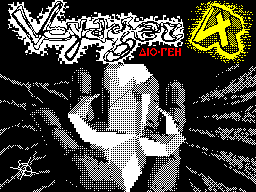
Music: BY Mr.Z / HWC
PRESENTS
NeOS Commander v.0.1alpha
(C) 1999 Megus / Brainwave / X-Project association
Commanderie file must be called
nc.cnp (nc.c), because It is in this file is saved
SetUp Commander. For the current version irrelevant.
:) Later will be corrected and the file will be renamed as you
like (to me this paragraph to the horror Like its content, so I
left it for fun).
Commanderie sharpened by working with the mouse, so this
device is highly recommended. :) However, with Commanderie can
fully operate using only the keyboard, but not to the same
arrow is also controlled by the right Sinclair'om. Each main
menu command corresponds to a certain hot key (marked
thickening of the screen). To perform command, you should click
it and Symbol Shift. Selecting a device on the left and right
panels: SS +1 and SS +2. Switching between panels - Extend
Mode. File is run either by pressing Enter, or double-click the
left mouse button (well, on fire Sinclair'e). Cursor keys work
as usual.
Of the teams are now working only 2 - EXEC
and EXIT. :)
This version of the Commanderie still very imperfect, is
still only boot to NeOS. Commanderie now not terribly fond of
any disk errors, and responds them in different ways (from
ignoring to hang / reboot). Released this version in the light
only to show that NeOS for something written. All the detected
glitch, please notify the author!
By the way, if you have no mouse and driver
mouse in the ROM available, to avoid possible
conflicts and glitches, change in Commanderie 3 (third) from
the beginning of bytes to any number other than zero. In future
versions it will be Setup'e.
A short list of planned features (in addition to buttons
at the bottom of the screen): - Screen saver - as well as
without him? :) - Copy the files in the order of notes;
- Save Commanderie in the page when you start
program and the automatic return to it at
output.
*
Used software and hardware:
■ Spectrum
- Scorpion ZS 256, 2 FDD, Kempston mouse;
- NeOS v1.0b (c) Brainwave ^ XPJ;
- TR-DOS v5.03 (c) Technology Research Ltd;
- ZXASM v3.0 (c) K. Afendikov, Rubtsov, A. Khokhlov;
- Art Studio 128 v2.01 + (c) J. Hutchby;
- Sprite Cutter v1.0 (c) ABK / SoK;
- Hrust v1.2 (c) D. Pyankov.
■ PC
- Pentium MMX 200MHz;
- MS-DOS v7.10, Windows'95 (c) Microsoft corp;
- ASM80 v2.0 (c) Copper Feet, BYTEX Group;
- BIN2TRD v1.0 (c) Copper Feet;
- Dos Navigator v1.50 (c) RIT Labs;
- ZX Emulator v0.33b (c) V. Yudin;
- The emulator of ZX Spectrum v3.05 (c) H. Shalaev;
- Spectrum Navigator (c) RomanRoms software.
Thanks to the following people who helped me advice and
supported me:
Andrei Mikheev (MAV / BW ^ XPJ),
Igor Turashev (Tigrr / BW ^ XPJ),
Aleksey Malov (Virtual / BW ^ XPJ),
Evgeny Malkov (Tim Kelly / KGS),
Alexander Kormishin (AXLR),
Vladimir Burenin (Envoy / PHT),
Michal Bukowski (YERZMYEY / H-Prog),
Mac Buster / XTM,
Adam Hodson,
Alexander Kulik (Wolf / ETC / Scene),
Andrei Zhukov
REANIMATOR,
Jarek Adamski,
Vladimir Lyzhin (NEXT-STOP/DGN),
Oleg Golenkov.
The author can be contacted at:
Postal address: 424019, Russia, rep. Mari El
Yoshkar-Ola, ul. The festival, d.77, Apt 13.
FidoNet: 2:5052 / 7.37.
ZXNet: 500:8362 / 1.
E-Mail: megus_bw@mail.ru (for mail!)
bw_xpj@mail.ru (for letters and files).
The first version of the firmware NEOS for 128 and 512
Pentagon, as well as Scorpion-256 can be found
APPENDIX.
*
In addition, the Appendix you will find a demo version of
the new toys from Ukraine, which is called "Boat." Rather
detailed description can be found in the game, so there is no
point lead here again. But to play I recommend - The authors
are waiting for your feedback, requests (and orders on
probretenie full version, which will soon see the light) ...
And for fans of the demos are 2 APPENDIX demonstrashki
from the festival DOXYCON'99, who took it 2 and 3 places. The
results of this party, see the crowd. Many thanks to our
foreign friends for providing information and programs.
Finally - start the test from
APPLICATIONS - you can learn about your computer
very interesting ... ;)
Other articles:
Similar articles:
В этот день... 13 February