|
ZX Format #06
29 июля 1997 |
|
Toys - description editor Adeventyur - PAW (Part 3).
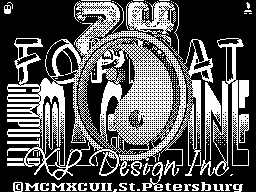
PAW
Technical manual
(Continued)
music by DNK
(C) 1986 Gilsoft International Ltd.
(C) 1996 Alex ASP, Translation
_______________________________
VII. A detailed description of the database.
The database consists of several
interrelated tables. Contained within
much diverse information, such as
values of background colors, the number of objects
which can carry, character sets and
etc. At 128K machines main areas
Data and Indices exist for each
RAM page. In fact, each
this page is an independent base
data. Tables are divided into (in order of their location in
memory):
1) UDG (symbol table graphics, user-defined) This table, which
occupies 152 bytes, contains the characters UDG, that can be
modified in the editor characters, which will be described
below. Cheats UDG is in the range from 144 to 162.
2) Shades (table textures) This table
occupies 128 bytes and contains graphic
the texture, which can be modified in the editor characters.
Their codes we find converge in the range of 0 to 15.
These two tables are loaded / saved together and defined as a
character set 0 in spite of the fact that the ROM set
use codes 32 through 127.
3) Miscellaneous (table for all
stuff) a few small tables and variables, the total length - 50
bytes.
4) Character Sets (a table of character
sets) This table is empty until
until you enter a character set by using the editor of symbols.
768 byte is used for each dose
character set.
5) Dictionary (dictionary compressor) This
table occupies only 1 byte long
until the first time will not be used Compressor to compress
the database. After that, it holds 222 bytes, needed for that
then, instead of tokens with codes from 165 to 255 to write the
groups of letters that these tokens are replaced.
6) The Process tables or the process table form 'heart' of the
database providing basic management game.
7) The Response Table, or table of responses, whose rows
contain numeric meaning of the verb and noun logical proposals
that are needed to with kondaktami. If during a game
This table is a line that coincides with the verb and noun 1
introduced by LS, then the following kondakty.
Kondakty those that may be present and
their actions are fully considered in the description of the
interpreter. The ordering of the rows in the table is growing
Along with the verb. Rows with the same number of the verb
should be placed in ascending order, with number of the noun.
Line with the same number of verb and noun are in the same
sequence that were entered into the database. Word "_" Has a
value of 255, and "*" is value of 1. Example of the order of
the table, where meaning of the words in brackets:
* (1) * (1)
LOOK (30) UP (10)
LOOK (30) DOWN (11)
LOOK (30) _ (255)
GET (100) * (1)
GET (100) KEY (16)
GET (100) LAMP (26)
GET (100) LAMP (26)
_ (255) _ (255)
Other processes are stored in a table
the same format, but ignores words PAW
while scanning the table until
if the process was not called from the table answers the action
PROCESS.
8) Process 1, it scans the PAW after describing the location
to print more information which forms part of the description
of the location.
9) Process 2 of its scans PAW after each time frame, ie after
each sentence imposed by the player and after each
empty action.
Any other subprocesses follow
initial three if initialized
optional Process option (Options processes) from the main menu.
Verb and noun used
in each row in Tables 1 and processes
2 (and any subprocesses resulting from
them) have no meaning, because they
ignored, but can be used
as a commentary on the action of this string
table.
Each process table has a header of 7 bytes (21 bytes used to
empty the database, because 3 of the table, including here and
a table of responses already present). Each line uses 5 bytes,
and kondakt each - 1 to 3, depending
the number of parameters.
Note: If you delete a word from the dictionary, and no synonym
for this word is not present, then all rows in the table of
processes, including the table of responses containing vshie
word are also removed.
10) The Object Text table (a table of descriptions of objects)
has a line for each object and contains the text that appears
when you need a description of the object. Each string is 3
bytes plus the length of text. In adventyure object is
everything that can be manipulated, and objects are numbered
from 0 upwards serial number. The object 0 is taken
interpreter for the source of light. When
Whatever created a new text object,
line of not-created (not generated) written for him at the
table Initially at (Table original position), line
"_ _" Written in the words of the table objects, weight of one
piece with no attributes odevaemosti container and stored in
the table weight.
11) The Location Text table (table
descriptions of locations) has a row for each
location and contains the text that appears in the description
of the location. Each row occupies 3 bytes plus the length of
the text. Rows are numbered from 0 upwards serial number, and
location 0 is locations start. Whenever sozavalas
location, the zero line for this location
inserted into the connection table.
12) The Message Text table (table posts) This table contains
the text of all messages used in the game. Messages
are numbered from 0 in the direction of increasing their
ordinal numbers, and each of them occupy maet 3 bytes plus the
length of the text.
13) The System Messages (table system messages) This table
contains the messages used by the interpreter. Each of them
occupies 3 bytes plus the length of text. Use of these messages
is shown in the description of the interpreter. Additional
system messages can be written by the creator of the game, if
they Therefore, necessary.
14) The Connections table (connection table) contains the
lines for each location, and each line can be either empty or
contain a certain amount 'Pairs of motion'. A pair of motion
contains value of the word (verb or noun kovertiruemogo) from
the dictionary, followed by a number of locations. This means
that every verb (or kovertiruemoe noun) with these words
provide a transition to a specified location. For example, the
string:
SOUTH EAST 6 7 6 LEAVE NORTH 5
means that if the team will SOUTH,
LEAVE or their synonyms, it will move to location 6, if the
EAST or sinonimy, the location 7, and if NORTH
or its synonyms, the location 5. Each
line uses 3 bytes, plus a pair of
bytes for each pair of movement.
Notes:
1: Each pair of motion does not contain the word itself, and
its number. If the number of words remove from the dictionary,
then all the pairs of motion containing this number of the
word, will also removed.
2: During the game, only the verb of the LS
provide movement.
3: If the movement is carried out
rows from a table using the answer
of GOTO, there will be no need for the connection table as long
as this line no need for movement PSI
(Psevdointellektualnogo character that
controlled by a computer).
15) The Vocabulary (vocabulary game) Each
row of the table uses 7 bytes
contains the word or the first 5 letters, if
it is the length, type words from 0 to 6 and number
words from 2 to 254. Types of words are as follows:
0 - verb
1 - adverb
2 - noun
3 - adjective
4 - excuse
5 - Union
6 - pronoun
Words with the same number of words are called synonyms.
Strings are stored in accordance with the increase of the
meanings of words, and if the number of words is the same for
several words, the first is something that has more spaces, for
example:
U
UP
CLIMB
ASCEN (D)
If the strings with the same numbers
words of the same number of spaces, then the word that was
introduced earlier is used, ie CLIMB introduced earlier than
ASCEN (D).
Notes:
1: Where would the editor do not have to pass on the word to
the very word, he will take first-encountered word with a given
desired type.
2: Verbs and nouns are converted to a value below 14 should
be reserved for words that denote movement.
16) The Object Initially At table (table of the original
position of objects) This table contains 1 byte for each row
(For each object), indicating the number
location, which is currently
object during launch adventyury. It may also be located on a
player, he or be not-created (not created).
17) The Object Word table, or table
word objects contains 2 bytes per object, the bytes are numbers
of the noun and adjective associated with the object.
18) The Object Weight and Attribute table (table of weights
and the attributes of objects) This table contains byte per
line. Bit 7 is used to show whether or not this object is worn
(ie WR option). Bit 6 is used to show whether the object is a
container (option C), and bits 1 to 5 determine the weight of
an object, which varies from 0 to 63.
Graphic area of the database grows
down from the top of memory.
19) The Location Flags or flag locations. Table of uses in
bytes per picture. Bit 7 determines whether draw a picture on
arrival at the location, ie that location is not a 'routine').
Bits c 0 to 5 describe the initial color of the paper and ink
for a picture. Bit 6 is not used.
20) The Picture Table (table of images)
Each row has 3 bytes
plus the length of the drawstring (droustringa - a sequence of
drawing commands). Always the number of rows equals the number
of locations. Droustring is a set of teams of various lengths,
which reduce the amount of memory needed for
get the picture.
21) The Pointers (table pointer)
It contains the major indexes database
data.
VIII. A detailed description of the Editor.
Each menu option will be described in order of appearance.
1) Vocabulary (Dictionary).
Insert I word No. Type (Vvecti)
No. is in the range from 2 to 254
a Type 0 to 6. If the word word is not
present in the dictionary, it is inserted
with the value No. and the type Type.
Delete D word (Remove).
If the word is a word in the dictionary,
it itself, its type and value are removed. If the dictionary
contains synonyms deleted words, no action for
removal of the word is not followed.
If the synonyms of the word will not appear,
then:
a) all rows of processes used
value for the remote generators words will
also be removed;
b) if the value is less than 14 words, then all
movement in the connection table, which
torye use the value of remote
words will also be deleted.
c) all rows of words objects to
torye use the value of remote
words are set to zero.
Show synonyms S word (See synonyms)
If the word word is in the dictionary, it and all other words
that have the same value and type are printed on the screen.
Note that if you use it convertible for nouns, and their
slightly less than 20, all verbs, synonyms
will also be printed, and vice versa.
Print P (Type) or L (Type) (Print)
Printing is carried out or the screen (P), or
Printer (L). If type Type,
then printed words only this type.
Notes:
1: Be careful when using the removal, because it can affect
the tables processes, compounds and words, objects.
Removal may also be time consuming
(Minutes), if the database is large.
2: Nouns and verbs with a value of less than 14, conceived as
a word of movement, so it will be printed SM7 ("I can't go in
that direction. "" I can not go there. ") instead of SM8 (" I
can't do that " "I can not do it.").
3: The words with numbers from 2 to 254 can
be used for each type of words.
They are not synonymous, as will
different types. This allows us to get more than 250 words for
each type, and it is not including synonyms.
2) Location Text (text locations).
Insert I (Insert)
If it was inserted into the maximal number of
locations, we get the error "Limit Reached"
"Limit reached". Otherwise
is the next available location number of the largest in number
of used RAM pages displayed on the options Free Memory (free
memory), and inserted for this location zero
text to a table describing the location. Then
resumes and automatically invoked routine that allows the
creator to fix the game just recorded in the table descriptions
of locations of zero text.
Begin new Page B (Start new page)
If all the RAM page were used or were inserted into the game
maximum number of locations, then the error will appear "Limit
Reached "" limit has been reached. "Otherwise
If at the next free RAM page is created zero database and
writes the next free number location. Then work is resumed with
a call subroutine, which allows creators of the game
zero change text on a new page.
Amend A locno. (Correct)
The existing text location locno. copied into the input buffer
and is displayed in bottom of the screen for correction. By
pressing ENTER the earlier text
is replaced by the contents of the input buffer.
Print P (locno.) or L (locno.) (print)
Printing takes place either on the screen (P),
either the printer (L). Printing begins
location with a number locno., in the absence of this option -
from the outset.
Notes:
1: Home games are always going to location 0.
2: The maximum may be 252
locations ..
- 3: You can not start a new page
if all the numbers available locations are already occupied.
3) Connections (Connections).
Amend A locno. (Correct)
The existing line for location locno.
decoded and copied into the input buffer and
printed at the bottom of the screen for correction. By pressing
the ENTER input buffer must either be empty or contain
format string word locno., repeating
several times. word should be a verb or a noun convertible,
located in the dictionary, and locno. must
in a table describing locations.
If there are no syntax errors discovered, the previously
existing line will be replaced with encrypted copy of input
buffer, ie all the words will be replaced by their values.
Print P (locno.) or L locno. (Seal)
Printing takes place either on the screen (P),
either the printer (L). Printing begins
location with a number locno., in the absence of it - from the
outset.
Notes:
1: Description of location must be present before they will be
present line for this location in the connection table.
2: Every verb (or noun convertible that is in the dictionary
can be used in the connection table, not just words for the
movement.
3: When a string is decoded to correct the press, or number of
the word is replaced at the first available verb (or
convertible noun), which will be found in the dictionary that
has the same meaning.
4) Graphics (Graphics).
Amend A picno. (Correct)
Graphical database expands
for empty space at the end of the desired image. Then there is
the entrance to the main loop graphic editor, which will be
described below. To get out of it still remains an empty space
is removed.
Note: Unlike editing
text, there is a change in base
data, so you can not stop
editing revoke the action CAPS SHIFT '& 6, as command is
executed NEXT.
Size S (Size)
Calculates and prints the number of bytes
located between the start of the current droustringa and the
beginning of the next.
Print, Copy and Dump. P picno., C picno.
and D picno. (Print, copy, and
save)
picno. should always be defined.
If you select (P), then the name is queried
file. The desired image is drawn on
screen. If you select (C), then called
printer commands COPY (a more detailed
description is in the section on printers). If you chose (D),
is recorded SCREEN $ file (16384.6912), which can
then be used as a screensaver for the game or it can be edited
in any another image editor. Note
that the SCREEN $ file could not be loaded into
database.
5) Default Colours (default colors).
Amend A picno. (Paper Ink) (Correct)
In order to be able to find out what
Image picno. a subprogramme
until then, until they are installed
color paper and ink PAPER INK, a flag is set. When they are
identified, it will be saved as color default for this picture.
All those locations that do not require images to be installed
as a subprogramme.
Print P or L (Print)
Printing takes place either on the screen (P)
or a printer. If the location is not
subprogramme, it will be printed in color.
6) Messages (Communications).
Insert I (Insert)
Located next available number
message for him, introduced a zero
line in the message table for the highest
used RAM page (shown
in options Free Memory). An automatic call to the procedure for
correction, that the creator could fix the zero
line.
Begin new Page B (Start new page)
For the next available message number is recorded on the next
page of RAM, if it was initialized from the menu descriptions
of locations. Otherwise an error occurs "Page not initialised"
"Page can not be initialized." Processing
continues to run automatically
routines to fix the creator
playing a zero line.
Amend A mesno. (Correct)
Existing post mesno. copied into the input buffer and printed
at the bottom of the screen for correction. By pressing
ENTER the earlier text is replaced by the contents of the input
buffer.
Print P (mesno.) or L (mesno.) (print)
Printing takes place either on the screen (P)
either the printer (L). Printing begins
message number mesno., in the absence of indication of the
number - from the outset.
Notes:
1: There is a limit of 255 messages, but because You can paste
and print system messages, they may also
use in a game that enables the use of 510 messages, although
some of them have already been used.
2: You can not start a new page
messages before initialize
Page by posting on her location.
7) System Messages (System messages)
Insert (Paste)
Next available number of system
message is for him, writes a zero row in the table system
Posts 0 Page RAM. Then the automatic procedure call
to correct the creator of the game Zero
line.
Amend A mesno. (Correct)
The current system message mesno. copied into the input buffer
and printed at the bottom of the screen for correction. By
pressing ENTER the earlier text
is replaced by the contents of the input buffer.
Print P (mesno.) or L (mesno.)
Printing takes place either on the screen (P)
either the printer (L). Printing begins
System messages nomeaom mesno., a
with no indication of the number - from the
beginning.
Notes:
1: In the description of the interpreter are listed
cases, during which the use
system messages, but text messages
can be changed, for example, instead of "I" "I" use "You"
"You", ie a "You're not wearing it" "On you
is not wearing, or for use
another language, but be careful
save the value of these system messages.
2: Posts 30 and 31 actually
reports are not, but they contain positive and negative
responses used in kondaktah QUIT and END. So beware, if you
change them, because END is the main way to getting back to the
editor of the interpreter. You should not make them longer than
one letter, otherwise the compressor can be used in these
tokens.
3: SM10 ("(worn)" "(wearing)") has
length, calculated INVEN. This means
that it should not contain any control codes and must be
entered again if the compressor uses it tokens. In order to
correctly calculate the location on the screen, this system
message should begin with a space.
4: SM34 (cursor) may contain any
control codes, but should not move
print position more than 1 space, so
otherwise the entry will be incorrect. Each
entered letters will be temporary
color until the end of the message.
5: The remaining 202 messages can be
used for the needs of the creator of the game, but
so as not to be equivalent to an action
MESSAGE, then the action must be NEWLINE
performed when necessary.
6: PAW uses the messages from 54 to 60.
Do you have to keep in mind if you're going to translate your
game to another system.
8) Object Text (description of objects).
Insert I (Insert)
The next available room facility is located and that it
recorded zero row in the table Object Text. In table
Initially at (table of the original position) recorded a string
not-created, in Table Object Word (word table objects) recorded
'_', and in Table Object Weight (weight table objects) recorded
weight in one unit without the kinds of attributes. Then the
automatic call to a procedure to correct the creator of the
game a zero row in the table Object Text.
Amend A objno. (Correct)
The existing text object objno.
copied into the input buffer and printed in
bottom of the screen for correction. By
pressing ENTER the earlier text
is replaced by the contents of the input buffer.
Print P (objno.) or L (objno.) (print)
Printing takes place either on the screen (P)
either the printer (L). Printing begins
describe an object with nomeaom objno., and if
no indication of numbers - from the outset.
Notes:
1: An object 0 is taken by the interpreter
a source of light.
2: There is a limit on the number of objects. Maximum - 255.
9) Object Initially At (table rape
initial position of objects)
This table specifies the number of locations,
which is the subject at the beginning of the game.
Amend A objno. locno. (Correct)
Existing row object objno.
replaced by locno., who must either
in the table Location Text (table descriptions of locations),
or be equal to number spetslokatsy:
252 - not-created (not created),
253 - worn (wearing)
254 - carried (carries the player).
Print P or L (Print)
Printing takes place either on the screen (P)
either the printer (L).
Note: The description of the object must be present before it
will be determined starting location.
10) The Object Word (word table objects).
Amend A objno.Noun Adjective (Correct)
Existing row object objno.
is replaced by the value of Noun and Adjective
(Noun and adjective), which must be in the dictionary
(Vocabulary) or be equal to '_', which means installation of
lines to zero.
Print P or L (Print)
Printing takes place either on the screen (P)
either the printer (L).
11) The Object Weight (weight of objects).
Amend A objno. Weight Option (Correct)
Existing row object objno.
is replaced by the weight of the Weight option and Option.
Weight should be in the range from 0 to
64. Options include:
0 - Normal object
1 - The object is a container
/ 2 - The object is a portable / removable
3 - Bodypack / rent container
Print P or L
Printing takes place either on the screen (P)
either the printer (L). After the weights can
be printed in characters 'C' if the object
is a container and / or 'WR', if it
wearable / rent.
Notes:
1: You can specify the container
only if there is a location with the same number. PAW considers
such a location as the container interior space.
2: In a container with a weight of 0, all objects
will weigh 0 (while they are in a container).
This can be used to produce various 'magic bags' levitation
conveyors, etc.
12) The Process (including Response)
-Tables Tables of processes (including the table
Replies)
Two options are available only from the submenu
main table of processes:
Begin new Table B (Post a new table)
Located next available number
processes and creates a zero table. Processing resumes with a
call option to select the table (Select Table) c new number
table.
Select table S No. (Select the table)
Desired table gets status only
what to choose, then re-appears
submenu.
The other options are available from the submenu
two tables:
Amend A Verb Noun (n) (Correct)
If the number n string is not specified, then the first row of
tables Verb and Noun (Verb and a noun) is copied to the
clipboard input and output in the bottom of the screen
for correction. If this number is
indicated (ranging from 0 to the number of inserted rows minus
1), then all this happens with a line of the given number. By
pressing the ENTER input buffer is checked for void, and if it
is empty, the string with the specified number removed. If the
same buffer will not be empty, in the absence of syntax errors
string entered number will be replaced by the contents of the
buffer. All other rows from the table with the same
meaning of the verb and noun will also be displayed at the
bottom of the screen for correction.
Insert I Verb Noun (n) (Insert)
Verb and noun should be
any word from the vocabulary (Vocabulary), or
'_' Or '*'. Meaning of the verb and a noun ('_' is set to 255,
and '*' - Set to 1) are used for
to find the right place at the table
created for the new line. If you already have
There are lines for such a verb / noun, but no one number n
string not specified, the new line will be inserted after the
existing lines. Otherwise, the line will be placed before line
number. Within results site recorded a zero row and routine is
called to change the creation Telem games this zero line.
Kondakty that can be used,
given in the description of the interpreter and
appendix at the end of the manual.
Print P (Verb (Noun)) or L (Verb (Noun))
Printing takes place either on the screen (P)
either the printer (L) starts with the first
line that has the same meaning as
verb / noun. If the verb or
noun is not specified, it assumes a value equal to 0, and so on
default, printing will start from the table.
Notes:
1: To remove the line, enough to cause her to rectify (Amend)
and remove all derived in the bottom of the screen.
2: There is a limit on the number of tables processes. Maximum
- 255. Calls can be nested to level 10, after What an error.
13) Extra Options (Advanced Options).
Prints continuation of the main menu.
14) Test Adventure (game testing).
You are prompted "Do you require di.agnostics?" - "Do I need a
diagnosis?" And any answer other than "Y" "D" will be
constitute a waiver. After this happens
transition to the interpreter. If you select a diagnosis, in
any place where I used the internal subroutine shell, pressing
ENTER when empty input line will print the value
Flag with promptom input. Here you
can enter a number of other flags that you want to see, or "="
followed by a number that will install in The current flags
specified value. Pressing ENTER will return in the input.
The main way to return to the editor
from the interpreter is to perform
END actions in the process table.
15) Free Memory (free memory).
Published for the number of unused bytes
RAM on each page. Those pages that were not initialize, show
as "Unused" "Not used" and, if
Page 7 contains overlays, it is also
displayed. Following this list will be printed on every list of
the last page of posts and locations that you
could track them.
Note: The 48K machine will be displayed
only page 0.
16) Background Colours (background color).
It can be installed the correct value of BORDER, PAPER and INK.
It is recommended to install INK 9 (ie, contrasting color ink),
but keep in mind that in the bottom of the screen INK 9 behaves
somewhat differently.
Besides, if the database were
put some character sets,
here you can give them the status of major.
17) Characters (Characters).
Symbols represent a matrix
8x8 and determine what will look like on screen letters, digits,
punctuation, UDG and texture. Initially,
there is a single character set - the one that flashed in the
ROM (ROM). He also contains 16 textures (codes from 0 to
15), 19 characters UDG (codes from 144 to 162)
and is called Set 0 (set 0).
Insert I (Insert)
If the number of character sets not reached its peak, then
released the next available number set in the symbol table
(Character Set) are inserted into 768 bytes, to copy the
contents of 96 characters with codes from 32 to 127 of ROM,
otherwise If an error occurs "Limit reached"
"Limit reached".
Amed A set character (Correct)
Symbol character from the set set is copied to the screen for
editing. From the set 0 can be edited only with symbols
codes from 0 to 15 and from 144 to 162, then
while of the remaining sets can only
be edited characters with codes from
32 to 127. The editor screen will be 3 areas:
1. Net.
In this part of the screen you can see the symbol, increased by
8 times and shown in a grid of white and yellow squares,
and each is responsible for his bit in the symbol. On the grid
can also see a red flashing box - it shows the location of the
cursor.
2. Verification region.
Nets to the right you can see two windows in
which you can see a symbol such as
if it was a texture in the normal and
inversion condition. These images are not
change in the editing process of the symbol, but can be redrawn
by pressing 'R'.
3. The status area.
Here you can see the symbol, character set and a list of
available commands.
To edit a symbol, use the cursor keys (CAPS SHIFT and one
of a series of 5 to 8 on the 48K machine) by which mixes
blinking cursor. To change the status bits of the symbol, the
pointer can be press SPACE. By pressing ENTER edited character
will be copied back in the database, while on the pressure
'Q' will be carried out from editing without saving changes in
the symbol.
Print and Copy sets P or C (Seal)
Prints on the screen the characters
UDG, texture and character sets. If
has been chosen, the team worked through
Printer COPY (details - in the section
dedicated printer).
Load and Save sets L set or S set
(Load / write)
If the character set set was introduced,
then requested the file name, the tenth character is replaced
by the sign (s), then file entered the name of load / save.
When loading / write the character set 0, is above the action
with 286 bytes containing UDG and texture.
Notes:
1: You can not fix the character or
load character set until the
until his team insert Insert.
2: a character set other than
zero, are standard and can
be edited in any editor that can work with them. To download a
character set to PAW necessary to ten characters in a name file
has been (a).
3: The disk version may be minor differences.
18) Compress Text (Compressing text).
Published "Compress database (Y / N)?"
Shrink database (Y / N)? ", And any response other than" Y "" D
"will be considered negative, and will return to the main menu.
If the answer was positive, then the database inserts
Dictionary of 222 bytes. Next, the scanning of the database for
the presence of 90 the most common combinations of letters
that when it detects are replaced by tokens with numbers from
154 to 255. This compression method can reduce the size texts
by about 40%, which 128K machine will give approximately 160K
of working space.
Notes:
1: During editing, the cursor can
jump not one but several characters for the text tokenization.
When correcting a place you want to remove the token and
re-enter all the characters - They will again be token after
will again be selected Compress text.
2: When compressing will be replacing some of the most
commonly used for English keyboard letters on a token!
19) Save Database (Save database).
The database is stored as a sequence of Vail, two per page.
The tenth position in the file name is replaced
the letters A to L - sequence
files.
20) Verify Database (check database).
Proishozdit verification database stored
Data on the identity of the contents of memory.
21) Load Database (Download Database)
The database files are loaded into memory
overwritten and found there a database.
Notes:
1: If at boot time will be found
error or pressed BREAK, then that database that will be in
memory, will dead. Such a database can not be used because it
can lead to incorrect work as an interpreter and
Editor (up sagging car).
Team is the only safe
Load Database Editor, which
must be performed before a successful boot
database into memory.
2: The disk version may be slight changes.
22) Save Adventure (Game Record).
Writes Larry and database
as a series of files with that name so that the game can, zhno
run as any normal program without PAW.
23) Verify Adventure (check the game).
Validates the game record.
_______________________________
Other articles:
Similar articles:
В этот день... 13 February