|
ZX Format #06
29 июля 1997 |
|
Premiere - Description of the latest version of the universal terminal program used in SpbZxNet.
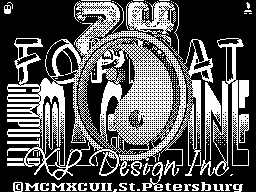
Close-up modem v2.20.
music by DNK
(C) MAS
_______________________________
Modem - like many in this word
for the heart, "user" merged.
How much of it intertwined ...
(Alexander Pushkin. Unpublished.)
For a start - a bit of history. In its
life, each found himself in a story and we, Omega Group is no
exception. So Now, once upon a time, there was
program called Modem 3.5 (rather
vsgo exactly she contributed to the extinction
dinosaurs, and almost ruined vikomm). Working with her was very
difficult, but it saves us a lot of time. Judge for yourself -
if you fail to climb twenty than a kilobyte, it was not
necessary for him ride through the city. Popolzovavshis
this program a couple of months, we completely
lazy and decided to "slightly modify"
her not to visit each other even
the longest files. The result of this
"Small improvements" and became "Macro Modem
_____
Macro-modem, or as we call it,
MMD - the most boring program. If you are loading does not
appear creeping line to say hello to the priest, his dog and a
piece of meat, out of which it is possible, only having read it
through. In fact, immediately after downloading, you can grab
the phone and call his friend. In this case, you wait a few
months, zpolnenyh small discoveries. For those who do not like
trial and error, and I wrote this little article ...
To get started We will understand - why do
MMD needed. As with any terminal program - to transmit
information over a telephone line (unless, of course, there is
a modem). What would it be for the information to you,
because the program is immaterial. According to conservative
estimates, you can chat with your friends not just on
telephone, and typing his lines on the monitor. By the way,
very cool znyatie. In addition, you will have the opportunity to
exchange any programs with the same
friends and, finally, only through
Macro Modem you can connect to
Network SpbZxNet.
Before we proceed to describe the subtleties in the MMD, we
reduce the requirements to the car. Suddenly, on your "Cars" is
not go, and you have all read. Abydno,
huh?
- Requires at least 128K and drive.
- Must be the modem driver.
All other restrictions imposed
modem.
If you use a driver for
Vicomm'a, then:
- Must have "device" under the title
vikomm. (Diagram of the device inhomogeneities
nokratno published and collect it in
home can anyone who has
features a resistor from a capacitor, and
transistor from the transformer).
- The speed of your machine should not greatly
different from normal. In HEREUNDER
under a condition suitable for almost all
normally collected by computers. If a
your car is not such a determination
suits, the MMD will work on
her, but the connection quality will deteriorate. All
cal brake and turbo mode to
be off!
If you use a driver under
XTR-modem, then:
- Of course, should be a "device".
- Clock speed computing system should be
in the range 3.5-7.0 MHz.
At this minimum computer requirements are exhausted, but the
maximum enjoy the work you get, having:
- Scorpion ZS-256
- Music soprotsesor AY 8910 (12)
- Kempston mouse
Now the hardware requirements fully
exhausted, and you can go to a description of the program.
_____
When you start TERMINALKI tested
computer. The test results you can
see the call option VIEW log'a "
or when the program starts (if you
hold Spacebar) ...
The screen will be displayed results
All actions:
- RAM size and the presence of
Resident (only for Scorpion)
- The availability and status of Kempston mouse
- The presence of the Muses. Coprocessor
- Availability of software-switchable
Turbo mode.
The program determines the turbo mode
at Scorpion ZS-256, KAY-256, Turbo 2 +.
There will also be searched
and download some files:
- Macro files and phone book
- External drivers work with the line.
In its absence, the program will be terrible curse, but still
run ... in demo mode ...
_____
Immediately after loading the MMD is ready for use. On the
screen you can see some the following:
WINDOW 1 "buttons and Information
Window 2 Window 3 Window 4
working infor-enacted
mation directory catalog
Window 5 buttons tooltip
Window 6
terminal
In fact, everything will be somewhat
bigger;)
Window 1 - removed the "buttons" to work with
mouse and derive some system information
Window 2 - catalog your disk.
-Window 3 - information about the current directory.
. Window 4 - catalog your subscriber. Appear only after you
accept it. / Window 5 - Tip of function keys.
(May be absent)
Window 6 - a terminal window.
At the top (in the box 1) will display this line:
10,640 Russian Dos Line View Mac Phone Off_l
The left indicate the amount of free memory
for log'a, and also indicated there is a record in
log or not (presence / absence of letters
"L")
LOG - a "protocol" to your modem.
In the sense that it stores all
got into a terminal window. Whether it's "conversation" with
the subscriber, the message about the successful transfer
files, error messages, and even the names of the executable
file.
To the right ukazanregistrklavish
(LAT / RUS), and indicate which letters are
displayed (large / small)
On the right side indicate the status of the line
"Off_l" (the tube is put). If the tube
"Withdrawn", it displays the current speed
information transfer.
In the middle are "icons" for
work with a mouse. (See Working with myshoy)
Just below the Information line directories are: working and
accepted.
Over the output directory names and disk drive (A:
Diskname), and in the catalog TAKEN files before the name of
the drive is the letter "X". (Why is "X" - myself I do not know
...)
The information window CONCLUSION:
Files: Number of files in a directory
Del.F: Number of deleted files
Free: Number of free sectors
MARK: The number of selected files
. SIZE: The size of selected files in the sectors
, SetUp: Which of the two plants sistmy
is now active
WINDOW "HINT" briefly recalls
what keys to what is used:
CS + Ent> DISK SS + Ent> LINE Extend> MACROS
SS + I> Unsel Tr.V.> PANELS Inv.V.> Cat / mark
, SS + Q> Size SS + W> Log SS + E> Phone SS + Spc> View
RABOTA_S_KEMPSTON-MOUSE
If your computer has a mouse, then
work with the program will be much easier. You can use the
mouse to do almost everything. (Well, unless you can not nabi
army symbols in the terminal ;-)
After starting the program the first pressing
mouse button will be considered "fire", respectively, while the
other will be "canceled".
If your three-button mouse, it is not
Remember that a program uses
all three buttons. If your mouse has a
only two buttons, then press both sides simultaneously - and
the program will understand it as pressing the middle button.
To call any menu, select
click on the corresponding word in the upper
line and press "FIRE".
Using different mouse buttons:
When referring to the register of the keyboard with
Use the "FIRE" made
change in LAT / ENG, and pressing "CANCEL" selection
big / small letters.
In the upper right corner:
FIRE: pick up the phone;
CANCELLATION: hang;
AVERAGE: button - change the speed.
If the mouse points to the directory
what keys perform the following steps:
FIRE: move the cursor and mark the file
-OUT: move the cursor to the file
. SECONDARY: check all files or remove marks
If the cursor is at the
the top or the bottom line catalog
a "FIRE" will cause paging directory up / down the page,
"Cancel" - to: All / marked file, "Medium" - check all the
files or remove marks.
MENU
When you open any menu on the left of the options will be the
numbers from one to nine. This is a "hot" keys. You can select
the cursor and then press <Enter>, or just press the button
with this digit.
To close the window, click ,
, As well, except for some windows, you can close the
window button <Edit>.
RABOTA_V_OSNOVNOM_REZHIME
After downloading the program is in
native mode.
Pressing any alphanumeric
key will cause the key
will be displayed in a terminal window
and will be transferred to the phone line your caller.
The remaining function keys do not pass, but will cause some
action:
Key <True Video> can choose:
HIS / ADOPTED directory.
- switching directory
mode all / only the marked files.
Move the catalog: The arrow keys
SUPPLY / uncheck: <GRAPHICS>
Pressing +
do such a thing: if the current directory are checked files,
they will disappear. And if no files are selected, then mark
all.
KEYBOARD SHORTCUT + <Q>
resizes the window:
If the directories are displayed on the screen,
they will disappear and the window size of the terminal will
increase. If the directories do not, they will appear.
To resize the windows using
mouse, bring it down to the bottom of the screen and
Press FIRE
+ <W> - Trigernoe on / off
permit recording of information in the log.
+ <E> - A window with a notebook.
+ <Enter> - Work with the disk.
+ <Enter> - Exchange of information.
<Extend Mode> - Work with macros
Macros - these are small tekstiki that can be sent by pressing
two keys.
Not only descriptions of the "prompt"
key remained (not enough
place ...)
Clicking on it, you go in the SetUp, in
which you can customize the program for
your liking. SetUp can then be saved
on the disk.
To enter the SetUp with the mouse,
bring it down to the bottom of the screen and click
secondary key or "CANCEL"
Caps_Shift_ + _Enter_-_rabota_s_diskom
1) CHANGE CD - ...
2) run the file - if the cursor is on the left
panel indicates the BASIC-file,
he starts. It was then, and for r
reduces resident Scorpion
3) Rename the file - ... Well here
say? You can change how the very name
file, and expansion ... Keys
Left / Right - move the file,
key up - remove the old name.
4) Delete files - delete marked
files.
5) SAVE LOG - saving all that
were recruited into the terminal. File name
set through "Set Up"
6) CLEAR LOG - a strange feature ...
SS + Space_-_Rabota_s_liniey
1) Speed:?? Value and number of
rates depend on the driver. Total
may be eight speeds.
2) QUERY:?? - The number of attempts
reception / transmission
3) Reception / Transmission
4) TYPE: HOBETTA / TEXT - file transfer
type Hob tta - the file itself, along with
title, or as a text -
Only the very content of the file.
5) file - to take / pass marked
File (s) (depending on the item {3}
6) CATALOG - send your catalog / at
nyat directory subscriber (XA. .. XD) (in
Depending on the item {3}
7) CD - to take / pass the disc from any
on any track (depending on
item {3}
8) Autoexchange - pass list of selected
Your files on an incoming directory
and switch to "Receiving files"
Paragraph numbered {8} will have to deal in more detail. Assume
- You phoned his friend and badly want to
get ten pictures, a toy "Jumping Jack" and the last number
ZXNews, a y buddy time - 5 minutes only. Him
for example, need to cook dinner. Nothing
terrible! Let him prepare dinner
only the first run, and inserts the MMD
drive A: drive with the games, and the drive
B: - pictures and newspaper (on the drive of course
;). Nothing more from him and is not required.
Selected in step {3} - RECEPTION poke button {6}, and obtain
its disk directory A:. Poke a button [TRUE VIDEO] and note the
files. Now again go into SS + Enter and poke button {8}. Wait
some time until the files will be / written and repeat the same
actions with the disk B:. Poke ext.mode, toe. While a friend
runs from the kitchen - to learn that there "bumknulo" print -
thanks, they say, you can chop off. That's it!
If you need only to pass something, then things are even
simpler. Notes in his directory files. SS + Enter in paragraph
{3}, select "transfer" and poke the button "File" - everything!
Extend_Mode_-_Rabota_s_makrosami
... <Z> - The transfer of appropriate
macro.
+ ... <Z> - EDITOR
MACROS
Pressing <EXTEND MODE> +
- <0> would lead to "ding" from the subscriber.
- <1> clear screen caller, and why she
something must be - I do not know ... :)
- <2> will be passed to the code "Escape"
(27, # 1B)
- <3> you can find out which version of terminalki
your call. Can be used
vat to check the quality of communication.
- <4> in line to be repeatedly sent
Code 24 (CONTROL + X). This code must be
"Squeak" in order to interrupt
vat reception / transmission.
- <5> will be sent to request termination related
exist. On the request BBSka "behavior sieve" tube.
- <7> disconnect the modem from the line
(If the driver allows you to manage
line)
- <8> and <9> to connect the modem to the line
(If the driver allows you to control line)
If the flag is set "speed setting" is turned off, nothing more
happen. If enabled, the modem will
try to choose the best exchange rate (again, if the driver
allows it). And by pressing <8> The modem will "squeak" in the
line and then "listen" to it, and on <9> first "listen". Ie one
computer doing <8>, and another - <9>
and they choose the best speed.
But this happens only in the case
If the driver is implemented auto-speed.
Macro editor
MACRO 1:?
2 next
3 Previous
Press the <2> <3> you
select the macro you are interested.
Press <1> - edit the macro.
Exit the editor - "Break". Maximal length of 64 bytes of the
macro.
In the macro body can include some special characters
"Bell", "Cls", "Escape", "Test", etc., which at the time of
recruitment Click <Ext.Mode> and corresponding number.
It was skzano just macros 26, but
it's not true! There are 2 more macro
named "Ring" and "Call".
Macro "Ring" will be transferred automatically after
connecting the modem to the line when it detects a call signal.
A macro "Call" will be passed after
dialer program to the subscriber and establish contact with him.
SS + Space_-_prosmotr_faylov
1 File: Code
2 files: text
3 files: the screen
4 on Browse log'a
Well, the buttons "4" will take you to
Image Log'a in the "code".
And by "1", "2", "3" is loaded or
file marked with a cursor, or the first award, after which the
mark is removed from it.
After downloading the program moves on
rosmotr file.
Viewing the display FILE
The first 6912 bytes of the file will be displayed
on the screen. Working keys for viewing:
2 - all tsveta/mono1/mono2
3 - change the color border
SPACE / BREAK - exit
Edit / Caps - download the following
selected file
View Text
Control keys:
"1" - COLOR INK
"2" - color of the paper
"3" - Border color
SPACE / BREAK - exit
Edit / Caps - download the following
selected file
ON SCREEN:
- Enter, True Video
BACK - Inv. Video
On the line:
- Down Arrow, "Q"
Back - Up Arrow, "A"
Also operates the cursor keys
and mouse button:
FIRE - forward a page
"Cancel" - back to the page
Medium - Out
Use the "4" You can switch the mode code / text. " Mode "text"
indicated by an icon in the upper "<->"
line.
Difference:
"Code": if there are strings longer than 42
characters, then they will be "slashed" at
lines of 42 characters.
Text mode: displays
only part of a long string and you can arrow key left / right
keys to move left / right by rows.
SS + E_Telefonnaya_knizhka
Window opens in full screen, top
will be the "buttons" for myshoy, and below
itself notebook:
0 √ 123-45-67 Neighbor Vasya
1 √ 765-43-21 Vasya-neighbor
. 2 √ 008 favorite BBS
3 999-99-99 do not know who it is
4 √ 888-88-88
... ... ...
20
Ext. Mode - help
Ie book is designed for storing
21-th number of ...
Hence, as follows:
If you click <Extend Mode>, it appears
brief hint keys, made in
style tips macros or principal
tips.
If you move the cursor to the number and press
, , You can edit
line number. And with the arrow keys LEFT / RIGHT you can go
out the window with the number to the window and comment in the
back.
If the dial string or draw
cursor to the number and press <Enter>, then
the program will dial up to this
facilities.
Clicking , you can enter with
keyboard any number, and the program will
dial to this number.
<Tr.Video> - Obzvonka numbers marked with two "daw". Initially,
call for number in a line "00" if the contact is not
can (well, there is busy or does not respond)
then dial the number in strke "02", etc. As
just dial up some numbers, then
"Left-daw" will be removed - shows
that the number is flagged, but he already phoned.
Using the "Delete" can be set
"Left daw" where there is a "right".
A small remark:
If you ask the program to call
at a time when the modem is connected to a research institute,
a dial-up will be impossible.
Well, like you, "chatyas" with someone, inadvertently
included in the book, and something clicked. If there was no
control, the modem just hung up the phone and began to dial ...
Why you should _eto_?
But if you really want
call, the first disconnect the modem from
lines: either through macros, or by clicking
In a notebook or a mouse ...
How do you dial:
If during dialing, press
, the set will be interrupted.
If while waiting for an answer ponazhimat on the keys, then we
obtain the result:
<Enter> Or "FIRE" on the mouse - do not wait
more and to get through to the next room.
Or "Cancel" on the mouse - to stop the dial and hang up.
<Graphics> Or "Medium" on the mouse -
assume that call, ie stop
dial-up, clean rooms at the "left-daw."
If anything on the press, the program
will monitor the line:
- Catching the short beep, goes to
the next set of numbers;
- To catch any unit from the line, pa
dostno "bumkaet and graduated dial
- If some of the time nothing occurs
DIT feels that the way it should, and ne
ing to a set of the next issue.
_-_ustanovki_ (Set_Up)
You can have two simultaneous minded SetUp'a. One of them, for
example, to communicate with the IS-Dosnoy terminalkoy or
with the happy owner of the program MODEM
3.5, while the other - to work in an enlarged
mode, with support for all features
program.
When the window appears in SetUp during
the entire screen, at the very top of which will be
derived information about loaded drivers
modem.
Below will appear:
1SetUp 1
2 MODEM
3 flags
4SERVIS
5 External SetUp
6 Save SetUp
Button "1" you can switch
installation. The remaining options open menus.
WINDOW "modem"
1) echo from the key on / off - remove or
No on-screen characters you typed.
Function is needed to work with the BBS, since
transmitted characters you BBS returns
back and (with ECHO on) instead of just one character on screen
will be two. Is turned off echo data reception will take place
in the buffer: if the program is adopted, with through a block,
then it is stored in buffer and made daylneyshee expectation.
If, within 1.5-2 seconds comes a new block, it will be added to
the buffer. If not - the buffer will be displayed on the
screen. If there is information buffer inscription "L10640"
will blink.
2) teams on / off - pass / no pass code executes the command
(T / R transfer a file / directory / disk) in line
(To the second computer it tracked).
3) Block length 128/256 - transfer files in blocks of 128 or
256 bytes (128 = Vicomm). When working with a length of 256
bytes of exchange is a little faster. The receiving computer
will determine the length of the block.
4) length control on / off - whether you need to remember what
the length of the block was at the reception? If on, then the
value of the previous item will change in accordance with the
block length.
5) Speed control on / off - change /
not automatically change the baud rate, if the correspondent
sends a different speed than the cost of your SetUp'e. Best of
all, this box is always put in the "off". Even if you put up
the rate of 2400, and have your subscriber 600, the program
will figure out how get out of this situation.
6) SETTING THE SPEED on / off - whether to
after avtosnyatiya tube at a call or
after the dial to try to choose the best exchange rate. (Of
course, if driver supports this mode).
7) line monitoring on / off - whether you want to analyze
short beeps, and when finding them, hang up.
8) calls?? - After a number of
call modem should pick up the phone. Value of 000 - did not
respond to the challenge.
Window Flags
A) DOS: fast / norm - how to access
disk: using the turbo-loader or the usual slow way. The second
way is needed to work with the hard disk.
2) KONTR.DISKA on / off - whether you want to control the
presence of disk in the drive? If on, then there is no disk in
drive program goes into "reading directory".
3) KONTR.KAT. on / off - whether you need to
reception _kazhdogo_ file or to any
disk operations, which might change the directory, re-read the
disc.
This flag is useful for those "sklerotikam"
which is off CONTROL disks, removable
drive and directory is not reread. In this
event while receiving files in a directory
disc would have been destroyed.
Better if both the control exhibited in
"On". If you can somehow cheat CONTROL CD (if sooo
quickly pull out and drive as fast
new stuff), it really controls the directory can be fooled only
by - changing the drive after the reception began file.
4) AVTOSOHR.LOG on / off - whether to store log overflow, or
simply clean it.
5) SOUND on / off - a strange feature ...
6) OTZVUCHKA on / off - if the program should
a little "make some noise at the end of the exchange. Depending
on how the exchange of information took place, will be played:
- Music is a happy end exchange
- Plaintive song about breaking off at the reception
7) K. DELAY - number of calls
Scan the keyboard to repeat in the long press. A value of 0
prohibits Autorepeat prolonged depression.
8) K. REPETITION - representing the number of
Polls keyboard between autorepeat.
If you have IBM keyboard is not working with the MMD,
experiment with paragraphs 7 and 8.
WINDOW SERVICE
1) KEMPSTON MOUSE on / off - the mouse is enabled or not. If
you get the cursor mouse, or autodetect does not work
turn off this option.
2) RESIDENT on / off - works only on
SCORPION ZS 256. Terminalka startup
any (well, almost any ...) of the program (and
is possible) keeps himself in Scorpion'ovskih pages. Clicking
in the program Magic or Reset, you will return to "MacroModem".
At neSkorpione box itself exhibit is off.
3) DISTRIBUTION 64/255sec - at reception
text files, the program will divide them into blocks of 16k (64
sec) or 63.75k (255 sec). Blocks of 16K can be processed with
any text editor.
4) CONCLUSION MAIN HELP on / off - whether to show a hint of
keys. If you remember what key to which is then disable this
option, and a terminal window increase by three lines.
5) Speed in Terminal - ... Well, this option was introduced
"on numerous requests of workers. ";) Here's the problem: to
work in the terminal it's best at a speed of "600" - is
unlikely you will be able to push more 75-keys per second)
and transmission quality - the highest. But transferring files
is best to "2400" - certainly will be faster ...
But constantly switching speed was
very tiring ... And therefore, this option was introduced: all
that you type in rezhme terminal is transmitted to this
speed, and the reception / transmission is
the speed, as shown in the menu, "Working with
Line. "
If you do not need different speeds,
then select "SPEED -----". This nasty
means: in the terminal to use the speed set in the menu
"Working with the line."
6) The speed during the call - .... When detected, the call
rate in the terminal will be set to the value recorded here. If
the terminal speed is off ("-----"), Set the basic rate. If
this rate is off, ie "-----", Any one speed does not change.
WINDOW RETENTION SetUp'A "
1 Save SetUp
2 Save the file
3 Read from file
Paragraph 1 will retain all the settings in the body
program.
2 nd item record setting in a separate file whose name you
can ask EXTERNAL SetUp'e.
With option 3 can be regarded as setting, recorded in the
file. Be read file, the pointer or
the first selected file, and mark with
it comes off. If the file specification is not
modem settings, then you will receive an email, and you can try
to take the next award file.
VNEShNIY_SetUp
When you call this option from the disc will
fetch a file that will allow more
anything to configure.
Attention!
For technical reasons, external
SetUp'e mouse is not implemented!
Window will appear:
A color system
2 The names of files
3 Keymap
4 Work with the line
COLOR SYSTEM
The screen will list changes
flowers (they are only 34 pieces;) keys
CURSOR You can choose interesting
You color.
Just above the list window will be a window with numbers.
This window will be painted in the current color, and the
numbers will mean the following:
Brightness (0 / 1), the background color (0 ... 7), Color
symbol (0 ... 7). To change color press <Enter> and type color.
FILE NAMES
You can specify the names of all
System Files:
1 Macros
2 Phone
DRIVER 3
4 External. SetUp
5 Lyrics
6 LOG
7 Save. SetUp
{1} {2} and {3} - these files are seeking
program at startup. Well, what is in them - guess yourself! ;)
{4} - This file is looking for a program
when you call the "external SetUp"
{5} - if passed a file type
"Text", ie without a title, he will
given this name.
{6} - the filename to save Log'a.
{7} - if you ask save the settings in the file, then create a
file with this name, even if the file with that name
available.
Names {5} {6} have one feature:
After creating a file with that name two
the last symbol will be changed: if
They were not numbers - will be "00" if
was numerals - uvelichatsya one.
Keymap
With this option you can set
Russian keyboard layout. Since
their exists a good many, the
used here is very original
Solution: You choose, on what key is what the Russian letter!
A window appears that lists all the Russian letters, and
through the colon of the corresponding key. To change the key
point the cursor on it, Click <Enter> and enter a new key.
You can use any key, except
Caps + figure, <Enter>, , + <Q>,
+ <W>, + <E>, + ...
USING THE LINE
If your modem can dial a number, then using the option
4 may be something to configure:
A redial attempts - how many times the program will try to
reach the subscriber.
2 METHOD SET - pulse / tone
If the driver does not support tone
set, then it will not be able to choose
3 periods dialing - the smaller (in
reasonable!) the faster the number is dialed. Standard 100 ms
at all stations allowed 80 ms at electronic
can and 40 ms.
4 Mezhtsifrovaya pause - delay between
set of numbers. The smaller - the faster
number is dialed. Within reasonable limits of course! ;)
Standard - 600 ms, 400 ms is acceptable.
Attention!
Here a small subtlety: when entering
pause, you enter a number in the range
0 ... 255, and then it is multiplied by 10.
Ie to introduce you to 600 ms
need to enter only 60.
If your driver can determine the number of subscribers calling
you, then the following option is very useful!
5 Number of Request - A value of 0 to 99.
0 - the number determined not to be.
1 .. 3 - reasonable for intercity
call.
4 .. 9 - reasonable, if possible
long-distance call.
10 .. 99 - Hmmm ... reasonable in the fight
with anti-AONom.
6 Number of figures - how many digits but
extent necessary to determine: 5 ... 7
7 BREAK UP CALL - Delay in ms between
between lifting the handset and transfer
zaprosa.Normalno first 200 ms.
8 FEELINGS. To the answer - parameter definition
that returns to the sensitivity AONa
response station. Normally, 12
with a noisy phone line or parts
determining the increase.
9 FEELINGS. To the line - an option to
schy degree of sensitivity of the AO
On the signal line. Normal
6.
_____
Neskolko_zamechany
Speed Control
Since there are two speed transmission (terminal and file),
then can uncertainties arise from the flag CONTROL
SPEED ".
If the flag is cleared, then no questions, but if you have
installed, then:
√ if the subscriber has moved to a different rate
rate, working in the terminal, then
change, "terminal" velocity.
√ if the subscriber has started to transmit or
receive files to different speeds,
then change "file" speed.
√ if the "terminal" velocity switching off
on ("-----"), is always measured
varies "file" speed.
INDICATOR STATUS LINE
Right above the screen there is an indicator
status line, there vyvoodtsya "Off_l" or
current speed. If "terminal" velocity, it is always displayed
it was she. And only during the transmit / receive output
"file" speed.
COLOR SYSTEM
The only glitch may cause
last (34 th) color nazyaemy "Change the color of the choice."
When you select any option in
windows, then the chosen line changes its
color. Color option selected - the color of the window combined
to XOR with this option.
And in this option, you specify _kak_
will change color: change / no bright as change the background
color and SYMBOLS
ERRORS
While working with the program often
breakup happen ... In this case
derived string "WARNING!! ERROR!", and
a line under it will come out with an explanation of
bummer. Because me too lazy to describe the message
error, they are displayed in Russian.
If you open some window, then
reception of any character from the subscriber line
will receive the message "SUBSCRIBER BUSY". A
When you close all the windows in line will receive a message
"Subscriber free".
This program was tested
on the following computers:
- SCORPION ZS 256
- PENTIUM-133 ... br-rr! Pentagon-128
- KAY-256
- Turbo 2 +
- Profi
- Something homemade
And, surprisingly, it worked ...
_____
Well, like all
This MODEM were relevant:
- Main idea: * KSV *
(812) 263-12-89 Sergey Kuzmin
- Program: * MAS *
(812) 583-54-48, Alexander Mayorov
- Musical Samples: Arno
(812) 186-13-58 Alexey Mikhailov
- Testing: A small handful of people.
If you program
like, you can:
1) using the program
2) use the program ;-)
3) call to authors and to express their
thanks. But you can not call,
and transfer to the authors of some
amount of money. A number like this:
by: SHA92T62315
department. Savings Bank: N1876 0502
If you program does not
like, you can:
1) does not use the program
2) make FORMAT DISK
3) See item 3 in LIKE.
;-)
If you do something is not understood
or if you do not understand
you can call AUTHORS
and something to ask them.
Phones have been mentioned above
(^ Somewhere there ^)
All errors and made ochipyatki
specifically, or they had not noticed.
_______________________________
Other articles:
Similar articles:
В этот день... 13 February