|
ZX Format #06
29 июля 1997 |
|
Toys - description editor Adeventyur - PAW (Part 5).
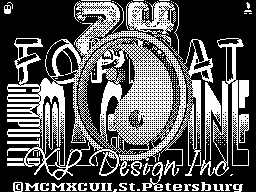
PAW
Technical manual
(Continued)
music by DNK
(C) 1986 Gilsoft International Ltd.
(C) 1996 Alex ASP, Translation
_______________________________
XII. Collection of essays.
This part dwells on 9 different topics that are related
with a whole range of properties PAW, so they
it was hard to put into any of vyshepredstvalennyh departments.
1) Thinking about 128K.
When loaded with PAW, used only
page 0, which is free 25500
bytes. Pages 1 - 7 are not used, but
each can contain at 16K.
Message tables, descriptions of locations,
Compounds, graphics and colors by default
can be placed on pages 1 - 7, and
all the others - only in page 0. All
rows of tables related to location, will be stored on the same
page as the herself.
When you enter a description of location, nulstroki recorded in
the connection table, Graphics and colors by default, which
will refer to this line. Option I
Menu Location Text (description of location)
inserts a row in the highest of the used pages. Option B of the
same menu is used to initialize a new page ie inserts a row to
a new page. You must decide when you need
will use this option, but we can
advised to use a compressor,
podnostyu to utilize the available
memory, and only then start a new page, because Start a new
page, you do not be able to insert rows to the old page, and
can only make changes.
In the initial database location 0 is located in page 0, and
you have to decide whether a location is located at new page,
thinking about the fact that many of the tables can be located
only in page 0. We can advise you store messages and locations
is not below the page 1, because Page 0 can be completely
occupied by the dictionary, etc.
The same goes for text and tables
Message: I insert a row at the highest
available pages, B starts a new
page, if it was inintsializirovana
by placing it in the location.
If you want the game was at 48K
machines, then naturally, you should only use page 0.
2) The boundaries of colors.
One of the main problems with
graphics on the Spectrum is a problem
color attributes.
One problem is that in a familiarity (the matrix of 8x8 pixels)
can not have more than two colors. Familiarity clearly visible
when using the option GRID a photo editor. These two colors -
PAPER and INK - color on and off pixels. How PAPER, INK and can
prinisat one of eight values for each familiarity.
Teams FILL and SHADE fill area
texture units, consisting of on and off pixels, so if you use a
different INK and / or for PAPER two adjacent filled areas, you
can get colored squares instead of a smooth mix of colors. This
is due to the fact that the second texture color familiarity
change in the color of the original texture.
There are several ways to combat
of the problem:
a) Ignore it. Such a method used
was used in some pictures of the game
TEWK. The effect can be minimized
if you do not fill in adjacent areas of tech
Sturov.
b) take full advantage of
texture. Even using two colors and
textures of varying density, we can
get great pictures.
c) Accurately position all domains
T: draw the line on the adjacent values
COMEST. You can get a picture in
the style of cubism.
g) to mix colors. This allows two
filled with team-FILL (but not
SHADE!) Areas with different colors
be in one of familiarity. First
place boundaries for areas A and B.
A round-ups filled using INK
the first desired color. Area B
filled, using the second INK
the desired color. Command is executed
BLOCK to the rectangle C, where INK 8
and PAPER - the second desired color. QS
three Annex 2.
3) The program to parse
(Parser).
Work parser is that
it scans the input string (up to 125
characters) for the presence of words stored in
dictionary, removing "phrases" that it can convert a logical
proposal (LS).
After the phrase has been extracted,
scanning the table of replies and
Compounds for recognition of LS.
If the LS has not been recognized, then printed
-SM8 ("I can't do that" "Can not it sde.lat") or SM7 ("I can't
go in that di-rection" "I can not go there") depending on the
number of the verb (ie , if he less than 14, then printed SM7),
and then requested a new line. Request new line is also in the
case, If the action for any reason
may occur, for example, the object is too
heavy, or the creator of the game itself put
action NEWTEXT. The results can be
Otherwise, the player is very katostrofichny. Example: GET AXE
AND ATTACK -TROLL (take a hatchet and attacked the troll)
If you do not have an ax, then you do not want
run into a troll.
If LS is successful, then either released a new phrase, or
sought a new line if the buffer is empty.
Phrases separated by unions (usually
"AND" and "THEN" ("And" and "NEXT")) and any
punctuation marks.
Pronoun (usually "IT" ("IT", "TO"
"THIS", etc.)) can be used
to refer to the noun / adjective used in the previous sentence,
even if it was administered separately in previous times. Nouns
whose number is less than 50, are the names of their own and do
not have any impact on the pronoun.
The format of the logical proposal is as follows:
(Adverb) Verb (Adjective1 (Noun1)) (preposition) (Adjective2
(Noun2)) (Adverb), verb (Prilagatelnoe1 (Suschestvitelnoe1))
(preposition) (Prilagatelnoe2 (Suschestvitelnoe2))
In parentheses are optional words, thus minimum sentence:
Verb (or Conversion Noun)
Verb (or noun Conversion - is a noun with the number
less than 20, which in the absence of the verb will be
converted into a verb, for example, NORTH NORTH). If the verb
is omitted, the the LS will be assumed the previous use verbs
such as, GET SWORD AND SHIELD (take the sword and shield) will
be processed correctly.
Note that the format of phrases typed
player does not need to strictly conform to this. Thus, phrases
GET THE SMALL SWORD QUICKLY
(Taken from a small sword FAST)
QUICKLY GET THE SMALL SWORD
(Quickly take a small sword)
QUICKLY THE SMALL SWORD GET
(QUICK TAKE a small sword)
are equivalent and generate the
the same LS. In fact, the sentence imposed by a player might be:
GET ALL. OPEN THE DOOR AND GO SOUTH THEN
GET THE BUCKET AND LOOK IN IT.
Take all. OPEN THE DOOR AND GO SOUTH THEN TAKE BUCKET AND LOOK
INSIDE.
and create five (5) LS:
GET ALL (TAKE ALL)
OPEN DOOR (OPEN DOOR)
SOUTH (SOUTH)
GET BUCKET (GET BUCKET)
LOOK BUCKET (SEE BUCKET)
OPEN DOOR: THE omitted because not in
dictionary;
SOUTH: GO omitted because not in
dictionary
, LOOK BUCKET: BUCKET obtained due to IT,
IN - preposition is omitted.
Note that DOALL will not generate an object described by a noun
(Adjective) 2. It provides ease of command EXCEPT EXCEPT, for
example, GET ALL EXCEPT THE FISH (BORROW ALL EXCEPT FISH),
which has the side efvekt that does not allow processing such
phrases as PUT ALL EXCEPT THE FISH IN THE BUCKET
To thrust ALL EXCEPT fish in the bucket, because
there are three nouns.
4) On-Screen Display.
Character sets are switched in the text by selecting colors
0-5, press DELETE to generate ESCC (control codes to print on
the screen) 0-5, will work only if the character set with this
number has been inserted into the base data.
ESCC 7 is fulfilled as CR (or VC)
but resets the color, because is part of the message.
ESCC 6 operates as TAB (tabulation)
but you must use caution and be patient, because
often suppressed text formatter
during printing.
Color and character sets are included
in the text, will remain in force until the implementation of
action NEWLINE. For example, to print the number of coins that
a player is (contained, for example, flag 100), if take into
account that the message must contain control code for the red
color of the paper, the row in the table of responses would
look like this:
COINS MES 1; "<RED> You are car
rying "
_ PRINT 100
MESSAGE 2; "coins."
DONE
All communication will be on a background of red. Such messages
are called components, and can be used for brief descriptions.
5) Objects.
Emphasizes in the text will be replaced in
while playing on the description of the object which was made
last reference commands GET, DROP, DESTROY, etc. It is mainly
used to GET, DROP, etc. can inform about the successful (or
unsuccessful) performance, but can be used for research facility
(EXAM) and dpugih automated generation of reports.
Flag 53 is used to control species
display on the screen when using the LISTOBJ And LISTAT. If
its value is 64 (including 6 bits), then
objects are displayed without line breaks between them, thus
forming normal proposal - component list. Possible formats:
SM53 ("nothing" "nothing") - can only occur with LISTAT
object SM48 (".")
object SM47 ("and") object SM48 (".")
object SM46 (",") object SM47 ("and"
"And") the object SM48 (".")
In addition, bit 7 of the flag 53 will be installed (the value
is greater than 127) if at least one object has been printed.
This will determine whether or not required
NEWLINE to reset colors.
LISTAT action usually precedes
message.
Description of the object is composed of a complete description
of which is in the table descriptions of the objects. The
preferred format for the description:
indefinite article (adjective) noun. extra text
indefinite article (adjective)
noun. additional text
where the indefinite article "A", "An" or
"Some" (in s what language articles otsutsvuyut). Adjectives
and nouns should be lower (in Russian - is optional). Examples:
, "A small key" "Little Key", "Some
/ Sand "" A bit of sand "or" An orange. Rather mouldy ""
Orange. Fairly covered As mold ". PAW extracts describe the
following ways:
a) For a GET, DROP, etc. (Ie, "_"), the indefinite article is
omitted, and description printed before the first point, it
does not include, for example, "I now have the small key. "" I
now have a small key.. "
b) For a composite list of objects the indefinite article of
the title altered in line and description of printed to the
first point, it does not include, for example, . "In the bag is
a small key." "In the bag on hoditsya small key.. "
Obviously, if you do not use
emphasizes or constituent lists, you can write descriptions of
objects as You will.
Note that if the object is a container, there must be an unused
location with the same number to PAW could use it
as "content", ie object objno. 1
will need a location locno. 1, not forgetting
Mark this object as a container (C)
in the table of weights of objects.
6) Creating mnogochastevyh adventyur.
To create a adventyure
more (accent on first syllable), and therefore more
interesting, play space without sacrificing quality
descriptions of locations, you can share the game on several
smaller areas. Better just do it in the game, which contains
several separate gaming areas with
single connection point (this point
, Is called the "bottleneck" - translated
As the "bottleneck" (literally "Bottled
neck ")). Example - the game where the lifting
You sail a boat swims from the first
part of the game in the second.
In order to glasses, the number of moves
and other information as to reach the next part, you should use
actions SAVE and LOAD. To download state one part of the game
to another, you should use both sides of the same number of
locations and facilities. Moreover, those objects that can be
transferred from one part to another, should have the same
description in both parts of the game.
Take the game with 120yu locations, we divide it into two
parts, each part will be contain 60. Location 60 will exist on
both sides as a transit (Where the player starts and where it
ends), as well as free flag will be used, such as 26, which
will indicate what part of the game shipped. When a player
finishes the first part, it is transferred to location 60, and
26 in the flag set to 1.
Part 1 will contain the line:
FLocation 60
The end of the first part - ready to ship the game state. (You
can save multiple copies.) After the second part of the load
dispatch and follow the instructions.
Process 1
END _ AT 60; End Game?
_ LET January 25, Shipment of Part 1.
SAVE
Part 2 will contain the line:
Location 0
Part Two - Prepare the boot
ostoyaniya game.
FLocation 60
Any introduction to the second part.
Process 1
START _ AT0; just started the game?
LOAD; Then let the other
; Location
START _ NOTEQ 26; Shipping not the first
;-Hand side
GOTO 0; asked to upload
; Another shipment
DESC
START _ AT60; download the appropriate from the
; Load
ANYKEY; Wait for read
, Introduction
RESET 1 start the game in localized
, A function
RESET action automatically triggers
DESC new starting area after the installation of all the
objects that are not the player is not wearing it and are not
in location 60, to their starting positions.
Note that between ANYKEY and RESET can be
if necessary, put a CLEAR, because RESET
does not affect the flags.
7) Light and Darkness.
Currently, the presence of darkness
became something of type a cliche for adventyurnoy
game. At the same time, if used wisely opportunity to get dark,
then it (darkness) can dobavt realism
Your game.
In PAW darkness created by setting a 0 value other than 0. Such
a re-installation of the flag should occur whenever the player
enters / exits to / from a darkened area. Movement should be
carried out using a GOTO table answers to be able to produce
actions SET or CLEAR.
If a player can be given a light source
the easiest way to do it with
object 0. In this light source is not
have to be a torch or candle.
In the presence of fantasies they may be
infra-red glasses or shirokoluchevoy laser.
For example, consider the cycle
day or night. In the process table 2 will
lines:
_ CYCLE EQ 5 0; LoopEnd
LET May 24, begin a new cycle
_ NIGHT EQ May 1918; Night falls
SET 0
MESSAGE X
_ DAYEQ May 6, came the day
CLEAR 0
MESSAGE y
If part of the game will be held in a vault or inside a
building, do not forget decide whether a player to see the
shift of the day and night, before going to print
appropriate message.
8) EXTERN and downloading pictures.
EXTERN command can be used
to call or your mashkodovyh programs
or lines of BASIC. This feature can be
Use only in a completely made
game, because then freed earlier 4K
memory capacity (the remaining 2K need for
of PAW, why not try to use them). An important address is
EXTVEC, which is printed at boot PAW. You must use the value
obtained after the recording finished the game, otherwise it
may cause trouble.
For those who wrote in mashkode: in order to carry out
mashkodovye PAW program, you need three bytes for the Record
at EXTVEC with JP at the start
address. IX register should be maintained,
the rest can be used without restrictions, but SP has to be
balanced. Register A contains an option from the EXTERN.
If you save two bytes of address
EXTVEC +1, then they will point to a subroutine which performs
BASIC'ovskuyu line with the number indicated in A.
For those who wrote on BASIC'e: team
POKE EXTVEC, 195 will provide an opportunity to perform on
EXTERN BASIC'ovskuyu line with the number 100 + parameter, ie
EXTERN 10 is made line 110 BASIC. To go to the next kondaktu
line BASIC at the end should contain a command STOP. Can not
use BASIC'e (and mashkode) command CLS, but at EXTVEC +3
contains the procedure that performs a similar function, ie
Team RANDOMIZE USR EXTVEC +3 clean your screen. Address EXTVEC
+12 contains the line number in which to publish the names of
database files, and address EXTVEC +9 is the address of
subroutine database load and start playing.
As an example, the contents of the BASIC-loader for the game,
it can be (No REM'ov) save on tape (for the disk version will
need a small alteration, and in general, is just an example, so
the loader can not be similar):
10 REM load game
- 15 BORDER 0: PAPER 0: INK 0: REM This is not
see the file name
. 20 CLEAR 29856: REM maximum value for RAMTOP
25 LET extvec =?????: REM Insert the desired
number
30 LOAD "" SCREEN $: PRINT AT 19,0;: REM
Georgia's image and not trash it
. 40 LOAD "" CODE: REM ship interpreter
- 50 POKE extvec, 195: REM include EXTERN
60 POKE extvec +12,20: REM file names
database - in line 20
- 70 RANDOMIZE USR (extvec +9): REM load the database and start
the game 100 REM line caused EXTERN 0
110 PRINT "hello from BASIC": STOP
355 REM line caused EXTERN 255
Lines 100-355 may, if necessary
contain the command GOTO.
Immediately behind this program, save the splash image. After
her from PAW save the game (option A).
Note: To work correctly, PAW
requires at least 2K of free working space, otherwise
BASIC will begin to fade, making room for PAW. RAMTOP can be
reduced if you use your mashkodovye program, but must in any 2K
If left open.
9) pseudo-intellectual.
The main thing you need to remember this
that character (PSI) - a word from
dictionary (usually a noun with the number
less than 50, which means that it is a noun - proper name), some
flags, a few posts and a few
rows in one or more tables
processes. One flag indicates where PSI
is, the messages provide information about
their actions, and the process table bind it all together.
Imagine a character named Sanec, which itself can not walk.
The dictionary He is described as SANEC (number 25, a noun).
Flag 20 is used to specify its location. Table
Processes 3 works with speech, reversed
to him, and table 4 describes the processes
his actions and movement. The following line will allow him to
walk if You ask him about it. After a
time it bored him, and he dissolved
in a cloud of smoke.
Message 1
Sanec did not seem to understand what you
said.
It seems that Sanya has not understood what you told him.
Message 2
No one of that name here.
No one here by that name.
Message 3
Sanec replies "hello" in a gruff voice.
Gruff voice Sanya said: "Hello."
Message 4
Sanec wanders that way as he has nothing
better to do.
Sanya wandered in the wrong direction, as more than
interesting lessons from him at the moment is still not there.
Message 5
Sanec the wizard is here.
There is also a magician Sanya.
Message 6
Sanec 'politely' ignores what you say.
, Sanya 'politely' Your words are missed by
ears.
Message 7
Sanec turns to face you and in his gruff
voice announces: "I'm bored with all
this, I'm off to a bigger game "and
, Promptly vanishes in a puff of green smoke!
, Sanya turned to face you and your rough, bovatym voice said:
"I'm sick of all this, and you, and all this demovuha, so I
wind up here in a normal adventyuru. "He said this and the
noise disappeared clubs disgusting green smoke.
To begin to be announced
the presence of Sanya. To do this in a table
process 1, which is called every
times when describing the location, check to see if it is in
one of our locations, ie whether the value of the flag 20 (the
location), the value of the flag 38 (our location). Notice that
the want to test whether we are in locations 0, as Typically,
this location provides an introductory text.
SANEC _ SAME20 38; Sanya here?
_ NOTAT 0; not in location 0?
MESSAGE 5; prints that
; Sanya here
To work with the speech, turned to Sanya, the rows in the table
replies:
SAY SANEC PREPTO; "THEN" can be
; Omitted to
; Understood before
; Lozheniyatipa
; Verb Beings.
SAME20 38; Canek here?
PROCESS 3; Speech Processing
DONE
SAY _ PREPTO
MESSAGE 2, there is no one with
; This name
DONE
Strings in the process table 3:
* * PARSE; To convert
; Imposed strict
; Key in the LS
MESSAGE 1 comes here
; PARSE, if not
; Can skonver
; Be interpreted that
; A correct
, Noah
DONE; LS flawed
; Can not continue
; Reap further
; Execution
HELLO MESSAGE 3 Assume
; HELLO is a
; Dictionary, therefore
DONE; th SAY TO SANEC
; "HELLO" srabo
; Melts
_ _ LT 34 14; Caneku said
And the word of movement, motion?
MOVE20; Do pass
; In the wrong direction?
MESSAGE 4; Onperehodit
; There, as u
; Rock notified
_ _ MESSAGE 6; He does not go there
Obviously, you can enter many lines,
to Sanya could properly understand human speech, but even a few
horoscho thought-out lines may give a large
variety of responses.
At the end of Sanya will give a chance to disappear.
when he is tired of wandering without a trial to
which in the process table 4, we introduce the following lines:
SANEC _ EQ on Feb. 20, in locations 2?
CHANCE 10; 10% chance
SET 20, location is not 255
And there is
AT 2; There Are we where
; Sanya (a localized
; Tion 2)?
MESSAGE 7, he flew away ...
And yet another string in the process table
2 To call a regular call to the table
process 4:; disappears
SANEC _ PROCESS 4
That way, you can create a completely
a real character. It is they who give the game
chuvstvorealnosti happening, especially when communicating with
them gives clues to the passing game.
XIII. Appendix 1.
1) Team graphics editor.
Sometimes, during a quick preredvizheniya
line it may disappear because of the
redrawing the screen.
The movement of the second end of the line (tied point PT)
carried out the keys:
Q W E
A D
Z X C
Displacement occurs at the pixel at
depression. You can use the Interface 2 /
Plus 2 joystick port 2 or Kempston (tm)
interface (SYMBOL SHIFT and J).
Holding down while clicking
moving the keys keys CAPS SHIFT
accelerates the movement of 8 times (8 pixels
in press).
Editing commands droustringa:
CAPS SHIFT and 8 - to the top of droustringa
CAPS SHIFT and 6 - the following command
CAPS SHIFT and 7 - the previous command
-CAPS SHIFT and 0 - to remove the previous
Mandu
/ CAPS SHIFT and 9 - to remove the following commands
dy
All of the following commands require holding SYMBOL SHIFT key
while you click the button.
Switches:
I Inverse switch inversion
O Over switch overlay
Y Grid Grid Switch
, J Kempston (tm) joystick switch
Teams that have entered into the database:
A shift of the Absolute (PLOT (dot) with you
brane I and O)
B rectangular block is filled with attributes
Tami. Line defines the diagonal block.
F Fill domain. The starting point filling
equation - the end of the line (see note).
G GOSUB to the number of locations with scaling
Niemi.
X produces a query-colored ink (INK).
L Draws a line
C Produces request paper color (PAPER).
P Builds a point at the end of the line, the line is not
drawing
-R relative shift of the point at the end of the line
S Completion of texture. Point
Start filling - the end of the line (see
note)
V Produces a request flicker (FLASH).
Z Produces a request brightness (BRIGHT).
T Prints the selected symbol from the selected
character set on the screen.
Note: Fill (F) and Shade (S) are not fully vhodimymi again -
can not be fill the already filled area. Fill
is the Shade, which has a texture all
pixels are included.
By ENTER exits the editing.
2) System reports.
Most system messages contain ESCC 7 for correct placement in
screen.
SM0 - is used instead of describing the location, if it's dark.
SM1 - printed action LISTOBJ, if
there is at least one object.
SM2 .. SM5 - four prompta input, selected sluchayo up until
the flag 42 is not a valid number ENTERED
message.
SM6 - printed by the parser, if no one
phrase he could not understand.
SM7 - print, if no action
has not been fulfilled (or was performed
NOTDONE) in the table answers to the verb with
number is less than 14.
SM8 - print, if no action
has not been fulfilled (or was performed
NOTDONE) in the table answers to the verb with
number greater than 13.
SM9 .. SM11 - printed action END.
SM12 - printed kondaktom QUIT
SM13, SM14 - printed action END.
SM15 - a message of OK.
SM16 - a message of ANYKEY.
SM17 .. SM20 - messages of TURNS.
SM21, SM22 - messages of SCORE.
SM23, SM29 - the first of many messages, printable activities
manipulation objects.
SM30 - a positive response, the expected
kondaktami END and QUIT.
SM31 - a negative answer, the expected
kondaktami END and QUIT.
SM32 - printed in completing all
tap the text.
SM33 - the token input.
SM34 - the cursor.
SM35 - printed when an empty action (timeout).
SM36 .. SM45 - a few more messages
printable activities manipulation of objects.
SM46 - ligament between objects at long list.
SM47 - the final linkage between the penultimate and last
objects at long list.
SM48 - the ending is a list of objects (printed as the action
LISTOBJ, and LISTAT,
so be careful).
SM49, SM50 - a few more that are printed actions manipulate
objects.
SM51 - the ending is a composite Deals
PUTIN / TAKEOUT (AUTOP / AUTOT).
SM52 - Last Post, the printed
manipulatsy actions with objects.
SM53 - a message for the action LISTAT, if you did not find any
object.
With the SM54, and further system messages
free and you can use them.
PAW for other machines can use
increasing number of reports, so take
With this in mind when porting programs from
one machine to another. For example,
PAW for CP / M uses the SM54 .. SM60.
3) The functions of flags PAW.
Normal flags can be freely
used in the game. Reduced automatically flags can also be
freely used, but check whether you know, in what situations is
to reduce them. The remaining flags are mainly to
established only by specific actions, but the necessary checks
out that they contain can be conducted without
restrictions.
0 flag - when not equal to 0, means that
deep in the game (see object 0).
Flag 1 - contains a number of objects
held by the player, but not on the
him.
The next group of flags is reduced
PAW'om if their content is not equal to 0:
Flag 2 - when describing the location
Flag 3 - when describing the location and simultaneously dark
(Flag 0 is not equal to 0)
Flag 4 - when describing the location, while the dark, while
there is no light source (object 0)
Flags of 5 .. 8 - each time frame
(Each introduced by a phrase or empty action)
Flag 9 - each time frame, while the dark
Flag 10 - each time frame, while the dark, while no
object 0
Flags from 11 to 28 can be freely used in the game.
Flag contains 29 flags of image control, set the action GRAPHIC:
Bit 7 - Sets the forced
rendering images (LOOK)
. Bit 6 - Sets of constant
showing off pictures (PICS ON)
. Bit 5 - Sets a constant not
drawing pictures (PICS OFF)
Flag 30 - Flag of Scoring
Flags 31 / 32 (LSB / NSB) contain a number of
moves made by a player (usually - number of
phrases extracted from the injected player)
Flag 33 - contains a verb of the current LS
Flag 34 - contains the first noun of the current LS
Flag 35 - contains the first adjective
noun current LS
Flag 36 - contains an adverb of the current LS
Flag 37 - contains the maximum number of portable objects
(initially 4), set the action ABILITY
Flag 38 - contains a number of the current location
Flag 39 - contains the current top line
Screen
Flag 40 - contains the display mode (0 .. 4),
set by the action of MODE. Bit 7
force does not change the color of the screen frame, bit 6 to
fill the screen initializes the inscription "More .." "Next
..".
Flag 41 - contains a line number for the division (if not in
the range from 4 to 24, then 12), set by the action of PROTECT
as the current line of the screen
Flag 42 - contains a number prompta to use (if set to 0, then
randomly way from the SM2 .. SM5), set
action PROMPT.
Flag 43 - provides an excuse of the current LS
Flag 44 - contains a second noun
current LS
Flag 45 - contains the adjective second
noun current LS
Flag 46 - contains a pronoun, a noun (usually "IT" "IT", etc.)
Flag 47 - contains a demonstrative adjective (usually "IT")
Flag 48 - contains the frequency of empty actions (timeout)
Flag 49 - contains the flags of empty control actions that are
installed using the INPUT and TIME (like the flag in 1948),
TIMEOUT
checks the 7 bits of this flag:
Bit 7 - set if blank
action has occurred during at
The latter frame
Bit 6 - set if available
data for the callback
(Not the creator of an IG
ters)
Bit 5 - set to automatically
electric callback login
Nogo buffer empty action
Bit 4 - is set for printing will
Fehr at the output (used
conjunction with bit 3)
Bit 3 - set for input from
bottom of the screen
Bit 2 - set to empty
action could occur at
ANYKEY
Bit 1 - set to empty
action could occur at
"More ..."
Bit 0 - set to empty
deystviemoglo occur
only at the beginning of the input
Flag 50 - contains locno. for loop
DOALL, ie value, the following
a DOALL
Flag 51 - the object contains the latest references
Key commands GET / DROP / WEAR /
WHATO etc. Printed instead
any underscores in the text.
Flag 52 - contains a power player (maximum
mum total weight of objects
being a player and put on
on it - originally 10)
Flag 53 - contains the flags of printing facilities:
Bit 7 - set if at least
one object is printed as
Part LISTOBJ or LISTAT
Bit 6 - is set for the formation
of a long list
objects, ie LET 53 64 will force
vit PAW displaying a list of objects
defects in the form of continuing to build
ki, forming a proposal.
Flag 54 - contains the location of objects
That last link
Flag 55 - contains the weight of an object last
Links
Flag 56 - equal to 128 if the object is the last
It links a container
Flag 57 - equal to 128 if the object is the last
references therein dress
Should avoid the use of flags
58 and 59, as they will be used for
expansion.
Flags from 60 to 255 are available for free use.
4) Kondakty.
4a) Conditions:
AT locno
NOTAT locno
ATGTlocno
ATLTlocno
PRESENT objno
ABSENT objno
WORNobjno
NOTWORN objno
CARRIED objno
NOTCARR objno
ISATobjno locno +
ISNOTAT objno locno +
ZEROflagno
NOTZERO flagno
EQ flagno 0-255
NOTEQ flagno 0-255
GT flagno 0-255
LT flagno 0-255
SAMEflagno flagno
NOTSAME flagno flagno
ADJECT1 word
ADVERB word
GPREPword
NOUN2 word
ADJECT2 word
CHANCE 0-99
TIMEOUT
QUIT
4b) Actions (at the beginning of the type of):
GET 4 objno
DROP4 objno
WEAR4 objno
REMOVE 4 objno
CREATE 5 objno
DESTROY 5 objno
SWAP5 objno objno
PLACE 5 objno locno +
PUTO5 locno +
PUTIN 4 objno locno.
TAKEOUT 4 objno locno.
GDROPALL 5
AUTOG 4
AUTOD 4
AUTOW 4
AUTOR 4
AUTOP 4 locno
COPYOO 5 objno objno
COPYOF 5 objno flagno
COPYFO 5 flagno objno
WHATO 5
WEIGH 5 flagno objno
SET 5 flagno
CLEAR 5 flagno
PLUS5 flagno 0-255
MINUS 5 flagno 0-255
LET 5 flagno 0-255
ADD 5 flagno1 flagno2
SUB 5 flagno1 flagno2
COPYFF 5 flagno1 flagno2
RANDOM 5 flagno
MOVE5 flagno
GOTO5 locno
WEIGHT 5 flagno
ABILITY 5 0-255 0-255
MODE5 0-4 0-3
LINE5 0-20
GRAPHIC 5 0-3
PROMPT 5 sysno
INPUT 5 0-7
TIME5 0-255 0-7
PROTECT 5
PRINT 5 flagno
TURNS 5
SCORE 5
CLS 5
GNEWLINE 5
MES 5 mesno
MESSAGE 5 mesno
SYSMESS 5 sysno
PICTURE 5 locno
PAPER 5 0-9
INK 5 0-9
BORDER May 0-7
CHARSET 5 0-255
SAVEAT 5
BACKAT 5
PRINTAT 5 0-20 0-31
LISTOBJ 5
LISTAT 5 locno +
INVEN 3
DESC1
END 2
DONE3
GNOTDONE 3
OK 3
SAVE1
LOAD1
GRAMSAVE 5
RAMLOAD 5 flagno
ANYKEY 5
PAUSE 5 0-255
GPARSE 5
NEWTEXT 5
BEEP5 0-255 0-255
PROCESS 5 procno
DOALL 5 locno +
RESET 1 locno
EXTERN 5 0-255
Legend:
locno. the correct number of locations
locno + the same as locno plus locations
252 (not created)
253 (wearing)
254 (is the player)
255 (current location Player)
mesno. the correct number of messages
sysno. the correct number of system considerations
absorption
flagno any flag (0 to 255)
procno correct number of subprocess
word word of the desired type, the presence of
yuschee in the dictionary, or "_" any words
in
_______________________________
Other articles:
Similar articles:
В этот день... 28 January