|
Adventurer #10
30 сентября 1999 |
|
Presentation - Turbo Debugger: demo version of the new monitor / debugger for a computer ZX-Spectrum.
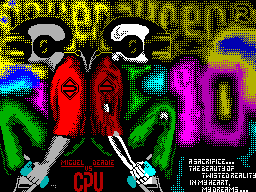
I N T E G E R
p R e S e N t
Tubro Debugger version 1.00demo
Authors
Main code by ...................... Maximum
Testing by ......................... Sektor
For Your Consideration is a demo version
new monitor debugger for a computer
ZX-Spectrum with any memory from 48 to
1024KB.
Main advantages:
- Debug any upper memory, you need to
only specify the port expansion and
connect the appropriate driver ver
hney memory (profy.ram, scorpion.ram
pentagon.ram ...)
- There's even the possibility to debug the prog
rummy who are from 0 addresses.
(Y profika is a bit if its success
tanovit have 0 page will appear with 0 addresses)
- Ability to install up to 10 points
breakpoint in the various pages of memory!
- Ability to connect different over
lays (spr_cut.ovr, format.ovr, doctor.
ovr, ms_read.ovr ...)
- The debugger can be in any country
boundary, but only if it is in Article
Ranitsa 7, the work takes place from 2 eq
Ran, or with a screen (This is not my
whim, it is technically impossible)
- Unlike STS 6.2 job numbers st
Ranitsa defined as a real number, not
as the value for the port # 7ffd and other
separately ...
Well, now I come to the detailed description:
Screen
Debugger screen is divided into 3 windows:
1.Okno registers and information:
- Registers:
HL # 0000 F3AF 324A 0F4A 1F9A 90F0. A3.3f?.
2 3 4
1
1 - Name Registry;
2 - The value of the register;
3 - Bytes, which sit at the address on the
which specifies this register;
4 - Symbols at the same address.
DE, BC, IX, IY - all as well as in HL.
AF # 653F A% 01000001 Flags ........
1 2 3 4 5
1 - The name of the registers;
2 - The value of registers;
3 - a symbolic representation of the register A
4 - Bitwise representation of register A
5 - Flags.
SP # 5FFC # 1303 # 5B00 # 0B32 # 0C12 # 0531
1 2 3
1 - Name Registry;
2 - The value of the stack;
3 - The words on the stack.
PC # 6000 NOP
1 2 3
1 - Name pregistra;
2 - The value of PC;
3 - The team at this location in the expanded
pulsed mode, ie: let us
Team LD HL, # 4000, then 3 column
will look like. as follows:
PC # 6000 LD HL, # 4000 # 4000 = # FFFF
May 4
4 - numeric value (in case
instead of a number derived label);
5 - The value at that address.
- Information:
Resident = # 5B00 - The address where the resident is sitting;
Ports = # 18 / # 00 - The value of port # 7FFD and
port expansion;
EI - EI / DI
2. Disassembler window:
Line looks sled.obrazom:
# 6000 210040 LD HL, # 4000
1 2 3
1 - Address of the team;
2 - command codes;
3 - mnemonics.
In the 3 columns for ease of display
do the following. things:
1. For commands JR, DJNZ after the address is
arrow that shows where the command refers;
2. PAP teams CP, if compare the number
included in the range of 32-127, in quotes
shows the code;
3. If at this point the team is
breakpoint, then the right is the number breakpoints.
3.Okno information:
This screen has 4 different maps -
of:
- Code;
- Text;
- Bin;
- Ay Regs.
1. Code - this is a hex dump;
2. Text - text representation of the memory;
3. Bin - binary representation of the memory;
3. AY Regs - the value of registers AY_.
The display type is switched SS +2
Keys
We now describe the key:
0,1,2,3,4,5,6,7,8,9 - Jump to the previously
memorized the address;
a + n - where n, number 0-9 - Save the address
for the transition;
CS +1 - Viewing another screen. The screen is held up until
the key is pressed;
CS +2 - Expanded View screen;
CS +3 - Up to a page in the disassembly window;
CS +4 - Down on the page;
SS +1 - Jump out the window in the disassembly
window registers, and vice versa;
SS +2 - Toggle the display type in the information window;
SS +3 - Toggle HEX / DEC;
CS +9 - Enter a value for the port # 7FFD;
CS +0 - Enter a value for the add. port;
Q - Output of assembler;
I - Fill memory bytes;
O - Copy memory;
P - Go to the address under the cursor;
SS + P - Return to the last address;
L - File Upload:
Selecting Files cursor, CS +3,4 - Track /
Prev. sector;
Z - PC = address under the cursor;
SS + Z - Debug commands;
V - Address window display information =
address under the cursor;
- A resident has the size of 45 bytes
- No debug commands:
RETI
RETN
JP (IX)
JP (IY)
OUT (C), r - if the BC port configuration
radio computer;
- A resident does not store under a memory;
- No record;
- No reading sectors;
Full version
- Procedures for recording the file sectors;
- Fix bugs found;
- Debugging TD-DOS 'a;
- Tag support assembly;
- New overlay's.
Overlays
This add-on modules, loadable
in memory address # D000 and work with 0
screen. They have the extension "o".
To demo attached files:
spr_view.o - Image Sprite;
txt_view.o - Image of the texts;
fnt_view.o - view fonts;
help.o - brief help on the keys;
profy.r - the driver of the upper memory
Profy 256-1024Kb;
scorpion.r - for Scorpion 'a 256-512Kb;
pentagon.r - for the Pentagon 'a 256-512Kb;
TD_init. B - Installer TD v1.0 demo;
TDv1.0. B - Boot TD;
TDv1.0. C - Self TD;
TD_Help. B - This Help.
This version of the debugger is distributed freely, but
here's the full version will be Commercial product. Disk with a
copy of TD will cost you 15 rubles (08.04.1999).
The algorithm is as follows:
You are sending cash on me 15
rub, and the disc, this disc I
'll take you to the TD and I'll tell you a user number.
Here's the address:
665816, obl.Irkutskaya
Angarsk, 177-13-18,
Andrew G. Behr.
Hellos:
all members from INTEGER:
Sektor, DaG, FOX, Slider,
Slayder, TR ...
ELF / CPU and all CPU
Digital Reality
Card! Nal / BDA
ASM
Code Byster
and for You ...
Other articles:
Similar articles:
В этот день... 29 January