|
Adventurer #08
31 августа 1998 |
|
Exchange of experience - Art Studio and the principle of open architecture (how to write their own modules to the editor).
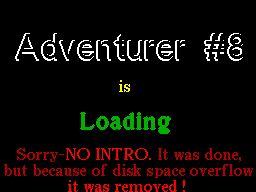
(C) Ivan Roshchin, Moscow, 1998
ART STUDIO
and the principle of open architecture
There exists a version of the graphical editor ART STUDIO
(v2.01c, corrected by ROM / SM and FUX / SM), which can
play music while working. T.
is, the disk contains the editor, and immediately
after him - the file "artmusic", containing
compiled music format PRO
TRACKER or SOUND TRACKER PRO. When you run the editor, this
file is loaded into free bank of RAM (1 or 6), and in the
process calls the player 'and to interrupts. (It turned out
that the name of the file does not matter, if only he was
written directly to the editor
ie, the file "ART ".)
I used to use other versions of ART STUDIO, who had his
drawbacks: the needle will disappear is not clear which then
appear on the screen colored bands, and all hang ... So with
the advent of the new version, I turned to her. But even here
I waited for the unpleasant features (in
general, known to all users
ART STUDIO) - inclusion of a white border 'and
modes Magnify, Font editor and
Scrapbook. You should have something to do with it, and I
decided to slightly change the player in a file with the music.
Editor installed white border, but caused an interrupt player,
in addition to its main tasks, set me right color.
Quite a long time I have worked with such
version of ART STUDIO, has not yet emerged
Another problem: it was necessary to draw
some image from the known coordinates of its points. How, for
example, noted in the figure the point with coordinates X = 45,
Y = 83? Now, if the screen constantly displays the current
coordinates cursor ...
And then I thought: what if I write
module with the same start address
(# C000), the same entry points (INIT =
# C000, PLAY = # C006), as compiled from the music, and then
"sneak" him editor, writing the file instead
"Artmusic". And this module, in turn, each time when his appeal
is to be displayed on the screen coordinates of the cursor.
Module (aka art_xy)
was written and a successful conclusion coordinates (and
besides, watching the border 'th and I installed the necessary
initial values of attributes). At the end of this article
provides the source code of its principal part, which will come
in handy when developing own modules.
What do we see? It turns out that any
missing an opportunity to ART STUDIO
easy to implement yourself by writing for
This special module. And if it is written
several modules, you can download them
in turn, without leaving the editor (for
Then, of course, each module must be provided for the team -
download another module and give him control).
RAM DISK
ART STUDIO Module 1
...
Module 1 Module n
Create your own module, without a doubt,
much easier than writing a new graphical editor from scratch.
Different modules can be written by different people,
independently of each other. And therein lies the principle of
open architecture. Surely James Hutchby, author ART
STUDIO, had no idea about such features of its editor.
What functions can be contained in
additional module? For example, fast
Viewing images recorded on the disc without
download them to the editor, saving and
recovery configuration, use more memory (> 128K) as RAM - disk,
perform various transformations on the marked the window well
and Of course, music, and screen saver. All this
quite fit in 16 kilobytes.
In the "ZX-FORMAT # 7" You can read about
project, "STATE OF THE ART" group
"AVALON". As written there is a new
graphics editor with extraordinary
capabilities, combining the advantages
the best editors on SPECTRUM, PC and
AMIGA. I wish that there used modular construction, with
detailed description of the interface between the module and
the editor, so that each user himself may realize the desired
him function. It gives almost unlimited expansion possibilities
editor.
Now I'll discuss in more detail
how to write your own module
ART STUDIO. I'll start with I have known addresses, which are
variables Editor:
INK - 52186 (0-7, 8-transp.)
PAPER - 52,187 (0-7, 8-transp.)
BORDER - 52,188 (0-7)
BRIGHT - 52189 (0-off, one-on, two-transp.)
FLASH - 52190 (0-off, one-on, two-transp.)
The absolute coordinates of the cursor (X -
56035, Y - 56,036) duplicated addresses
64977 and 64978, respectively. Home
coordinates located in the upper left corner of the screen.
Since these variables are in
0 memory bank, and the module is loaded into a
or 6 bank is accessed with
using special functions - see listing.
During the first 50 calls to the module (ie, 1 second of
real time After starting the editor) unpacking editor and
initialize variables. If the module required to change a set of
default attributes (INK, PAPER, BORDER) on the other - these
attributes needed to reinstall when
Each of the first 50 hits. Explanation
here is: Obviously, when you start the editor commands are
executed the following:
LD A, 0
LD (52186), A; INK
LD A, 7
LD (52187), A; PAPER
LD A, 7
LD (52188), A; BORDER
... , An interrupt occurs, causing
, With a module that installs
; Necessary INK, PAPER, BORDER
CALL CLS; clear screen
, Acc. attributes
It is evident that the installation of the necessary
attributes to occur after the editor of these settings, but
prior to as an editor to clean up the screen. A
since it is unknown which of the account termination will match
this moment, prihoditrya perform the installation attributes of
50.
By the way, if you run the editor
need to change the default values for attributes on the
"transparent", it is better to do after the first 50 calls
module - otherwise the screen during the cleaning attributes of
familiarity will be established at random manner.
Source
the main part of the module "art_xy"
ORG # C000
JP INIT; # C000 - INIT
DS 3
JP PLAY; # C006 - PLAY
RET; # C009 - STOP
; Values INK, PAPER, BORDER:
COLORS DB 7,0,0
;--------------------------------------; Procedure INIT -
executed before ; The beginning of the editor.
INIT DI
; Save memory for the resident:
CALL SAVE_M
; We transfer a resident of N3, and run it.
In cells BANK obtain bank number,
, Which is loaded art_xy:
LD HL, RES3_B
CALL LOAD_R
CALL # 6000
; Restore previously saved
; Chunk by a resident:
CALL LOAD_M
; Display a message "module is loaded ..."
, And the expectation of keystrokes:
CALL # D000
INIT1 XOR A
IN A, (254)
CPL
AND 31
JR Z, INIT1
EI
RET
;--------------------------------------; Procedure PLAY -
performed every , 1 / 50 seconds.
PLAY DI
CALL SAVE_M
...
CALL LOAD_M
EI
RET
;--------------------------------------; Procedure LOAD_M
stored in a buffer ; The memory under the resident
; (Start address - # 6000, the length of the -
The length of the longest resident in the
; This module is a resident of N3).
LOAD_M LD HL, RES_BUF
LOAD_R LD DE, # 6000
LD BC, RES3_E-RES3_B
LDIR
RET
;--------------------------------------; SAVE_M procedure
restores the previously ; Memorized (with LOAD_M) plot
; Memory.
SAVE_M LD HL, # 6000
LD DE, RES_BUF
LD BC, RES3_E-RES3_B
LDIR
RET
;--------------------------------------; Procedure GET_MEM -
analog command ; LD A, (DE). Need for access to bank 0
; Memory.
GET_MEM PUSH HL
PUSH BC
PUSH DE
LD HL, RES1_B
CALL LOAD_R
POP DE
CALL # 6000
POP BC
POP HL
RET
;--------------------------------------; Procedure TO_MEM -
analog command ; LD (DE), A. Need for access to bank 0
; Memory.
TO_MEM PUSH HL
PUSH BC
PUSH DE
LD HL, RES2_B
CALL LOAD_R
POP DE
CALL # 6000
POP BC
POP HL
RET
;--------------------------------------; Resident N1 - LD A,
(DE):
RES1_B LD BC, # 7FFD
LD HL, (BANK)
OUT (C), H
LD A, (DE)
OUT (C), L
RET
RES1_E
;--------------------------------------; Resident N2 - LD (DE),
A:
RES2_B LD BC, # 7FFD
LD HL, (BANK)
OUT (C), H
LD (DE), A
OUT (C), L
RET
RES2_E
;-------------------------------------; Resident N3 determines
which bank , (1 or 6) module is loaded art_xy.
; Record this value in the variable
; BANK.
RES3_B LD BC, # 7FFD
LD A, # 11
OUT (C), A
LD A, (PRIZN)
CP "+"
LD A, # 11
JR Z, RES3_1
LD A, # 16
RES3_1 OUT (C), A
LD (BANK), A
RET
RES3_E
;--------------------------------------; Dl buffer memory of
the memory ; A resident:
RES_BUF DS RES3_E-RES3_B
PRIZN DB "+"
BANK DW # 1000
Other articles:
Similar articles:
В этот день... 20 February