|
Adventurer #08
31 августа 1998 |
|
Presentation - HELP Z_80: User's Guide.
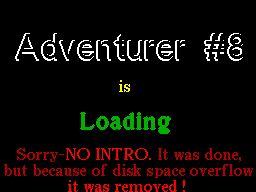
(C) Ivan Roshchin 9. 04. 1997.
HELP_Z80 (beta-version)
User Guide
Introduction
HELP_Z80 - it's free
(Freeware), which has no analogues utility
which is an electronic
Command Reference Microprocessor
Z80. With it you can learn a mnemonic
(And its meaning), encoding an impact on
flags and run time for each command processor, as well as other
useful information. HELP contains a description of 1136
teams, including the undocumented, is in about nine kilobytes
of memory and can run on ZX SPECTRUM 48 ... 512K. The beta
version of the program differs from the full only by the fact
that for the teams Z80 does not specify the corresponding
computer codes.
Loading and Running
In the simplest case to start
HELP'a enough to enter the command TR-DOS:
RUN "HELP_Z80"
This command starts the BASIC loader that performs the
following actions:
-If the launch is made from the regime
128K, the computer switches to 48K with
open pages;
-In the seventh page of memory load file "help_z80";
, Control is passed to address
56064 = # DB00.
HELP can be loaded in any
another memory page, but you have to either rewrite the boot or
take an appropriate action manually. I will cite a few examples:
a) BASIC. Download 1-st Page:
RANDOMIZE USR 0
CLEAR 24999
OUT 32765, 17
RANDOMIZE USR 15616
LOAD "help_z80" CODE
RANDOMIZE USR 56064
Restarting:
OUT 32765, 17: RANDOMIZE USR 56064
b) STS. Download 1-st Page:
[B] # 11
[L] help_z80, # DB00, # 2500
[J] # DB00
When using the STS version 5. 0
above can be run using the command HELP [C] # DB00. In this
case, after leaving HELP'a will return to the STS.
c) Run the already loaded in the 1-st
Page HELP'a from the program in assembly language:
LD BC, # 7FFD
LD A, # 11
OUT (C), A
CALL # DB00
Working with HELP'om
After the appearance of a small shouts
with the name of the program and information about the author,
press any key and you will see the main program screen:
The instruction set processor Z80
Symbols
- Flag is not changed;
flag is set in accordance
with the result of the operation;
1 flag is turned on;
0 flag is turned off;
? flag is undefined;
P flag overflow / parity works
as the parity flag;
V flag overflow / parity works
as the overflow flag;
For some teams in the column t two values:
-Commands for conditional JR, CALL, RET second
value is the number of cycles at
Satisfaction.
-For "cyclical" commands (DJNZ, LDIR, ..)
The ability to watch
information as plain text, using
control keys:
[CS +6], [CS +7] (CURSOR)-displacement
to the line up and down;
[CS +3]-PageUp;
[CS +4]-PageDown;
[CS +1] (EDIT)-switching screens
(As in the STS). Acts
unless HELP uses the second
screen. This feature is useful,
If HELP is loaded instead of the STS, and is invoked from
assembler. Moreover, we can "simultaneously" see source code
and information about teams Z80.
[Q]-exit HELP'a (in assembler or
the calling program). When the recovered processor state at the
time of launch HELP'a (see "System Information"). To go to the
assembler, HELP establishes four memory page and executes the
command JP # C000. At the same time port's registers A, B, C,
and and five bytes of memory at address # 57E0
(However, it does not really matter).
In some cases, to avoid
trouble, instead of out in the assembler
exits to the caller.
Output in the assembler is not possible if:
- Assembly is not loaded (at
# C000 is 0);
- HELP run in 48K;
- HELP is a 4 page;
- Stack is above 25000.
When you press the key combination
[CS + SS] (EXT. MODE) mode is activated
Command, which has the following
Keys:
[CS +7] (up arrow), go to
beginning of the text;
[CS +6] (down arrow), go to
end text;
[Q]-an alternative way to exit
HELP'a;
[S] - search for information about any
command processor.
You must enter mnemonics
in the same form in which it is presented
HELP'a in the text (you can specify only the first few
characters). If a team is found, the information about it
appears in the top of the screen, otherwise the HELP signal to
change the color border. Searching always starts with the line
HELP'a, which is located at the top of the screen,
and continues cyclically. At any time
it can be stopped by pressing
BREAK.
Example: search for information about the team
LD L, N
Command: Search LD L, N
The instruction set processor Z80
Symbols
- Flag is not changed;
...................................
After the search:
LD L, N 2E N - - - - 7
LD HX, N DD 26 N - - - - 11
LD LX, N DD 2E N - - - - 11
LD HY, N FD 26 N - - - - 11
LD LY, N FD 2E N - - - - 11
...................................
Using the same function can be learned, what is the
meaning of a mnemonic assembler. To do this, go to the
beginning of the text and listed as rows to find the right
mnemonic.
Example: search for information on mnemonics
LD
Command: Search LD
The instruction set processor Z80
Symbols
- Flag is not changed;
..................................
After the search:
LD - LoaD
Flags t
Mnemonic code
C Z P / V S N H
LD A, N 3E N - - - - - - 7
...................................
[M]-all background information is written into the memory
at address # 6000 = 24,576 in a plain text format.
This feature is useful if you
want to write the content in HELP'a
text file, for example, to follow
Print.
Since the text is very large in terms of
(1670 lines, more than 66K), it will be broken
into three parts and each function call
in another part of memory is formed.
At the same time displays a message like:
Command:
Making part 1, 24576, 23936
The first number indicates the start address
text, and the second length. For the record
text on the disk you can use the TR-DOS or STS.
HELP_Z80 + ASM
You can download the HELP in any assembler debugger
instead of STS. For example, in assembler "ZX ASM 3. 0", which
I use, there is an option "Load sts". When it choosing to
specify a file name that will be loaded as a debugger. You can
specify the name of "help_z80", to work with HELP'om, and then,
if necessary, download STS and work with him. In other
assemblers (TASM, MASM, ALASM) a useful option is not so in
this case would have or rename the file "help_z80", say, "sts5.
1a", or download HELP manually. What can you do, there is still
no such assembler that fully supports all features HELP'a, but
we hope that this is a temporary phenomenon.
HELP_Z80 + ASM + STS
If the memory there's space,
You can simultaneously place in it and assembler, and debugger,
and HELP. In this case, you can call the HELP of the BASIC or
STS as it is stated in section Download and run. " You can also
write User-function to call the STS and HELP with it
using (see example).
For users of assembler ZX ASM
3. 0 I can advise in place HELP
3 banks of memory, thus you will
the use of STS. Note
that part of the bank's limited size Pool size, is used to load
from disk to compile. To HELP was not erased, you must install
the Pool size = 7168 bytes. If you are using a double nested
text, this value will decrease to about double (up to
3584 bytes).
Example of User-function to call
HELP'a when STS is 7
page, HELP in the third, and the resident is located at # 5B90:
LD HL, HLP_RES
LD DE, # 5B90; address resident STS
LD BC, 14; its length
LDIR; establish a new
; Resident
LD BC, # 7FFD
LD HL, # 1B1F; memory banks
LD (# 5B9B), SP; saved SP
JP # 5B90; call resident
HLP_RES OUT (C), H; established bank
; HELP'a
LD SP, # 0000 New to SP
, (To remember the return address)
CALL # DB00; caused HELP
OUT (C), L; established bank STS
LD SP, # 0000 restored the old
; To SP
RET; and returned to the STS.
A shorter version of this function
for STS 5.1:
# FE2A: LD HL, # FE33; set the address.
CALL # E354; This sub-
; Establish resident
JP # E33D; and this, run it.
; This piece will work on addresses # 5B90-# 5BA4:
# FE33: LD HL, # 1B1F; a number of banks
; Memory
LD (# 5BA2), SP; saved SP
OUT (C), H; established bank
; HELP'a
LD SP, # 0000 New to SP
, (To remember the return address)
CALL # DB00; call HELP'a
OUT (C), L; established bank STS
LD SP, # 0000 restored the old value of SP
RET; and returned to the STS.
System information
Presented in this section information will be useful as an
ordinary user, and to anyone who wants to write (Or remake),
assembler or debugger in order to take full advantage of HELP'a.
Storage allocation
As you can see, the distribution of memory HELP very
similar to the well-known debugger STS. This is done
specifically in order to ensure convenient to use in
conjunction with HELP'a assembler. HELP can be located in
any page in memory at address # DB00 = 56064 and
takes # 24FE bytes to address # FFFD (last two bytes are not
used).
Supported memory expansion up to
512K on port # 7FFD.
Determine their own location and used the screen is
each time HELP'a, so you can freely move it from
one page in memory to another. Perhaps
the presence of multiple copies in memory
HELP'a.
If HELP is loaded in the 7 page, or
When run, it found that a 7 page contains STS, for displaying
information will use the second screen, or
standard.
You might ask: how
HELP also know there is a 7 page, or STS
No? The fact is that in any version of the STS
contains the character string "SZ5", which
and looking for HELP.
Features of
When you start HELP'a at # DB00
the following occurs:
- Remembered SP, after which the stack
reset;
- Saved values of all processor registers;
- Verify mode interrupts (enabled / disabled), after which
they prohibited;
- Check what ROM is connected,
after which connects the 48-th ROM.
When you exit the HELP'a all returned to their seats:
- Includes a standard screen (if
HELP was launched in full screen mode);
- Connect ROM, which was on
the time of launch;
- Resets the values of registers, including the SP, and
operation interruptions.
Determining ROM connected in the same way as in one of the
procedures TR-DOS, on the basis of content analysis
memory at 949. If it
contains the number 243, it is considered that
connected 48-th ROM, or 128-e.
HELP does not spoil the value of a single
memory cells, eliminating himself and screen area. Thus, it is
completely autonomous.
The value of R register after
HELP'a work (ie, after executing the command RET) will be 1
more than that which was right after it is run (ie, after
executing the command CALL # DB00). Thus, after performing any
of the the following two commands the contents of R
will be the same (at # 0052, as
is known, is just RET):
1. CALL # DB00 2. CALL # 0052
This is done to ensure that after
Launch of STS HELP'a with the command
[C] contents of the registers being debugged
program has not changed. However, with this start changing two
bytes from the stack the program being debugged (in which STS
stores the return address).
Additional features
Opportunities are not limited HELP'a
easy viewing of background information.
Imagine, for example, the following situation: you type a
program in assembler and study it with a debugger. Cursor on
any team. You press a certain key combination,
and displays a window with background
information on this team. For users of IBM PC is the usual
style of work, but on the Speccy, I do not like seen.
Of course, to use this opportunity to make substantial
changes to the assembler and / or debugger. That's all
necessary information to use for this purpose, the point of
entry with the address # DB02:
When the procedure is called at # DB02
on the screen to be built box with information about the
desired command, then control is returned to the caller
program. Saves the contents of the screen under the window is
not performed, the attributes and not installed, so this should
take care of the caller. After calling this procedure, unlike
entry point # DB00, registers AF, B, DE change their values.
Possible that, when HELP was unable to find the information,
for example due to incorrect job line with mnemonics. In
this case, it displays "Not
found ".
Parameters:
IX - points to a string with the text
command reference for which to get. The string ends with a null
byte and must reside in memory below
# C000.
A - indicates which screen is
produced output. 0 corresponds to the standard screen, 1 second
screen.
Command text should be indicated with
given values of the operands. Mnemonics
must be separated from them by a single space,
for example:
LD HL, (12345)
ADD A, # 87
IM 0
SET 4, A, (IX +31)
Example: depict the main screen
window with background information about the team
EX AF, AF ':
LD IX, TEXT
XOR A
CALL # DB02
...
TEXT DB "EX AF, AF '", 0
The entry point for STS
This entry point is located on
at # DB04, is designed to output
on-screen help on a command assembler
on which the cursor is in the debugger STS.
Basically, it performs the same action,
that # DB02, but specially designed to ensure that changes made
to the STS has been minimal and allow easy adaptation of any
version of the debugger. Requires the user to specify the
command with the cursor, double press ENTER (or press ENTER,
and BREAK), to enter into edit mode and get out of it, and then
use key combination [SS + U] to call a user function (which, in
turn, will cause # DB04). The callee represents the center of
the screen window with information about the team, sets the
attributes (The color of the window is the same as the color of
the listing), waits for any key and returned to the STS. After
completing her of the value registers AF, B, DE will be
changed.
# 0000 F3 AF 11 FF FF C3 CB 11 s / ccCK
PC # 0000 # 0000 F3 DI
SP # 5FE8 # 0001 AF XOR A
IX # 8685 # 0002 11FFFF LD DE, # FFFF
IY # 5C3A # 0005 C3CB11 JP # 11CB
HL # C07A # 0008 2A5D5C LD HL, (# 5C5D)
DE # 5B45 # 000B 225F5C LD (# 5C5F), HL
BC # 7FFD # 000E 1843 JR # 0053
AF # 172C # 0010 C3F215 JP # 15F2
IR # 3F16 # 001 1938
INT # 001 JP NN 8
3P # 001 May 8
# 001 CZP / VSNH t = 10 August
# 001 - - --- 8
# 001 (# 5C5D)
# 001B HL)
# 001C CD7D00 CALL # 007D
# 001F D0 RET NC
# 0020 CD7400 CALL # 0074
# 0023 18F7 JR # 001C
# 0025 FF RST # 38
# 0026 FF RST # 38
# 0027 FF RST # 38
Bank # 18
Parameters:
IX - indicates the address of buffer
line editing in STS. Later
We denote this address as BEGIN_S.
In the version of STS 5. 1, it is # FF80.
A - indicates which screen is
produced output. 0 corresponds to the standard screen, 1 second
screen.
L - number of memory banks in which
is STS, ie, the number to be
recorded in the port # 7FFD to install this
Bank.
Example of User-function to call
HELP'a when STS is 7
page, HELP in the third, and the resident is located at # 5B90:
LD IX, BEGIN_S; buffer address
LD A, 1, display number
LD HL, HLP_RES
LD DE, # 5B90; address resident STS
LD BC, 14; its length
LDIR; establish a new resident
LD BC, # 7FFD
LD HL, # 1B1F; memory banks
LD (# 5B9B), SP; saved SP
JP # 5B90; call resident
HLP_RES OUT (C), H; established bank HELP'a
LD SP, # 0000 New to SP
, (To remember the return address)
CALL # DB04; caused HELP
OUT (C), L; established bank STS
LD SP, # 0000 restored the old
; To SP
RET; and returned to the STS.
Note: if we replace
Address # DB04 at # DB00, the same User-function to be called
in fullscreen HELP mode.
Literature
1. A. Larchenko, N. Rodionov "ZX
Spectrum and TR-DOS users, and
programmers.
2. Inforkom "Programming in machine code and assembly
language."
3. Evdokimov, A. Kapultsevich, I.
Kapultsevich "How to write a game in assembly language for the
ZX Spectrum".
4. SP Shutov, M. Mukhametshin
"Z-80 microprocessor. Guidebook.
5. VP Fedin, Yu "A complete description and
full disassembler ROM TR-DOS 5. 04T (5.
03).
6. VA PRINT "Assembler Z80".
7. Steve Kramer "Operating System
Spectrum.
8. "ZX-REVIEW", "SPECTROFON",
"ZX-FORMAT", "ON-LINE", etc.
Other articles:
Similar articles:
В этот день... 14 February