|
ZX Forum #04
19 ноября 1997 |
|
world of sound Spectrum - Chapter 6.1: Description of the coprocessor registers of the musical AY- 3-8910 (AY-3-8912).
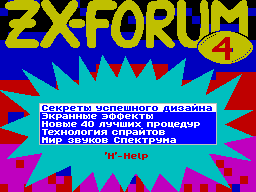
6.1. Registers
R0 - low byte of the frequency channel A
R1 - byte frequency channel A
R2 - Low byte frequency channel B
R3 - Senior byte frequency channel B
R4 - low byte of the frequency channel C
R5 - high byte of the frequency channel C
The required frequency of each channel is obtained by
dividing the clock frequency of co-processor at 16 and then
dividing the result by a 12-bit value is obtained by merging
the register low byte frequency and bits D0 ... D3 register
older byte frequency. Thus, there can be
4095 set of different frequencies (from 27 Hz to
110 kHz). Naturally, the highest you do not
hear. Please note that the difference
between the two neighboring values in the low frequencies is
a fraction of a hertz, and at high frequencies up to several
kilohertz.
Junior and Senior bytes, and the frequency can be calculated
as follows:
Hi = INT (INT (110830/Fq + .5) / 256)
Lo = INT (110830/Fq + .5)-Hi * 256
Fq = 110830 / (Lo +256 * Hi)
where Hi - byte, Lo - low byte
and Fq - frequency in Hz. Note
that in most cases, given the frequency can not accurately
convey the musical coprocessor. Table 9 shows the values of
registers tone for all possible notes.
R6 - sets the frequency noise
The required frequency noise is obtained by dividing the
clock by 256 and dividing the result by 5-bit value located in
the five LSBs (D0. .. D4) register R6. Total You can ask 31
different frequencies (from 223 Hz to 7 kHz). Value of the
register R6 and the frequency noise can be calculated by the
following formulas:
R = INT (6927.3437/Fq + .5)
Fq = 6927.3437 / R
where R - value of R6, and Fq - frequency in Hz.
Everything said about the tone generator is also
true for the noise generator.
R7 - control the mixer and the input /
O
The individual bits of this register are used for different
purposes:
D0 - the tone of the channel A
D1 - the tone of the channel B
D2 - the tone of the channel C
D3 - A noise channel
D4 - noise channel B
D5 - noise channel C
D6 - Port A: 0 - I / 1 - output
D7 - Port B: 0 - I / 1 - output
(Only AY-3-8910)
Zero in bits D0 ... D5 indicates
that the function is enabled. Thus, each channel can be
adjusted to three different conditions: the tone, noise and
tone + noise. Ports I / O, contained in the music
coprocessor, a ZX-Spectrum are not used, but these can add
extra joysticks, printer, MIDI-interface or something like
that. Port B exists only in the AY-3-8910.
R8 - control of the amplitude of channel A
R9 - control of the amplitude channel B
R10 - control the amplitude of the channel C
Bits D0 ... D3 these registers set the volume for each
channel (from 0 to 15). If one (or several) of
these bits set D4, then the value in the lower bits are
ignored, and the amplitude of the channel controls the envelope
generator (See below).
R11 - low byte of the period of the envelope
R12 - byte period of the envelope
Required period of the envelope is obtained
by dividing the clock frequency of co-processor 256 and then
dividing the results the one on 16-bit value obtained merge
registers R11 and R12. Total You can set the 65,535 different
periods. Values of registers R11 and R12, as well as
frequency and period of the envelope can be calculated as
follows:
Hi = INT (INT (6927.3437/Fq + .5) / 256)
Lo = INT (6927.3437/Fq + .5)-Hi * 256
Fq = 6927.3437 / (Lo +256 * Hi) = 1/Pd
Pd = (Lo +256 * Hi) / 6927.3437 = 1/Fq
where Lo and Hi - the values of registers R11 and
R12, respectively, Fq - frequency in Hz envelope, and Pd - the
period of the envelope in seconds.
R13 - control of the shape of the envelope
Desired shape of the envelope is given by bits D0 ... D3
register R13 as follows:
D0 - damping
D1 - striping
D2 - growth
D3 - continued
Table 10 shows all possible
combinations of these bits.
R14 - I / O port A
R15 - I / O port B
As mentioned above, the ports of entry /
O do not have much importance on the generated sound is not
affected.
Other articles:
Similar articles:
В этот день... 2 February