|
ZX Forum #04
19 ноября 1997 |
|
world of sound Spectrum - Chapter 2: Operator BEEP, Creating effects on BEEPe, Making Music on BEEPe.
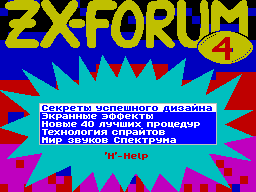
2. Operator BEEP
The only possibility of capturing the sound, which provides
Spectrum-BASIC - is the operator of BEEP. Its format is:
BEEP t, f
where t - the duration of the sound in seconds, and
f - height in semitones. To raise or lower the note one octave,
it is necessary its value is accordingly increased or
reduced by 12.
So, BEEP 0.5, 0 plays the note BEFORE
the first octave within half a second, and BEEP
0.5, 12 - the same note before, but the second octave.
Specified notoischislenie not very accurate, so take a look
at Figure 3. There's a top line shows the approximate,
and at the bottom - the exact parameters of the operator
BEEP for the first octave.
Musical range BEERa enough
wide - from -60 to 69. It covers 18.5
octaves, but the lowest and the highest of
are of no practical interest for music creation, although it may
used sound effects.
Finally, you can add the convenience that Spectrum-BASIC
provides us with a record of decimal fractions. If a fraction
less than unity, then the zero before point can be left out.
Thus,
BEEP 0.125,11
can be written as
BEEP .125,11.
Further down the text of the book I was so
I will do.
2.1. Creating effects on BEERe
In order to do something more interesting simple beeps, the
operator BEEP usually included in any cycle where
change one or both of its parameters.
The simplest example might look like:
10 FOR A = 0 TO 60
20 BEEP .01, A
30 NEXT A
This small program can be long and
resistant to change, getting more and more
effects. Try to modify the limits, step, direction, cycle
duration in operator BEEP. How to do it, I think
understandable for everyone, so give examples
I will not. During your experiment, remember that with small
durations of the low notes will not play, and the note below,
the greater should be the duration.
When you get tired of occupation, the proposed
in the previous paragraph, you can proceed to
the next step - change the "innards" of the cycle ...
You can increase the number of operators BEEP.
And they can be configured as
the same frequency and duration, and
for different:
10 FOR A = 0 TO 20
20 BEEP .007, A +7: BEEP .003, A
30 NEXT A
The sound range of additional BEERov
You can limit:
10 FOR A = 0 TO 69
20 BEEP .01, A
30 IF A> 20 AND A <40 THEN BEEP .01, A +8
40 NEXT A
or so:
10 FOR A = 0 TO 69
20 BEEP .0003, A-6: BEEP .001, A-3: BEEP
.01, A
30 NEXT A
The latter effect is interesting because it
second and third BEERy come gradually
(See footnote on previous page).
The effect can be slowed down by the operator PAUSE:
10 FOR A = 10 TO 40 STEP 2
20 BEEP .01, A: PAUSE 2
30 NEXT A
You can play for a change
Duration:
10 LET T =. 01
20 FOR A = 10 TO 60: BEEP T, A
30 LET T = T-.0002: NEXT A
10 FOR A = 0 TO 60
20 BEEP A/500 ,60-A
30 NEXT A
The first of these examples, try to change the pace or
direction of change in duration, and its initial value.
The next option - nested loops,
which can be any number. BEERy
can occur in any of them:
10 FOR A = 2 TO 5: BEEP .01, A
20 FOR B = 20 TO 30: BEEP .01, B
1930 NEXT B: NEXT A
10 FOR A = 1 TO 40 STEP 10
20 FOR B = A TO A +20
30 BEEP .03, B
1940 NEXT B: NEXT A
Try to combine several cycles.
For example:
10 FOR A = 12 TO 69: BEEP .001, A
20 NEXT A
30 FOR A = 69 TO 12 STEP -1
40 BEEP .001, A: NEXT A
And finally, in all this collection can be
add an element of randomness:
10 FOR A = 1 TO 10: LET F = RND * 50
20 BEEP .1, F: BEEP .1, F +7: BEEP .1, F +4
30 NEXT A
10 FOR A = 1 TO 20
20 BEEP .1, RND * 20 40
30 NEXT A
10 FOR A = 1 TO 20
20 BEEP RND / 6, RND * 60
30 NEXT A
All of the above methods to create
effects can be used together,
any combination.
Look, try and you will find among
sets a couple suitable for your
program effects.
2.2. Making Music on BEERe
Unfortunately, the operator of BEEP is impossible to create
complex music, but Online Time unpretentious melody on it can
be.
The first thing that comes to mind when trying to create a
melody - it's up the chain of BEERov, which promises to be very
uncertain dimensions. This method primitive, cumbersome, takes
up space and generally not very handsome. Him, there are
several worthy replacements. For example, You can use this loop:
10 FOR A = 1 TO 10
20 READ T, F: BEEP T, F
30 NEXT A
And somewhere in the program to insert a row,
beginning with the DATA statement, which contains the length
and height of the music tunes. In this example, there should be
ten.
In some musical works
There are pauses. To perform such tunes, the above cycle will
have little modified:
10 FOR A = 1 TO 10: READ T, F
1920 IF T = 0 THEN PAUSE F * 50: NEXT A
30 BEEP T, F: NEXT A
Now it suffices to insert the data 0 and
followed by the pause in seconds.
You may have noticed that the value
pause is multiplied by 50. This is because the operator PAUSE
option is calculated in the fiftieth of a second. Table 1 shows
the corresponding notes of the durations of the operators BEEP
and PAUSE. In this table lists the default values of notes and
pauses, but you can use any number.
Here, for example, a program that executes
verse children's song "Born in the Woods
herringbone:
10 FOR A = 1 TO 29: READ T, F
1920 IF T = 0 THEN PAUSE F * 50: NEXT A
30 BEEP T, F: NEXT A
9000 DATA .25,7.02, .25,15.86, .25,
15.86, .25,14.039, .25,15.86
9010 DATA .25,12, .25,7.02, .25,7.02,
.25,7.02, .25,15.86, .25,15.86
9020 DATA .25,14.039, .25,20.84, .5,
19.02,0, .5, .25,19.02, .25,8.84
9030 DATA .25,8.84, .25,16.98, .25,
16.98, .25,15.86, .25,14.039, .25,
12
9040 DATA .25,7.02, .25,15.86, .25,
15.86, .25,14.039, .25,15.86, .5,
12
In this program we can introduce the possibility of a change
of pace. To do this, the first three lines replaced by the
following:
5 LET N =. 5
10 FOR A = 1 TO 29: READ T, F
1920 IF T = 0 THEN PAUSE F * N * 50: NEXT A
30 BEEP T * N, F: NEXT A
Now you can achieve the desired
rate performance tunes, substituting different values in the
fifth row. However, not I advise you to insert 0 and there are
very large numbers.
You can still improve this program from. For example, to
insert the control of keystrokes, making it more flexible in
terms of the length melodies draw as a subroutine, etc. The
final version may look like this:
9090 DATA 100
9100 LET N =. 5: RESTORE 9000
9110 READ T, F
9120 IF T = 100 OR INKEY $<>"" THEN RETURN
9130 IF T = 0 THEN PAUSE F * N * 50: GO TO
9110
9140 BEEP T * N, F: GO TO 9110
Remove all rows from 5 to 30 previous
program and enter these. Now you can
cause ringing in response to operator
GO SUB 9100. Also, now is not necessary
carefully calculate the number of notes in the melody: it is
enough to insert the end of the 100 (which is, in fact, taken
on line 9090). Also, you can at any time stop execution by
pressing any key. If the melody is going to end - subroutine
also completed its work. When you restart, the melody will
start at first, but if remove operator RESTORE 9000, it will
continue from the place where it was interrupted (Unless, of
course, you do not use the operator READ or RESTORE after the
call).
You can make a play round-robin. It will have to change a
couple of Lines:
9120 IF INKEY $<>"" THEN RETURN
9125 IF T = 100 THEN GO TO 9100
Now back from the subroutine can
just by pressing keys. But the melody
will sound until someone does not
bored.
Programs of this type are ideal for
simple execution, without replacement, and save the ringing
tone, but if you want to write his work on tape and download it
directly from a running program, You fit the following snippet:
10 FOR A = 3 TO D (1) * 2 +2 STEP 2
20 IF D (A) = 0 THEN PAUSE D (A +1) * D (2) * 50:
NEXT A
30 BEEP D (A) * D (2), D (A +1)
40 NEXT A
In order to make it work, before it
run must declare and complete the
array D, containing such information
Store:
D (1) - the number of notes
D (2) - the rate of execution
D (3) - duration 1
D (4) - note 1
.
.
.
D (N) - the duration of N
D (N +1) - note N
You can download it from cassette filing direct command
LOAD "name" DATA D ()
or fill out the following lines DATA
applets:
10 DIM D (1920): RESTORE
20 FOR A = 1 TO 20: READ D (A)
30 NEXT A
Please note that the first two digits
Data should be the amount of notes and tempo.
Thus created an array of possible
keep the tape team
SAVE "name" DATA D ()
Here is another example of such a program, designed by the
rage:
9100 LET A = 2
9110 IF D (A) = 100 THEN GO TO 9100
9120 IF INKEY $<>"" THEN RETURN
9130 IF D (A) = 0 THEN PAUSE D (A +1) * D (1) *
50: GO TO 9150
9140 BEEP D (A) * D (1), D (A +1)
9150 LET A = A +2: GO TO 9110
Array for this sub should be
as follows:
D (1) - the rate of execution
D (2) - duration 1
D (3) - note 1
.
.
.
D (N) - the duration of N
D (N +1) - note N
D (N +2) - 100
Note that the number of notes to indicate
not necessary. Based on this example can be
make even a music editor.
Now back to the drawing up of chains
data.
Suppose, on the stave you see
note to a hair's breadth, as in Figure 4. This is LA
the first octave. Figure 1 shows that it
frequency can be written as 8.84.
Is one-fourth, and, looking at Table 1, we can determine
that its duration would be .25. Thus, a pair of data for this
note will .25,8.84. For all further notes the calculation will
be the same.
Other articles:
Similar articles:
В этот день... 13 February