|
ZX Forum #04
19 ноября 1997 |
|
world of sound Spectrum - Chapter 4: Programming sound in assembler.
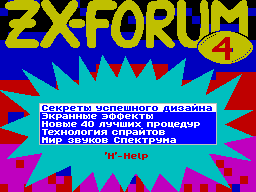
4. Programming audio codes
The simplest example of the sound signal in the codes was
given in the previous chapter. In principle, this is the only
spsob get sound, but to design it There are many ways. For
example, as a universal routine: 1415.
10 DI; ban interrupt
20 BEEP LD A, B; A = Border color
1930 SET 4, A; bit D4 = 1
40 OUT (254), A; output to port A 254
1950 PUSH HL; conservation HL
60 LOOP1 DEC HL; HL = HL-1
70 LD A, H; HL =
80 OR L; 0?
90 JR NZ, LOOP1; if not, then the cycle
100 POP HL; recovery HL
110 LD A, C; A = color effect
120 OUT (254), A; output to port A 254
130 PUSH HL; conservation HL
140 LOOP2 DEC HL; HL = HL-1
150 LD A, H; HL =
160 OR L; 0?
170 JR NZ, LOOP2; if not, then the cycle
180 POP HL; recovery HL
190 DEC DE; DE = DE-1
200 LD A, D; DE =
210 OR E; 0?
220 JR NZ, BEEP; if not, then the cycle
230 EI; permission to interrupt
240 RET; return to BASIC
2
Before calling this subroutine must be recorded in the
register-pair frequency of HL in DE - duration, in B - Border
color, and C - the color of the effect (if you want see curb
uniform, then the value of C must be equal to B). In addition,
if the Register to add B 8 (set bit
D3), then together with the speaker signal is
fed into a tape recorder.
You can make the program more universal in another sense:
1415.
10 DI; ban interrupt
20 LD A, (23624); A =
1930 SRL A; color
1940 SRL A; Bor 1950 SRL A; Duras
60 BEEP XOR 16; inverting bits D4
70 OUT (254), A; output to port A 254
80 LD C, A; preservation A
1990 PUSH HL; conservation HL
100 PAUSE DEC HL; HL = HL-1
110 LD A, H; HL =
120 OR L; 0?
130 JR NZ, PAUSE; if not, then the cycle
140 POP HL; recovery HL
150 DEC DE; DE = DE-1
160 LD A, D; DE =
170 OR E; 0?
180 LD A, C; A recovery
190 JR NZ, BEEP; if DE <> 0 then loop
200 EI; permission to interrupt
210 RET; return to BASIC
2
This routine should be transferred only
frequency in the HL register and the length of DE,
and the color of border remains one that
was when you call it (unless it was
set by the operator OUT).
Approximately the same routine is
in ROM ZX-Spectrum. It is located at address 949 (# 03B5).
Parameters as before, passed in registers HL and DE. Their
values can be calculated as follows:
HL = INT (437500/f-30.125 + .5)
DE = INT (f * t + .5)
where f - frequency in Hz and t - time in seconds.
Frequency of the music for the fifth octave can be
taken from Table 2. To raise a note
or lower octave, its frequency should be
respectively, multiplied or divided by
2. Moreover, by dividing the value obtained
slightly more precise than multiplication.
In the generation of sound in all ways
the above, it is necessary to take into account
that the higher the tone, the shorter the duration.
If you want the programming
sound code to use the usual parameters of the operator BEEP,
then you can use subroutine ROM, located at 1016 (# 03F8).
However, with it is associated with some difficulties.
The fact that the parameters passed to it
through the stack of the calculator and put in the
fractional or negative number is not so
simple.
To circumvent this inconvenience, there is
three main ways. The first - to keep the required values in
the standard pyatibaytovoy form and place them in a stack using
special routines ROM. Second - store these values in symbolic
form and place them in a stack with other special routines ROM.
And the third - a little to change the system settings and do
calculations.
The first method is not suitable because it is too
large amount of memory consumed. Second - for the same reason,
plus his work is too slow. That leaves the third way. It is
quite suitable and can be easily accomplished.
Let the duration specified in hundredths of seconds, and the
Pitch, as before, in semitones above or below before the first
octave. Such a system allows the parameters to get the notes
for up to 2.55 seconds frequencies in the range from -60 to 69
(as in BASIC). The duration of the notes will be set in
register C, and height - in the case B.
That routine, carrying out all
described above:
1412.
1910 PUSH BC; preservation BC
20 LD A, C; A = C (duration)
30 CALL 11560; A place in the stack calculator
40 LD A, 100; A = 100
50 CALL 11560; A place in the stack calculator
60 RST 40; call calculator
70 DEFB 5,56; division duration at 100
1980 POP BC; restore BC
90 LD A, B; A = B (frequency)
100 BIT 7, A; A - negative?
110 JR NZ, MINUS; if yes, go to MINUS
120 CALL 11560; otherwise put A in the stack calcium
kulyatora
130 JP 1016; subroutine call playback
Denia
140 MINUS NEG; in A - absolute value
150 CALL 11560; A place in the stack calculator
160 RST 40; call calculator
170 DEFB 27,56; change of sign
180 JP 1016; subroutine call playback
Denia
If your assembler does not "digest"
negative numbers (there are such "things"), these values can
be calculated using the following formula: n = 256-x, where x -
absolute values and n - result.
Other articles:
Similar articles:
В этот день... 29 January