|
ZX Forum #04
19 ноября 1997 |
|
world of sound Spectrum - chapter 7.1: Editor, Sound Effects SUPER SOUND.
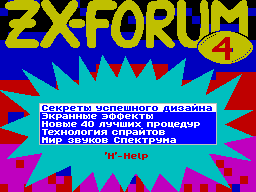
7.1 Sound Effects Editor
SUPER SOUND
Program SUPER SOUND v2.2 allows
select and customize to suit your needs
one of eleven different sound effects with subsequent discharge
to a disk or tape, depending on the version. All files
unloaded SUPER SOUND'om are fully relocatable finished routines
in machine code and can be called from both BASIC and assembly
language.
SUPER SOUND works on all types of
Spectrum-compatible computers and musical co-processor
(AY-3-8912) does not need.
The program is managed with the cursor and menu. The choice
of functions performed by pointing the cursor to the
appropriate item in the current window and pressing
"Fire". To control the cursor can be
use a Kempston joystick Sinklerdzhoystik or keyboard (the keys
O, P, Q, A and SPACE - left, right, up, down and fire
respectively). All control devices
active simultaneously.
The main menu contains twelve points. The first eleven -
various effects, and the last (Info) - about program, the date
of its creation and author.
7.1.1. Effects
I will describe all the effects in turn. If you choose any
of them before you will open a window with the current
parameters of this effect and several official functions. In
each of the eleven windows, there are three general functions:
Main Menu - return to Main Menu, Play - Play the effect and
Save - Record adjusted effect on magnetic media. The remaining
functions vary from effect to effect.
Input Sound - sound input. This item
main menu allows you to enter into the memory
sound bites fed to the tape input of the computer and play
them at different speeds. In the window of this effect than the
three standard functions of a few of its own:
Input Speed: XX - the input speed. Than
less than this setting, the better the quality of the input
sound, the more memory it takes and the less number of times it
can be accelerated. If you need the highest quality, the rate
of input must be equal to 0, but then what you typed, you can
play with either real fast or slow.
Play Speed: XX - playback speed. If the parameter of the
item is equal to the parameter Input Speed, a sound clip
reproduced with the real rate if it is smaller, the sound
speeds up, but if he more - the sound is slowed down.
Length: XXXXX - the length of the sound fragment.
Reverse - reverse playback.
This item allows you to "flip" your
sound clip on its head, that is
play it at the end of the beginning. When the front of the item
checked, this mode is enabled.
Input - input sound. If you choose this
paragraph immediately starts recording sound
memory. Therefore, before you do this, check your tape and
cords, connecting it with the computer.
Double Beep - a double BEEP. Title
this paragraph speaks for itself - it
analogue of the operator BASIC BEEP, but reproduces the two
frequencies simultaneously. Frequency 1: XXX and Frequency 2:
XXX - the first and second frequency. Duration: XXX - duration
of effect. Items Main Menu, Play and Save described above.
Exploding 1 - blast simulator 1. This
effect is a noise with a slowly varying frequency. Besides the
three standard functions in this screen you will find the
following: Frequency: XXX - initial frequency effect. Duration:
XXX - duration of the sound one step frequency. Length: XXX -
length effect. Group: XX - this option affect the sound
slightly. Its value determines the address of the ROM, from
which the data are taken to generate the noise. Increase - If
you choose this option, it will change its name to Decrease
(reduction). If you this will seem a little, and Once again you
stop your choice on this paragraph, he again turned to Increase
(Increase). This item determines the direction of frequency
offset noise.
Exploding 2 - blast simulator 2. This
effect is similar to the previous one, but the moments of
change of frequency is much more noticeable. When editing this
effect you can cause trouble only item Length: XXX - this is
the length of the effect. Others (Frequency: XXX, Increase, Main
Menu, Play and Save) are completely analogous
the same as those described above.
Volume FX - gromkostny effect. This is one of the main
attractions program SUPER SOUND. This main menu lets you create
effects from the varying the volume and even change
it during playback. Items Frequency: XXX, Duration: XXX and
Length: XXX completely analogous to the same in the Exploding
1. Item Volume: XX establishes the initial
volume effect.
The following three points should be explained
detail. This is: FQ: Increase, DR: Increase
and VL: Decrease. These items determine the change in
frequency, duration and volume respectively. They can take the
values Increase, Decrease and No change (increase, decrease,
and unchanged). Please note that due to the organization of
this effect, if you set the change volume, it is necessary to
compensate for the frequency change in the opposite side.
Otherwise, this frequency will be shifted. The last three of
this effect standard (see above).
Flowing 1 - a smooth effect 1. This effect is a smooth tone
with varying frequency. All items in this box similar to the
same in the Exploding 1, and therefore give only a list,
without description: Frequency: XXX, Duration: XXX, Length: XXX,
Increase (Decrease), Main Menu, Play and
Save.
Flowing 2 - smooth effect 2. This effect is more
sophisticated than the previous one. Tone frequency at a given
time consists of two components, which can vary independently
of each other. In menu, these components are called Frequency
1: XXX and Frequency 2: XXX, and how they change in F1: <mode>
and F2: <mode>, where <mode> The following values are
Increase, Decrease and No change (see above). Item Duration:
XXX entirely similar to that in Exploding 1, and the Main Menu,
Play and Save - standard.
Cycle 1 - the effect of cyclic 1. This and
following effects are based on BEEP routine from ROM
ZX-Spectrum. Cycle 1 is very similar in properties to the
Flowing 1, but the timbre its sound is much different. Items
Frequency: XXXX, Duration: XXXX, Increase (Decrease), Main
Menu, Play and Save similar to the same in Flowing 1. Item
Quantity: XXX - determines the number of passes of the loop. It
is similar to setting Length: XXX preceding effects. The last
unknown item - Step: XXX. He defines step change in frequency.
Cycle 2 - cycle effect 2. From Cycle 1
This effect differs only in that the frequency change is
limited and the transition a certain threshold, its value
becomes close to the original, which allows create some
interesting options. All items of this effect is completely
analogous to the same in Cycle 1.
Noise 1 - noise 1. This effect is a common noise. Items
Frequency: XXX, Length: XXXX, Group: XX, Main Menu, Play and
Save similar to the same in Exploding 1. Bounds - horse racing.
If this click checkmark, then the noise becomes
like jumping.
Noise 2 - Noise 2. This noise analog
Flowing 2, so that the descriptions of all items
This effect can be found in the Flowing 2.
The only exception is Group: XX, it
description is Exploding 1.
7.1.2. Using Effects
Now a little about using unloaded effects. Any of them can
be loaded into memory by typing with the keyboard
LOAD "name" CODE addr tape
and RANDOMIZE USR 15619: REM: LOAD "name" CODE addr disc
where the name - the name of the file on tape or disk, and
addr - the address where you want to get the effect. To run the
downloaded effect, enter
RANDOMIZE USR addr.
Please note that files saved from the window Input Sound, as
a rule, very large in size, so their
downloading, make sure that they are not blocked
System of RAM.
7.1.3. Version
There are several different versions
SUPER SOUNDa:
1.0 - This is a trial version. She suffers from almost all
the disadvantages that You can imagine, and it is better to
nobody see.
2.0 - The program significantly improved.
It contains a dynamic screen saver. This
version served as the basis for all subsequent ones.
2.1 - Removed the splash screen, added to the control range
in Cycle 1 and a new effect - Volume FX.
2.2 - Improved design, Minor
errors in the routines play.
Planned output version 3.0, which
will be an order of magnitude greater than its predecessors.
Supposed to empower Information, Input Sound and Double Beep,
add the compiler and the possibility of creating effects for
the coprocessor, several new effects and useful features.
Version 1.0 exists only in cassette version. 2.0 and 2.1 -
as in cassette and in the disk. Version 2.2 -
only in the disk. Version 3.0 will be calculated on the
Spectrum 128K and on computers with less memory, some functions
will not work.
Other articles:
Similar articles:
В этот день... 2 February