|
ZX Forum #04
19 ноября 1997 |
|
world of sound Spectrum - chapter 4.8: Synthesis of speech.
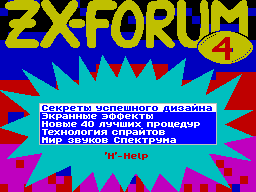
4.8. Speech synthesis
Synthesized speech can be just a recording and reproducing
it as any other sound by using routines from Chapter 4.6,
but usually act differently. First introduced into the computer
all the phonemes specified language, then the user is prompted
phrase, and finally, the computer consistently reproduces its
constituent phonemes. This method allows to save memory and
play absolutely any phrase. Here's a program that allows
Cpektrumu talk:
10 CLEAR 25343: LET L = 3
20 PRINT "Wait please ..."
30 FOR A = 25344 TO 25433: READ D: POKE A, D: NEXT A
40 FOR A = 0 TO 25: POKE 25437, A * L +100
50 CLS: PRINT "Press any key, then say '"; CHR $ (A +65
);"'":
PAUSE 0
60 RANDOMIZE USR 25344: NEXT A
70 CLS: INPUT "Enter phrase:"; LINE A $: PRINT A $
80 FOR A = 1 TO LEN A $
90 IF A $ (A) = "" THEN POKE 25433 + A, 32: NEXT A
100 IF A $ (A)> = "a" THEN LET A $ (A) = CHR $ (CODE A $ (A)
-32)
110 POKE 25433 + A, (CODE A $ (A) -65) * L +100: NEXT A: POKE
25433 + A, 0
120 RANDOMIZE USR 25406: GOTO 1970
130 DATA 243,33,0,0,17,0, L, 6,8,203,38,219,254,203,119,40,
2,203,198,16,244,35,27,122,179,32,236,251,201
140 DATA 243,33,0,0,17,0, L, 62,7,6,8,230,239,203,6,48,2,246,
16,211,254,16,244,35,27,79,122,179,121,32,234,251,201
150 DATA 33,90,99,126,183,200,254,32,32,7,6,5,118,16,
253,24,8,50,32,99,229,205,29,99,225,35,24,231
Let me explain some of the lines:
30 - read into the program memory in which
DAH;
40 ... 60 - recorded phonemes with microphones
on;
70 - input phrases;
80 ... 110 - the phrase is memorized in
special format;
120 - routine is called reproduction
Denia;
130 ... 150 - routines in the codes.
After starting the program asks to wait a bit, reading the
code part, then you will need to consistently pronounce the
microphone 26 phonemes. After this You can enter any phrase and
enjoy their sounds. When you enter these phrases permissible
upper and lower case Latin letters and spaces. How will sound
all the other characters, no one knows. Neither no case should
enter the @ sign, otherwise the program just hangs.
This program was written as an example, so no additional
service features (such as changing a single phoneme), but you
can add them.
To change the length of individual
phoneme change in the tenth row value
variable L (in this case it may
be from 1 to 6).
If you can not right the first time
pronounce all the phonemes with a satisfactory
quality, you can try again
stop the program by pressing
BREAK and use the command GOTO 40. When
phonemes are written, you can save
them on the tape by typing SAVE "name"
CODE 25600,6656 * L (number 6656 turned out
by multiplying the number of phonemes (26) on
256). Best of all, if before the block
will be written to the above program
with the following line:
35 LOAD "name" CODE 25600: GOTO 1970
Write this program you can use the command SAVE "SPEAKER" LINE
10.
Unfortunately, 26 phonemes - this is not enough
even for the English language, not to mention
about the Russian. Their number can, of course,
increase, but it will increase and the volume
they occupy memory. There's nothing
do.
If you want your ZX-Spectrum
spoke in Russian, then you need to connect the Russian font
(for details see [1]); increase the number of phonemes. And
also replace all messages that appear on the screen.
Number of Russian phonemes can be greatly reduced, if not
used soft consonants (in the computer version of their soft
almost inaudible) and vowels "E", "E", "S" and "I" (instead of
them enter the "J" and, accordingly, "E", "O", "Y" and "A").
Hard sign and replaced by the letters "J".
Finally, one piece of advice. Much nicer to hear a normal
human speech than words, pronouncing according to the rules of
grammar. Therefore, enter the words as you hear: sinclair -
sinkler, PC - kampyuter.
Other articles:
Similar articles:
В этот день... 12 February