|
ZX Forum #04
19 ноября 1997 |
|
world of sound Spectrum - Chapter 4.4: Programming sound effects - music programming.
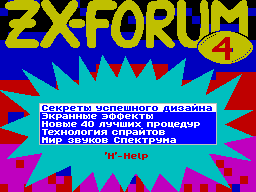
4.4. Programming Music
Programming music codes - a thankless task. It is better to
do with any musical editor. But the editor can not satisfy all
Your needs, so that the master programming code is still
desirable.
The principle is the same - consistent read data and the
procedure is called play. It is necessary to provide for
termination of execution (often for these purposes is
controlled by pressing any key). For example: 1415.
10 START LD HL, 60000; HL = address of data
20 NEXT LD E, (HL); DE =
30 INC HL; length 40 LD D, (HL); Tel
50 INC HL; sequence
60 LD A, D; DE
1970 CP 255 =
80 JR NZ, CONT; 65535
90 LD A, E;?
100 CP 255, if so,
110 JR Z, START; a melody first
120 CONT LD A, D; DE =
130 OR E; 0?
140 JR NZ, BEEP; if not, go to BEEP
150 LD E, (HL); DE =
160 INC HL; dlitel170 LD D, (HL); sequence
180 INC HL; pause
190 PAUSE HALT; interrupt latency
200 DEC DE; DE = DE-1
210 LD A, D; DE =
220 OR E; 0?
230 JR NZ, PAUSE; if not then loop
240 JR NEXT; the transition to the processing of the trace.
Data
250 BEEP LD C, (HL); BC =
260 INC HL; chas270 LD B, (HL); to280 INC HL; that
290 PUSH HL; conservation HL
300 PUSH BC; put BC on the stack
310 POP HL; put the value from the stack
in HL
320 CALL 949, a subroutine call
play
330 CALL 654, control keyboard
340 POP HL; recovery HL
350 LD A, E; A = E
360 CP 255, if pressed,
370 RET NZ; then return to BASIC
380 JR NEXT; the transition to the processing of the trace.
Data
2
When you call this subroutine from the machine code, note
that interrupts must be enabled! Otherwise, if data from the
first will be a pause, the computer hangs.
Before using this rather
ugly routines necessary to create for her an array of data
(this is the most fun). In this case, it should located at
address 60000 (# EA60), but You can easily change its location,
changing the number in the first row of this subroutine.
Data for each note should be as follows: first two bytes of
length (First - the younger), then two bytes of the frequency.
If, instead of the duration to put two zero, then the next pair
of bytes will be regarded as the length of the pause. To mark
the end of the melody, insert the data instead of the regular
length of two bytes 255.
Pause duration is measured in the fiftieth of a second, and
what is measured duration of a note - do not know, probably,
No one, though to calculate the required value is still
possible (see Chapter 4).
Now for the drawbacks, which, honestly
speaking, more than enough. Two of them were already mentioned
above: the difficulty of drawing melodies and strange enough
measurement duration of notes. In addition, the duration
frequency-dependent. For example, if you enter the following
data: 0,1,100,0,0,1,0,5,255, 255, then you hear two different
notes of the same length as expected.
Another drawback - the opportunity to abort execution only
in the interval between notes. However, it can easily be
corrected: 1415.
10 START LD HL, 60000; HL = address of data
20 NEXT LD E, (HL); DE =
30 INC HL; length 40 LD D, (HL); Tel
50 INC HL; sequence
60 LD A, D; DE
1970 CP 255 =
80 JR NZ, CONT; 65535
90 LD A, E;?
100 CP 255, if so,
110 JR Z, START; a melody first
120 CONT LD A, D; DE =
130 OR E; 0?
140 JR NZ, BEEP; if not, go to BEEP
150 LD E, (HL); DE =
160 INC HL; dlitel170 LD D, (HL); sequence
180 INC HL; pause
190 PAUSE XOR A; A = 0 (control across the keyboard
tours)
200 IN A, (254); poll Keys
210 CPL; inverting A
220 AND 31; dumping excess bit
230 RET NZ; if a key is pressed, the WHO
Gates
240 HALT; interrupt latency
250 DEC DE; DE = DE-1
260 LD A, D; DE =
270 OR E; 0?
280 JR NZ, PAUSE; if not, then the cycle
290 JR NEXT; the transition to the processing of the trace.
Data
300 BEEP LD C, (HL); BC =
310 INC HL; chas320 LD B, (HL); to330 INC HL; that
340 PUSH HL; conservation HL
350 PUSH BC; put BC on the stack
360 POP HL; put the value from the stack
in HL
370 CALL PLAY; subroutine call
play
380 POP HL; recovery HL
390 RET NZ; then return to BASIC
400 JR NEXT; the transition to the processing of the trace.
Data
410 PLAY DI; ban interrupt
420 LD A, (23624); A =
430 SRL A; color
440 SRL A; bor450 SRL A; Duras
460 LOOP1 XOR 16; inverting bits D4
470 OUT (254), A; output to port A 254
480 LD C, A; preservation A
490 PUSH HL; conservation HL
500 LOOP2 XOR A; A = 0 (control across the keyboard
tours)
510 IN A, (254); poll Keys
520 CPL; inverting A
530 AND 31; dumping excess bit
540 JR Z, CONT2; if no key is pressed, the
continue
550 POP HL; off the value of the stack
560 EI; permission to interrupt
570 RET; Returns
580 CONT2 DEC HL; HL = HL-1
590 LD A, H; HL =
600 OR L; 0?
610 JR NZ, LOOP2; if not, then the cycle
620 POP HL; recovery HL
630 DEC DE; DE = DE-1
640 LD A, D; DE =
650 OR E; 0?
660 LD A, C; A recovery
670 JR NZ, LOOP1; if DE <> 0 then loop
680 EI; permission to interrupt
690 RET; Returns
2
Note that the same
Data will be played in different ways
this and the previous routines.
And finally, the most obvious drawback - the music, which is
obtained by These routines are too primitive. On
assembler can do anything and more serious.
I hope that convinced you not to try
program music directly to the codes and
instead buy a good music editor.
All routines listed in this
chapter can be used to create
effects. It's enough to place notes
encode the individual level effect.
It is desirable that each step was as
can be shorter, then the effect will be heard
smoothly.
Other articles:
Similar articles:
В этот день... 2 February