|
ZX Forum #04
19 ноября 1997 |
|
world of sound Spectrum - Chapter 4.2: Programming Sound Effects - Volume Control.
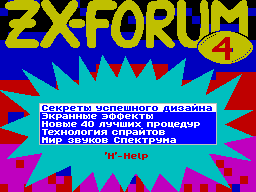
4.2. Volume Control In fact, ZX-Spectrum absolutely adjusted for volume control, but it still can be changed within a small range due to the relatively high clock rate microprocessor Z80 (About 3.5 MHz). As mentioned in Chapter 2, when you sends a signal to the speaker, his diaphragm changes its position. If, during its motion to send a return signal, it returns to its original position without going through the desired path. Thus, the amplitude (And consequently the volume) is less than normal. For example, compare the sound of two nearly identical programs: 1415. 10 PROG1 DI; ban interrupt 20 LD B, 255; B = frequency 30 LD C, 255; C = duration 40 XOR A; A = border color (0) 50 LOOP1 XOR 16; inverting bits D4 60 OUT (254), A; output to port A 254 1970 PUSH BC; preservation BC 80 LOOP2 DJNZ LOOP2; delay 1990 POP BC; restore BC 100 DEC C; C = C-1 110 JR NZ, LOOP1; if C <> 0 then loop 120 EI; permission to interrupt 130 RET; return to BASIC 10 PROG2 DI; 20 LD B, 255; 30 LD C, 255; 40 XOR A; 50 LOOP1 XOR 16, all 60 OUT (254), A; 70 XOR 16; (except these two lines, 80 OUT (254), A; repeating previous) 1990 PUSH BC; 100 LOOP2 DJNZ LOOP2; similarly 110 POP BC; 120 DEC C; previous 130 JR NZ, LOOP1; 140 EI; example! 150 RET; 2 When you have collected in assembly and run, you were surprised. However, against the facts do not trample - the second subprogram will be heard several times quieter first! Bring the text more universal routines: 1415. 10 DI; ban interrupt 20 LD B, 50; B = volume 30 LD C, 50; C = frequency 40 LD D, 15; D = duration 50 LD E, 50; E = number of notes 60 XOR A; A = border color (0) 70 LOOP1 PUSH DE; conservation DE 80 LOOP2 PUSH BC; preservation BC 90 XOR 16; inverting bits D4 100 OUT (254), A; output to port A 254 110 LOOP3 DJNZ LOOP3; delay (volume) 120 XOR 16; inverting bits D4 130 OUT (254), A; output to port A 254 140 LD B, C; B = C 150 LOOP4 DJNZ LOOP4; delay (frequency) 160 POP BC; restore BC 170 DEC D; D = D-1 180 JR NZ, LOOP2; if D <> 0 then loop 190 POP DE; restoration DE 200 NOP; reserve 210 NOP; reserve 220 NOP; reserve 230 DEC E; E = E-1 240 JR NZ, LOOP1; if E <> 0 then loop 250 EI; permission to interrupt 260 RET; return to BASIC 2 In this effect, you can choose the desired volume. But do not get carried away: at values greater than 40-50, the volume has not increased. It must be noted that a change in volume during playing time and frequency changes. Therefore, it is necessary to provide compensation. Now the three-byte transfer (command NOP). They are designed to change volume (case B), frequency (case C) and duration (case D). If you replace these three NORa to commands DEC B (volume down), INC C (compensation rate), and INC D (prolongation) then you get an interesting effect with decaying volume.
Other articles:
Similar articles:
В этот день... 2 February