|
ZX Forum #04
19 ноября 1997 |
|
Technology sprites - Part 10: a review of programs to work with sprites and graphics.
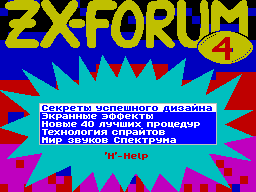
OVERVIEW OF PROGRAMS
First of all I will talk about
program that distributes firm Inforkom "because
these programs are easily available, and
then talk about other developments that I found on their
disks.
The first thing that catches your eye when viewing a program
for creating sprites, so this lack of procedural support,
but it is extremely important because
allows using not only programmers with
experience, but beginners are still not able to develop their
own procedures.
Among the programs that have
procedural support, I
package distinguish Real sprite editor and Real sprite
transformer. These programs included
file for an assembly with different
procedures. In my opinion, this
program forms a convenient blocks of sprites, but restrictions
on several sprite sizes spoil the picture, there is also no
possibility of quick access to the sprites.
The following program which
you can find in our price list
"Inforkoma", - Mega sprite generator. This program is extremely
convenient for the supporters of the character sprites with
saving blank familiarity. Certainly, the program has a wide
range of services, greater opportunities, but there is no
procedural support, and also a similar format sprites
as stated above, is not very easy to use.
That's actually all about the programs that are distributed
"Inforkomom. The situation, as we see not very favorable. In my
collection of programs for creating sprites was not much more,
and those that have, practically impossible to use even if the
author description.
The first can be noted editor of sprites from the package
Laser basic. This program has
minimum service, and also makes the sprites fixed relative to
the location in memory.
As part of the electronic journal Faultless Number 3 was
published a program for creating sprites, which works only on
computers with memory less than 128 kilobytes. By
its functionality is very good, you
can efficiently work with
disc, fix sprites
programs, but this program does not
allows you to create your own sprites.
On one drive, I found a software package for working with
sprites - Game art master. This package allows you to create
your own sprites, draw sprites of the programs be
Sets sprite edit
gaming space. I can note great service capabilities of this
package, well thought-out menu and facilities. The disadvantage
of these programs is to my view, reliance on old programs 82 -
86's, modern coders have developed new and more efficient ways
of working with sprites. These programs may well be useful to
you, procedural support package
No, but the description is very exhaustive, the package assumes
knowledge User assembly language.
Other programs of my
collection without any description, or not suitable for
practical purposes.
As I wrote above, the reason for writing this work
I was the editor of the creation of sprites. Along with this
book I bring up your editor sprite on the distribution of
"Inforkom. My editor supports ALL formats of non-character in
this book, the editor of a special attached helper utility for
working with the file you created. The program comes with a
detailed description, and most importantly - protsedurammi in
text format for assembler TASM for
with sprites. All procedures have a detailed description.
CONCLUSION
At the end of my story I would like to inform you that I
continue in this direction, and perhaps will soon offer firm
Inforkom " work on the animation
sprites and analyze the game situation. Of course, if you, dear
readers, are interested in a similar theme.
On all matters relating to
of this article please contact
address: 662613, Abakan, Leninskaya str Komsomol, Building 3,
Apt. 16. If you send to my email address blank disc, you get it
back with my latest developments and a complete catalog
available to me for free.
Good luck!
Other articles:
Similar articles:
В этот день... 30 December