|
ZX Forum #04
19 ноября 1997 |
|
Technology sprites - Part 5: Structure sprite blocks (both co-exist in memory sprite and mask, what data to help us quickly find the address of the sprite in memory, and much more.)
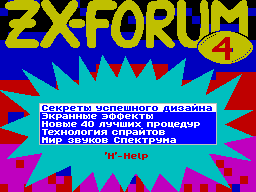
STRUCTURE sprite BLOCKS This is perhaps one of the most bulk and intricate parts this narrative. In it I talk about how to coexist in memory sprite and a mask, which data help us to quickly find the address of the sprite in memory and much more. Finally I will touch on in his story we have found other sprites. Look at them, they do not happen to have different form. This seemingly insignificant fact, as mask, located on different sides of the sprite, is not a minor. It was from her location relative to the sprite which affects the speed print sprite, as well as the appearance and playability of the program. Let's look at the sprite from the game 3D BATMAN. Here, the mask and Sprite are separate sprites and printed at a time - this is quite a common way Storage sprites, but the seal of the sprite is time consuming (of course, this notion respect, and everything depends on talent of the programmer). Next sprite from the program ELEFANT-1 interesting is the fact that it is a somewhat unclear what, in fact, it shows. Well, but if you try and connect among themselves or, more precisely, put order with no spaces, familiarity 1, 3, 5, and next to them, 2 4, 6. Is not it true, now all understandable and even beautiful. This is another way of storing in the memory mask and sprite, which, in my opinion, the most successful, and in print spends very little time. This is because say, chess storage method sprite when alternate byte mask, and byte sprite. Program JAK THE NIPPER-2 offers us another way Storage sprites, when the mask and Sprite is a great sprite. In this case, the program works pretty print quickly, though inferior to the previous method. On the character format, I will not tell because of the This much has been written. You can read more about this format in the journals "ZX-Revue" or the book "How to write a game in assembly " by "Peter". There you will find a program to print such sprites. Now, what data to help us in our work with sprites. I can distinguish two types of blocks noncharacter sprites (hereinafter I will only talk about noncharacter sprites, so I will use the word sprites) - it blocks consisting of sprites the same size, and the second type - blocks of dissimilar sprites. In the first case, the title of Sprite is minimal - it is 2 bytes - length and height of the sprites, and also 2 bytes (often enough 1) - the length of one sprite in bytes. These data are sufficient, to quickly locate desired sprite into memory, and just as quickly to print them. A second type of blocks harder then four bytes at the whole block did not get off. In this If there are two ways: 1) before the unit sprites drawn up a table in which each sprite allocated 4 bytes - 2 bytes in length and height of the sprite and another 2 bytes - the address of the sprite in memory. Instead of a specific address sometimes indicate the shift to sprite, in this case, sprites You can move in memory. This type of table let's call individual, 2) a second type of table can be called a cross-cutting. Here No single table, but before Each sprite put all the same 4 bytes with a slight difference: 2 bytes - the length and height of sprite (It) and 2 bytes - address / offset to the NEXT sprite. As a separate table was described by the first of it we First we'll talk. Similar header format is the best because it provides the fastest access to sprite whereas the second method requires special program to determine the location of the sprite memory. We must note one more moment - with direct addressing (When given a specific address sprite) moving sprites memory becomes impossible, and header block sprites completed another 2 bytes (for all block), who report address fixation, it is relatively some addresses were fixed sprites. In some games, the sprites are not monochrome and color, so In addition to the mask and sprite to them join another, and data attributes. Attributes are stored in the same format as the sprites, but there is one thing - for Mask attributes is no need, pay attention to it so as not to spend the extra memory. Another recommendation - the height of the sprite is best to immediately set in pixels, in order to print does not spend its computation time. After reviewing all the major issues, the format of sprites, we turn to the practical side of, and consider different procedures for printing sprites.
Other articles:
Similar articles:
В этот день... 13 February