|
ZX Forum #04
19 ноября 1997 |
|
world of sound Spectrum - Chapter 5.1: Creating effects operator PLAY.
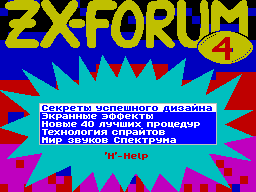
5.1. Creating effects on PLAYe
Using the operator PLAY you can create a very interesting
sound effects. This is something that is much simpler than
in the case of BEERom. The number of possible
effect is limited only by the imagination of the programmer.
Most often they are used gromkostnye effects, polyphony and a
noise generator.
Since the number of effects in this
If extremely high, I will not describe each of them (the
principles are the same as that Chapter 2.1), and give a few
examples with necessary comments.
First example:
10 PLAY "X16384W0O6U9B"
reproduces slowly decaying note.
Example Two:
10 PLAY "O6X1000W3U1BX16384W0 9B"
modification of the previous effect. Volume
notes initially increases from the minimum to
maximum (soft) attack, and then gradually fades.
Example Three:
10 PLAY "T240W0X3000UO8 (B & c &)"
This effect is almost completely analogous to the previous one,
but it sounds quite different.
Example Four:
10 PLAY "O4X16384W3U9B"
it uses the effect that the music is called the soft attack of
sound.
In these four effects applied
pure tone, but you can use
noise by inserting a command M8, or a mixture of tones with
noise (the team M9).
The following example is:
10 LET A $ = "T240"
20 FOR A = 1 TO 8
30 LET A $ = A $ + "O" + STR $ A + "1CDEFGAB"
40 NEXT A: PLAY A $
This effect, first prepared by a musical program, and then
played. It could be set directly in operator PLAY, but then it
would seem bad (a few lines of the consistency of the text!) If
you play it simultaneously with the creation (in a loop), then
there will be unwanted pause.
Before giving the basic data in the variable A $ is stored
command T240, thereby accelerating effect. Try except T240 add
M8 or M9.
The following example:
10 LET A $ = "T240": LET B $ = ""
20 FOR A = 1 TO 8
30 LET A $ = A $ + "O" + STR $ A + "1CDEFGAB"
40 LET B $ = B $ + "O" + STR $ (9-A) + "1BAGFEDC"
50 NEXT A: PLAY A $, B $
This effect is very similar to the previous one.
But in this case, two voices, whose frequencies are shifted in
opposite directions.
Another example:
10 PLAY "O3 1cdefgabC", "O5 1cdefgabC",
"O6 1cdefgabC"
Here we use all three channels are configured on different
frequencies, which sounds pretty interesting.
In the latter case a non-traditional uses an envelope
generator. With it, formed an unusual timbre:
10 PLAY "W4X1UcdefgabCW7X4cdefgabC"
Opportunities are not limited to the operator PLAY given
effect. You can experiment with it.
And finally a bit of criticism. Operator PLAY, despite all
its advantages (which belong to more music coprocessor), has
its drawbacks. For example, he can not play the notes in legato
(one word) and very short notes.
Other articles:
Similar articles:
В этот день... 29 January