|
Echo #03
31 марта 1997 |
|
Book - Secrets ZX-Spectrum: Channels and Streams.
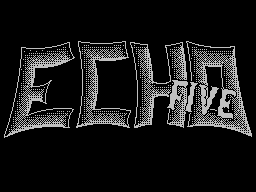
Chapter 7. K A N A L Li S P O T O C AND Moving information between the program and peripheral devices is controlled through canals and streams. Desirable represent the channel as a physical device that receives information (TV, printer), or give her (keyboard), and stream as a path along which data should be moved to the channel or from him. In the ZX-SPECTRUM without ZX-INTERFACE-1 differ 4 channels. They are denoted by single letters: S - output channel, the data sent to the channel are displayed at the top of the screen; K - channel I / O services keyboard and bottom of the screen; P - output channel, the data is sent a printer; R - output channel to be used only editor to enter a buffer Editor data read from the keyboard. These channels are sent in connection to his threads. We have them at the disposal of 16 (0 ... 15). After initialization system should be connected streams 0 and 1 to the channel K, the flow 2 to S, the flow 34 to P. R channel is not available from the ZX-BASIC. Instructions BASIC PRINT, LPRINT, INPUT, LIST, LLIST make it possible to access all these channels, completely hiding them existence. In fact, requires only 2 of them and INPUT LIST, as well as the existing system of canals and streams. Each of these statements can be used to send information to any flow. For this purpose, it is only necessary symbol # K signal which channels We would like to take. User LLIST tantamount LIST # 3 LIST is the same as that LLIST # 2. Can also write LIST # 0 or LLIST # 0, directing print at the bottom of the screen, but it not very practical, because the system does not allows you to display there over a 22-screen operators, and often she cleans it area. Also, the command: PRINT # 1, "The bottom of the screen" will print the text at the bottom screen, as well as INPUT, but PRINT # 3, "Oh, you do not even have a printer" will forward the text to the printer. Himself PRINT equivalent PRINT # 2. Sometimes it can be advantageous to use INPUT # 2, "give your name", # 0; A $, that will cause the output directives are not in the lower of the screen and at the top. # 0 to A $ needed because the channel is only S outlet and from the impossible to read. The user can remain flows with the numbers from 4 to 15. Before using them appropriate streams connected to the channels that should serve them. For this purpose the instruction OPEN # K; "L", where # K is an expression, giving as a result of a number between 4 and 15, and L - an alphanumeric expression, giving as a result of a letter ', which identifies the channel (in "naked" SPECTRUM to be K, S or P). For example, after the team OPEN # 6; "P" instruction LIST # 6 will be act as LLIST. Also PRINT # 6 can be used instead LPRINT. After using this stream before connecting it to another channel, be sure to disable it. For this is team CLOSE # K. A good rule recommends closing channels (disable them flow) immediately after use. This can be important for peripheral devices (allowing them, for example, to switch off their control devices). Flows from 0 to 3 are automatically connected to your channels and their closure is impractical so since the system will connect them again. Attempts connecting them to other channels may have uncertain consequences, including system crash. You also can not close the streams that are not connected to any channel (see "system error"). "Naked" ZX-SPECTRUM does not allow evaluate the merits of such a system to transfer information (especially when there is no necessity to work with Level ZX-BASIC with atypical peripheral devices). They are identified only After connecting ZX-INTERFACE-1, while working with mikrodrayvom or computer network. The major advantage brought by the system canals and streams is its flexibility, ease of operation is determined new channels. In practice, this allows greatly simplify the design of interfaces by placing in the computer memory needed programs, serving these devices (which also reduces cost). Inclusion of your own channels in BASIC system requires then only 2, usually very short and simple additional procedures in machine code. True theoretically for this purpose would be enough instructions IN and OUT, but in the case of devices requiring signaling from several microseconds to several tens of microseconds, it will remain a theory. For users of the device importance is also the convenience of writing programs. Much easier to use PRINT # K or INPUT # K, than each just append to the ZX-BASIC procedures, preparing the data and then send them to one sign. Before we will explain how organize their own channels, we must know how SPECTRUM stores the necessary information about them and about the streams, as well as he use them. In the area of memory starting at address Stored system variable CHANS (# 5C4F (23631)) to the PROG-1 placed the basic data about the channels. They have a standard format. Description of each channel is 5 bytes and has the form: ____________________________________ | | | | | ADDRESS | SIZE | VALUE | |-------|---------|------------------| | X | 2 bytes | Address pin | | | | Procedures Channel | | X + 2 | 2 bytes | Address pin | | | | Procedures Channel | | X + 4 | 1 byte | Code letters Channel | |_______|_________|__________________| The procedure for withdrawal will be called with a code the next symbol in register A. The procedure entry to freely interact with the ZX-BASIC, should deliver regular codes of characters that are recognized by the system and signal the availability of data the pointer C. Lack of input data shall be indicated zeroing pointer C (CARRY-port) and Z (ZERO-zero). It often happens that the device one-sided. Then, as the address procedures for handling of incorrect operation gives the position (usually in ROM) procedure: RST 0008 DEFB CODE code appropriate error message (the contents of the cell following the RST 8) chosen as a parameter. After system initialization domain channel information is 20 bytes +1 contains a pointer to the end of (# 80 (128)). They include: ________________________________________ | | | | ADDRESS | | |----------|----------------------------| CHANS | Address procedures, writing in | | | Bottom | | +2 | Address procedures, reading | | | Data from the keyboard | | +4 | "K" channel ID | |----------|-----------------------------| | +5 | Address procedures, writing in | | | Top of the screen | | +7 | Address procedures, signaling-| | | The classifying error | | +9 | "S" Channel ID | |----------|-----------------------------| | +10 | Address procedures deceptive | | | Read data in the buffer | | | Editor | | +12 | Address procedures, signaling-| | | The classifying error | | +14 | "R" channel ID | |----------|-----------------------------| | +15 | Address procedures, servicing-| | | Yuschey Printer | | +17 | Address procedures, signaling-| | | The classifying error | | +19 | "P" channel ID | |----------|-----------------------------| | +20 | # 80 (128) Index end | | | Region | |----------|-----------------------------| | +21 | Start of PROG | |__________|_____________________________| As seen in this area is no place for placement of data on new channels. To modify the existing approach can only P, because the rest automatically open system. This is not the best way to determine, since only one extra channel, and also makes it impossible to simultaneously the printer. Advantageous to move the entire block of PROG-1 to STEND the appropriate number of bytes, along with a modification of the system variables. The easiest way to do this systemic procedure MAKE_ROM. Less elegant, but equally effective, posting information new channels anywhere in the system variables at 38 bytes, starting with SIRMS # 5C10 (23568). For each flow meant 2 bytes. Address 5 bytes describing the channel has the form CHANS + X-1, where X is the content of 2 bytes related to the data stream. Description of flow number K is located at address SIRMS +6 +2 + K. At the time of connection to the stream channel these cells are assigned to appropriate values. How many times a program will Download INPUT # K, or PRINT # K, so times based on data from the table, STRMS assigned address of the procedure and placed in the system variable CURCHL 5C51 (23633). Further, in the case of writing instruction, the next character is loaded into the drive and called this procedure. In the case of reading from the drive selected by the regular characters, if they are available (put pointer C). Inactive flows are marked by zero in the appropriate location table STRMS. As can be seen, this system is really very flexible and adding new channels netrudoemko. The only problem is, that the OPEN and CLOSE operate only standard identifiers of channels K, S, P. Connection and disconnection of flow of new channels (a modification of data STRMS, as well as variable CURCHL) should be executed program. This requires sending additional signals that initialize the device or informing him of the completion of session. At the end of disappointing news for owners of ZX-INTERFACE-1: After connecting this device to change SPECTRUM storage formats of data about the channels and flows, and the above considerations do not can apply.
Other articles:
Similar articles:
В этот день... 13 February