|
Echo #03
31 марта 1997 |
|
Book - Secrets ZX-Spectrum: Keyboard.
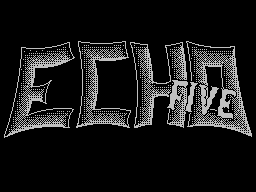
BOOK ONE
CACHE ZX-SPECTRUM
A N N O T A C AND I
Microcomputer ZX-SPECTRUM firm
SINCLAIR RESEARCH thanks to low cost, relatively well-developed
(for 1982). schedule, a large number of readily available
software, ease of maintenance and programming, clarity and
accessibility details of architecture and system
matobespecheniya served in the Polish market dominant position.
His legacy, dock with it in software, computers TIMEX 2048, and
2068 models TIMEX (UNIPOLBRIT 2068), ZX-SPECTRUM 2 + (model
AMSTRAD -SINCLAIR) and ELWRO-800 JUNIOR - Training
computer capable of in one of his modes of work as a
ZX-SPECTRUM.
This brochure is intended as a supplement to
original instruction manual. For
users do not have access to the original documentation, or not
able to use it because of language difficulties present briefly
the most important information contained in the statement.
Unfortunately, here is not to find a description of additional
opportunities ZX-SPECTRUM, equipped
ZX-INTERFACE-1 (service
ZX-MICRODRIVE, RS-232 and LAN).
Laconic examples make many
Readers experimentally verify doubts. This is the best way
explore your own computer - it
can not spoil pressing the keys.
This booklet is intended for system study. Selection and
composition of the material should provide the necessary search
for Computer information and resolve doubts, both beginners and
experienced users ZX-SPECTRUM, allowing them better understand
his work.
Chapter 1.
K L A V I A T U R A
Keyboard ZX-SPECTRUM consists of 40, and
ZX-SPECTRUM + of 58 keys. Keywords
BASIC introduced one by pressing the appropriate keys. Entered
signs and words displayed at the bottom of the screen in the
place marked with a flashing cursor (a rectangle). The cursor
is not visible immediately after turn on your computer, or
after withdrawal messages, it only appears after pressing. The
letter inside the cursor indicates that he expects from you
computer, or what mode it is (English MODE):
K - key words (KEYWORDS);
L - uppercase letters and some symbols
(CAPITALS);
E - key words and signs are posted
above and below the key (EXTENDED MODE);
G - graphic symbols (GRAPHICS);
Key value depends, normally, also from depression (or not)
simultaneously with it (a little earlier) one of the
two special keys:
CAPS SHIFT - a capital letter (CS);
SIMBOL SHIFT - symbol (SS);
Using them, you must first press
(Or ), and then, without releasing
function key, press the right,
such as figure 2. Such actions will
will designate a "/", for example:
.
One key to the ZX-SPECTRUM can be
Up to 8 different values. That's what will
highlighted on the screen when pressed, for example,
Keys <R>:
Mode E: INT
Mode L: r
Mode C: R
Mode K: RUN
Modes of L, C, K + SS /: <
Mode E + SS /: VERIFY
Mode G: The sign in the shape of the letter R, or
another user-defined (for
Key .. <U>); Keys <V>, <W>, <X>,
<Y>, <Z> In this mode are not used.
Mode C for the group keys is equivalent to
L regime with a constant pressing and
indicates flashing capital letters.
Over some of the top row of keys,
example above the key with the number 3, located on two
inscriptions:
Mode E + CS: MAGENTA (color mark)
Mode E: MAGENTA (background color)
Mode E + SS: LINE
Modes K, L, C + CS /: TRUE VIDEO
etc.
In the G, after clicking this button,
appears on the screen a graphic symbol and the
If rollover or
- The same character with a changed color.
The inscription above the key indicates a control character.
They are not displayed as characters on the screen, but only a
pre-defined effects, such as in the above mode,
this key determines the color of the background and most of the
mark, for the following characters:
Mode E + CS / E Mode
(Foreground color) (background color)
~~~~~~~~~~~~~~ ~~~~~~~~~~~~
CS / 0 Black (Black) 0
CS / 1 Temnogoluboy (Blue) 1
CS / 2 Red (Red) 2
CS / 3 Purple (Magenta) 3
CS / 4 Green (Green) 4
CS / 5 light blue (Cyan) 5
CS / 6 Yellow (Yellow) 6
CS / 7 White (White) 7
CS / 8 identical with FLASH1 8
equally with BRIGHT1
CS / 9 with the same FLASH0 9
equally with BRIGHT0
Note that the <8> and
<9> also have this mode value
despite the fact that there is no notation on the keyboard.
When the cursor K, L and C only combination and
cause color effects:
- Change background colors and symbols
(INVERSE VIDEO);
- Return the original color
(TRUE VIDEO).
In the ZX-SPECTRUM + these combinations correspond to the
special keys.
Also note that the use of the above key combinations -
the only way to change colors for text
program. Other combinations will be
discussed below, and Now for ways to change the state of the
cursor. In the figure the word "SYSTEM" signals that that the
decision to change the regime takes the computer itself.
_______________ _______________
| | | |
| | | |
| | _ | | _
| 10 [K] | | | 10 [E] | |
|_______________| | |_______________| |
| | | |
| 10 [K] | | 10 PRINT [L] |
|_______________| |_______________|
_______________
| |
| |
| | _
| 10 BEEP [C] | |
|_______________| |
| |
| 10 PRINT: [K] |
|_______________|
The user also can not directly affect the computer's
transition from the regime of K in the modes of L and C and
vice versa. This system is complicated at first view, after
several trials, everything is easy and we even begin to ignore
the merit of such an organization keyboard.
Key while you type
Data used to make passes (spaces) between characters.
In the model ZX-SPECTRUM + keyboard expanded and more
convenient to use. Change modes is achieved by a single click.
In addition, all control characters are received in the
classical model with CS / <number> in it by individual
keys. Identified as most frequently used punctuation marks.
Information previously recorded over the button and beneath it,
here at the top of the key.
The remaining principles of use and change
modes are identical.
Other articles:
Similar articles:
В этот день... 13 February