|
Echo #03
31 марта 1997 |
|
Book - Secrets ZX-Spectrum: memory usage.
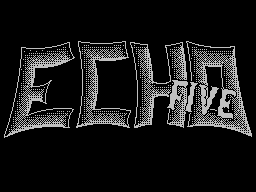
Chapter 5.
And the S P O R L O W B A H & E
N A M I T I
After turning on the computer in the network launches
automatically placed in the ROM at 0. It checks the amount of
allowable memory divides it into different blocks and assigns a
system variable initial values.
The diagram below describes
section of memory. Volume from 0 to 16383 is located in ROM,
the rest in the RAM. Only some units have a permanent position,
while others may move in memory and their current addresses are
stored in the relevant system variables. The numbers at the end
Some areas represent pointers the end of the field and are
always present there.
______________ _________________________
| | | |
| ADDRESS | AREA | END |
|______________|______________|__________|
| | | |
| # 0000 (0) | System | |
| | Procedure | |
| # 3000 (15616) | Prototypes | |
| | Characters | |
| | Codes 32-127 | |
| # 4000 (16384) | Screen | |
| # 5800 (22528) | Properties | |
| # 5B00 (23296) | buffer principle-| |
| | Tera | |
| # 5C00 (23552) | System | |
| | Variables | |
| # 5C86 (23734) | Map micro-| |
| | Drive | |
| CHANS | Information | # 80 (128) |
| | Channel | |
|--------------|--------------|----------|
| PROG | B E J P & K | |
|--------------|--------------|----------|
| VARS | Variables | # 80 (128) |
| | ZX-BASIC | |
|--------------|--------------|----------|
| E_LINE | buffer | # 80 (128) |
| | Editor | |
|--------------|--------------|----------|
| WORKSP | Buffer inst-| # 0D (13) |
| | Struction INPUT | |
|--------------|--------------|----------|
| | Working | |
| | Region | |
| | ZX-BASIC | |
|--------------|--------------|----------|
| STKBOT | Stack tracing-| |
| STKEND | oscillator | |
|--------------|--------------|----------|
| SP | Free | |
| | Region | |
| | Memory | |
| | BASIC | |
|--------------|--------------|----------|
| ERR_SP | Machine | |
| | Stack | |
|--------------|--------------|----------|
| RAMTOP | Stack Address | # 3E (62) |
| | Return | |
| | GOSUB | |
|--------------|--------------|----------|
| | Free | |
| | Region | |
| | Memory | |
|--------------|--------------|----------|
| UDG | Prototypes | |
| | Characters, | |
| | Certain | |
| | Users-| |
| | Field | |
| P_RAMT | | |
|______________|______________|__________|
5. 1 images of characters
Form of printed characters with codes from 32
127 (8 bytes for each character) fill
768 recent cell ROM. They are coded
in the same form as the characters are defined by the user.
Signs of a mosaic graphics (Codes from 128 to 143) are
constructed each times. Start address this area 256 is stored
in the system variable CHARS.
5. 2 Screen
This area is intended for storage
information about each point of the screen, or rather
about whether she should be in color ink
or background. 6144 bytes in this block allow
address 49152 different points (1 byte
describes 8 points). They are arranged in
table of 192 rows and 256 columns. For
graphic designs BASIC available
Only the top 176 rows. Each graphic symbol is displayed in the
field of 8x8 pixels. This allows you to display text in the
format 24 rows of 32 positions. The bottom two text
rows are reserved for system messages and workspace editor.
Interesting way in which this region
transferred to the screen. Unfortunately, successive 32-byte do
not describe the sequence of image line on the screen, 256
consecutive bytes do not describe operator of the text. Placing
graphics line (line) is absolutely the opposite, and
in terms of ZX-BASIC similar to the invention a madman. This
may best be seen when reading the screen with tape. Here we
confine ourselves to examples that allow to count text and
image coordinates on the screen address.
Byte containing a graphical point of
coordinates (K, M) (point (0, 0) lies in
the top left corner of the screen above the two lowest
text operators) on the screen has
Address:
16 384 +32 * (INT ((175-M)
/ 8-INT ((175-M/64 * 8 +8 * (176 * M-INT ((175-M)
/ 8) * 8 +64 * INT ((175-M) / 64) + INT (K / 8).
The position of bits in a byte is calculated
as
8-K + INT (K / 8) * 8.
In turn, the addresses of text characters
count on the model:
16384 +2048 * INT (K / 8) +32 * (K-8 * INT (K / 8))
+256 * M + N,
where K denotes the number operator (0
to 23), N is the number of columns (0 ...
31), in turn, M is the number
graphic lines (lines), forming
long symbol (0 ... 7). The zero is taken, lying on top of the
block mark the line. Origin for instructions, writing signs
placed in the top left corner of the screen.
5. 3 Attributes (22,528 ... 23,295)
In this area, information is stored
placing flowers on the screen. Lowest
unit surface, the color of which can be
modify, a field unit
mark the size of 8x8 pixels. For such a field
You can define a background color, ink, blinking. A choice of 8
colors available:
0 - black
1 - Purple
2 - red
3 - blue
4 - green
5 - Blue
6 - Yellow
7 - white
Each color can act in two colors: regular and intense
(BRIGHT 0 1).
All information concerning the identity
sign field with encrypted in a single byte:
_______________________________
| | |
| Bits | Value |
|________|______________________|
| | |
| 7 | Blink |
|--------|----------------------|
| 6 | background intensity |
|--------|----------------------|
| 5 | |
| 4 | Background color |
| 3 | |
|--------|----------------------|
| 2 | |
| 1 | Color Ink |
| 0 | |
|________|______________________|
To set the desired attributes of a field
and determine what value should be placed in the corresponding
byte is better to use an example:
128 * F +64 * B +32 * P + I,
where F - determines flicker (FLASH 0,
1)
B - specifies the background color (BRIGHT 0
1)
P - is the number of background colors
I - is the color of ink
Specify the address byte, described
attributes of the sign field with coordinates
K, M, is calculated as follows:
22 528 +32 * K + M.
5. 4 Buffer printer
In this area, to collect data that will be sent to the
printer. Print, in fact, follows the completion of this Buffer
(256 bytes or 32 characters), or after the symbol "end of line"
(CHR $ 13). If printer is not connected, then the region will
not used by the system and can be used for other purposes.
5. 5 Card mikrodrayva
This area is used only when connected to SPECTRUM
ZX-INTERFACE-1. The "naked" computer, this card is not there
physically and CHANS = 23734.
5. 6 The ZX-BASIC (PROG to
VARS-1)
After system initialization, without external devices, this
unit starts at address # 5CC8 (23,755). It BASIC program text
is stored. Private strings in computer memory have the following
form:
___________________________________
| | | | |
| 2 bytes | 2 bytes | Length | 1 byte |
| | | Text | |
|-------|--------|------|-----------|
| Number | Length | | # 0D (13) |
| String | text +1 | TEXT | Code <ENTER> |
|_______|________|______|___________|
In the case of a line number deviation from the rules and
the first here is a byte, and then junior. All the keywords
that appear in the text are encoded by single characters.
It is an interesting way to store numbers in the program.
The sequence of characters representing the sequence of digits,
always placed a control character CHR $ 14, followed by 5 bytes
containing the binary representation of the numbers. During the
program output on the screen, These 6 additional bytes are
omitted. This explains why some programmers prefer to write VAL
"17" instead of just 17. The first of them actually zanimaet 5
bytes, and the second 8. We are talking about saving
memory. During the execution of the program,
turn, passed the characters that recorded the number and uses 5
byte binary representation. This allows you to hide the correct
value of certain numbers (such as starting address procedures
in machine code) from the "curious". In this case, you must
determine the address internal representation of the number and
POKE instructions specify its desired
value. In the derivation of the text on the screen and
will continue to appear old
representation of the number is no longer associated with the
written him a binary number! Applying this technique must be
remembered that each extract a row at the bottom
of the screen and return it to the place, even
without any modifications, changes the internal representation
of each number in the text, assigning them the values visible
on the screen.
Among other interesting tricks give
two more. If the first line of the program,
cells containing the number, put
number 0, then an operator can not be copied to the bottom of
the screen editor area, and then modify it.
At the other end of the program possibly other
Gizmo. There's update line 9999 REM and after establishing its
address in both bytes containing the number, place value
255. The first result of this will be borne by
program output to the screen. We modified the string does not
appear. The second effect is much more valuable, there will be
at try reading the program from a tape instruction MERGE.
SPECTRUM offended user-friendly and does not respond to
any keys.
5. 7 variables ZX-BASIC (VARS to
E_LINE-2)
In this area, the system stores all the variables that are
initialized as a program or via the keyboard. An alternating
sequence appended at the end of this area (all subsequent
blocks will automatically shift) and remain there until the
area is not cleared. Exceptions are simple text variables: when
some of them are modified, and removed the previous version
(which is accompanied by the necessary movement of other blocks
of memory), and the new appended at the end of this area. Then
the same happens in the new array declaration.
Storage method depends on variables
types. In the ZX-BASIC there are 6 different types of
variables, denoted by numbers from 2 to 7:
2 (010) - simple text variables;
3 (011) - a simple numeric variable
odnoliternymi with names;
4 (100) - numeric arrays;
5 (101) - a simple numeric variable
mnogoliternymi with names;
6 (110) - landmark arrays;
7 (111) - variables that control the cycles
FOR ... NEXT.
In all cases the first byte description
variable contains the type and number
first characters name. Method of placement
this information is in one word, as follows:
____________________________________
| | | |
| | Type | Number of characters |
|----------|--------|----------------|
| Bit | 7 6 5 | 4 3 2 1 0 |
|__________|________|________________|
Note that bits 4 ... 0 contain the serial number of the
letters in the alphabet, but not its code. Own code, we obtain
adding to the number # 60 (96). Keeping the names of
SPECTRUM automatically replaces the variables
big letters small, and ignores all
gaps. The contents of the following bytes depends on the type
of variable.
A simple text variable length
description of N + 3 bytes:
___________________________________
| | | |
| Type and | N = length of the text | text |
| Literature | (2 bytes) | |
|________|__________________|_______|
Simple numeric variable with odnoliternym name, description
length 6 bytes:
____________________________________
| | |
| Type and literature | Contents (5 bytes) |
|______________|_____________________|
Numeric array description length N + 3
bytes:
______________________________________
| | | | | |
| Type | N = length | K = number | 1-th ... K-th | E-you |
| And | description-| index-| index | of |
| Literature | of 3 | owls | (for 2 b.) | 5 b. |
| | (2 b.) | | | |
|______|_______|_______|_________|_____|
Simple numeric variable with mnogoliternym name, description
length K + 5 bytes
________________________________________
| | | |
| Type and literature | 2nd sign ... K-th symbol | The values-|
| | Name name | chenie |
| | | 5 b. |
|____________|_____________________|_____|
Second and subsequent name characters are stored as codes of
the characters. The last byte is the name of the eldest
bits are always set to 1, which allows you to always recognize
it.
Landmark array, the length of the description of N + 3
bytes:
________________________________________
| | | | | |
| Type and | N = length | K = number | 1-th ... K-th | E-you |
| Literature | description-| index-| index | of |
| | Of 3 | owls | | |
| | (2 b.) | | (At 2 b.) | (1 b.) |
|______|_______|________|_________|______|
Driven cycles of variable length
descriptions of 19 bytes:
________________________________________
| | | | | | |
| Type and | The value-| The value-| Step = Z | K = | Number |
| Literature-| of | of | | Number | FOR in |
| Pa | current-| finite-| | line | row-|
| | Schee = X | Noe = Y | | | Ke +1 |
| | (5 b.) | (5 b.) | (5 b.) | (2 b.) | (1 b.) |
|_____|______|______|______|______|______|
The last byte of the field variables as
pointer always contains the value # 80
(128).
5. 8 buffer editor (E_LINE to
WORKSP-1)
In this region, hosted a program line or sequence of
directives to direct performance during their
keyboard input. Input characters are copied to the bottom of
the screen. After clicking <ENTER> computer checks the fidelity
Text and take appropriate action.
5. 9 Buffer instructions INPUT (WORKSP to
STKBOT-1)
In this buffer is initially introduced
data read command INPUT and only after pressing <ENTER> should
convert them. In this area, as SPECTRUM performs some
operations that require working memory (eg, coupling of
symbolic variables).
5. 10 Stack Calculator (STKBOT to
STKEND-1)
Workspace system routines
perform most arithmetic
operations.
5. 11 Free Region of BASIC
(STKEND +1 to SP)
This memory block is free, but is designed for the needs of
BASIC. Working areas at both ends of the block replenished at
its expense. The data posted here may be subject to destruction
without warning. Before the onset of action, requiring
increased some of the working units, SPECTRUM checks whether
there will be in this unit at least 80 free bytes on the
possible needs of the machine stack. A negative test result
signaled by the message 4. Address of the end
this field is stored in the register of the processor Z80,
called the stack pointer (SP) and available from the BASIC
system.
5. 12 Stack Machine (SP before ERR_SP)
The stack is used for processor Z80
current storage of various data, address, etc. This area is
absolutely useless for programming in BASIC.
5. 13 GOSUB stack return addresses
(ERR_SP +1 to RAMTOP)
Another stack, this time for storing the line number and
position in her statement GOSUB. These data needed for the team
RETURN when non-emergency exit from the subroutine. Reusable
performance or GOSUB RETURN causes shift the machine stack,
addressable through ERR_SP to 3 bytes up or down. Therefore,
modifications recommended by a special unit
caution.
5. 14 areas of free memory
(RAMTOP +1 to P_RAMT)
The block is really free memory and
secure in the sense that its contents are not available for
BASIC system and can be modified only upon request
user by using POKE.
Even directive NEW does not violate this area. In principle, it
is used to store programs in machine code or country-specific
data for which BASIC variables are not suitable.
5. 15 Images of characters user (UDG
to UDG +167)
After system initialization, the block
begins with a cell having an address
RAMTOP +1 = # FF58 = 65,368, and ends in
P_RAMT = # FFFF = 65535. The address of this block
Memory can be obtained by performing manual
USR "A". This area is used for storage
outlines of graphics, user-defined. Determination of the unit
symbol consists of eight bytes, describing the state of each
point in the sign field size 8 * 8.
For example, define a graphic symbol and place it in the UDG
so that he displayed after pressing the mode <O> G. The first
step is design form a new label in the box 8 * 8. In the field,
intended to paint, placed 1, and let 0. Each filled so the
operator is treated as 8-digit binary number. The resulting set
of 8 numbers describes the shape of the projected symbol:
0 0 0 0 0 1 0 0 4
0 0 0 0 1 0 0 0 8
0 0 0 0 0 0 0 0 0
0 0 1 1 1 1 0 0 60
0 1 0 0 0 0 1 0 66
0 1 0 0 0 0 1 0 66
0 0 1 1 1 1 0 0 60
0 0 0 0 0 0 0 0 0
Now we introduce it into the computer. Simply
just do it with the help of the program:
1910 DATA 4, 8, 0, 60, 66, 66, 60, 0
20 FOR I = USR "0" TO USR "0" + 7
30 READ A: POKE T, A
40 NEXT I
After her performance in key <O> G mode displays a coded
symbol. In a chain of characters it will have code 158. The
data in row 10, you can apply also in binary instead of
decimal, using the BIN. This requires more writings, but it is
much easier all the modifications that we determined the
sample.
168 bytes of UDG allow you to store
up to 21 different new character. Their codes
placed in the range from 144 (A) to 164
(U). After system initialization, this
block contains sample forms large letters
Latin alphabet.
Other articles:
Similar articles:
В этот день... 7 January