|
Echo #03
31 марта 1997 |
|
Book - Secrets ZX-Spectrum: Editor.
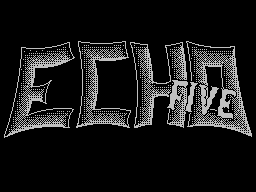
Chapter 2. P E R A C T O R Editor (EDITOR) - is encased in a ROM program that promotes human-computer interaction: data entry, their modifications and adjustments. All that we type on the keyboard, usually appears at the bottom of the screen. Any text in this area can be modified or edit. Keysand (Left and right arrows in the ZX-SPECTRUM +) can move the cursor along the current line without erasing the information. To erase characters, key ( In the ZX-SPECTRUM +). Erased character located immediately before the cursor, and the BASIC keywords are treated as individual characters. During the recruitment program or operational directives editor in many cases (After entering a keyword, ":", THEN and etc.) itself changes the input mode (between K, L, C), protecting the user from accidental errors. But if such a mistake should be done specifically, it is possible to "cheat" inserting, for example: "for the regime K, and then removing it. Such deception, Of course, not preclude the subsequent troubles with the incorrect line in program. End of edit, input, command line or the next program line indicated by the key <ENTER>. PC lightning checks the syntax (ie, correct use of language elements BASIC). In case of necessity, in a strange place to him you see a flashing sign question. It may appear much more than a mistake, for example, in the absence of a closing parentheses. In a complex SPECTRUM expression is unable to determine the place where it was necessary to insert and will signal an error only at the end of the expression. But the perception of the line computer does not guarantee the correctness of its logic, nor agreement with the wishes of the author. There is no way to force the computer to remembering wrong (in terms of syntax BASIC, not the logic of the program) a sequence of commands. Incidentally, this means that without joining INTERFACE ZX-1 can not even prepare a control program for the exchange with the memory type MICRODRIVE, because you can not even enter enough for this specific commands. If the corrected position available control characters, moves the cursor sometimes behaves strange and unusual (disappears, retreating). It is not necessary because of this upset. In the process of removing such characters may appear as question marks, which should be removed separately - These control characters are normally occupy 2 bytes of memory and SPECTRUM, the forced illuminate the sign code less than 32, brings in its place a question mark, if can not interpret it differently. To correct already entered into the memory line program, you have to first copy at the bottom of the screen. With this to move the current row (>) Up and down keys and (To ZX-SPECTRUM + - and up arrows down). At longer programs faster using instruction LIST n. Can enter the number of slightly less than the number desired line, if you are confident that program is no line with that number, you do not accidentally overwrite the row. After clicking <ENTER> pointer will be set on the first line number greater than specified. Or at the latest, if not specified in the program. Pointer ">" after such an enterprise, may be temporarily invisible, but after clicking ( <EDIT> In the ZX-SPECTRUM +) the desired line will be copied into the working field of the editor. Pressing one <ENTER>, with empty bottom of the screen leads to the emission fragment program, which includes current string (pointed to ">"). Once we can introduce the operator of any length. Initially, the lower portion of the screen will be automatically extended, but gradually the computer will react more slowly, Signaling a growing dissatisfaction human actions. After storing 22 rows protest computer will be much sharper. He no longer highlight the following characters, the keyboard and every keystroke respond unpleasant nag. But despite this, he continue to accept and remember all that you earn. Its resistance can be mitigated, modifying the relevant system variables. Key (<EDIT>) also allows a one-time removal of the entire bottom of the screen.
Other articles:
Similar articles:
В этот день... 1 March
ACNews #67,
Sinc Re-Stared #03,
Cossackos #01,
Life #03,
Spectrum Magazine #03,
Screamergy #03,
Promised Land #04,
IzhNews #0D,
TargeT #10,
IzhNews #0D,
ACNews #07,
Polesse #18,
Dni-Pro #01,
C-Net Week #22,
Demo or Die #01,
ZX Club #07,
Sorrow News #01,
Depth #02,
Gorodok #04,
Adventurer #06,
Buzz #01,
ZX News #03,
Emulate #05,
Speccy #04,
ZX Format #03,
Realtime #02,
Adventurer #02,
Spectrofon #03,
Spectrum News #01,
ZX Revija #03