|
Virtual Worlds #01
31 декабря 1999 |
|
Programs - chankovy graphics editor: Hard Core ver 3.01
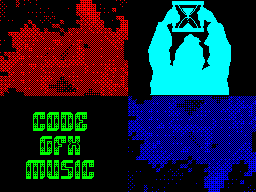
Hard Core 4x4
Chunks gfx editor ver 3.01
(C) 1999 Copyright by
Master Home Computers Group
We are pleased to present a new
chankovogo graphic version
Editor's Hard Core ver 3.01
The program has undergone a complete
algorithmic processing, increased speed and usability. As
promised earlier, realized work with windows and
primitives, and also introduced some dopolnirtelnye
opportunities (Effects).
Immediately after loading you get into editing mode.
The cursor is controlled by
following devices:
- Sinclair-I
- Sinclair-II
- Q, A, O, P, SP.
Buttons and <E> selected
number of the current chunk. Cursor
displayed on the screen as
the current chunk, which is very convenient because You can
visually select the appropriate chunk at editing, but due to
This cursor can sometimes "lose". In the new version if you do
not move the cursor a few seconds, it starts blinking,
indicating their location. When Hold the button <Z> included
mode split screen on the attribute zone. This is useful if the
coloring at the same time with the drawing. Otherwise (when
already painted a picture begins to be painted) is more
convenient use the option Bright grid
(See below). Button <M> Coloring current attribute when
Pressing <V> appears on the screen
main menu.
Application interface is
by now familiar to many standards (Art Studio fans will be
pleased). Main Menu done on the technology Pull Down.
Any item on the menu or submenu
can be selected by the arrow.
The exception is "warning" windows that require
you to press certain keys (error messages
disk processing and confirmation of the output). And now more
on each main menu item:
[1] Working with Files (File):
Changed for the better interface to work with the disk. All
function read / write files collected in a separate disk menu:
Up
Choose drive
SCREEN00 A B C D
SCREEN01 -
SCREEN02 Catalogue.
Load Save
Name
FILENAME
√ Screen
Chunk screen
Chunks
√ 6912
Down 6144
In the large window displays a sorted (see below) directory,
which can be scrolled with the arrow buttons, located
respectively above and below the window.
Located on the right points of the disc, the display window
the current file name, and sub-
types.
Items the disk:
drive select.
v v v v
A B C D
Catalogue <reading directory.
Load Save <file entry.
^
read the file.
Drive select can also be
accomplished through a combination of
Key: or . Current drive is selected by the latter (indicated by a
dash under the corresponding letter in the menu). When the
first entry in the menu becomes the current drive from which
Hard Core has been launched.
Read / write files
work with the file name, rather than
on-screen directory. Ie Before reading / writing
file with the chosen first name
re-reads the directory, then:
- To read:
looks for the file to disk and
if such is found, then read the
it, otherwise return to the menu.
- For the record:
look for a file with the same name
(Comparison is to 9 bytes)
then if that is not found
produce the record (assuming
availability of space), otherwise
prompts you for permission to overwrite the file. Dubbing to
place occupied by the old file
made only in the case of complete coincidence of names (the
comparison 14 bytes: the name and expand it., Address,
length, ob'em sectors) differently
old file is erased and the new
recorded at the end of the catalog
(Subject to availability
places).
The current file name is displayed
in a special window, tknuvshis
in which you can change the name,
entering it from the keyboard. Also
You can change the name of poking the selected file in the
window on the left. Moreover, if the file poke twice row, then
it will be loaded.
Next located sub-types:
√ Screen <file type
ChunkScreen
Chunks
√ 6 912 <type length
6144
Only three types of files and
each of two types of length. When
selecting a particular type of window
the left shows only the files
this type.
* Screen - Spectrum standard screen size of 6912
(Color) or 6144 (monochrome).
When downloading is imported into
chankovuyu picture.
* Chunk screen - chankovye pictures RAMER 3075 (one byte per
a chunk) or 1536 (Seal
format: one byte into two chunks).
* Chunks - chankovye sets. Ramer 64 bytes - the native format
Storage radaktora. Size 1024
byte - the format used
program output.
Error handling:
When voznoknovenii errors
displays a window with the appropriate message, and is expected
to press "R", "A" or "I". (I think with understanding the value
these key issues you have
arise).
[2] work with windows (Windows)
The menu includes 10 items:
Define window - redefinition of the size and position of the
current window on the screen. Further, all actions are made
with the current window, although on screen it does not
vydyaetsya. When you first enter the menu automatically
overrides window size to full screen.
Whole screen - the screen is the current window.
Clear window - cleaning windows.
Copy window - up window. When you copy a window to the
desired location the old image erased and replaced
inserts the contents of the current
window. The current window remains on the
the same location.
Replace windows - swaps the current and the selected window.
Invert window - Inverting
window. Removed the "defect of the unit
chunk "seen in the previous
version of the editor, when
inversion, because no
absolutely correct algorithm
disappearing chunks with the image
one point.
Flip vertical - coup window
the vertical
central line.
Flip horizontal - coup
window relative to the horizontal
central line.
Dec chunkbright - reduction
"Brightness" of the window. Achieved
by reducing the number of chunks.
Inc chunkbright - increase
"Brightness" of the window. Achieved
by increasing the number of chunks.
Fill Chunk - filling all
window current chunks. Convenient to use when background images
consists mainly of a chunk.
Fill Color - fill the window
the current color.
Replace chunks - chunks replacement
selected type of current. When you select the option open
sub-menu:
Input chunk
By chunk
Ok
Line Input select chunk
which must be replaced, and in line By - Chunk to be
replacement. Then click OK to perform the operation.
Each time you enter the menu
Input will be displayed as a chunk on which stood a cursor
well as the By - current chunk.
Replace Colors - replacing colors
in the window. If you select open sub-menu.
Here, all the same paragraph
Replace chunks. In the Input
Choose colors interchangeable color in the Color By colors
substitutes. In both fields above Located paper, from the
bottom - ink.
Possible use for the treatment of certain items
transparent. For example, all attributes must be replaced with
a black paper, an arbitrary value
ink'a off and bright - the attributes to the blue paper, ink
and arbitrarily included bright. To do this, choose the colors
so as shown in the figure (see above), and click click OK.
Multiply - the flag used
operations Copy window, Replace
windows. If it is turned on,
operation will be executed before
As long as you do not press
button . All transactions are made only with chunks
(except special: Fill color, Replace color), the attributes are
not affected.
[3], menu choice of colors (Attrs)
Menu choice of colors is not much different from that in Art
Studio. I think the comments here
unnecessary, I can only say about the regime
transparent: here it is simply
absent. Why - I did so
and did not understand (probably forgotten), but
in the next version required
be.
[4] Menu with chunks
(Chunks)
This menu consists of three
windows:
Topmost - the window of choice
the current chunk (the current chunk is underlined). Further,
all operation will be performed over
Current chunks. On the left is the menu of actions, and the
right window editing.
Actions over a chunk:
New palette - cleaning of all
chunks. Useful to apply when
going to draw again
the entire set. Capture - if the last operation was the import
screen layout (loading screen), then you can try soptimizirovat
chunks to chankovy screen as small as possible
differed from the original.
Clear chunk - clearing the current
chunk.
Copy chunk - copy the current chunk in some other.
When you copy a border change
color to indicate the operation.
Invert chunk - the inversion of the current chunk.
Rotate chunk - a chunk of the current rotation of 90 degrees
clockwise.
Flip chunk - chunk rotation.
Usage: press the "FIRE" and
holding it, the keys "UP",
"DOWN" or "LEFT", "RIGHT"
accordingly make flip
vertical and flip horizontal.
Scroll chunk - scrolling
chunk. Usage: press
"FIRE" and holding his keys "UP", "DOWN", "LEFT", "RIGHT"
produce scrolling.
Random - creating a complete set of chunks with a random
distribution of points.
[5] the effects menu (Effects)
In this menu there are a variety of effects performed
over the whole picture:
Plasmic blur, Life blur, Dark
blur, White blur, Very dark
blur, Very white blur - various kinds of image blur.
Than one different from another I
I think you will not be understood through the practice, and
their names them as appropriate.
Contrast - increasing
image contrast.
Edge detect - release "convex" plots images.
Minimization - "lift" to
black level. In the picture is the minimum number of
chunk, and its value is subtracted
of all elements of the picture.
Maximization - "lift" to
white level. In the picture looks for the maximum number of
chunk. Next to each picture element is added difference = 15 -
max element.
[6] MISC.
In this section we will integrate
Various options have not got any
one of the above menu.
Ok <ENTER> - save the picture in undobufer.
Undo - restoration
Pictures of the undo-buffer.
Bright grid - the imposition on
image brightness of the grid. Used for convenience during
colorization.
Cliping - "clipping" pictures. For some operations the
values of individual chunks the picture goes beyond the
valid (0 .. 15) values. Visually, it's invisible, because Codes
16 .. 127 and 128 .. 255 in the derivation
transform, respectively, in
15 and 0 (values in memory are not changed - it is necessary
to work properly Inc Chunkbright, Dec Chunkbright, etc.). But if
will transition through a number
128, then the picture poyavyatsya
"Glitches". Function is Cliping
for the "cutoff" values chunks.
Remove attr. - Simply does
picture black and white (paper = 0,
ink = 7, bright = 1).
Clear screen - clear screen
(Cleaned only chunks).
About - a short summary of
program.
[7] Working with primitives
(Shapes)
In version 3.01 An 8 primitovov:
Points - installation points.
Lines - drawing lines. Consistently indicated two
points are then connected
line.
Cont.lines - drawing a continuous broken. Indicates the
starting point, and then when you specify the next point, it
connects to the current one, then herself becomes current.
Rectangles - draw a rectangle. Indicates the position of vduh
opposite vertices.
Fill Rect. - Drawing shaded rectangles current chunks.
Indicates the position of two opposite vertices.
Circles - Draw a circle. Indicate two points. First - the
center of the circle, the second - tserez point which will be a
circle (the end of the radius vector). In this version you can
draw a circle just completely retractable screen.
Fill Circ. - Drawing shaded current chunks circles.
Rays - drawing rays reaching
one point. Indicated
Center exit rays, then their
ends.
Elastic - the flag, with the inclusion
which you can visually observe how it will look created entity.
[8] Kempston mouse.
Unlike previous versions
now supports a mouse in
mode, the arrow, and in the mode
editing pictures. Alignment
buttons as follows:
LEFT - the confirmation button.
RIGHT - in the "hands" are not
used in edit mode is used for coloring
(Analog buttons <M>), and when working with windows is the
"Cancel".
MIDDLE - used to call the main menu of the edit mode.
[9] SETUP
If you boot to press
, It opens a small
setup:
Drive A: auto
Drive B: auto
Drive C: auto
Drive D: auto
Kemp.mouse: auto
Save 'startup
Each menu item can
take three values:
auto - every time you start
will be made a test for the presence of the device.
yep - the device is connected.
nop - device missing.
If you get tired of waiting until
will determine whether or drives you have incorrectly
identified a mouse, you can simply setting these parameters
manually.
Save 'startup - Record
configuration and startup programs (naturally drive should not
be write-protected).
<
-------------------------------
In the Appendix you will find
program Hard Core ver 3.01
(Demo). This product is
shareware'nym. Therefore, some
functions in it are not working or not
always performed correctly:
File / save, Windows / copy, Windows / replace, Chunks /
capture ...
The kit Hard Core ver3.01
(Full) includes:
+ HC_v3.01.B - himself chankovy editor.
+ HELP.DOC.C - description of the program (what you have just
been read) format WINWORD.
+ Examples of images created in
HC_v3.01
+ Different sources to work with chunks of assembler format
XAS by MAX PETROV. (Here all: from classical inference
procedures chankovogo screen to a variety of effects with a
description of the principle of their operation, including
procedures chankovogo playing video from disk and from memory).
+ Different sets of chunks.
To purchase the full version
you need to send the requested e-mail address is 10 rubles +
postage + a blank disc.
606029 Nizhny Novgorod region.
Dzerzhinsk Tereshkova street 58-44
Alexander V. licorice.
Also, all the questions you can send to
EMail: soav@uic.nnov.ru
Other articles:
Similar articles:
В этот день... 23 January