|
ZX Power #03
31 декабря 1997 |
|
Likbez - a new algorithm for fast 3D graphics on SPECCY.
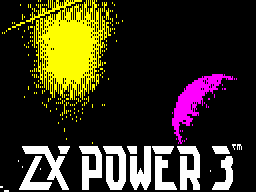
Fast 3D-graphics for SPECCY, realnoli this? Perhaps, the
following statyaraskroet you previously unknown possibilities
SPECCY and will be useful prirabote with three-dimensional
objects. Statyaraschitana more or less
podgotovlennyhchitateley, but may be poleznoydazhe novice users
... (C) 1997 BY RUFF OF AVALON / RUSH / ASM
_________________________________________ I read both articles
in the "ECHO 1" output of 3-D objects. There is described of
traditional method, which all (who znaet) use. This is
certainly a very interesting turning point around the axes X, Y
and Zpo special formulas. For povorotavokrug axis X: Y '= COS
(N) * Y-SIN (N) * Z
Z '= SIN (N) * Y + COS (N) * Z
around the axis Y:
X '= SIN (N) * Z + COS (N) * X
Z '= COS (N) * Z-SIN (N) * X
around the axis Z:
X '= COS (N) * X-SIN (N) * Y
Y '= SIN (N) * X + COS (N) * T
(N - Angle)
This method has drawbacks. And more precisely, one very big
disadvantage - Takes a long time! On the operations of
multiplication (b what they were not fast) and calculate the
COS and SIN (even on the table) takes a long time.
If we consider the problem with the signs and then
which is usually the object rotates once around
three axes (some even use
BASIC calculator), then there's nothing
choice but to first count
coordinates, and then withdraw graphix. Some even loads
separately calculated on BASIC'e coordinates. The same
lamer'stvo! (In some cases)
True, sometimes there are programs from
with REAL-TIME 3D CALCULATING'om. But how do they
retard!
... This was the entry. Now closer to
case. I invented a new way to display 3D
objects. Here are his virtues:
- It is much faster than the above (!!!)
of ways. To calculate the coordinates
one point to about 200
cycles (if desired can be done
faster)
- 3D object can not only rotating the
vat, but also to deform (stretch,
compress, etc.)
In short, will soon be ours (AVALON'ovskaya) demo (or may
not come (And probably already out)), in which
3D will effektik with ROTATING'om man.
Man consists of 175 points (if
More specifically, the 175 vectors, however, to
little man is not very noticeable, as
hands and his feet were relatively flat).
If he was out of line, the effect is not
climbed to a one interrupt (set point
faster). This, of course, my REALTIME
3-D ROTATOR.
I can not fully bring here
listing of this effect, so here
all in pieces, which you can build and
supplement who needs what. Here's the first piece of
- The procedure of printing 3D objects:
PRINT
LD (SAV +1), SP; save SP
LD SP, ...
; ... - This is the start address of origin that; check the 3D
object. At one point 4 bytes (3 ; Bytes - coordinates X, Y, Z;
1 byte Senior ; Byte table axes (about it a bit later)
, Who, incidentally, further denoted by label
; TABAX).
EXX
LD HL, BUFER; special buffer for
; Clear the screen (see
, Below)
LD B, 175; number of points
LP1
; Goes beyond how to print a single point
EXX
POP BC; In BC - Y, X
POP HL; In HL - or older. B table
; Axes, Z
LDA, (HL)
LDE, L
LDL, B
INC H
ADD A, (HL)
INC H
LDL, C
ADD A, (HL)
ADD A, HX
LDC, A
INC H
LDA, (HL)
LDL, E
INC H
ADD A, (HL)
LDL, B
INC H
ADD A, (HL)
ADD A, LX
LDL, A
And now the coordinates of points (X and Y on the screen, not)
are computed and stored in registers C and ; L. Next comes how
to print the point of ; Coordinates in these registers (69 bars)
, For it needs a special table, so
; That, who is protsedurki not know model, Jette use his.
PLOT
LDH, TABLE_P
LDD, (HL)
INC H
LDA, (HL)
INC H
LDL, C
ADD A, (HL)
INC H
LDE, A
LDA, (DE)
OR (HL)
LD (DE), A
, Well, here. Point printed, we can now
; (If desired) in a special buffer hybrids; tit address this
point in the screen (for that; first, then to quickly clear the
screen ; By POP HL: LD (HL), 0: POP HL: LD
; (HL), 0: POP HL ...)
LDA, D
EXX
DEC HL; address buffer grows up
; Feet (for convenience)
LD (HL), A
EXX
LDA, E
EXX
DEC HL
LD (HL), A
DJNZ LP1; next point
SAV
LDSP, 0
RET
One unusual look team
LD SP, 0: RET. But saves memory.
I hope you guessed that the procedure itself will fail. More
need to write a routine cleaning screen
(Look up) and how to create tables
axes. Here I do not cite due to
large volume (length, mass), which
they occupy. Clear the screen of course, I
could write only about that of
Everyone has their own principles (who would write
installer, who would put everything in dup'y and
etc., etc.), in short, write themselves.
And as for creating tables with coordinates axes, it is
better first I'll tell the principle.
Y Figure 1
________________
/ "^!
/ "*!
/> 48. Ah!
/ "*!
! ! *!
! ! *!
! ! *!
! ! *!
! ! *!
! ! *!
! "* 32!
! !*______^________!
! 30 /****************>/ X
! ^ / * /
! / * /
!/<________________/
Z
See Figure 1.
You guessed it, (or maybe not), this
cu. Imagine that inside of it is 3D object. Each point of this
object has three coordinates of the axes Y, X and Z. Here the
axis is not endless. For example, in my effect, they consist of
64 points (coordinates). That is, the point can be set three
numbers from 0 to 64.
And now the fun part.
Take, for example, a point with coordinates Y = 48, X = 32,
Z = 30. How do I know its coordinates in the screen, when you
consider that the Z axis rotated as in the picture?
On each axis is labeled with the appropriate point
coordinate. Importantly, we must learn the Y and X of these
points and center (point of intersection of axes) on the
screen. Suppose we know them: the coordinates of upper left
corner of Y, X
ON THE AXIS Y-70, 1946
ON THE AXIS X-172, 140
ON THE AXIS Z-180, 1940
CENTER -172.46
To calculate the coordinates on the screen
point "A" I came up (they can and to me
someone came up), two simple formulas:
Denote coordinates on the screen (the same
above, only the letters instead of numbers):
ON THE AXIS Y-Yy, Xy
ON THE AXIS X-Yx, Xx
ON THE AXIS Z-Yz, Xz
CENTRE-Yc, Xc
Thus, the formula:
Y = (Yy-Yc) + (Yx-Yc) + (Yz-Yc) + Yc
X = (Xy-Xc) + (Xx-Xc) + (Xz-Xc) + Xc
Substitute values:
Y = (70-172) + (172-172) + (180-172) +172 = 1978
X = (46-46) + (140-46) + (40-46) +46 = 134
Coordinates of the point "A" in the screen 78.134.
The above programm printing 3D
object does exactly that - Computes the amount of (admittedly,
a bit differently (look down)), printed the point and
remembered address on the screen. And what should be done
program rasschityvaniya coordinate axes?
Of course, calculate the coordinates of the axes.
But let's first understand with formulas. You probably have
long poraskryvali brackets posokraschali redundant coordinates
center and believe that I have not noticed. So you can do, but
this makes little sense. Here's the thing: here the coordinates
of each points deducted axis coordinate of the center.
We return to the coordinates of the points axis. As you
surmised, would have to calculate the coordinates of all 64
points of the axes. And these coordinates We will not count as
they is in the screen, and the center coordinates
to screen 0.0. And then there will be only
add the coordinates of the center.
The procedure itself rasschityvaniya coordinate axes does
not take much time. I, for example, (if the procedure put in
early termination) Frame Scan not have time to get even before
the first line of the screen, that is, is entirely on the curb.
But for the coordinate axes needed buffer.
Calculate its length: one axis - 64
point, it has 128 coordinates. all axes
3, therefore, all coordinates 128 * 3 = 384 coordinates. One
component - one byte Coordinates 384 - 384 bytes.
But in order to accelerate the withdrawal 3D sprite
better coordinates of one axis to keep the 512
bytes (the coordinates of Y-256 bytes, the coordinates
X-256 bytes. Of the 256 bytes used
only 64). Total buffer will 512 * 3 = 1536
(B). Is not very much.
Well, now the program itself. Principle
Work will be explained as we go.
As already stated above, we calculate the coordinates of the
axes so that if the center has coordinates 0, 0. And then, in
the derivation, we add the coordinates of the center. This will
save time. By the way, the center coordinates in my programmke
be stored in a register pair IX, so that its contents do not
change or save, and then restore (my program rasschityvaniya
coordinate axes associated with the program Print 3D sprite
pair IX and content buffer coordinate axes).
AX
; Procedure rasschityvaniya coordinates
; Axes. Coordinates (in screen), the extreme
; Points of the axes (Figure 2 these points are denoted
; Nacheny letters Ky, Kz and Kx) are given by
; To register HL ', BC, HL. coordinates
; Center in DE. Incidentally, for those who do not
, Wants the 3D object is compressed and
; Stretched, it can turn to
; These 4 points to use the formula
3-D rotation (look up).
TABAX EQU 250 (64000 = 250 * 256)
; High byte buffer, which is located
; Read coordinate axes. Address
; Buffer 256 times (!!!)
LDA, E
SUB 32
LDE, A
LDA, L
SUB 32
LDL, A
LDA, C
SUB 32
LDC, A
EXX
LDA, L
SUB 32
LDL, A
EXX
LD HX, D; refers st.bayt IX.
LD LX, E; Byte IX.
; (Undocumented to
; Manda CPU Z-80. 6
; Cycles)
LDA, L
PUSH AF
LDA, C
PUSH AF
EXX
LDA, L
PUSH AF
EXX
LDA, H
PUSH AF
LDA, B
PUSH AF
EXX
LDA, TABAX
LD (VAR), A
LDA, H
LDB, HX
CALL K64
POP AF
LDB, HX
CALL K64
POP AF
LDB, HX
CALL K64
POP AF
LDB, LX
CALL K64
POP AF
LDB, LX
CALL K64
POP AF
LDB, LX
CALL K64
RET
K64
; K64 - the most basic procedure. Vyzy; program is called AX 6
times. Calculates ; Intermediate 64 koordinaty.Koordinata -
; Goal in the register A, and the source of B. Sources;
nickname we Centre, then to B is always the coordinates, the
coordinate of the center (Y or X). But in general here And she
only needed to get the difference ; (AB or BA) and to determine
the direction; leniya (positive or negative) , As coordinates
of the center here, 0, 0 ; (Look up).
; Address table in 64 bytes (which crosses; tit all numbers)
times 256. His older ; Bytes specified at VAR. This byte
By the way, at the end of programm itself increases; cates 1.
; So, I figured at first the coordinates
; Y, calling this procedure, and then X-s,
; Calling her again. We have three axes,
, So the procedure is called K64 6 times.
CPB
JPC, LOOP1
SUB B
LDL, A
LDH, 0
ADD HL, HL
ADD HL, HL
EXDE, HL
LDHL, 0
LOOP2
EXX
LDA, (VAR)
LDH, A
INC A
LD (VAR), A
LDL, 0
EXX
DUP 64; Or any cycle type
; LD B, 64 :...: DJNZ ...
LDA, H
ADD HL, DE
EXX
LD (HL), A
INC L
EXX
EDUP
RET
LOOP1
LDC, A
LDA, B
SUB C
LDL, A
LDH, 0
ADD HL, HL
ADD HL, HL
EXDE, HL
LDHL, 0
LOOP3
EXX
LDA, (VAR)
LDH, A
INC A
LD (VAR), A
LDL, 0
EXX
DUP 1964
SBC HL, DE
LDA, H
EXX
LD (HL), A
INC L
EXX
EDUP
RET
CPB
JPC, LOOP4
SUB B
LDL, A
LDH, 0
ADD HL, HL
ADD HL, HL
EXDE, HL
LDH, B
LDL, 0
JPLOOP2
LOOP4
LDC, A
LDA, B
SUB C
LDL, A
LDH, 0
ADD HL, HL
ADD HL, HL
EXDE, HL
ADD A, C
LDH, A
LDL, 0
JPLOOP3
VAR
NOP
NOP
Well, that's all. For those who are not going into
all these things, or do not want to add (to change, improve) my
idea of 3D, a wants to write such an effect, as my:
1. Do not forget about the format for storing the
coordinates of 3D Objects. Do not forget the buffers
(coordinate axes, delete buffer).
2. Coordinates of extreme points of the axes (Kz,
Kx, Ky, and center), consider the formulas of rotation or by a
sine plate (I have, incidentally, is a cool way to generate
syn. Plaques. Plaques are calculated much faster and more
convenient than BASIC and is compressed somewhere in the 20
times. My plate of kilobytes occupied
less than 50 bytes. And decompress it
You can go along. It takes about
100-200 cycles per interrupt. In the near future
while I'm talking about all this, too, something I'll write).
3. Algorithm of the program output should
to be somewhere like this:
EI
HALT
DI
CALL PRINT
Record in the hl ', bc, hl, de following
values of sin.tablitsy (need more
note that they are not too large, and then the sprite can get
out of the screen and climb on the other hand (Fig. 3)).
CALL AX
Clear the screen using the delete
buffer'a (look up). It is desirable to adapt to work with two
screens (from whom 128K, of course).
JP BEGIN
THAT WERE ALL I WANTED TO TELL U.
I WISH U SUCCESS. SO LONG!
. . .
After reading this article of our encoder
RUFF'a I (VIATOR), decided to make some adjustments to the text
to clarify certain nuances ...
Firstly, I must say that here
described a truly remarkable way
work with 3D objects in real time.
For those who do not understand this expression, I say -
REALTIME-program and the effects of - Those which are
calculated on a course program, and are not computed in
advance. Often by that expression wrong imply that the program
works for one interrupt that has nothing to do with the
REALTIME and called ONE INT, or ONE FRAME (one interrupt / one
frame). The advantage of programs in real time
lies in the economical use of memory and flexibility of
structures, such as can be force to move a three-dimensional
object is not on a pre-fixed trajectory, and on
trajectory given by the keyboard.
Described here is remarkable that works very quickly.
Take for example the second part of the whole
well-known Slovak demos "ECHOLOGY",
vector objects there are also rotating in
real-time. Ponazhimat keys, you can remove the line and leave
alone vector. Make sure the speed of the effects. On my
Pentagon'e in one interrupt fit figure with the number of
vectors, not exceeding 28, the figure with the number of
vectors 29 and longer brake.
This same method allows you to rotate on
all three axes + zoom / delete / stretch, etc. much as 175
vectors, and more!
The main essence of this method is
that rotates each point not in isolation, but once the whole
plane.
This method may be useful not only
to create cool vector effects
but for the writing of new toys. And how
rulez'no will look old vector game, reworked, taking into
account the latest technology? Imagine, for example, ELITE,
running 2-3 times faster, or smoothly!
So go for it, GOOD LUCK!
Comments (C) BY VIATOR / AVALON / RUSH / ASM
Other articles:
Similar articles:
В этот день... 29 January