|
Deja Vu #05
31 мая 1998 |
|
Topic - DIGITAL sound like it is (a player. Wav files).
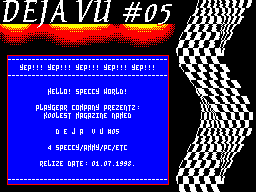
SoundTrack: SUNNY BY SECTOR / SERIOUS '97 (!)
__________________________________________
(C) M.M.A aka UnBELIEVER / SPEED CO. / XTM '98
__________________________________________
SAMPLING OF CONTINUOUS TIME
Harmonic oscillations
or
DIGITAL SOUND LIKE HE IS
------------------------
This is not a lecture, and even
no practice
This student drinking
Beer "Baltika"
------------------------
Instead epigraph ....
*
Recently, at our heads had fallen a lot of games, demo,
magazines and even software programs that actively used
graphics converted from other platforms (AMMY / PC). None one
is surprised to see on the screen 'scan' $ 100, face the author
of the program or even a bare ass (if only ass!). However,
occasionally audible from the speakers of your sound devaysa
human speech, excerpts of famous songs or (Again) just lustful
women's sighs are of interest, and sometimes even surprising.
How did they sound in komputer stuck?
Here's how ...
First, a little theory. I will not pretend to be true in the
last instance, but set out below is the case. These things you
may well trained in VUZ'e, on subjects SIGNAL THEORY, digital
signal processing and the like. I want to express osnovnyyu
essence, moreover, a brief and accessible. Hope higher
education wise comrades did not deem This simplified version of
lamerstvo ...
So, we have a signal. What is takoediky howling King Kong or
a fiery speech Vladimir Zhirinovsky - is not important. This
may even be 220 volts from razetki at
specific approach. Not to be unfounded, I drew a piece of
unidentified signal in the figure at number one. Axis
coordinate is the time (horizontal) and amplitude (vertical).
Those who do not understand explaining, if it's voice, then it
changes in time and in each of the moments has
some instantaneous amplitude (in other words the volume). The
process of translating this sound on the "language of numbers"
friendly car is to carry out two operations - sampling and
quantization.
√ l
√ l
@ √ l
`√ l
A √ n
and √ n
√ l
p √ l
√ l
√ l
@ √ l
`√ l
For sampling, we need to break the axis
time into equal parts with a certain
step. Discretization step vybiraetsya arbitrary and, as you
know, what it is, the better the sound will be. Why? Because
after the partition of the time axis, we begin to assume that
between two adjacent strokes (Fig. 2) our signal has a constant
value, that is on the schedule it should be a horizontal line.
How many probably already understood, the discretization step is
and is in some sense the very 4,8,16,
22.44 kHz.
Now, from each point (taken from a selected step) on the
time axis, we can draw a straight line, and dropping a
perpendicular to the axis of the amplitudes of the points of
intersection and schedule, to get some value in the signal
amplitude at a given time.
However, in order to know the value of the amplitude
at any given time, you need this same axis amplitude mark -
split with some step, as is the case with time. This process is
called scientific quantization. Not need to be RST # 7, to
understand the importance that the quantization step
was as low as possible and therefore
levels were as much as possible.
Compare Figures 3 and 4. On the third of seven levels of
quantization and the schedule (under schedule of the signal)
consists of large steps. At the fourth level is 16 and a step
(if they hold) are less closer to the original.
A √ n
and √ n
√ l
p √ l
√ l
√ l
@ √ l
`√ l
A √ n
and √ n
√ l
p √ l
By the way, the distance from the step up to the actual
point on the graph, ie difference between "real" value of the
signal at this point, and its quantized value is called
quantization noise. For the most part, all a hiss, which heard
from speakers in playback time of digitization and the noise is
quantization formed at the stage of getting digitization. It is
logical to assume that discretization step tends to zero,
and the number of quantization levels to beskoechnosti, the
noise disappears completely.
That is, in principle, and all teoriya.Takim, after
transformations we obtain array of instantaneous values of
amplitude (volume) of the signal at certain times. How can
choose the parameters of sampling and quantization, so that the
sound was more real and possible match the original?
Is optimal discretization of the signal with a frequency of
44kHz. Where does it number? There is a theorem of Kotelnikov
which is both simple and complex. So
Now, it is (if a little thought) said
us that to fully restore the signal needed to discretize it
with a frequency two times greater than that in which the
spectral density of the signal is nonzero. The human ear
perceives as sound vibrations from 2Hz to 20KHz, that is in the
range of 20KHz. That's it then we multiply by 2 getting
somewhere 40-44KGts.
Achievable if a playback speed by SPECCY? Of course not! All
that we hear (DIGITAL SOUND) in numerous
demos and special music
editors, in general, has a frequency
4-8kHz. In rare cases, 15-16kHz (one of
ringtones on E'97 MUSIC COMPO) and even 22 kHz
(ZY-ZY and ACTION by VAV). As experimentation Samara programmer
MONSTR'u from the SAGE GROUP able to reach such speeds sound
playing when the frequency digitization can reach 30 kHz and a
practical limits to the standard Z80A 3.5MGts. However, for all
these achievements, people continue to distill the sound mainly
with the frequency 8kHz. What's fumbled a dog?
But the fact that, as described above,
than the sampling frequency is another
parameter - the number of quantization levels. Immensely
increasing one of these parameters and without changing the
other, koordinalno improvement quality, we do not get!
Number of quantization levels is generally measured in bits
per sample, for example, the phrase "at This card pyatibitovy
sound "means that this unit can reproduce
sound quantized on 32 levels (11,111 = 31%
+ 1).
A what SPECTRUM?
1bit - Level 2 - beeper
4bit - 16 levels - AY-CHIP
7bit - 128 levels - a number COVOX'ov
8bit - 256 levels - SOUNDRIVE
Thus, if the discretization step, we
can choose a wide range (software), then the number of levels
in our digitization of the same (hardware) and modify it can
only be down (at COVOX'e listen 1bit sound). Now, I think, the
most savvy realize that the sound for SOUNDRIVE'a takes 10
seconds on the clock, in memory Computer eat as much - 10 * X
KHz, where X is the frequency.
Of course, you want a zatsifrovat
zvuchek at 22KHZ (especially since no one
prevent!), but the memory is 220KB eat!
And the devices themselves playing more than 4bit
is not all - the standard is still
coprocessor! Outlined below and converter
oriented player on him.
How do you get the digitized version of
desired sound? For this you need
device called ADC - analog to digital converter. There are a
number of schemes this device for SPECCY, but in my
look to get the digitization of our own
computer does not make sense. You can use the big "professional"
ADCs are available literally everywhere - IBM PC.
All the software exists on the PC and is designed for
sampling / audio processing can be made to unload the data in a
format . WAV. Moreover, since . WAV is a standard format for
audio wINDOWS, without problems can find a large number of
already ready-made sounds in the catalogs of any "vindoznoy"
program (the whole of their rookery can be found on the disk
with Office'97).
Finding or getting to the pc file format
. Wav, make sure that this sound is the "eight-bit" and "mono".
More common sounds and 16bit stereo. They, of course, can also
be converted to SPECCY, but for This requires a different (than
below) converter, plus such files will be very difficult to
translate because of the large amount of redundant information.
. WAV can be of any sampling frequency, because extra
samples can recline already SPECCY, by "throwing" every second
byte of data. Frequency at this reduced by half.
-----------------------------------------
A small recommendation to transfer from
MS-DOS in TR-DOS.
This is usually done by IS-DOS,
but if the file is large, it will be difficult
then convert - will have to cut.
Moreover, if the file will be more than 255
sectors, even the IS-DOS does not help. I recommend the program
to use MSDOS-RD.
This thing is though, and writing quite buggy, but it allows
you to copy files any length, cutting at the same time to equal
chunks of 16384 bytes. Just remember that
file name and extension must be typed in capital letters
strictly.
-----------------------------------------
Remembering the fact that we of the "pisishnyh" 8bit need
only 4bit, there is a problem to transfer data. At the same
time you can be glad for the fact that in one byte after the
Translation fit two readings:
all bytes
1010 0101
the first count to the second count
Clear the degree that, in this case, the memory
fits twice as much data. This
fact can not but rejoice, but for him would have to pay a
decrease in performance.
So how do you translate 8bit in 4bit'a? The simplest and
most radical method is divide by 16. We take from each "octet"
reference just over 4 bits.
But there is a better way ... - "Rondo"
(C) Advertisement
We will devote our bit by some approximating function. Why?
To get higher quality sound!
The following proposed approximating curve was taken ALK'om
from some one his well-known reasons. You can try to create an
array and its BASIC'e see how to change the sound. The
following is an image, which simultaneously shows our function
(top) and the line showing the version when the state is the
first 4 bit (below).
√ l
√ l
@ √ l
`√ l
A √ n
ap √ l
with √ n
The beginning and end of both plots is identical, but in the
middle there is a difference. This seemingly unimportant
difference plays a significant role in quality.
-----------------------------------------
To obtain its approximating
curve to tamp BASIC'e program that will build a continuous
function of 0 255 X and a height of not more than 16 points (on
axis Y). Then instead of the command PLOT POKE put and wait a
bit, you get array of numbers in memory. But what do I explain
"? Now the user an advanced off! Understands
with two words):
-----------------------------------------
So, first run the converter -
procedure under the label KONVERT. Plate approximation were
transferred to the screen (can be any other place, if only the
address has been smooth - the low byte # 00) and the process
has begun!
A few seconds later, we already have in
memory from the same address where you downloaded
. Wav, ready-to-use digitizing. Her
length exactly two times smaller than the size
Source. wav'a. Now go ahead and start
player by setting the right registers
address of the location and length of the sound multiplied by
two (the length of the original. wav'a).
So he _Z_V_U_K_, JETS OF YOUR
SPEAKER!
Adjust the speed of playback can be
produced with the help of tags TORMOZ. However,
even if the minimum value TORMOZ = 1
is for you. wav'a slow, you can
killing procedure itself Brakes, winning
while a few kilohertz.
You should worry about now is not the speed, and a
suspicious-clicking in the beginning digitization. This is none
other than the title. Wav'a where he kept some of its
parameters. You and I accidentally moved and is now playing as
the beginning sound.
To get rid of this contradiction
click Run protsedurku CORRECT, which copies the top audio array
of numbers that are rising from # 00 to # 0A amplitude. This
array is completely overwrite the converted handle. wav'a, and
with it the nasty-clicking.
That is, in principle, and everything you need to know
to begin experimentation with digital sound. Can be selected
fellows will show that I laid it all on-and lamerski naive to
think of myself as a genius in the conversion of sound. Not at
all! I just wanted to convey truth to most users, the most
simple and accessible language.
All those who are interested in this stuff, I want to give a
little advice: use the "power" of the calculator for the
benefit of IBM PC SPECCY and remember that in addition to
digitizing the sound it is still possible and handle it
(removing noise / filters / effects) in a number of editors like
COOL'95, SOUND FORGE, etc. Quality will improve!
Here, as with conversion charts - it is possible to
blockhead, and you can sit in Photoshop!
;------------------------------------; PLAYER. WAV FILE!
;
; WRITTEN BY ALK / STARS OF KELADAN'97
; CORRECTED BY M.M.A / SPEED CO. '97
; LAST EDITION ON 10.04.98
;------------------------------------; EXAMPLE PLAYER
;
; LD HL, # C000; ADDRESS THE BEGINNING OF DATA
; LD DE, # 3800 * 2 (long beeps) * 2
; CALL PLAY
; EI
; RET
;------------------------------------
TORMOZ EQU 2; DELAY when playing
, Is chosen depending
; On the frequency of digitization.
DATA EQU # 8000; Address Location
; SOURCE. WAV FILE
; FOR TRANSFER
SAMP EQU # 4000; ADDRESS APPROXIMATING
; TABLES FOR TRANSFER
; 8bit> 4bit
LENGHT EQU # 8000; LENGTH Transferable. WAV
; FILE
; PLAYER
;-------------------------------------- PLAY1 PUSH HL; for the
first call
PUSH DE
CALL INIAY
POP DE
POP HL
;-------------------------------------- PLAY DI; Subsequent
calls PR2 CALL PLAYAY
CALL INIAY
RET
PLAYAY EXX
LD DE, # FFBF
LD C, # FD
LD L, 8
EXX
LD B, 0
LPLAY LD A, (HL)
MAS1 AND # F0
CT1 RRCA
RRCA
RRCA
RRCA
EX AF, AF
EXX
LD A, L
LD B, D
OUT (C), A
EX AF, AF
LD B, E
OUT (C), A
EX AF, AF
INC A
LD B, D
OUT (C), A
EX AF, AF
LD B, E
OUT (C), A
EX AF, AF
INC A
LD B, D
OUT (C), A
EX AF, AF
LD B, E
OUT (C), A
EXX
LD A, (CT1)
XOR # 0F
LD (CT1), A
LD (CT1 +1), A
LD (CT1 +2), A
LD (CT1 +3), A
LD A, (MAS1 +1)
CPL
LD (MAS1 +1), A
RLCA
AND 1
LD C, A
ADD HL, BC
DELAYAY LD A, TORMOZ; ERASE THESE LINES
LPB DEC A; FOR ACHIEVEMENT
JR NZ, LPB; MAXIMUM SPEED
DEC DE
LD A, D
OR E
JR NZ, LPLAY
RET
INIAY LD HL, BUFAY
XOR A
LD DE, # FFBF
LD C, # FD
LIA LD B, D
OUT (C), A
LD B, E
OUTI
INC A
CP 1914
JR NZ, LIA
RET
BUFAY DW 1,1,1
DB 0, # 3F, 0,0,0; can be put
DB 0,0,0; # 38 - H and u E
; But quieter!
;--------------------------------; CONVERTER
;--------------------------------
KONVERT LD HL, SAMPTAB
LD DE, # 4000
LD BC, # 0100
LDIR
LD HL, DATA
LD DE, DATA
LD BC, LENGHT
LPRE LD A, (DE)
CALL PREOSA
RLCA
RLCA
RLCA
RLCA
LD (HL), A
INC DE
LD A, (DE)
CALL PREOSA
OR (HL)
LD (HL), A
INC DE
INC HL
DEC BC
LD A, C
OR B
JR NZ, LPRE
RET
PREOSA PUSH HL
LD HL, SAMP
LD L, A
LD A, (HL)
POP HL
RET
;--------------------------------------; TABLE FOR THE
TRANSLATION 8bit> 4bit ;--------------------------------------;
Assemble STRICTLY WITH EXACTLY ADDRESSES ; TYPE # 5B00, # C000,
4000, ETC ; Table Size - # 100 bytes.
;--------------------------------------
SAMPTABLE
DEFB # 00, # 00, # 00, # 00, # 00, # 00, # 01, # 01
DEFB # 01, # 01, # 01, # 01, # 01, # 01, # 01, # 01
DEFB # 01, # 02, # 02, # 02, # 02, # 02, # 02, # 02
DEFB # 02, # 02, # 02, # 02, # 03, # 03, # 03, # 03
DEFB # 03, # 03, # 03, # 03, # 03, # 03, # 03, # 04
DEFB # 04, # 04, # 04, # 04, # 04, # 04, # 04, # 04
DEFB # 04, # 04, # 05, # 05, # 05, # 05, # 05, # 05
DEFB # 05, # 05, # 05, # 05, # 05, # 06, # 06, # 06
DEFB # 06, # 06, # 06, # 06, # 06, # 06, # 06, # 06
DEFB # 06, # 07, # 07, # 07, # 07, # 07, # 07, # 07
DEFB # 07, # 07, # 07, # 07, # 07, # 07, # 08, # 08
DEFB # 08, # 08, # 08, # 08, # 08, # 08, # 08, # 08
DEFB # 08, # 08, # 09, # 09, # 09, # 09, # 09, # 09
DEFB # 09, # 09, # 09, # 09, # 09, # 09, # 09, # 09
DEFB # 0A, # 0A, # 0A, # 0A, # 0A, # 0A, # 0A, # 0A
DEFB # 0A, # 0A, # 0A, # 0A, # 0A, # 0A, # 0B, # 0B
DEFB # 0B, # 0B, # 0B, # 0B, # 0B, # 0B, # 0B, # 0B
DEFB # 0B, # 0B, # 0B, # 0B, # 0B, # 0B, # 0C, # 0C
DEFB # 0C, # 0C, # 0C, # 0C, # 0C, # 0C, # 0C, # 0C
DEFB # 0C, # 0C, # 0C, # 0C, # 0C, # 0C, # 0C, # 0C
DEFB # 0D, # 0D, # 0D, # 0D, # 0D, # 0D, # 0D, # 0D
DEFB # 0D, # 0D, # 0D, # 0D, # 0D, # 0D, # 0D, # 0D
DEFB # 0D, # 0D, # 0D, # 0D, # 0D, # 0D, # 0E, # 0E
DEFB # 0E, # 0E, # 0E, # 0E, # 0E, # 0E, # 0E, # 0E
DEFB # 0E, # 0E, # 0E, # 0E, # 0E, # 0E, # 0E, # 0E
DEFB # 0E, # 0E, # 0E, # 0E, # 0E, # 0E, # 0E, # 0E
DEFB # 0E, # 0E, # 0E, # 0E, # 0E, # 0F, # 0F, # 0F
DEFB # 0F, # 0F, # 0F, # 0F, # 0F, # 0F, # 0F, # 0F
DEFB # 0F, # 0F, # 0F, # 0F, # 0F, # 0F, # 0F, # 0F
DEFB # 0F, # 0F, # 0F, # 0F, # 0F, # 0F, # 0F, # 0F
DEFB # 0F, # 0F, # 0F, # 0F, # 0F, # 0F, # 0F, # 0F
DEFB # 0F, # 0F, # 0F, # 0F, # 0F, # 0F, # 0F, # 0F
;-------------------------------------; UNIT FOR SMOOTHING
PRIMARY CLICK , Length - 22 bytes. (C) MY!
;-------------------------------------
CORRECT
LD HL, RISING
LD DE, DATA
LD BC, 22
LDIR
RET
RISING DB # 00, # 01, # 11, # 12, # 22, # 23, # 33
DB # 34, # 44, # 45, # 55, # 56, # 66, # 67
DB # 77, # 78, # 88, # 89, # 99, # 9A, # AA
DB # AA
Other articles:
Similar articles:
В этот день... 13 February