|
Deja Vu #05
31 мая 1998 |
|
Aperativchik - On the new shell magazine.
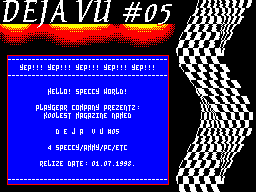
SoundTrack: COMP. BY DJ.DARKMAN / SSG OF COZ
__________________________________________
On the control of the shell DEJA VU.
__________________________________________
Starting with the fifth number in the magazine used two
different membranes: the old, which differs little from the
hull number four and a brand new shell, specially written for
support for machines with memory, 256K and above (Scorpion,
PROFI, KAY, Pentagon 256/512, ATM and Sprinter in emulating the
aforementioned machines, and also for work in the emulator
Shalaeva in mode PROFI).
Description of a new shell DEJA VU.
Thus, management of the arrow:
1) Kempston mouse;
2) Right Sinclair joystick;
3) Kempston joystick;
4) Q, A, O, P - cursor movement;
SPACE, 0, M - FIRE.
Hot keys:
"EDIT", "BREAK" - Cancel the current function;
"W", "UP" - the top line;
"S", "DOWN" - the end of the line;
"E", "LEFT", "CS +3" - the top of the page at a time;
"D", "RIGHT", "CS +4" - a page at the end;
"1" - off. / Vkl.sled. music;
"2" - color / monochrome;
"SS +3" and "SS + S" - save the current
text on disk!
Note: CS = Caps Shift
SS = Simbol Shift
CS +3 = True Video
CS +4 = Inv Video
UP, DOWN, LEFT, RIGHT = cursor
keys.
How do I move a window?
Set the arrow on the left vehny
corner of the window, click on the fire - the window stand out
shimmering frame. Then, using the "mouse"
or through-traffic arrow keys, move the frame to the desired
location and press fire (all in the traditions of lushchshih
Work Bench wINDOWS or 59 - who that soul).
How to work with Set Up?
By pressing the fire outside the main menu
or click "Cancel", a menu appears with five
icons. I will describe them from left to right.
1) The application - simple as that.
2) The menu works with the music:
a) disable / vkl.sled. " - "Press"
once disable the music, "Yit
May for the second time, include the following,
only 19 Mouzon! Music by derivation
converges in the text of the first row!
Or rather not the author, and the information which
Paradise found in the Mouzon. That
same effect is achieved by pressing
klazhishi "1" in text mode;
b) "disabled avtosmenu" - after "clicking
Tia "this" button when loading the following
lowing article, the music will not be mixed
nyatsya;
c) "insert avtosmenu" - all the way around
music will be replaced at boot
slededuyuschey article.
3) The menu works with the color settings:
a) "cherno-belyy/tsvetnoy" - that is;
b) "the color of the active window" - the choice of color
for windows are available for work;
c) "color passive windows - choice of color
Window unavailable for work;
d) Background Color - Select color images.
4) "Mouse" menu (at the request of the audience)
a) "enable mouse" - if Kempston mou
se is not connected, it will be a glitch;
b) 'off the mouse "- is not polled
will be - do not be afraid PUSH!
5) Set Up - most importantly
a) The "save" - in the adjust sector
continue all the colors, the location
windows and state of the music (on / off);
b) The "load" - all settings loaded
zyatsya of the adjusting sector;
c) "standard" - branded options.
Note: The entry-level customizations
# 3D13, when loading the magazine
the first thing read on
stroechny sector.
How to scroll in the framing
interline transfer mode?
First, we must explain that framing
scrolling - this is where propechatka page
executed in one interrupt (1 / 50 sec.)
Frame-scrolling in the journal can
only in TURBO. At Scorpion'e
TURBO mode is activated software! If
you do not have turbo car, then work
everything will be in two frames, where there is a chance (very
slight) damage to two bytes in the display area!
What else is new in the shell?
New Screen Saver. Exiting Saver'a
Now there is the movement of the mouse!
Asked to confirm the save
text on disk!
The arrow is now based
the duties performed in this field!
Therefore, to describe the area in the text does not make
sense, although they are the same as in the old shell!
Implemented some semblance Scroll Bar'a,
you must install shkaluukazatel arrow on the top right corner
of the screen and Press FIRE - get into the proper
text area. You can even try to move the arrow to hold up FIRE /
down! Once again, I note that this is an optional feature and
it is intended mainly to move quickly in the beginning / end
text!
According to the new shell I have everything!
*
Description of the old shell.
Initially, the design and management in the envelope I
designed on the convenience, modern look, and based on the
requirements of users, placed on electronic publishing.
Thus, the control-arrow cursor in the magazine can be the
following devices:
1) KEMPSTON MOUSE
2) KEMPSTON JOYSTICK
3) RIGHT SINCLAIR JOYSTICK
4) KEYBOARD (Q, A, O, P, SPACE)
5) CURSOR JOYSTICK
KEMPSTON MOUSE - the first click
button becomes the "FIRE", the opposite
button - the button becomes respectively
"CANCEL". This applies to the two extreme
buttons, the middle button is not queried.
KEMPSTON JOYSTICK - polled by the port
# 1F. If your KEMPSTON connected to port
# DF, then it is possible, too, will work, but not
guaranteed!
RIGHT SINCLAIR JOYSTICK - or press
6,7,8,9,0 - no problem, I think not
arise!
KEYBOARD (Q, A, O, P, SPACE) - If you are completely missing
all the joysticks and mouse, you'll have to poke at those
buttons!
CURSOR JOYSTICK - analog cursor keys,
"0"-FIRE!
Not supported by a survey of the left SINCLAIR
JOYSTICK'a (because he left!), PROTEC
JOYSTICK'a (because I do not know how to
oprashivat, "AY"-MOUSE (as M. IWAMOTO
said chto that's not corporate!), and "Dial" on S, X, O, P, M!
Among other things, starting with the second
numbers in the magazine implemented the "hot"
Keys:
"EDIT" - Cancel the current function;
"BREAK" - Cancel the current function;
"W" - the top line;
"S" - the end of the line;
"E" - the top of the page at a time;
"D" - a page at the end;
"1" - on / off. music;
"2" - color / monochrome;
"3" - save the current text on the disc!
It should be noted that the SAVE TEXT runs on urovne # 3D13,
so for this features characteristic of all the erroneous
situation TR-DOS. Request for no confirmation! Be careful!
Text is saved in a format ZX Ibm text
editor, if you need a format for IS-DOS,
at the end of the file, using a monitor, install code # 03!
Before unloading the text there is a "drying" of the text, ie
removes all control codes and graphics! This procedure takes
considerable time (up to 10 seconds), depending on the length
of the text!
Likewise, the text can be saved, "clicking"
the icon with the letter "S".
Almost anywhere in the press FIRE vypolneniyu leads to a
function. If "Poke" by menyuhi, there will be another
menu!
If you are unsure of their actions
do not be afraid to click on you do not understand
"Click" or "icon" - do not worry
will not happen!
In view of the text (ie, when
you choose any article), there
nekotorye features. Applying the well-proven method of
partitioning the text box at the zone in realizovanny
ZXFormat'e. Pressing the FIRE in these areas leads to a
progressive or postranichnomu text paging up or down. Zones
appear as follows:
Text box:
/
/ /
Home Home
Line-by-page
In the end to end
Line-by-page
/ /
/
I think, a division of the text box at the
zone in this way is more logical,
than in well-respected by us all ZX-Format'e.
From the second room offers a more
additional mode - view
images. Here, too, is very simple, the zone is as follows:
Graphical window:
Go to previous image
/
/
/
/
Go to the next picture
Exit-"BREAK" and "EDIT", except
to work "hot" keys:
"W" and "E" - to the previous picture;
"S" and "D" - to the next picture.
Next one more time. In view of the text press CANCEL exits
to the shell. Like I said, for the mouse CANCEL-This is one of
the buttons and the keyboard is CANCEL-BREAK and EDIT.
With "icons" - switches MUSIC
ON / OFF and COLOUR / MONOCHROM, I think you'll figure it out
without any problems, except to say that These functions are
accessible from both the shell, and the preview mode of the
text.
As often happens, there will be people who are much like, as
well as those who do not much like it. So you do not hesitate
to write, we are not evil and does not bite and no letter did
not leave unattended! Editorial addresses can be found in the
"FROM Authors.
Starting with the fourth number, in order
enough to change the music twice
click on "music on / off" or press "1" in view of the text!
That's all I wanted to say on the shell
and managing it.
Other articles:
Similar articles:
В этот день... 13 February