|
Adventurer #11
31 июля 2000 |
|
Exchange of experience - Pro ASCII / astsii graphics (Dedicated to those who can not draw, no letters, no points ...)
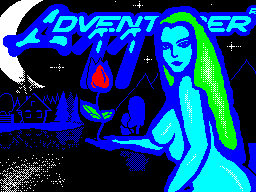
(C) ALF / RD
About astsii schedule.
Dedicated to those
who can not draw,
no letters or dots ...
Hello. Today I would like to share with you my thoughts and
developments on the subject: "Image and Text -
loose concept. "No, we are here to see prices
goes on, how to draw characters
(This is written in the e / p Buzz # 16-17), and
about how to translate just a picture in
text format (I will not answer the provocative question:
"Why?", because in Modern Word 'e is a special utility
to transfer images to characters. Response to
this question see below). Well, sigh
you - "We already know all about it." I assure you, not all. I
want to tell you three way to do it. And I think all
these methods have long been used in many places (where there
is text), and programs. Read at least two to three paragraphs
...
So start with the easiest:
Method number ADYN.
It lies in the fact that you take
programs such as ASCII_2 (to me at
As soon as she is known) or a text
editor of the Modern Word 2. 1 (maybe even
a). And just a picture in an envelope
characters. This is the easiest, but not the
effective way. Although if you want
it is literal way to display the graphics, the property in this
process is completed for you.
After the first time I used this method for some reason I
thought that I was not destined to vydet
HELP ascii his illustrations. But after,
I walked up to one another, even the two methods.
Actually the second and third method
linked, at least on
the latter and I think the first step.
For people not versed in assembly language, I recommend
the method of three, because the second requires a minimal
knowledge of it (that is, one must be able to type of
procedure, I have cited below, and Apostle run and unload the
debugger with the result, in all the examples from the address
# 6000> 24576). For the third also need an editor Modern Word
2. 1 by Demiurgn Ash (or with similar function, namely, the
converter screen ascii symbol ly to define tables and shades,
the editor M. Word option is called ZX SCREEN> ASCII by
Sairoos, and table gradation is stored in a file wordasci.C),
and here is that both methods are based on the so-
method, called Chunk 's, ie
textures represent different gradations
color (a-ah, that's what is all this
nonsense ...).
Method number dyval.
Mona use it for
the large image, such as one-half of the normal screen - the
whole text.
In the first stage, we need
conversion software screen
chunk 'and, to my knowledge so far only one -
Hardcore, it is them and then edit
able. And as any editor
fonts.
1. Take the standard set (or M.
WORD, it is stored in a file wordfont. )
in 256 characters. Here we encounter the first difficulties.
Font of these editors can not be corrected simply font
editorom, because he has not entirely or not a standard
structure (in the simple sense), namely the rate when printing
a character byte as follows: The first byte, a 256-byte second,
through another 256 third and so on ...
If you use in your viewer
not such a font, then you have to redo it. I took advantage of
this protsedurkoy:
ORG # 7000
LD HL, # 8000; zx-word 'ovsky font
LD DE, # 6000; the resulting font.
LD BC, 256
LP PUSH BC
PUSH HL; all stupid and simple,
LD B, 8, like all my creations.
LP2 LD A, (HL); can be n-zu and
LD (DE), A; less to do, but
INC H; Why? I do not here
INC DE; demomeyking write about.
DJNZ LP2
POP HL
INC HL
POP BC
DEC C
JR NZ, LP
DEC B
JR NZ, LP
RET
Just when you need and this
protsedurka. It is similar to the first, but alters the font
from normal to M. WORD 'ovsky.
ORG # 7000
LD DE, # 8000; normal font
LD HL, # 6000; perverted to zx-wd
LD BC, 256
LP PUSH BC
PUSH HL
LD B, 8
LP2 LD A, (DE); DIFFERENCE WITH THE FIRST
LD (HL), A; JUST A "global".
INC H
INC DE
DJNZ LP2
POP HL
INC HL
POP BC
DEC C
JR NZ, LP
DEC B
JR NZ, LP
RET
Everything is clear as daylight. Thus,
Lali font before you, now please make the
changes in any kind, that is the most useless characters. I
would suggest from 240, in order are making textures
aka Chunk 'and. Find chunks is not easy, but
very simple, so they will not be here.
You put in your font are teksturki and recorded on the
disc, not forgetting zakonvertirovat it back to M. Word 'and,
unless of course you are going to view a masterpiece produced
by him, Otherwise, the latter can not do.
2. Load the program to transfer pictures chunk 'and
perekodiruem and it received written to disk. Then you Again
predetsya download the assembler and more times distort the
finished chunk picture. Recruit such a procedure. Asterisk
marked by teams that can be removed if you use the ZX-word or
m. word, since they are automatically, then
has, after due inquiry will translate the text in the encoding
of the end # 0D / # 0A, actually, which is what the team
with asterisks. A procedures provided are simple -
We added to each chunk 'of code beginning
placing our chunk 's in Fonte, we have
in this example # F0 (240).
ORG # 8000
LD DE, # 7000; the top of the screen chunk'ov
LD HL, # 6000; the text that we received
LD C, 48
LP1
LD B, 64
LP2 LD A, (DE)
ADD A, # F0; start code chunks
LD (HL), A
INC HL
INC DE
DJNZ LP2
LD (HL), # 0D; *
INC HL; *
LD (HL), # 0A; *
INC HL; *
DEC C
JR NZ, LP1
RET
Write the resulting text to disk,
if you used protsedurku completely, then the file length must
be equal # C60 (3168) bytes.
Now load the resulting masterpiece
Editor-in Modern Word, along with the fonts
which should be called wordfont. , or
that text-peepers, which can be
download the font, and look at the health and
you'll see a picture. Your picture
was the size of the two screens that actually distinguishes the
second method from the third.
Method number spectra.
1. Change the font as specified in paragraph 1 of the
method two, and load it into the M. Word or somewhere where
there is a transcoder.
2. Changing table gradations in M.
Word 'e it's called wordasci. , And
put there the chunk 'and the very bright
not until the very bright, that is empty. In
our case, we push the extend mode and
write code using the keypad: 240, 241 ... 255.
Write table to disk and restart the editor that he took the Nova
table and font.
3. Run the conversion option screen in text and get a
screen already translated into text that can and will be then
observe. Here's the easiest and most acceptable way.
Probably, here, and as you can see.
So, here's all. I
recent development, but has long been all
put into practice methods of dealing with
cockroaches are described, and left only
cause the initial appearance of the screen, which
altered, dick out of it:
Postscript, for those who do not understand - PS
These methods are suitable only for the regime
ma display 64 characters per line.
And for editors, which have
option to download the font in the zx-word 'e,
At least, this function does not
observed.
It is best to convert my metal
cal methods are suitable dragged from the HRC
images on which objects IMAGE
razheny larger, samoruchno draw
nye redesigns bad.
If someone came up with a warped
method than I do, I ask, email me
for very simple and not easily
remembers the address:
Rybinsk,
st. Cherepanov, 5, Apt. 14,
Krylov, Alexander Alexandrovich
code 152905.
*****************************************
XM, delirium any WHY to tell people who do not know Assembler
HOW DO SYMBOL IMAGE if they do
There is nowhere to put them ...
Haha WRITING AND Delusions PROCEDURES TO
WHERE AND SO CAN DOPERET MOST ...
And finally can, articles - complete nonsense ...
AND AUTHOR - Lamer ...
AND PLACE IN NEED SPEC. SECTION -
<<<FROM Lamer Lamer >>>...
And where does the pictures? "?
Other articles:
Similar articles:
В этот день... 15 February