|
Adventurer #11
31 июля 2000 |
|
Authors - help: a description of the shell.
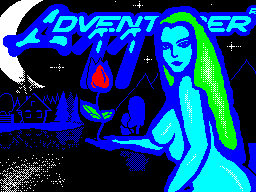
(C) Parshukov 'XN0ByS' Jury / CPU
A-A-a-. SHIT!
A Th more could you want?
And again, you ADVENTURER, this
every 11-th number.
At this time there were new opportunities (both from a bad
dream about W. ..) - tepericha can write and read all the
settings of the shell. And you can normally, without the mat
and fakanya at me and all the other creators entogo creation,
choose a favorite tune every article (from the list available,
of course) and burn it all together with the configuration.
At the request of some individuals
had bloat (# - {) screen saver,
Here you can see, right now, what a muse
played and in what position, this Pribluda
otklyuchyaetsya buttons 'V'. This was done, th ... (FIGS you
read about this in another section).
(And do not exist, but just too lazy to write Jura
I will write. This was done for the new
project in the pages of our publication under
PESSY name. I will not describe in detail, see the next time. -
Approx. ed.)
And right now, with traditional ... (F # ^%)
buttons:
Managing arrow: QAOP SPACE,
Kempston joystick, sinclair right, Kempston mouse.
Flipping page: Cursor, Page Up
(Inv. vid.), Page Down (Tr.Vid.), Enter.
The yield on the menu - E, the second mouse button
(Who knows you, and suddenly you're a southpaw), E.mode.
The arrow buttons can saw it,
pop up when it to the top
two rows of the screen (wrapped in!), describe them (from left
to right): Line up, line down, page up, page down context menu,
exit the main menu. Tyrknuv on the title (such long bukvovki -
not promahneshsi) can enter the main menu. This same pointer
can be flipping the article, not climbing on the 2 upper
lines in 2 different ways: using the scrollbar, which vylaziet
if myshoy zalest way to the right (hey! where are you, see the
arrow on the border did not come out!), and there is this
scrollbar shabby, and the second method: Tyrke on the screen
area (Myha modified accordingly - can see whether the
radiation, so the mutate).
On the shortcut menu, you can do
the following:
Change color - Change the color of the
text;
Main color - change the main color
Music: OFF - muse is disabled;
NORMAL - Standard mode (in
his article has its own mu
zyka);
CONSTANT - played a
and the same music on
SC does not change itself;
AUTO - Avtosmena music for ca
onchanii;
SHUFFLE - Avtosmena vperemezh
ky.
Begin text - the top of the article;
End text - the end of the article;
Load next - download the following article;
Save screen - record screen;
Save text - write text;
Music change - change the music;
Music info - information about the music;
Drive: A - Drive for recording and screenshots
Text
Load config - load configuration;
Save config - the configuration record;
The magazine has hot buttons:
<M> - on / off music;
<E> - ESC;
- In the beginning of the text;
<N> - At the end of the text;
<L> - Download the following article;
- Change color;
<X> - To change the main color;
<T> - Write the screen;
Well, like it is all for today
fairy tale is over, good night, boys and girls, and we Piggy,
Stepashko, Tenderloin and Karkushey go buhnem, and then the day
turned out to be heavy!
Other articles:
Similar articles:
В этот день... 14 February