|
Adventurer #11
31 июля 2000 |
|
Promotion - Adventurer: Graphic adventyura view "of the eye."
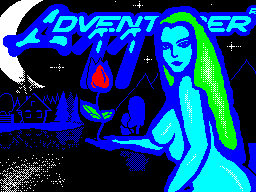
(C) Alex NEVER Colin / CPU
{}
{A D V E N T U R E R}
{}
By T't!
PROXIMA (C) 1991
Disk version
BrokImSoft / RUSH I.S.P.A (C)
24.01.2000
162 sector
So - start-with, perhaps.
ADVENTURER - a graphical adventyura view "of the eye."
Just want to say that the result in the location of all items
in the maze in this description, I I will not. Because when we
know their location in advance, interest in the game will be an
order of magnitude lower. And the game itself is not so
complicated to do it. Especially because the card itself
present in the game.
Select game or Commander in boot 'e, looking RUSH' evskuyu
intruhu and after seeing the splash image on which
depicts a mysterious castle in the dark
dungeons which will roam
our hero, you are in the initial
menu. After enjoying a beep 'ernoy music
Pay your attention to the screen.
The screen opens to your gaze every variety of icons and
objects. Let's start with objects:
- A large square window in the left
top corner - it igrovoi screen. In the initial menu on the
information about the creators game. In the game itself - will
all Action of turn it in him.
- Naked guy in the middle of the screen - this is
is our hero. As for finding all sorts of useful items, it can be
dress, shoes, and even see some
"Metamorphosis" (for example, what will happen to the body, if
you oxy! @ # $ Sword).
- At the bottom of the screen is
command line. In it, as the game will display all the
information.
Now the icons:
This image cursor. In the course of
game, he can be modified: the sign
question, magnifying glass, a hand with a pointing
finger, or taking an image
chosen subject.
Kempston joystick.
Sinclair joystick.
QAOPM keyboard.
Plummet - increased level of complexity
surface.
The icons located around
image man show active
Modes:
Language in which the game will be with you
communicate (initially selected cheshs
cue).
Vybrannyi type controls (iznacha
flax selected cursor joystick.)
In the initial menu is not used.
Feather - a lightweight version of the IG
ry.
Icon with the arrow
in the initial menu is not used.
Mode demo games. ZAPU
Steve him, you get the general chairmen
tavlenie about the game.
Demonstration of sonic possibilities
this software
(Incidentally, the sound in the game only
beep 'ERNO-nasty.
The program provides opportunities
select one of three languages: Czech,
Slovak, English.
Slovak language.
English.
Start the game.
When this icon singing
cursor becomes a magnifying glass, which
You can poke into everything
anything but the result view
command line.
Move on ... Configuring the initial menu all you like, and
selecting icon START, fall, finally,
the game itself.
Most of the icons bought
value is different from that which they
were in the initial menu. Let us consider in more detail:
- Five icons arranged vertically on the right, are used to
store items selected by you.
- Icons depicting tends -
Locke used to move our hero:
Step forward, step backward, step sideways to the right,
Step sideways to the left, turn right, turn
left.
Working with the head (Well, what can de
lat head? It can be put
something, it can be something
insert, and More in it and eat
drink).
Shows that the hero of the left
hand.
Indication of the level of complexity (in the game
inactive).
Shows that the hero of the right
hand.
Data on the status of hero.
Compass (using the magnifying glass
called the map).
The subject, lying (being) ne
Ed hero. You can pick up (using
summons) or put.
The subject, lying (being) is not
directly next to the hero. You
satisfied Action of the same.
Use subject (object). On
For example, you need to fill the jar
from a fountain. Select the empty flask,
aim and click on this piktog
Rummy, and then aim and press
on any of the previous icons.
By the way, actions can be performed
not only an icon on the icon, but
and the icon on the game box, and in some cases the only way
do anything.
Value etoi icon does not change
nilos (inspect, examine).
Well, with management and other
subtleties of the game we're done. Now
helpful hints and tips:
- Most of the subjects used
once. So no need to drag the whole
stuff with them (the pockets are not rubber) - used - throw.
But without some did not (food, matches, torches).
- In the maze there is a site with
magical mist. For orientation it
Use a compass and map.
- Some things frankly harmful. Try it for fun, drink
whiskey and eat the salami!
- The broken pieces barefoot walk
- Pleasant enough.
- And in sulfuric acid and even more so!
- Dogs are very fond of when they were thrown into the
teeth of the bone.
- And the poor love money.
- Oil - the best means of rye.
- Rats are also edible.
- The armor, and shoes can be frozen and double pants
unlikely.
- You can catch a snake!
- Sometimes to make stops (study
items that you have with Sobo, look
their condition, etc.) and not the pound
themselves to death.
- Do not forget to eat and drink.
- Pay attention to what you
According to the command line.
- Shipping in the game is not available,
but you can ship the magic 'om.
That's all I wanted to tell.
Many thanks to the authors of the game, RUSH 's for
disk version, VEKE - for help. I hope you will enjoy the game.
P.S. By the way, before the end of the game we went
only on the easy level.
Other articles:
Similar articles:
В этот день... 30 January