|
ZX Review #5-6
04 ноября 1997 |
|
Forum - Features assembly ZX ASM 3.0.
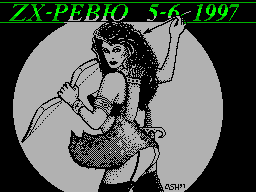
(C) Ivan Roshchin, Moscow, 1997
Study and debugging @ files
with STS 5.1
It is known that the monitor debugger STS can freely download
and debug @ files, occupying all 48 kilobytes. This STS makes
indispensable to Hacker.
I suggest a slight improvement STS, whose meaning is as
follows: after downloading @ file into memory, specify a
parameter and Pressing "SS + U"
values of all processor registers will be as they
were at the time of pressing
MAGIC. After that you can, for example, to continue to study
the program step by step mode.
This possibility is useful
you not only for research
others' programs, but also to debug their own. Assume
you wrote a program, run it, and it seems to be stuck. In this
If you can click
"MAGIC", write the contents of memory to disk and then load
obtained @ file in the STS and find out what is wrong wrong
program.
WARNING! All the reasons mentioned below
only applies to STS 5.1!
To convert the STS 5.1
must do the following:
1) Make sure that the disk at
files are present "STS5.1"
(This file may also be called
ваться "STS5.1AL", "STS5.1XX"
etc.), "sts5.1a", "sts5.1b".
2) Run the file "STS5.1".
140.
3) Press the "U". Address in
top of the screen should
become equal to # FE2A.
4) C # FE2A addresses enter commands
between assembler JP # FE74 (that
you could call a
program, establishing
register values, and clicking
TII "SS + U").
5) Starting from the address # FE71, enter the program:
# FE71: JP # F86A
LD HL, # FEB1
CALL # E354
LD HL, (# FEE6)
CALL # E33D
PUSH DE
PUSH HL
LD HL, # DC7B
SET 0, (HL)
BIT 2, E
JR NZ, # FE8D
RES 0, (HL)
POP HL
LD IX, # FEBF
CALL # E33D
LD A, (IX + # 00)
INC IX
LD (# FE9F), A
LD (# FE00), DE
CP # E4
JR NZ, # FE92
LD (# FEFE), DE
LD (# FEE6), HL
POP AF
LD (# FEF4), A
RET
LD DE, (# E33B)
LD A, D
OUT (C), E
LD E, (HL)
INC HL
LD D, (HL)
INC HL
OUT (C), A
RET
5) From the following addresses (# FEBF)
Enter code block:
# FEBF: # F4, # FC, # F6, # F8, # FA, # EA, # E8, # EC
# EE, # F0, # F2, # E4
6) The given core dump
Check if amended
changes:
# FE71 # C3, # 6A, # F8, # 21, # B1, # FE, # CD, # 54
# FE79 # E3, # 2A, # E6, # FE, # CD, # 3D, # E3, # D5
# FE81 # E5, # 21, # 7B, # DC, # CB, # C6, # CB, # 53
# FE89 # 20, # 02, # CB, # 86, # E1, # DD, # 21, # BF
# FE91 # FE, # CD, # 3D, # E3, # DD, # 7E, # 00, # DD
# FE99 # 23, # 32, # 9F, # FE, # ED, # 53, # 00, # FE
# FEA1 # FE, # E4, # 20, # ED, # ED, # 53, # FE, # FE
# FEA9 # 22, # E6, # FE, # F1, # 32, # F4, # FE, # C9
# FEB1 # ED, # 5B, # 3B, # E3, # 7A, # ED, # 59, # 5E
# FEB9 # 23, # 56, # 23, # ED, # 79, # C9, # F4, # FC
# FEC1 # F6, # F8, # FA, # EA, # E8, # EC, # EE, # F0
# FEC9 # F2, # E4
2
Once you've typed
this program, you must save it to disk. This can be done in two
ways:
1) Enter the entire STS with
amended by
disc. This option is
optimal, if you frequently
concern is debugged
Coy @ files. For the record nuzh
but first, with the key
"B" set the Bank = # 18, for
to press the "E" and the settlement
le menu appears "Setup"
select the "Config Save".
2) Enter into a separate file
only the changes.
To do this, press
'S', enter the name of the file
example, "@ VIEW", then the old
The quantum e (# FE2A) and length
(# A1 bytes). Note that if
Each subsequent run STS
to work with the @-file at
exists to upload a file change
neniyami. Before downloading it
the first file, press
'U', and after it installed
Bank = # 18.
Now I will tell you about the features of BitTorrent @
files. First of all, before uploading correctly set the Bank in
order to avoid mashing STS. Typically Bank = # 18. After
specifying the name of downloadable @ File STS issues in the
rows Start, Len information from the directory. The Start value
to remember (as at the
it is not addressed to start the download and mail in the stack
@ File). For proper load, you must specify Start =
# 4000, Len = # C000. After the download, remember the value
Start, written in the directory of the disk, and enter it in
the register SP. Then press the key combination 'SS + U', and
registers take appropriate values.
Further, can debug @ file.
Note that the code that sets the value
Register for the @-file is
memory area in which the earlier
was the procedure of disassembling with labels (for debugging
@ Files, it is not necessary). The user function that is called
for "SS + U", initially consist of one team JP # FE74, but
after the register values @ file installed, this function can
be changed.
*
Other articles:
Similar articles:
В этот день... 6 February