|
ZX Review #5-6
04 ноября 1997 |
|
Studies - processing program @ BASIC files.
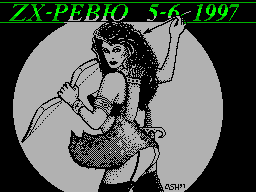
ETUDES
(C) Ivan Roshchin, Moscow, 1997
Bring to your attention a little program in BASIC,
which is useful for fans to rip the picture by pressing the
'MAGIC'. The program provides automatic extraction images
obtained from the @-files (Which can be several)
and save them in a standard
format (6912 bytes). In the process
program starting @ files are deleted and are sealing drive.
1 REM NNN ... (Reserved 32 bytes
to machine code)
5 CLEAR 32767
7 LET i = 1: LET j = 1: GO SUB 1000
10 BORDER 1: PAPER 1: INK 7: CLS
20 PRINT "M-WIZARD v 1.0"
30 PRINT "(c) 1997 by Ivan Roshin"
40 PRINT: PRINT "Insert disk with @-file
(S) "
50 PRINT "and press enter ..."
60 PAUSE 0
70 CLS: PRINT "Loading screen ..."
90 RANDOMIZE USR 15619: REM: LOAD "@"
CODE 32768,6912
1995 LET e = PEEK (23823)
99 IF e = 0 THEN GO TO 120
100 IF (i = 1 AND j = 1) THEN PRINT AT 0,0;
"@-File (s) not found!": BEEP .25,0:
GO TO 500
101 CLS: PRINT "Deleting @-file (s )...":
PRINT: PRINT "---------"
102 FOR k = 0 TO 8: LET a $ = "@" + STR $ k
103 RANDOMIZE USR 15619: REM: ERASE a $
CODE
104 PRINT AT 2, k; "+": NEXT k
110 CLEAR 65535: PRINT
"Moving files ..."
115 RANDOMIZE USR 15619: REM: MOVE
117 PRINT: PRINT "O.K.": BEEP .1,16:
GO TO 500
120 RANDOMIZE USR 23872
121 FOR k = 1 TO 4: PRINT AT k, 1;
"": NEXT k
125 PRINT AT 2,2; "Saving this screen":
PRINT AT 3,2; "to file '"; n $;"'..."
130 RANDOMIZE USR 15619: REM: SAVE n $
CODE 32768,6912
131 LET e = PEEK (23823)
140 IF e = 0 THEN GO TO 200
150 IF e <> 2 THEN GO TO 170
155 LET j = j +1: GO SUB 1000: GO TO 121
170 PRINT "No space!": BEEP .25,0:
GO TO 500
200 LET i = i +1: GO SUB 1000
210 RANDOMIZE USR 15619: REM: NEW "bak",
"@" CODE
220 RANDOMIZE USR 15619: REM: ERASE
"Bak" CODE
230 GO TO 70
500 PRINT: PRINT "Press any key to call
TR-DOS ... "
510 PAUSE 0: CLS: PRINT "Press 'RETURN'
to continue ...":
RANDOMIZE USR 15616
520 GO TO 5
1000 LET n $ = "scr_" + STR $ j + "_" +
STR $ i: RETURN
Line 1 is routine, native, who
displays the picture, located at # 8000. Her
call is made in line
120. Of course, this subroutine
could do much
shorter, but the reduced version
has the advantage - the picture
appears on the screen instantly.
Text in assembler:
140.
HALT; waiting for interrupt
LD HL, # 5800
LD (HL), # 00; or LD (HL), L
LD DE, # 5801
LD BC, # 02FF
LDIR; resets attributes
LD HL, # 8000; portable con
LD DE, # 4000; zhimoe display
LD BC, # 1800; file (in this case
LDIR; black screen)
HALT; waiting for interrupt
LD BC, # 0300; and drag
LDIR; attributes Pictures
RET; output in BASIC
3 more bytes can be saved
replacing the command LD HL, # 8000, LD
BC, # 1800 and LD BC, # 0300 at the LD
H, # 80, LD B, # 18 and LD B, # 03, respectively. If you
prefer, you can make a change.
Memory Dump:
# 76, # 21, # 00, # 58, # 36, # 00, # 11, # 01
# 58, # 01, # FF, # 02, # ED, # B0, # 21, # 00
# 80, # 11, # 00, # 40, # 01, # 00, # 18, # ED
# B0, # 76, # 01, # 00, # 03, # ED, # B0, # C9
2
User Guide
After starting the program you want to insert a disc with
the files dropped the button 'MAGIC', and
press 'ENTER'. If
required files are not found, the program will "@-file (s)
not found! "and will be released in TR-DOS. In
Then you can restart the program by clicking 'RETURN'.
If the disk has at least
an @-file, the program reads
contained therein, the picture shows it on screen and saves the
file. The name of this file also displayed. It
determined automatically
has the form "scr_i_j", where i, j -
some numbers, whose meaning
will become clear after viewing the section "Example."
After processing, one picture is the program continues to
search, reading and writing the next, and
so as long as all the @-files
will not be processed. Then @ files are deleted, is
sealing drive in and out
TR-DOS.
Not every program can be
to flush with the button 'MAGIC'. Sometimes after pressing the
computer freezes or reset, and normal writing is not happening.
You may be corrupted directory of the drive. In this case, you
can try press the 'MAGIC' twice in a row
or press 'RESET' and immediately after
This 'MAGIC'. While on the performance of the program after
this can not be expected, of the recorded files to disk all
can also be retrieved image.
By the way, some programs
output images produced
on the second screen, the image is in the first 27 sectors
File "@ 7".
Example of use
1. Take a blank disc.
Title: NO NAME
0 File (s)
0 Del. File
2544 Free
2. Use the 'MAGIC'
write a few @-files
required us pictures.
Title: NO NAME
26 File (s)
0 Del. File
A: @ 192: @ 7 64
A: @ 4 64: @ 3 64
A: @ 1 64: @ 8 1
A: @ 192: @ 4 64
A: @ 3 64: @ 1 64
A: @ 0 64: @ 8 1
A: @ 192: @ 6 64
A: @ 4 64: @ 3 64
A: @ 1 64: @ 0 64
A: @ 8 1: @ 192
A: @ 7 64: @ 6 64
A: @ 4 64: @ 3 64
A: @ 1 64: @ 8 1
620 Free
3. Process the disc with
program.
Title: NO NAME
4 File (s)
0 Del. File
A: scr_1_1 27: scr_1_2 27
A: scr_1_3 27: scr_1_4 27
2436 Free
4. We write some more
@-Files on the same disc.
Title: NO NAME
22 File (s)
0 Del. File
A: scr_1_1 27: scr_1_2 27
A: scr_1_3 27: scr_1_4 27
A: @ 192: @ 7 64
A: @ 6 64: @ 3 64
A: @ 0 64: @ 8 1
A: @ 192: @ 7 64
A: @ 6 64: @ 3 64
A: @ 1 64: @ 8 1
A: @ 192: @ 4 64
A: @ 3 64: @ 1 64
A: @ 0 64: @ 8 1
1089 Free
5. Again, use the program.
Title: NO NAME
7 File (s)
0 Del. File
A: scr_1_1 27: scr_1_2 27
A: scr_1_3 27: scr_1_4 27
A: scr_2_1 27: scr_2_2 27
A: scr_2_3 27
2355 Free
*
Other articles:
Similar articles:
В этот день... 6 February