|
Odyssey Magazine #02
14 июля 1997 |
|
IS-DOS - How to use macros.
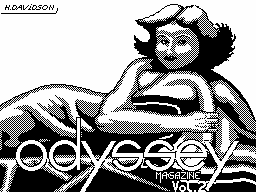
Practical application
Macro
(Two examples of personal floppy disks)
(C) 1997 A. Soft
Music by Shov
Who is your catalog, I mean
directory, where there is the full name,
firm, year, etc. and if it is large or
very healthy, it is difficult to work with him
ie add, select, sort and
the like.
In this short note I want to show, how can a little easier
on yourself life by using macros. The first macro
allows you to collect several text
files into one. The only drawback -
there is no check on the last file and you will have after
downloading the last file immediately press on the pedal
"space":
I # 11i # 0A # 67 # 0EI
Detail, I will not describe it, I
I think that you will understand how and what
works here, and here's what he's doing a little talk.
In the subdirectory you record straight
text files that you need to connect, then the first file starts
the editor, run the macro, which will further look.
Now Now imagine just such a situation - you were alfafit.
Now you to put in his new game and sort them alphabetically. We
assume that this file takes up that way lines of 700 (believe it
is not the limit). Of course all these operations
can be done manually, but it is very long
and time-consuming operation. And then we can help
macros. Everything is very simplified, we can only Record file
into the alphabet, go to the macros, press one button and
You can go get some fresh air, fresh or nicotine, calmly
drinking beer, in short, anyone that prefers all
will be done without you.
m # 05 # 11 # 4D # 2E # 12 # 62 # 11 # 4D # 12 # 56
What makes this line - marked
the entire file and then calls the sort.
Navsyaky case the partition blocks of text with different
letters a blank line, and Both of these macros do not set the
position cursor, so before switching position the cursor to the
required position. Although it is also possible to add in the
macro.
__________________________________________
Other articles:
Similar articles:
В этот день... 13 February