|
Odyssey Magazine #02
14 июля 1997 |
|
IS-DOS - Problems and Solutions: macros.
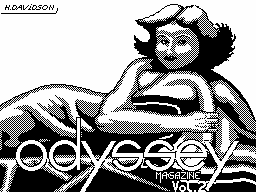
IS_DOS: Problems and Solutions.
(C) 1997 Sergey Lyapin
Music by Shov
1. Introduction.
Before proceeding to describe the continuation of the macro, I
would like to share with You some thoughts and facts. The point
that all my articles are based on version
IS_DOS from Slot'a, IS_DOS UPGRADE, which
bought quite legally in INFORKOME,
in May 1996. Just recently, was
inexpressibly happy to get a new IS_DOS already
from the Iskrasoft, IS_DOS CLASSIC v4.5.
Much of this software product pleases
but something that saddens. Actually Iskrasoft
from the outset led to put it mildly inefficient and wrong
policies by releasing new good system with a limited formatter.
This approach deterred many users and as a consequence, many
programmers, who see a "cash cow" for Iskarsofta (why, I hope
get it?). Then went to the confusion in the versions
system, which is still ongoing and
explanation type, it is version 3.5, you
know, as 5.0, but before that it was 4.2,
I can not vouch for the accuracy of statements, but
indeed it is, should at least read
help'y. But this is still half-troubles with its new
version 4.5, Iskrasoft pleasantly pleased,
that it is not compatible with older versions
and simultaneously deprived of some, if not
vitally important, but so comfortable and pleasant things that
make this system more interesting. It is unclear what
"Cat" ran between Iskrasoft'om and
Slot'om, it would very much like to know, but
it is, no doubt,
should at least look at the complete set
diskettes from these firms, the presence or, more precisely
the absence of a sufficiently large number
files Slot'ovskih versions IS_DOS, about
available, which at the base diskette I learned from the
magazine "ZX-FORMAT". Thus for unknown reasons, again suffers
user. In addition to this new, only
that I received version of the system,
it impossible to use such
convenient programs as the withdrawal of text messages in the
bat-files (echo.com) and the creation of RAM_DISK'a old, but
solidly qbackup.com, which does not require any additional
installations and unnecessary responses, Unlike the new
sv_image.com., new, not argue, improved keyboard driver is
good, but for some reason, it reversed Russian sizzling. It is
now such defects and the peculiar absurdity at every turn
this nice and convenient system and inhibit
wide and effective application of the system,
scaring off many users, causing
a lot of controversy and criticism instead of constructive work
for the benefit of all. In subsequent articles I will detail
consider the new version and share practical tips for its
effective application, as well as to consider other
interesting programs IS_DOS. We assume
it's kind of coming into a series of articles
about the new features of this system.
*****************************************
1. Mezhoverleynye macros.
In the previous article was to review the spelling of text
overlays and macros in This time we consider very necessary and
convenient mezhoverleynye function described by using macros.
As a macro called an overlay and how it works, so I hope you
remember that the call for one-key overlays (ie, caused by one
key) can be used as hex code for that key, and
designation, and to call dvuhklavishnyh
overlays must be used only
code sootetstvuyuschim combinations thereof. So
way mezhoverleyny macro will contain the codes and symbols.
What would have happened easier to understand the examples
considered below, Yes, and you in order to facilitate further
work with this kind of macro, we present a table
Call overlays and their functions.
Consider this simple primer.Dopustim
you have a pretty large files, thanks
editor makes it such a work directory, for example with the
games and he has a variety of information: name, year, firm,
the number of floppy disks on which it is written, and much
more. Was this info needed in this file, but do not need to
printed labels on the disks. AND
besides your home directory, for example, created
alphabetically, and suddenly needed a printout of it on types
of games, year of release, on companies to release these games,
what then? Here is a macro and you can save
time, nerves and allow you to perform these operations
automatically, without your direct participation, just run it
and can do anything, the macro will handle everything and
self-finish. These examples consider.
2.Primer work with the catalog of games.
And so here is a sample file (naturally coarse and overdone,
but understand the principle, the algorithm is a macro, I think
you will not be difficult to adapt it to their catalog)
NAME OF THE GAME. YEAR * NO FLOPPY, ETC.
A DESOLATOR 1986 d10 Sega hodilka
B THE DOUBLE 1984 d12 J. S. Ltd Football
C HUNDRA 1987 d22 Zeus thriller
D EV.STAR d02 Hewson 1986 sim
etc etc. ..
Objective:
1. Create a macro finding game-specific vendor company;
2. Create a macro that copies are
collection in a separate file and exit your editor exits.
3. Create a macro-counter files.
***
1.
Before you begin compiling a macro, you need to make a
reservation before you run a combination of manually reviewed
below Adjust the overlay search and replace, ie,
expose, in this case, the firm and its
temporary replacement. This will create a macro, which will not
have to enter each time and change the setting, and do it will
be possible only in the editor, causing the overlay search and
replace. Consider how it's done. You downloaded
Editor-in-file directory, then decided to copy from him all
game company Ocean, then for this, call the overlay of
additional functions, SS / Space, then overlay search and
replace, key "F", enter model of "Ocean", and replace any
character or a group of characters, it does not matter,
as this information is needed only runs macros and will not
affect the result and finally press "Space", returning
the editor. Now safely run the macro described below, we find
at the end of file full list of games. If you suddenly
decide to make a list of another type, do not worry, just
change the model, replacement can leave the same, and again
boldly run the macro.
And so we go. The first step is to load
Editor file ed_mac.txt, then, from the beginning
line type character to be
cause we need a macro, for example, "a".
The next step will yield the top of the file, implemented by
specifying the following symbol Call macro code overlay of
additional functions, plus the character "t":
a # 12t
Then, call the overlay search and replace
Code "# 12f", do a global replacement
model in the whole file to that change, which
We have entered into an overlay to run the macro,
using the symbol "g" (sm.opisanie overlay search and replace),
and finally change model and replaced by an area that is
input to the macro symbol "0", and exit
This overlay code "10". This is what
we got:
a # 12t # 12fg0 # 10
Thus, this part of the macro prints
cursor to the beginning of the file, looking through the file
model kotoryyu we have introduced, to make its
global change and finished out of the
overlay. Next, using the service code
# 0E, call on another line macros
the letter "b":
a # 12t # 12fg0 # 10 # 0Eb
The next line check empty string is what we need to test for
the completion of the macro is called again overlay search and
replace, and give him a set to find pervyyu model in the text
as Perform global change, we returned to
entry point into the editor, ie, in the beginning of the file.
It looks like this:
b # 12T # 12fn
Remove the overlay code combination SS / A and
causing the overlay block operations will mark the
line on which the cursor:
b # 12T # 12fn # 10 # 11mm
We leave at the end of the file and again use
code # 0E, to call the next line of the macro according to the
letter "c". As a result, we obtain:
b # 12T # 12fn # 10 # 11mm # 12b # 0Ec
Go back to the overlay block operations,
call the copy, remove the mark - a task the next line macro.
Here's how it looks:
c # 11c # 10 # 11o
And here are two more rows to generate a macro to perform more
complex and interesting funktsii.Pervaya line, we will call out
the previous macro, the letter "d", runs the overlay search and
replace, which searches the first model from the end of the
file, as well as it copied only that we have a string
then of course she is chosen, then
overlay produces a reverse operation,
returning to the previous model and removing introduced as a
substitute in the first row of the macro. Then remove the
overlay is a combination of familiar and return to the top of
the file:
c # 11c # 10 # 11o # 0Ed
d # 12fpS # 10 # 12t
The second line, called the letter "e"
again starts the overlay and search for
exchange, seeking the first model from the beginning of the file
and produces the same operation as the previous macro, ie
exchange and substitution model returning to its original
value. Remove overlay and loops created by macro
line of the letter "b", ie the second line, as the first, the
"a", we need only once, while other lines represent the cycle
of commands. So we created the first of the macro under
consideration, which would, in our case, to seek through the
file-folder games, game companies "Ocean" to copy them to the
end of the file and complete their own work when All games will
be copied:
a # 12t # 12fg0 # 10 # 0Eb
b # 12T # 12fn # 10 # 11mm # 12b # 0Ec
c # 11c # 10 # 11o # 0Ed
d # 12fp # 53 # 10 # 12t # 0Ee
e # 12fn # 53 # 10 # 0Eb
Opportunities for fine-tuning and simplification of the
Construction leave to your discretion.
When finished with mezhoverleynymi macros themselves will
improve the macro, unless of course you'll need. The point
that while almost begin to work with them, do not feel the
beauty and convenience, and many often pushes
ignorance or lack of any information on this topic, and it is
best to write macro for a specific, topical problem, while even
the most complex and time-consuming operations in at least
mostly, will run an editor yourself. A benefit of the
considered macro I think Obviously, its flexibility allows you
to not write a bunch of macros for different models, and just
quickly change the model and continue to work ...
***
2.
Macro to number two on our list,
allows you to copy the selected game already
company "Ocean" in a separate file. We consider two versions of
this macro:
Variant N 1.
The macro copies the selected game in a separate file, and
enters the catalog panel is_dos;
Variant N 2.
The macro copies the selected game in a separate file, but
instead of leaving the editor, remove those games and goes to
the top of the file waiting for your follow-up;
Keep in mind that these macros begin
work from the point at which you set the cursor. Thus their
common part is as follows. Call the overlay block operations,
marking the line on which we have already put cursor, and then
exit the overlay using shortcuts SS / m, it corresponds to
character dot "." emerge into the overlay of additional
functions and keystroke "B", go to the file. It is even
times the previous overlay and press a key
"P", which will record the marked block
in a separate file in the same directory in which you work.
Now, enter the name, For example: Ocean.txt. Takim, the marked
block is written to a file Ocean.txt:
f # 11m. # 12b # 11pOcean.txt # 0D
Okontsovka macro will be different, so
consider her options.
Variant N 1.
In this scenario, we remove the mark, entering the
overlay, the symbol "o", go to the overlay
additional functions, the symbol "E" to fall into a menu
function, the symbol "D", perform a "dry" out of the editor
panel is_dos. Line a macro for this option would look like
this:
f # 11m. # 12b # 11pOcean.txt # 0D # 11o # 12ed
OPTION N 2.
In this case, we enter into an overlay block
operations, twice using a combination of
CS / D, in this overlay, remove the marked
block and, for example, return to the top
File:
f # 11m. # 12b # 11pOcean.txt # 0D # 11 # 44 # 12t
***
3.
The third macro allows you to calculate
anything you want in your catalog, how many games on a letter
in it, how many games of a year of release, etc. and etc.
Consider it some other way, ie First I will write a macro, and
then explain it. How it works is similar to the above macro, ie
before you start it in the work, you must first set the
necessary parameters of the model, ie that we assume, and the
replacement and addition should go to overlay of the
calculator, and enter, say "0", that would be at the entrance
to it from a macro All is well treated.
NOTE.
The fact is that after downloading the file in the editor, this
overlay just working on putting numbers, but it is worth to
perform at least one computation, as then, at the entrance to
it will require first keystroke input, and after that symbol
and that would not fool my head and not to create unnecessary
difficulties better resolve this problem immediately, before
running the macro. Another defect of the creators of the
editor.
Macro - counter
1 # 12t # 12fg0 # 10 # 0E2
2 # 12T # 12fn # 10 # 12ci1 # 0Dko # 10 # 0E3
3 # 12t # 12fnS # 10 # 0E2
The macro is invoked by the numbers 1, go to
beginning of the file, call the search and overlay
substitution, producing a global change in
model file, change model and the replacement of seats, remove
the overlay, it is necessary for Macro looping between the
second and third row, call the following line to figure 2. It
checks for the withdrawal Cycle (# 12T), again calling the
overlay search and replace, give the command to find the next,
from the beginning of the model file, remove the overlay, the
overlay call calculator "# 12c", Then, the symbol "i",
perevodim overlay input mode number, enter the number "1",
confirm code # 0D, we add 1 and 0, rearrange them, and finally
exit the overlay (replacing the need for what would result of
the addition was recorded at the site, from which we then copy
the file). Call the third line of the macro. We proceed in
beginning of the file, call the search and overlay replacement,
look for the following model, return its previous value and
again call makrosnuyu row 2, thereby zatsiklivayas
makrosnuyu chain to test for an empty string. Following
settlement and end the macro you just need more time go to the
overlay of the calculator and came out of the it by pressing
Space. Calculation result immediately write to the file.
*****************************************
One can endlessly cite examples
macros, but I think this is not necessary, more importantly,
what would you get it macro method of its construction and the
enormous opportunities it provides. In the end, I would like to
give a few words some of the difficult moments that await you
in this way.
FEATURES:
1. When you work with the overlay calculator
after entering the results into text, it is impossible
cause overlay macros from makrosnoy
line;
2. When working with two files, using
this possibility overlay block operations, also can not call a
macro overlay makrosnoy of the line;
3. (Editorial) also can not call a macro from the menu entry
parameters (SS / Space + P)
4. The new version IS_DOS Classic 4.5, you can insert into a
string of macros and use separate one official symbol : "D",
which reproduces the current date, exhibited in the file
date.com. I would like that would be the development of new
versions, ISKRASOFT took into account these
disadvantages. This concludes the series of articles on macro,
although I'm sure I will not again return to this subject in
future articles. Try macros, and if you have any questions or
comments to this information, I'll be very glad to help you. In
next article will talk about opportunities use bat-files in the
system IS_DOS and their relationship with the menu system. In
addition to The next issue should be a new topic for the owners
of the computer PROFI, which will consider various applications
in the environment of CP / M, additional opportunities to use
IS_DOS and much, much more. So that until we meet again ...
__________________________________________
Other articles:
Similar articles:
В этот день... 3 February