|
Odyssey Magazine #02
14 июля 1997 |
|
System - The format PSX.
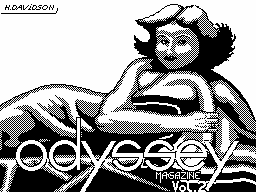
IBM: PCX
_______
Music by Shov
The format PCX
Translated from the English language and format
derivations are made at the Institute
Applied Mathematics, USSR Academy of Sciences Samoth
hinym
The interpreter
The original document was received by me from
JVDialuge 1st BBS 10.09.1991, translated into
Russian language and format. Some
part of the document is not relevant to the technical
information in the translation have been omitted. Where I felt
it necessary, I supplied translate his comments.
ZSoft Corporation
450 Franklin Rd. Suite 100
Marietta, GA 30067
(404) 428-0008
Copyright 1988 ZSoft Corporation
Introduction
The purpose of this booklet is
to help users and software developers to understand the
technical aspects of the format. PCX and use Utility FRIEZE.
All comments, questions and proposals for the booklet, please
contact:
ZSoft Corporation
Technical Support Department
ATTN: Technical Reference Manual
450 Franklin Rd. Suite 100
Marietta, GA 30067
Image File Format (. PCX)
Information in this section will be useful for you if you
want to write program to read or write PCX files. If you want
to write a program to images of a strictly defined format
You should be able to create something
so it will work twice as fast
than the "Load from ..." in PC Paintbrush. Files
images that are used in PC Paintbrush product family and FRIEZE
(with extensions. PCX) begins with a header
length of 128 bytes. Usually you can ignore this header, if all
your images will have the same resolution. If you want to
process images with different resolutions and different number
of colors, you need to correctly interpret the information
stored in the header. The rest of the file image consists of a
coded graphic data. When coding is used a simple algorithm
based on method for long series. We reserve the right to modify
this algorithm to improve packing.
If the file is stored several color layers, each row of the
image is stored in the color layers (in the general case Red-R,
Green-G, blue-B and the layer intensity-I) on the diagram below:
Scan line 0:
RRR ...
GGG ...
BBB ...
III ...
Scan line 1:
RRR ...
GGG ...
BBB ...
III ...
(Etc.)
Note interpreter
Here in the original document, there has clearly
incorrect. Memorization of layers is carried out, usually for
16-color images EGA. In this case,
initially stored contents of a string of
zero layer of video memory, then from the first, etc. It is
easy to see that even with a standard palette of EGA, which is
installed by default BIOS, zero layer of video memory provides
the BLUE component of the color, not red. If the palette
differs from the standard, then talk about that the layers of
video memory are related to the components of color in general
is difficult.
Coding method is as follows:
For each byte of X, read from a file
If the two most significant bits of X are equal to 1, then
<Repeater> = 6 junior bits X
= 1
= X
As for the saturation of the algorithm takes an average of
25% of unique data and at least the presence of bias between
repeated data, then size of the output file, usually turns out
to be acceptable. The format of the header file is shown below.
Note interpreter
Under the saturation algorithm document authors appear to
understand the situation, when the size of the output file is
more than the amount required video memory
for submission to the recorded image.
It should be noted that from this point of view
format PCX, certainly not the best. In particular, such a
saturation often holds for colored realistic images, especially
if they are created applied the methods of halftoning.
PCX Header Format
Removed. Designation Length Comment
0 Manufacturer 1 Constant Flag
10 = ZSoft. PCX
1 Version 1 About
Version:
0 = Version 2.5
2 = Version 2.8
with information about
Palette
3 = Version 2.8
without information
on the palette
5 = Version 3.0
2 January 1 Encoding =. PCX Cody
derivations of length
GOVERNMENTAL series
3 Bits per pixel 1 Number of bits per
pixel in a layer
4 Window 8 Dimensions images
tion (Xmin,
Ymin) - (Xmax,
Ymax) in pixels
inclusive
12 HRes 2 horizontal
Resolution cos
giving device
properties
14 VRes 2 Vertical
Resolution cos
giving device
properties
16 Colormap 48 Color Set
palette (see
followed by the text)
64 Reserved 1
65 NPlanes 1 Number of colors
layers
66 Bytes per Line 2 Number of bytes per
line in color
first layer (for
PCX-files, all
always be
even)
68 Palette Info 2 How to interpret the
rovat palette:
1 = color /
black,
2 = graduation
Gray
70 Filler 58 completed well
lyami until the end
Title
All the variables of length 2 are integers.
Note interpreter
To avoid misunderstanding: in the field
Window series are 4 integers that correspond to the angular
image coordinates Xmin, Ymin, Xmax,
Ymax. As a rule, Xmin and Ymin = 0.
Decode files in PCX
First, determine the size of the image
calculating
[XSIZE = Xmax - Xmin + 1]
[YSIZE = Ymax - Ymin + 1].
Then calculate how many bytes are required
to save one uncompressed line scan images: TotalBytes = NPlanes
* BytesPerLine
Note that because we always used
integer number of bytes that may exist
unused data at the end of each scan line. TotalBytes shows how
much memory should be available to decode each scan line,
including unused information at the right end
each line.
Now you can start decoding
the first scan line - read the first byte of data from a file.
If the two senior bits of this byte is equal to 1, the
remaining six bits indicate how many times to repeat next byte
of the file. If this not so, then this byte is the data itself
with a repeater to 1. Continue decoding until the end of the
line, scoring the number of bytes transferred to the output
buffer. At the end of each scan line takes place stop coding
algorithm, but it did not exist during the transition from one
layer to another. When a string is formed
completely at the end of each layer within
line might have a redundant data. For
finding that balance and use the values XSIZE YSIZE. If the
data are multi-layer, then BytesPerLine shows
where each fiber terminates within scan line.
Continue to decode the remaining
lines. In the file there may be extra
lines, rounded to 8 or 16 lines.
Note interpreter
As follows from the above description,
at the end of each scan line provides a stop coding algorithm,
ie it is assumed that each scan line is encoded independently.
However, my familiarity with files in PCX format shows that
this is not always the case files (in this format writes not
only ZSoft Corpration !). So I would advise users
do not expect that such a stop
will necessarily take place. End of each line is better to
commit to filling its buffer. This is certainly
slightly complicate the decoding program, but
make it more flexible. (Incidentally,
PC Paintbrush graphics editor understands PCX files recorded
without stop coding algorithm at the end
each row, although the generation of your own files to stop
doing this).
Description of information about the palette
Information about the 16-color palette (EGA / VGA)
Information on the palette is stored in
one of two different formats. In standard format, RGB (IBM EGA,
IBM VGA) data are stored in 16 threes. Each
triplet consists of 3 bytes with values
Red (Red), green (Green), and blue
(Blue) colors. Values may be in
0-255, and therefore require their
interpretation of the format used equipment. For example, the
IBM EGA, there 4 possible levels of RGB for each color.
Since 256 / 4 = 64, then the following is a
a list of matching the color values and
Level:
Significance level
0-63 0
64-127 1
128-192 2
193-254 3
Information on the 256-color VGA
Currently ZSoft added the ability to store in an image file
PCX palette of more than 16 colors. 256-color palette is
formatted and interpreted the same way as 16 color, of course,
except that it is longer. The palette (number of colors x 3
bytes length) is appended to the PCX file, and it preceded by a
byte with a decimal value 12. To determine the palette VGA BIOS
you enough to divide the values read
flowers on 4.
To access the 256-color palette should:
1. Read in the header field Version. If it is 5, the palette
should be. 2. Read the end of the file and count back
769 bytes. Found the value you should
equal 12, which indicates the presence
256-color palette.
Note interpreter
Two comments on the 256-color
palette. Firstly, between points 1 and 2
given instructions I would add the following: "Read in the
header field Bits per pixel. If it is 8, 256-color palette
should be.. "The meaning is obvious. Secondly, now fairly
widely spread software package. PCX Programmer's Toolkit firm
Genus Microprogramming. In this package (at least in the
versions I know) adopted way to store 256-color palette
somewhat different from what has been described above. The
difference is that the panel preceded by a byte with a decimal
value 10 (instead of 12), and the values of color components
occupy the lower 6 bits in each of the three bytes of color
(ie, change from 0 to 63, as is customary in the VGA BIOS).
Information about the color palette, CGA
A standard IBM CGA board bit
set to determine the palette is more complicated. Only the
first three bytes. The first three contain only first byte with
a meaningful value, which determines the background color. To
determine the color background to the value of the byte
(unsigned) divided by 16. The result will be The value obtained
in the range of 0-15, which determines the background color.
The second triple contains a meaningful value of the first
byte, which defines the value of the palette for the remaining
three colors. PC Paintbrush support for these 8 possible colors
palettes, CGA, and because the value of byte
can be from 0 to 255, it should be divided by 32 (see diagram
below).
Table of colors for CGA
Byte # 16 in the title
The background color is determined by four senior bats.
Byte # 19 in the title
Only 3 bits are, the other 5 are ignored. The first three bits
denoted as C, P, I.
Their interpretation:
C: resolution color burst - 0 = color; 1
= Monochrome
P: Palette - 0 = yellow, 1 = white
I: Brightness - 0 = low, 1 = high.
Note interpreter
As you can see the original document is silent about cases
in which information header file should be interpreted as a
palette CGA. It is not excluded that the branching should be
based on a field Version header.
__________________________________________
Other articles:
Similar articles:
В этот день... 13 February