|
Voyager #02
19 октября 1998 |
|
Kaleidoscope - The new system programs: Art Work demo version, RUSH-Copy, Maxsoft Screen Packer v1.4.
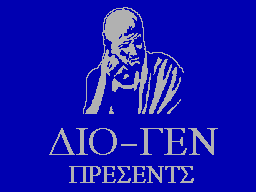
(C) Dr.DASH
Music PYRAMID (C) ZHENYA/WE/ZER0
SYSTEM
THE ARTWORK
(Preview version)
(C) 1998 BYTEX
Well there is finally something resembling
graphics editor! True, this demo-version, in addition to
glitches, but still, this program can work.
Of this work is best to tell by comparing it with the ART
STUDIO, which I did ...
The main menu is presented as a series of icons
top of the screen, after selecting which open
box with options. If, however, hover your mouse
(Arrow) on any icon and click on
"Fire" in about two seconds, the prompt will appear in Russian
that means one or another piktogrammka. It is worth noting that
the names of some of the options displayed in English and some
Russian. (?)
True, I was not clear why it was doing a bilingual editor,
if I may say so, it is easier and it was logical to bring all
the lyrics to one of language, whether Russian or English. But
as they say, "the owner - a gentleman."
Greatest gift to all lovers sit-in to show off SPECCY, in
my opinion, it is an opportunity now to see the actual image in
the corner screen at work "under a magnifying glass, and in
this mode are shown, even the border attribute, which is very
useful when editing already rastsvechennyh images, and
eliminates the inconvenience of using options BRIGHT GRID.
Besides all this, Artwork texture fills are somewhat
larger than in the same ART STUDIO, which also extends the use
of fill closed contours.
Very pleased with my presence will SETUP,
where possible, for example, set the speed
arrows or turn on / off KEMPSTON MOUSE
or KEMPSTON JOYSTICK, do some other
settings, and then the whole thing can be written
on the disc.
In the preview-version is not working icon records
screen on the disc as it is not sad. But the record
result of your labors is still possible, though somewhat
strange way ... You just have shifted arrow in the upper right
corner of the icon SETUP, then you will see that earned the
drive, and after a few moments, the display file written to
disk, however, how the selected file name - it is not clear,
but the fact is a fact - this way to work! :)
Glitches, I will not describe because their mass, but
fatal only a few. It is not recommended especially
use the option to avoid the banal BRUSH
hovering. Generally, before working in this program, we
strongly recommend first just climb through the options,
"feel", so to speak, for udder:), and only after it becomes
clear where the costs climb, but somewhere - no, sit down to
work.
In conclusion, I want to say that in general
features editor came very nice, with good design. And do not
forget that this is only an incomplete buggy version, although
quite workable. And if all the glitches will be eliminated,
earn all options are reserved, then I think this editor is head
and shoulders above all the favorite old ART-STUDIO.
Good luck to the authors, and I want to believe that the
total Artwork version will be released ... Personally I'll wait.
*
RUSH X-COPY
(C) 1997 AVALON
I do not know how you and I have this copier
emerged relatively recently. Intriguing title, is not it?
Just want to mention a very good design
copyist, but as they say - "not all that
gold that glitters. "Let's try to figure out whether this
statement to that copiers ...
RUSH X-COPY is a potrekovaya
copyist TR-DOS disks, the main advantage
which, in addition to the design is very fast
copy speed. The undoubted advantage over other similar programs
is the ability to view the catalog drive. Conclusion directory
is implemented at # 3D13, ie in TR-DOS. Good manners for such
programs is support for extended memory, certainly when it
there is no exception and RUSH X-COPY. The menu copyist than
everything else, you can set: a what and at what track you want
to copy, enable or disable checking account, and of course, set
the working drive. Unfortunately, the program can not select
drives "C" and "D". After all settings are made, you can burn
them to a drive by selecting the "SAVE SETUP". This is fine,
but as always not without annoying glitches. When recording to
the DESTINATION DISK programa just unceremoniously hung, not
even bothering to take any message when she met "broken"
sector. If, when working with two drives, one have not been
initialized, for example by "DISK CATALOGUE" from the menu the
same copyist or from TR-DOS before running the program, it
freezes when referring to such a drive you can not avoid.
Here, perhaps, and all I can say about RUSH X-COPY. If it
were not for these glitches, this copier would be very good
and, importantly, nice tool on my system drive.
Like to think that will or already has released new
version of the copyist ... Although it is unlikely ...
*
MAXSOFT SCREEN PACKER
version 1.4
(C) MAXSOFT / SPEED CO
SAMARA 26.03.98
The name speaks for itself. This is another
Compressor display files, this time from Samara.
The interface and dizaaynu MSP 1.4 recalls
is well known LASER COMPACT v4.0. After
Download the program, you will be asked to record whether HELP
a file on disk or not. If the answer is yes, then this is the
HELP safely be on your drive, and besides he will another text
file - source of several variants of a decompressor for MSP
1.4. Here it should be especially noted in the compressor, as
it's really necessary information to complete in programs of
this kind.
This compressor can compress the screen
files as attributes, and without them, and
different methods:
1. FAST
The quickest way to follow-up of decompression. Due to the
use of the stack disables the interrupts and use a file with
the decompressor if interrupt enable is not recommended.
2. SLOW
Slower method of decompression. Do not use the stack, so
it is recommended for use in the interrupt enable.
3. NONE
Decompressor is simply absent.
4. FAST + BUF
This method allows the shortest file
but decompression requires buffer equal to the size pakuemogo
file located in memory at once for packed data. Restrictions
are the same and FAST for method without the use of the buffer.
5. SLOW + BUF
. . .
6. NONE + BUF
. . .
And now, a small test MSP 1.4
Demonstration screen file:
Saver for game GAME OVER.
The length of the sample file:
6912 bytes.
Compressor length of the file method
after compression compression
MSP v1.4 6119 FAST
MSP v1.4 5384 FAST + BUF
LC v4.0 5299 BEST
LC v4.0 5418 FAST
ASC v2.5 5451 -----
Note:
LC v4.0 - Laser Compact v4.0
ASC v2.5 - ASC ScreenCrasher v2.5
Draw your own conclusions. On this screen file
MSP 1.4 has lost almost all categories, but as
wrote in HELP'e the author himself, he found the file on
which the MSP 1.4 has been out of competition.
Let it be so, but in most cases, this
compressor is called a strong yet you can not. By
However, it should be noted, and time compression. At this point
MSP 1.4 is not at the height ... But one way or another, and
mainly compressor is more convenient, and rightly so
has a right to exist next to the most powerful packers of this
type.
Other articles:
Similar articles:
В этот день... 13 February