|
Voyager #02
19 октября 1998 |
|
Inform - a description of the shell magazine.
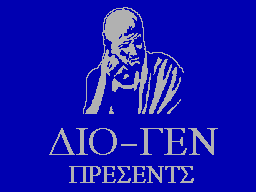
(C) NEXT-STOP
Music: UNKNOWN TITLE (C) KENOTRON / ETC / RUSH
HOW TO WORK WITH SHELL
Our shell has already found its shape, became recognizable
and, hopefully, quite convenient for reading log. We do try to
make it more convenient, and therefore, first of a pleasant ...
Move the arrow is now possible even with the help of
KEMPSTON MOUSE (if you have not noticed it yet).
By default, the mouse is enabled and to disable it
(On some machines it hinders) in the intro to press a key M.
icon with your mouse (in the lower left corner) dash, the mouse
will not be polled. After that, we can safely reap the Space
and shipping log.
Attention! From service-boot'a (see below), disabling
Bat it is impossible! (Sorry. ..)
Shipment of the text on the disc, we do not have,
as the support expressed by someone (can not remember)
the idea that 'electronic magazine - not a text editor. But
still remained an option unload screen on the disc in a
standard format (6912 bytes). Although, I think that will soon
give way ...
Now specifically about the management of ...
Firstly, if you have no desire to watch
intro (but in vain!), then pressing the space bar during
start downloading the magazine, you okazhates in a mini-loader.
From it there are only two ways: one - directly to the journal,
and the second - in the Appendix (this is for those who have
already read everything). About a third way (through RESET) has
nothing to tell ...
So, somehow you fell out of the shell ...
Arrow keys controlled by QAOP,
SPACE Sinclair-and right joystick (6, 7, 8, 9, 0).
About the management of the Bat, I have already told in detail.
If you hit the arrows on either of the main menu items, it is
highlighted, and pressing the fire, you call a submenu (if
any), or immediately see text. Pressing FIRE elsewhere Screen
calls on the Tools menu.
While viewing a text arrow operated similar to the main
menu, but introduced an additional arrow keys for progressive
(UP and DOWN) and paging (left and right) scroll through the
text. If you have not withdrawn the cursor button or press you
broke even on CAPS SHIFT To turn a page of text, the screen is
divided into four symbolic field, click FIRE to one of them
causes a scrolling text up or down, line by line or page. This
became the rule, "good taste" and we're not going to neglect.
Scheme of conditional division screen is shown below:
UP UP
Line-by-page
DOWN DOWN
Line-by-page
You can flip through the text and using the keys of S and
X (line-up and down, respectively).
Now specifically about the icons ...
- Scrolling text line by line down
- Scrolling text line by line UP
- Paginal Scroll text down
- Scrolling text paginal UP
- On / Off mode Mono
- ON / OFF MUSIC
- Screen saving to disk.
- Return to main menu
It only remains to add that after some time (if not to
touch the keyboard and joystick), automatic kerf hranilka
screen.
That is, in principle, all the main points needed to read
the magazine. Happy viewing!
PS About all the glitch, please report immediately to the
editors. ;)
*
In conclusion, I want to say that made any comments (or
even better specific proposals) in the interface design, etc.
Other articles:
Similar articles:
В этот день... 13 February