|
Inferno #01
31 декабря 2000 |
|
Softinka - ZX Word Updated: New, but not quite, a text editor.
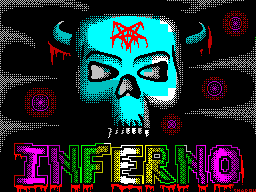
NEW RELIZE
(C) Shaitan / Stars of Keladan
We present you the new, but
not really, editor ZX Word
2.6m. What makes this editor? A
here is you can learn from the text set out below, which,
strictly speaking, is the author's description of Zotov
Sergei (ZS).
ZX Word 2.6m + SetUp Files Manager 1.0
Pleased to welcome all those who could
take some time to brief descriptions of the new version of the
best text editor for Speccy at TR-DOS - ZX Word'a 2.6m;)
So ...
1. What is it and how does it come from?
For quite a long time ago I was faced with
problem of the existence of multiple codepages for the PC, the
need to work with them and translate texts from one encoding to
another. The most common of them are ALT, KOI8 and CP1251.
ALT - alternative encoding, the most widespread. It is used
all kinds of DOS'a on PC and it is well has taken root in the
Speccy. Actually ZX Word always used it.
KOI8 - oldest encoding on the PC,
which had a Russian letters. It is widely
distributed in the FIDO and InterNet'e. KOI8
is the primary encoding on all networks except Microsoft's,
consisting only the machinery operating only under
Windows.
CP1251 - Russian encoding Windows. In
Recently acquired wide
distribution in connection with the appearance
Windows 95, 97, 98, NT, etc. Yet
is rather weak competitor for
KOI8. :)
Since I have access to the InterNet and
Fido, then downloading from there a number of text files. All
of them are either in KOI8, or CP1251, and when I have time
I immediately their konverchu in ALT, but when
no time ... Then you have to lug
all the home as is. And at home? Previously, I stomped to the
familiar with a PC and envelopes lyrics there, but it also
DELIRIUM (as said M.M.A.)! :))) And so the idea! You can also
draw on each encoded font with a certain arrangement of
characters, which is characteristic for each encoding and
before running the ZX Word'a call this font FONT.C and was
safely loaded instead of the standard. But! I Yeshe and printer
is! And the lyrics occasionally print necessary. :) So it is
necessary and printer drivers to write to different tables to
translate characters in the format printer. And for each
encoding its own table: (and for each printer, too! : ((And if
need to fix the text? We must create a
keyboard layout for each encoding. : (((And if you still have a
few files in different encodings in a row to edit? "It's the
same every time it is necessary ZX Word reboot and change the
files FONT.C, TABL.C and DRIVER.C (these names are
standard for the ZX Word 2.5 and 2.5m)!
:(((( PC'shniki probably already snickering like "What a fool
found a problem! Yuzay PC! : E ", etc. But I have no PC 24 hours
a day, and with the texts I work almost every day. It was then
that there was the idea to remake ZX Word to work with
multiple encodings at once. In the beginning,
however, I wanted to write a converter for
3 encodings, BUT! character much
more. They occur much less frequently
the three listed above, but sometimes, for example, I had
e-mails ISO-8859-5. : (And even the most
lamerski installed Windows with MS
Explorer'om commemorates 10-20 encodings!
So long had no choice. :)
Thus was conceived ZX Word for
work with any (!) encodings in the world.
:)
2. What happened?
And that's what happened. A new
ZX Word with additional menus. There are options that allow to
work with any encoding. You only need to
download the editor. :) Highlights (3)
encodings are included with ZX
Word 2.6m. The names of files you can easily
to understand what encoding a file.
One (ALT) is already in the editor. A
How else to work if you got
not complete? 8 (ZX Word 2.6m was
(To my deepest regret) is purely
128K program. : (But if you leave it
48K it will greatly cut down the amount of edited text, and he
is not so great (104 sectors total). But on the other hand, is
not much left users with a 48K Spectrum, ie will be offended
counted on the fingers. ;) Nevertheless,
owners of 48K machines can use
ZX Word'om 2.6m. But SetUp Files Manager
will be turned off (to be announced
after loading).
The kit ZX Word 2.6m should include
the following files:
ZXW2.6m. B - actually the editor
ZXW2.6mh.W - this description
FONTalt. C - font charset alternate (ALT)
FONTwin. C - font CP1251 (WIN)
FONTkoi. C - KOI-8 font (KOI)
TABLqwer.C - keyboard
"Yaverty for ALT
TABLjcuk.C - keyboard "QWERTY" for ALT
TABLwin. C - Windows keyboard layout (WIN)
TABLkoi. C - keyboard layout for
KOI-8
DRIVERa. C - CM 6337 printer driver
for the Scorpion (ALT)
DRIVERw. C - CM 6337 printer driver
for the Scorpion (WIN)
DRIVERk. C - CM 6337 printer driver
for the Scorpion (KOI)
3. How is it working?
Very simple! Now from the File menu
instead point out the item is "SF
Manager ". Going back you'll see a submenu:
Change Font
Keyboard Type
Printer Driver
Re-scan Files
About Manager
Continue Work
Quit ZX Word
Attention! In 48K mode, when you select the last item in the
File menu is Reset the computer and restart the TR-DOS'a.
Now about each item in turn:
* Change Font - Change the current font.
Ravnovilno change the encoding. Before you
window will appear with the name of the font
podgruzhenny from disk. If you do not select Re-scan Disk and
load the fonts, then there will only be STANDART font and
everything. You can load the entire 6 font, because All occupied
only one page. And how can I suggest you do not have to use
more than 3-4 fonts (one for encoding KOI8 and CP1251, and 1-2
for ALT). Font file represents one
third of the screen (8 sectors). It can be drawn in, say, ART
STUDIO, and then cut one-third. But! Do not forget to change
the file length to 2048. It is necessary to automatically
search for fonts!
* Keyboard Type - Change layout
keyboard. In my opinion, for the Speccy
standard is YAVERTY and poetomy,
Inonu it I have included by default. And for
those who have the PC keyboard on a disk
a QWERTY layout. :) For a different
kind of deviants say that the file
keyboard layout should be the starting address of 0 and a
length of at least 256 bytes. This is important for automatic
search layout on the disk!
* Printer Driver - here you can change
printer driver suitable for your
computer and printer. I have a Scorpion
ZS 256 and printer CM6337. On the drive there are 3
drivers for them (for each encoding
your driver).
If you have another computer or printer, you have to write a
driver yourself, but it must be compiled under the address #
5B00 (23296) and have entry point # 5B03 (23299) (I do not know
why it is so: (). Length should not exceed 256 bytes. It is
important to automatically search for drivers on the disk!
* Re-scan Files - with this
section can load a disk with more fonts, keyboard layouts
printer drivers. By selecting this option you
can choose what to look for and load:
All - everything. And the fonts and keyboard, and printer
drivers. Fonts - fonts (files with a length
2048 bytes, 8 sectors). If the name
File the first character is an asterisk
(*), Then the file is not replaceable.
Ie each disk scanning the old list is replaced with a new,
schitanye with current drive, but if the file name starts with
an asterisk, it remains in list in any case. :)
Keyboard Tables - keyboard
(Files with a starting address below, # 100
(256) and up to 255 bytes). Value
asterisk (*) in the file name is the same
in Fonts.
Printer drivers - printer drivers
(Start address, # 5B00 (23296) and the length
less than 256 bytes). The value of asterisk (*)
in the file name is similar.
When you select any item loaded
directory and look for files with typical
signs ukazannumi in parentheses above.
* About Manager - some information
on SetUp Files Manager and creator,
ie me. :) (This is, in fact,
is what I intended. :) Anyway, I
glad that I did. :)))
* Continue Work - exit the menu and continue editing.
* Quit ZX Word - out in TR-DOS.
That's all I wanted
To tell you. If you do not have
the concept of how to deal with ZX Word'om, then
I advise you to read the description of the version 2.5m. :)))
Naturally, this version is not without
glitches. You can find them when you try to
use the Caps Lock and Graph Mode
the font is not ALTernativnoy encoding. I
I do not know why the author decided to make another
a couple of tables for these regimes, but now
I have a scrap all correct. My You
Tip: Do not use Caps Lock with no ALT
fonts! :))) Of course, what I do is
somehow corrected.
There are still some ideas in the area
improvements ZX Word'a, and perhaps for some of your support,
they soon come true. And so
write and call me:
E-mail: zs80@ssu.samara.ru
Phone: (8462) 58-86-08 Sergei
Other articles:
Similar articles:
В этот день... 13 February